How to make phone calls on your iPad
Save money: replace your iPhone with an iPad

Like any good tablet computer, the great wonder of the iPad is that, with the right apps, it can transform itself into pretty much anything you want.
But what if you want a phone? Even the version of the iPad that includes 3G can't actually make phone calls – its connection is just for internet data traffic – but, in fact, it's actually pretty easy to use an iPad to make phone calls. What's more, it's about to get a whole lot easier.
The key here, of course, is Voice over IP (VoIP), the generic term for voice calls made over an internet connection. The brand best associated with this in most people's minds is Skype, though there are lots of other systems aimed at consumers and enterprise alike.
Download the free Skype app onto your iPad, and you can use the iPad's built-in speaker and microphone to make calls right away; calls direct to other Skype users on PCs, Macs or other mobile devices are free, and you can make cheap calls to landline and mobile numbers by buying credit with Skype.
It's especially useful for international calls, where Skype's per-minute charges are usually substantially lower than traditional mobile or landline tariffs.
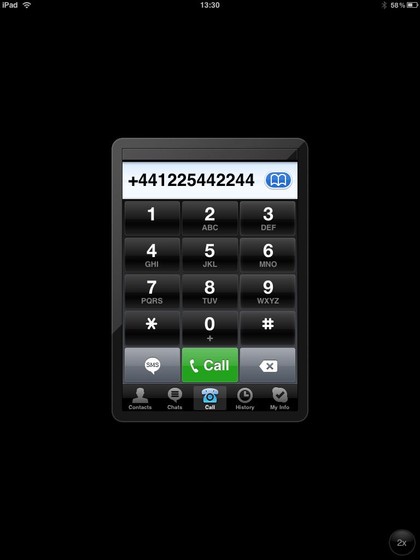
IPAD CALLING: Skype works fine on the iPad, though it hasn't yet been tweaked for the big screen
While the built-in mic and speaker are fine for calls at home, you might not enjoy bellowing into a slab of aluminium and glass, Dom Joly-style, when you're out and about, or appreciate having the audio from the other end of your conversation broadcast in your office from its speakers.
Get daily insight, inspiration and deals in your inbox
Sign up for breaking news, reviews, opinion, top tech deals, and more.
Happily, you can use a headset; we tried a few that were made for the iPhone –with a mic and clicker arrangement on the cable – and they all worked fine. (Some have reported success with a USB headset and Apple's iPad Camera Connection Kit, but we haven't been able to confirm it.)
Frustratingly, though the iPhone supports all Bluetooth headsets, Apple says that the iPad only supports the modern A2DP/AVRCP (and PAN) standards, and there are relatively few headsets that use these protocols.
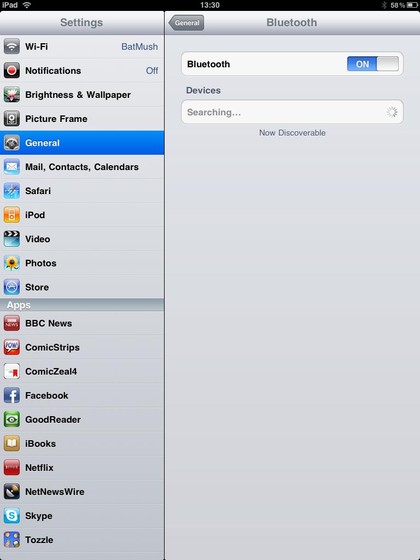
NO GO: Most Bluetooth headsets don't use the modern A2DP protocols, so the iPad won't see them
There are other limitations, however. Though other services such as Fring do allow calls to be made over 3G – at the expense of some quality, in our experience – Skype only allows calls to be made over Wi-Fi at the moment, so even if you buy a 3G iPad, you'll be tethered to hotspots for calls. Skype aims to rectify that very soon.
What's more, you can't use Skype to make calls to the emergency services, and you will need to monitor how much data you're using if you opt for one of the capped iPad tariffs.
Perhaps most significantly, however, you can't receive calls to your SkypeIn number when the app's not running. The good news, though, is that the next version of the iPhone OS that powers the iPad,makes specific provision for the kind of background processes necessary for VoIP calls in this manner. Apple hasn't said when this will be ready for the iPad.
Only a fool would argue that an iPad is as convenient a device as an iPhone to carry around with your for calls, but it would be equally foolish to suggest that it simply can't be done. It can, and it'll only get easier as the platform improves.