TechRadar Verdict
Was Spotify for iPad worth the wait? With a pleasing interface and retina display graphics, we'd say so.
Pros
- +
Nice interface, pleasure to use
- +
Retina Display artwork looks great
- +
Good sound quality
- +
Offline playlists
- +
Airplay compatibility
Cons
- -
Requires premium account
- -
No way to organise playlists into folders
- -
No Spotify apps
Why you can trust TechRadar
iPad-owning Spotify users have been crying out for a proper iPad app for months, sick of 2x-ing the relatively basic iPhone version to fit the larger screen, so Spotify for iPad is a welcome release.
But after the long, arduous wait for a dedicated iPad app, can Spotify's latest mobile version live up to its promise?
Well, if it's a slick interface you were looking for then yes – swiping around the Spotify iPad app is a pleasure and the dual-panel layout lends itself nicely to the screen size, reminiscent of the Mail app. You can have several of these panels open at once as you click through related artists and the like, and getting back is just a matter of swiping your way through, like pages in an iBook.
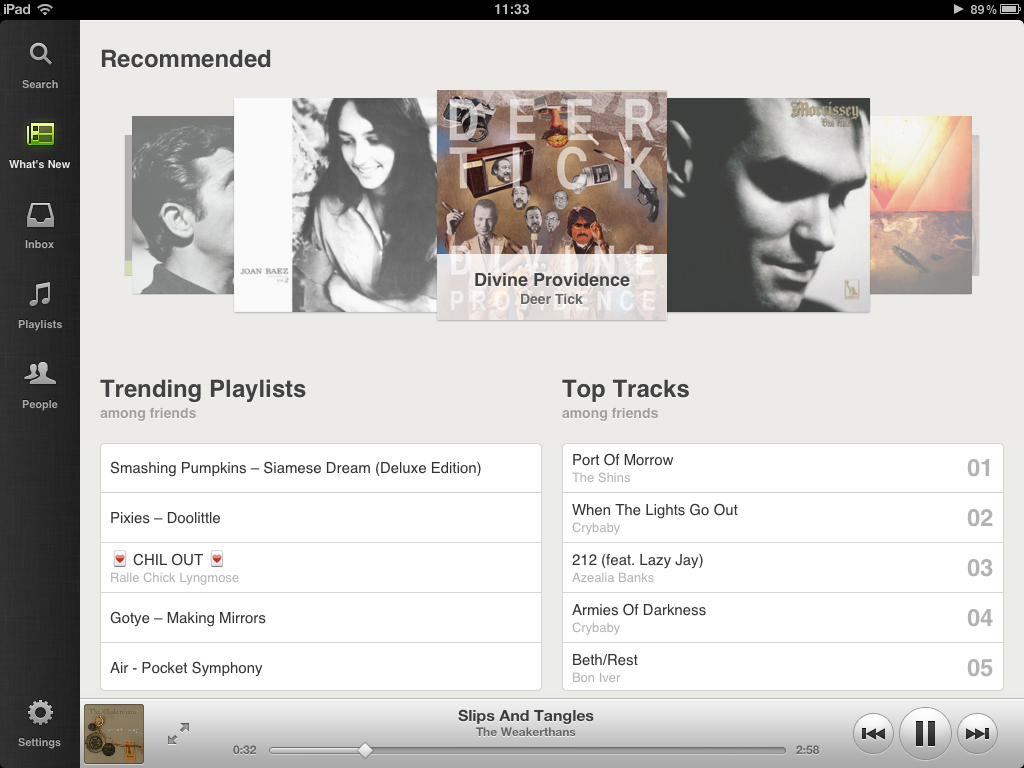
And you can take a look at the app in action in our handy video below:
Playback
It's worth nothing that there aren't any features that are exclusive to the iPad software, aside from the Retina Display compatible album graphics – and, in an app whose raison d'etre is to play music, that might not be a massive deal to most users.
But there are some bits and pieces that are on the iPad app that the iPhone version lacks – like crossfade, which you can set to whatever timing suits you, and gapless playback.
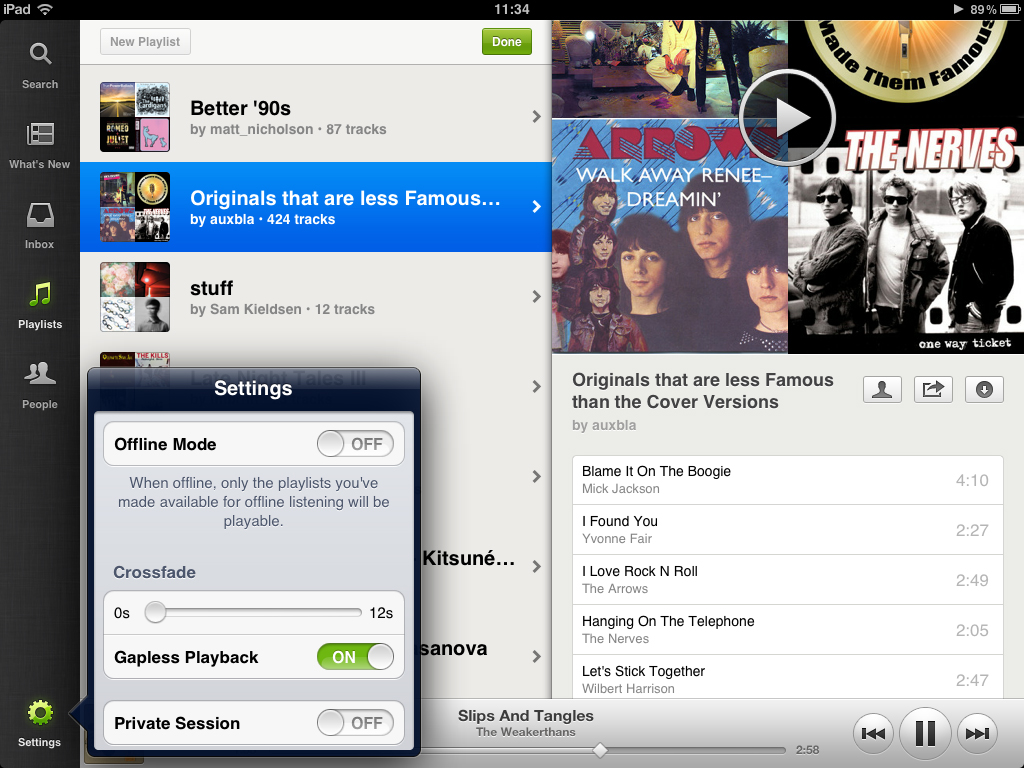
Both work, which is reassuring, although they may require a few more thoughtfully-crafted playlists. Note to self, '90s pop-reggae classic 'Sweat (A la la la la long)' does not segue nicely into Big Star's 'Thirteen'.
There are a few options for sound quality – Normal (94kbps), high (160kbps) and the excellently named extreme (320kbps). Unfussy casual users won't notice much difference – there isn't really that much in it – although the music does get a little warmer with each hop up the quality scale.
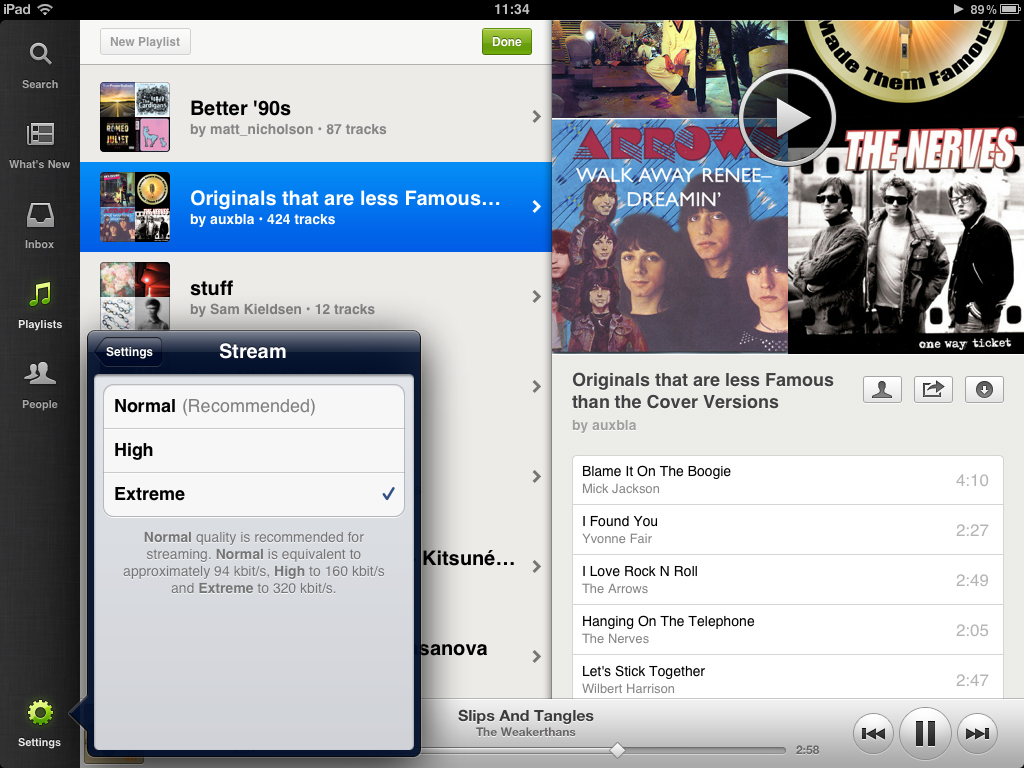
You can sync music to offline in any of these modes too, although there'll be a trade off in the amount you can sync if you choose the higher quality options.
The status bar across the bottom of the screen is always there telling you what's playing, with skip and pause functions to boot.
Tapping the album thumbnail brings up your additional options – star, add to playlist, send to a friend, shuffle and continuous playback. It's a much more sensible layout than on the iPhone app where these are hidden away in the 'info' tab when you're on the 'now playing' screen.

Speaking of which, the full Now Playing screen is lovely – the artwork takes centre stage (and looks fabulous when coupled with the new iPad's Retina Display), and you skip songs simply by swiping up or down. It's such a simple thing but a real pleasure to use.
The app also offers Airplay functionality so if you've got Apple's Airport Extreme set up, you'll be able to play Spotify tunes wirelessly from your iPad through your speakers.
Former UK News Editor for TechRadar, it was a perpetual challenge among the TechRadar staff to send Kate (Twitter, Google+) a link to something interesting on the internet that she hasn't already seen. As TechRadar's News Editor (UK), she was constantly on the hunt for top news and intriguing stories to feed your gadget lust. Kate now enjoys life as a renowned music critic – her words can be found in the i Paper, Guardian, GQ, Metro, Evening Standard and Time Out, and she's also the author of 'Amy Winehouse', a biography of the soul star.
