Download Adwcleaner: completely uninstall annoying toolbars and hidden malware
A handy weapon in the interminable fight against adware and spyware
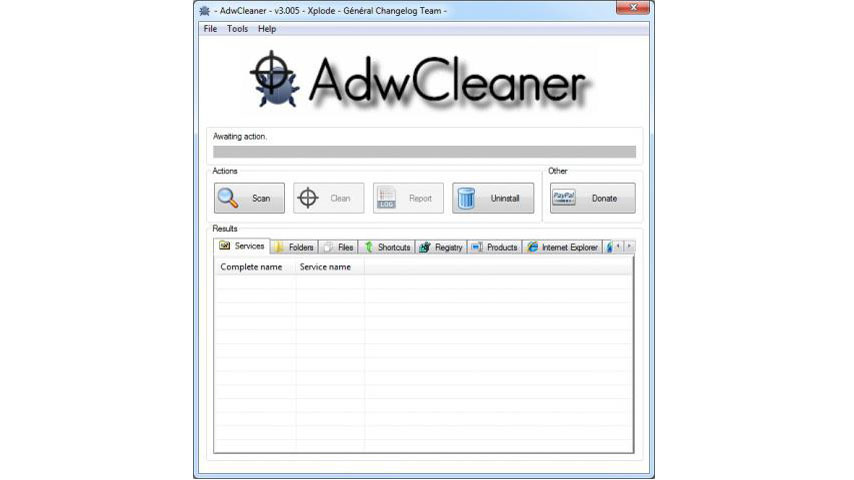
While there's a lot of great free software out there that can improve the efficiency and performance of your PC, some of it comes loaded with hidden bloatware. There might be toolbars you don't want and adware you don't spot. In the worst cases, other malware and spyware programs can sneak into your system undetected.
There are ways to avoid this malware problem. Always download your software from a trusted source, read installation instructions carefully (to keep an eye out for ad-supported toolbars), and make sure that you are running an effective antivirus program.
If some malware gets through, there's a final option you can try. Disinfect your PC with a free copy of Adwcleaner.
Adwcleaner vs CCleaner
While software like CCleaner will help you remove unwanted applications and unnecessary data files, it's not built to tackle malware. Adwcleaner has been developed to get rid of adware, toolbars, browser hijacks, temporary files, orphaned DLLs, and any other unwanted programs cluttering up Windows and the web browsers you have installed.
Malware and adware can be difficult to get rid of, especially when you don't know what you're looking for. Adwcleaner is as simple as software gets - download it, click the Scan button and wait for Adwcleaner to search your PC. When it's done, it spits out a report, suggesting files that should be deleted. You can erase them all with a click of the 'Clean' button.
Of course, Adwcleaner can be too efficient and it has been known to generate 'false positive' results - i.e. it could identify files that you still want to use or that don't pose any threat to your system. So in addition to the apocalyptic 'delete all' option, you also have the opportunity to examine each one of Adwcleaner's potential targets and to choose whether or not to get rid of it.
Try Adwcleaner for free

Get daily insight, inspiration and deals in your inbox
Sign up for breaking news, reviews, opinion, top tech deals, and more.