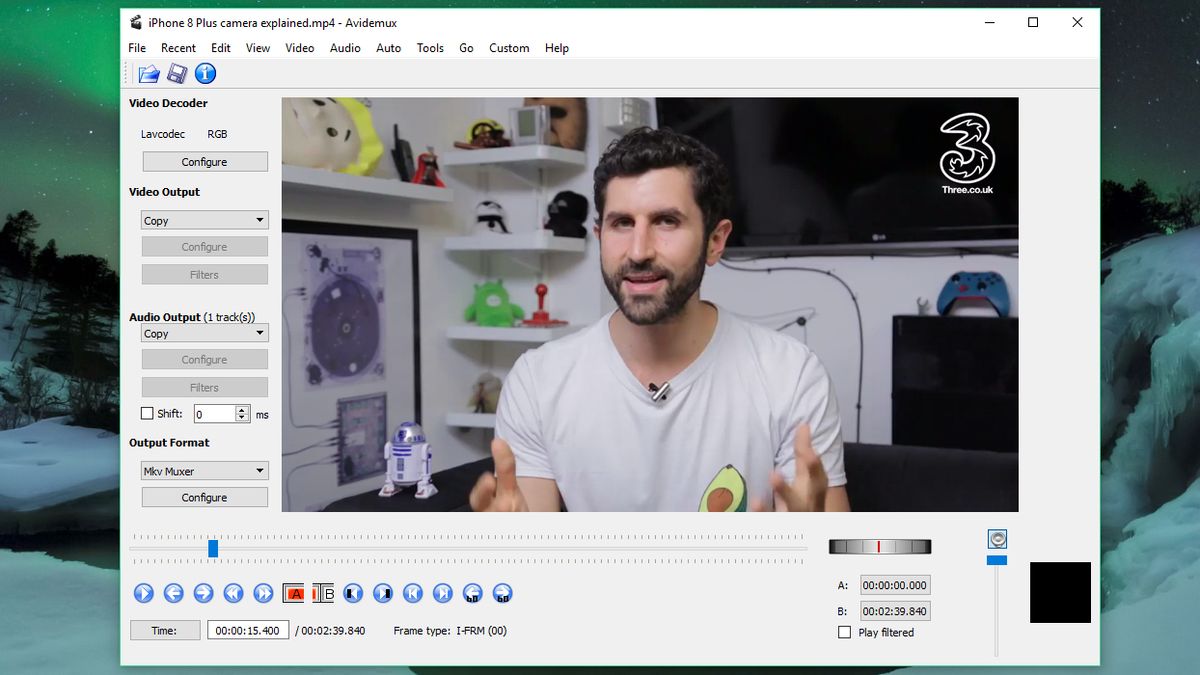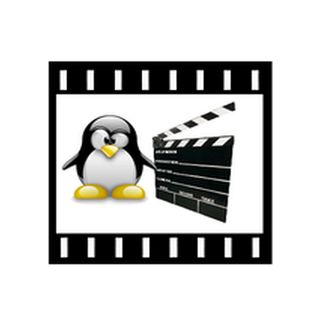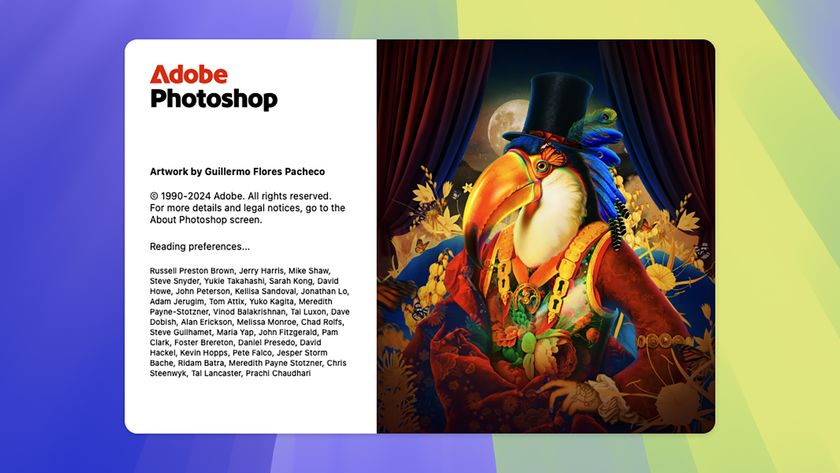TechRadar Verdict
If you have a video to encode or configure for a particular speaker setup, Avidemux is ideal. It's also a good option if you need a very simple video editor, but there are much more comprehensive tools out there that might be more suitable.
Pros
- +
Clear interface
- +
Excellent encoding options
- +
Sharpening and de-noising filters
Cons
- -
No timeline
- -
No creative effects or transitions
Why you can trust TechRadar
Avidemux is a free video editor that's simple to use, even if you've never cut and manipulated your own footage before.
Avidemux is best for making quick edits and cuts. For more advanced tasks you're better off with a tool like Lightworks or VideoPad Video Editor, which offer a full set of special effects and transitions.
User experience
Avidemux has quite a spartan interface. Unlike many video editors, there's no central pool for importing video clips, images and audio files, and there's no timeline with multiple tracks.
However, for simple edits, it's perfect. Clipping a video is as simple as scrubbing through the footage and setting start and end markers. You can also cut, copy and delete sections of video, and append one clip to another (though there are no flashy wipes or transitions available).
Although it's not immediately obvious, you can also select the audio tracks (up to four), configure each one and remix for different speaker setups. You'll also find a good selection of filters if you explore Avidemux's Video menu (though these are all practical tools like noise reduction and deinterlacing rather than the stylish retro or pop art effects you'll find in other video editors).
This is impressive, but the best feature of Avidemux is its array of export options, which give you total control over how the audio and video are encoded. Unlike most of Avidemux's tools, this is definitely one for more seasoned experts, and makes it a very useful tool for serious videographers as well as new users.
Latest updates
The latest Avidemux release adds several fixes and new features, including:
- Several interface improvements
- Smoother zooming of video when windows are resized
- Improved cutting tool
The competition
- Check out our full guide on the best free video editing software

Cat is TechRadar's Homes Editor specializing in kitchen appliances and smart home technology. She's been a tech journalist for 15 years and is an SCA-certified barista, so whether you want to invest in some smart lights or pick up a new espresso machine, she's the right person to help.