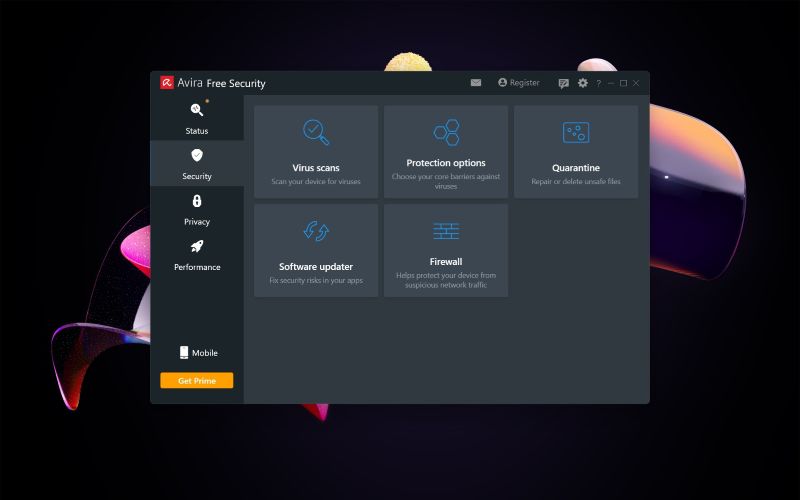TechRadar Verdict
Avira Antivirus has lots of features and excellent detection rates in all of its packages, including the free one. That said, there might not be enough extra power to justify the cost of the most expensive tiers, especially as it weighs down on the device’s performance. Still, a VPN, firewall, and system speedup might be the redeeming qualities.
Pros
- +
Solid malicious protection
- +
Super-configurable
- +
Free option is pretty strong
- +
Free trial for all products
Cons
- -
A tad demanding on the system
- -
Not always clear what is and isn’t included in each package
Why you can trust TechRadar
This is our all-in-one roundup reviewing every Avira consumer security solution for 2025, one of our favorite free antivirus apps. On this page you’ll find:
(a) a quick look at Avira Free
(b) a full evaluation of the entry-level Avira Antivirus Pro, along with our reviews of the additional features incorporated with the rest of the range:
(c) Avira Internet Security, and
(d) the top-end package Avira Prime.
You can jump to the reviews of those individual products by clicking on the links in the navigation bar to the left.
Avira antivirus software has been around for a while and has consistently done well in protecting against many types of malware - including ransomware. It has a good free antivirus program to get you started but its true value lies in the advanced security tools included with its paid subscription options.
Some of the add-ons with higher-tiered Avira offerings include a firewall, password manager, external drive scanning, and unlimited VPN. Each package features a sleek interface that’s easy to navigate, but there are some usability issues depending on the version.
Plans and pricing
Each of the four Avira’s antivirus products builds upon each other in terms of tools and features. All have the same level of security and use real-time protections to keep malware from infecting your computer.
Avira Free Security doesn’t offer much beyond real-time malware blocking. You can only protect a single device, but you can at least take your pick between the Windows, Mac, Android, or iOS versions.
The next tier is Avira Antivirus Pro, which doesn’t do a lot more than the free version when it comes to overall protection, but it does throw in a firewall and a limited VPN to justify the cost. It has 1-month, 1-year, and 2-year subscriptions available, each with support for 1, 3, or 5 devices simultaneously. A 1-month, 1-device license, for instance, will set you back by $5.99, whereas a 2-year, 5-device license costs $154.99.
Avira Internet Security starts at $34.99/year for a single device, with the price tag of a two-year, 5-device subscription at $171.99. This package has a few additional tools and balances good security with overall value. That said, both Antivirus Pro and Internet Security only support Windows and macOS.
Finally, Avira Prime expands the number of covered devices to 25, adds mobile compatibility and unlimited VPN access, and costs $9.99 for 5 devices for 1 month, $59.99 for 1 year, and $204.99 for 2 years. For an additional $55, you can increase coverage to 25 devices.
All the packages include a 30-day free trial.
Compare Avira subscriptions
| Header Cell - Column 0 | Avira Free Security | Avira Antivirus Pro | Avira Internet Security | Avira Prime |
|---|---|---|---|---|
Operating system | Windows, Mac, Android, iOS | Windows, macOS | Windows. macOS | Windows, macOS, Android, iOS |
Max no of devices | 1 | 5 | 5 | 25 |
Starting price | FREE | $26.99/yr | $34.99/yr | $59.99/yr |
Vulnerability scan | ✔️ | ✔️ | ✔️ | ✔️ |
Firewall | ❌ | ✔️ | ✔️ | ✔️ |
Password manager | ❌ | ❌ | ✔️ | ✔️ |
PC Cleaner | ❌ | ❌ | ❌ | ✔️ |
VPN | ❌ | ❌ | ❌ | ✔️ |
Antivirus Free Security
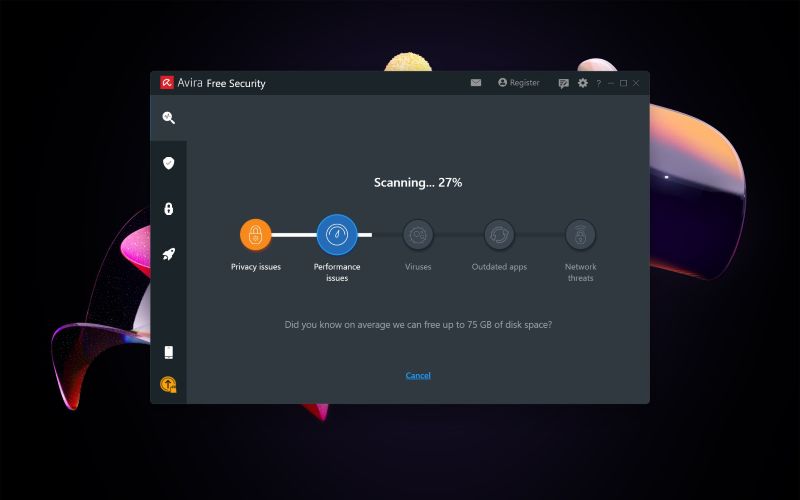
Starting with Avira Free Security is easy. It prompts you through the entire download and installation process and the real-time protection starts the moment it’s installed.
The software will also offer to begin a smart scan of your system right away, and the full report lists outdated software, old junk files, and remaining bits of deleted apps. The platform will fix some of these for free (like deleting browser cookies, cleaning the Registry, and junk files), and require upgrading to deal with the rest.
For better protection, Avira also installs its browser extensions (Avira Browser Safety, Password Manager, and Safe Shopping) on your system. There’s a single download of the platform supported for each of the four major operating systems - Windows, Mac, Android, and iOS.
Protection
Avira has received top marks for detecting and blocking malware from both AV-Comparatives and AV-Test, and it was just as effective in stopping yet unclassified or unlisted threats thanks to its learning technology that recognizes familiar patterns of a new threat based on older malware.
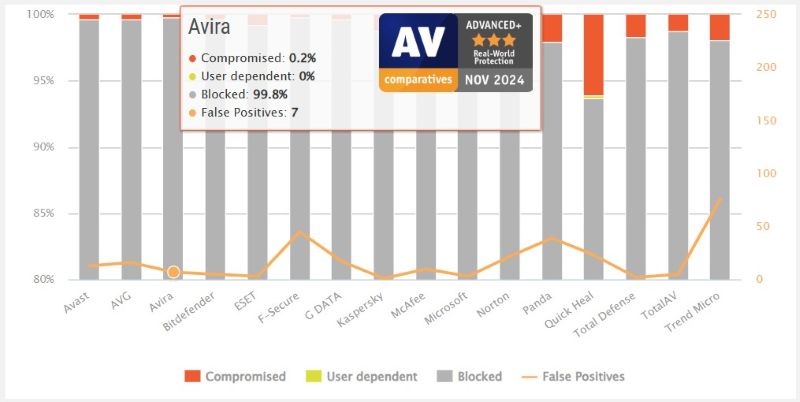
Free Security lets you run basic or deeper scans, looking for viruses and vulnerabilities opening you up to various types of threats. It won’t fix many of the problems unless you upgrade, but at least they tell you what and where they are so you can manually deal with them. There are no advanced security tools, like a firewall, password manager, or software updater, either before you upgrade.

Performance
The Avira Free Security software is clean and clutter-free, feels natural to navigate through, and the dark mode is easy on the eyes. Icons direct you to the functions and tools you need, although not all of these are available in full (unless you pay).
While running Avira Free on our test machines, we didn’t notice any slowdown. Browsers and other apps would launch normally and websites would load as quickly as usual.
Final verdict
Avira Free Security is very basic in what it offers, but the general protection against online threats is impressive. Using it feels comfortable and there’s no slowdown when running. Overall, it’s a good place to start if you’re new to antivirus.
Avira Antivirus Pro
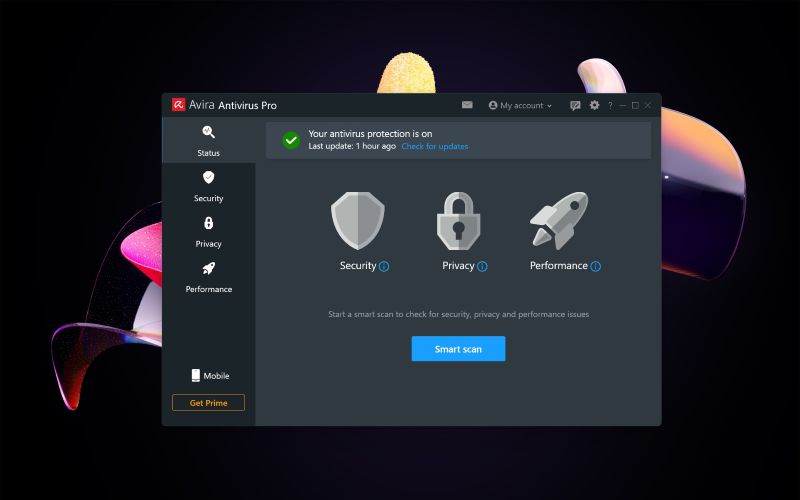
Avira Antivirus Pro interface features little more than a status indicator and a Smart Scan button to run instant system checks. Nonetheless, there’s plenty of functionality, and choosing Security, Privacy, or Performance on the left-hand sidebar gives you access to everything you need: scans, a firewall, the Software Updater, a limited VPN (up to 1GB per month), optimization tools, and more.
Some tools are locked and require an upgrade to a more expensive plan to use. The Smart Scan looks for malware, network issues, privacy, and performance problems (tracking cookies, junk files, startup apps, orphaned Registry entries), but takes less than a minute.
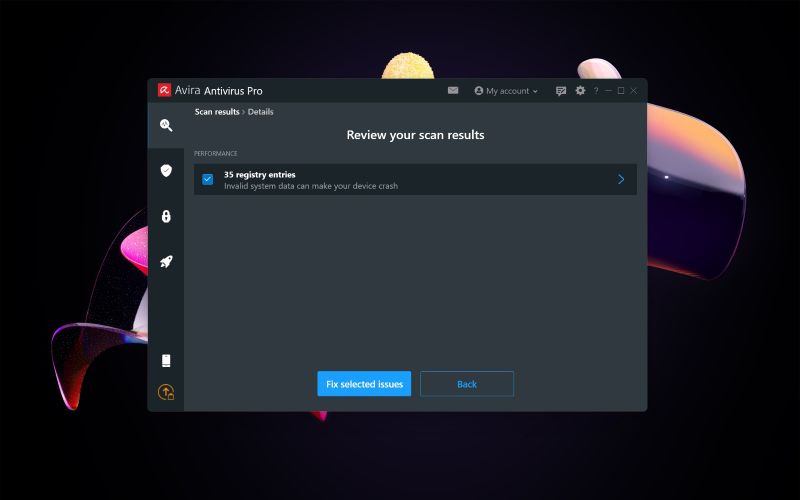
Meanwhile, a Quick Scan option runs a more conventional check on system files, running processes, and the Registry, which isn’t a lot of coverage, but it’s likely to catch the most common threats, and it will waste only about 60 seconds of your time.
Choosing a custom scan offers a lot more options than most antivirus apps, with predefined scans for your Windows folders, removable drives, active processes - you name it. You can also save custom scans to run them again later, though you can’t define how they work (which file types to check or ignore, used methods, and the like).
You can also run a full system scan or check selected items from Explorer’s right-click menu. Upon testing, it took 8 minutes to test 450GB of data, which is a solid mid-range time. That said, it didn’t get faster on subsequent scans and it took a hefty toll on our RAM.
Features
Browse Avira’s modules list and you’ll find an on/off switch for a capable firewall, a Software Updater to identify and automatically install updates, as well as many other tools - some as cut-down versions of these products available separately for free whether you buy Avira Antivirus Pro or not, but still genuinely useful.
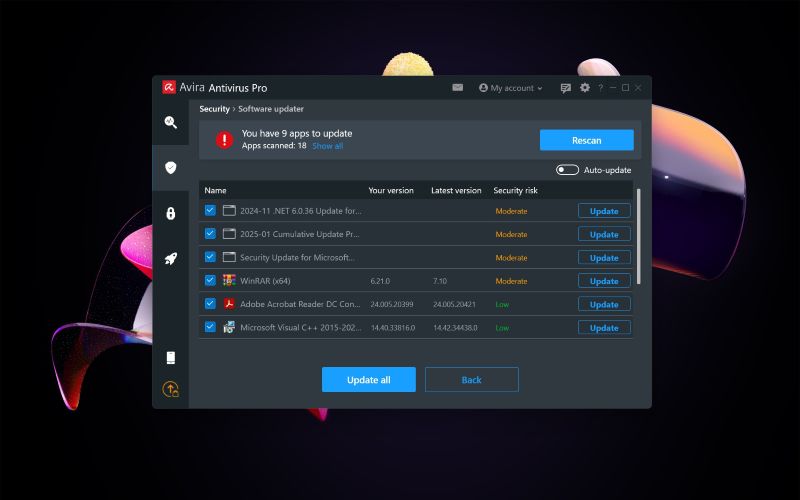
Privacy tools include an ad and tracker-blocking extension for Chrome, Edge, Firefox, and Opera, a file shredder, a simple password manager, and a Privacy Settings module to help you choose more secure Windows settings. There’s also a ‘secure browser,’ but it’s just a standard version of Opera.
Meanwhile, there’s a surprisingly comprehensive Performance section, with tools to free up drive space, optimize boot times, find and remove broken Registry items, delete duplicate files, update drivers, save battery, and more.
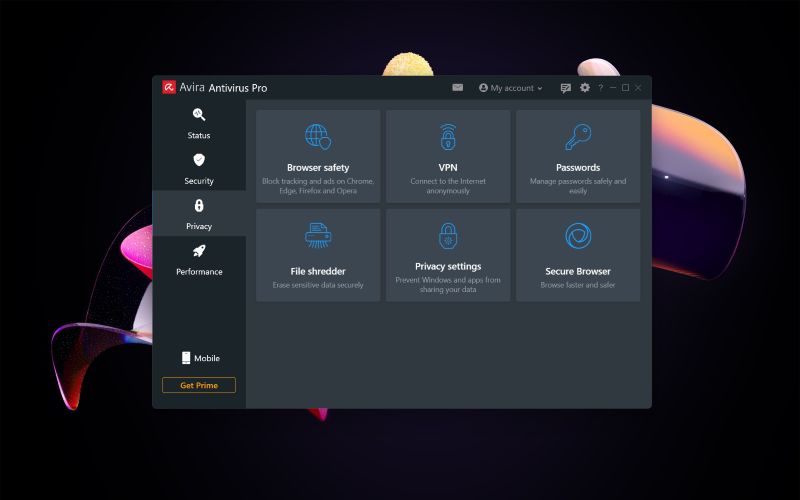
Final verdict
Avira Antivirus Pro interface does a great job of protecting your system and integrating its many features. However, you can install many of them for free separately, full scans take a while to complete and are demanding on the device.
Avira Internet Security
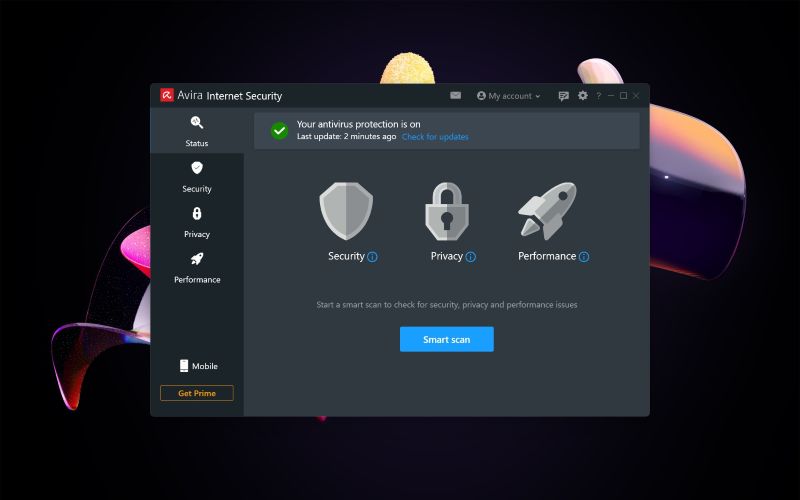
Avira Internet Security is basically a bundle of products that includes Avira Antivirus Pro, Software Updater Pro, and Password Manager Pro.
Software Updater Pro
Avira’s Software Updater Pro claims it automatically updates ‘over 150 programs,’ which is less than many competitors, but the list is well-selected and covers some very important apps and components.
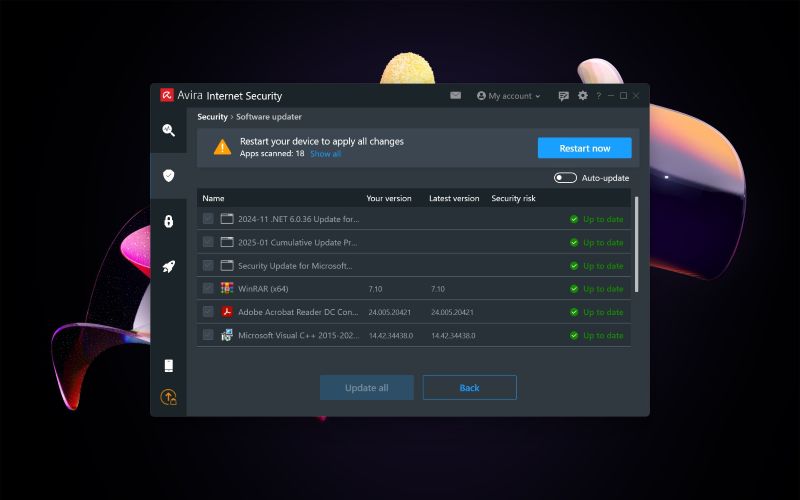
Software Updater Pro can also check for driver updates, though caution is necessary for the risk of messing something up and Windows Update is the safer road. Still, it’s useful in highlighting a missing update you can manually explore further.
Avira Password Manager Pro
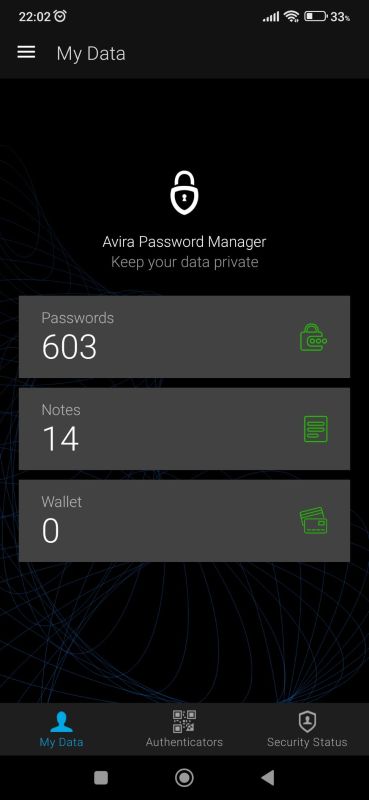
Avira Password Manager Pro is easy to use. However, in the PC Internet Security app, the button simply takes you to a webpage urging you to install the Avira Password Manager browser extension or redirects to the password manager’s web interface if you’ve already done this.
On mobile, it’s a slightly different story. The app is a standalone, it’s clean and nice-looking, listing the passwords, notes, and payment information that is synced across your devices.
The Password Manager includes a secure password generator, saves new credentials as entered, and can automatically complete login forms upon return.
There are also some advanced features, like accessing passwords with fingerprint and face recognition, two-factor authentication, and alerts to weak or reused passwords or possible hacking of one of your accounts.
Final verdict
All things considered, Avira Internet Security resembles Antivirus Pro a lot - it’s a decent package, but doesn’t have a firewall or other extra layers of network protection. However, its Software Updater and Password Manager give it a good value for money.
Avira Prime
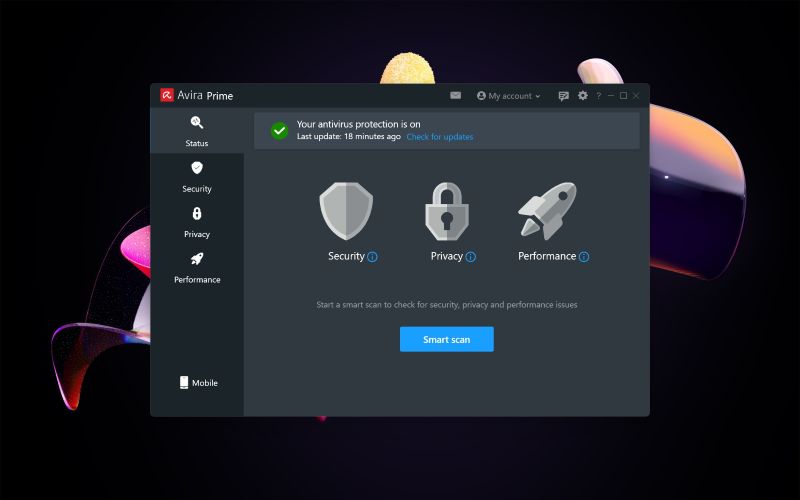
At the top of Avira’s consumer range is Avira Prime, a powerful bundle that comes crammed with essential functions and features. The key benefits are access to Avira’s premium Android and iOS apps, and a license covering up to an impressive 25 devices at the same time.
The most valuable extra is full access to Avira’s Phantom VPN Pro, with no data limits or user restrictions often imposed by other security suite VPNs. You can use it as much as you like, on as many devices as you need, just as though you’d purchased it separately.
Prime also includes Avira’s System Speedup Pro, a full-featured PC optimization tool that outperforms many standalone specialist toolkits, in-app Password Manager, as well as Identity Assistant, which scans the dark web to check if any of your personal information may have been compromised.
Mobile apps
Upgrading to Avira Prime gets you the full commercial editions of the provider’s Android and iOS apps, with some valuable extras. For instance, the Android app has automatic blocking of malicious websites, alongside more frequent updates to protect you from the very latest threats.
Webcam and microphone protection ensure apps can’t record you without authorization; you can lock your most sensitive apps with a PIN code, and there’s free customer support if you encounter any issues.
The iOS app is a bundle of more general security tools, including anti-theft, a call blocker, content backup, and a network scanner. Oh, and you can use the VPN on your mobile devices, too.
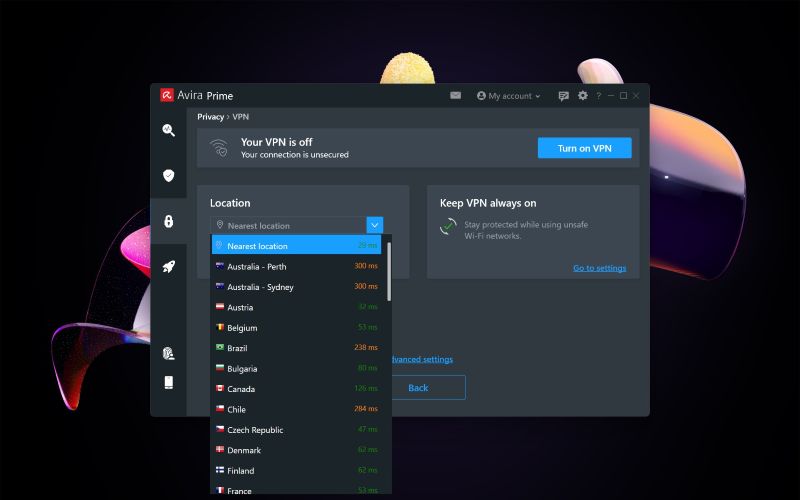
Phantom VPN Pro
Despite not boasting a market-leading feature list, Avira Phantom VPN Pro still has plenty to like: 50 locations, P2P support, a kill switch on Windows, malicious URL blocking, optional automatic start upon accessing a wireless network, mobile and desktop apps, and extensions for Chrome and Opera.
It also goes beyond Avira Prime’s user limitation - it doesn’t have any and imposes no restrictions on the bandwidth. On top of that, it’s easy to use, connects quickly, the performance is reasonable, and the kill switch steps in when necessary.
As for the geo unblocking, don’t expect to get access to the toughies like BBC iPlayer and some Amazon Prime locations, but it’s open season on US Netflix and US Prime Video. There isn’t much in the way of low-level control, as you can’t change the protocol.
System Speedup Pro
Avira’s System Speedup Pro offers cleanup tools to check areas all across your PC, such as the Recycle Bin, temporary files, browser junk, third-party leftovers, surplus reports and logs, and even invalid Registry entries.
Then there’s the startup optimizer with its own boot tracker, which analyzes apps to show you their impact. And it goes further - raising a notification if a system change increases your boot time, and there’s an automatic optimization feature to keep your system running smoothly at all times.
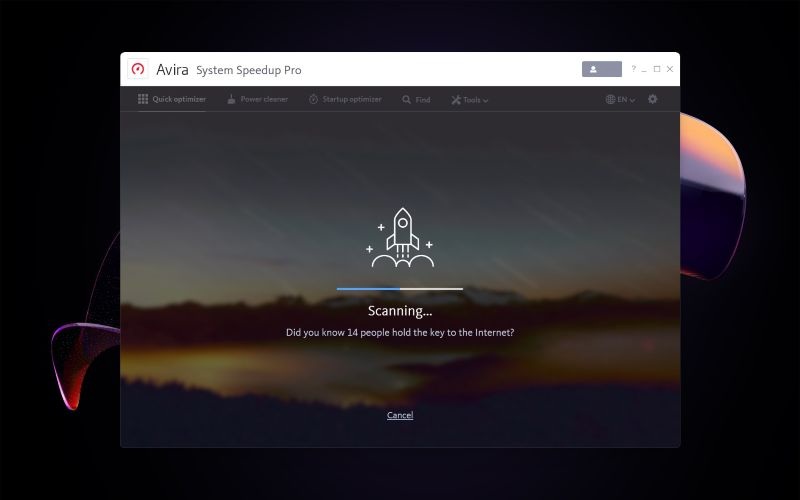
Dig around the menus, and you’ll discover a duplicate file finder, software uninstaller, undelete tool, file shredder, disk wiper, file encryption, Windows service manager, disk doctor, Windows troubleshooting app, game booster, Registry and disk defraggers, context menu optimizer, power manager, and more.
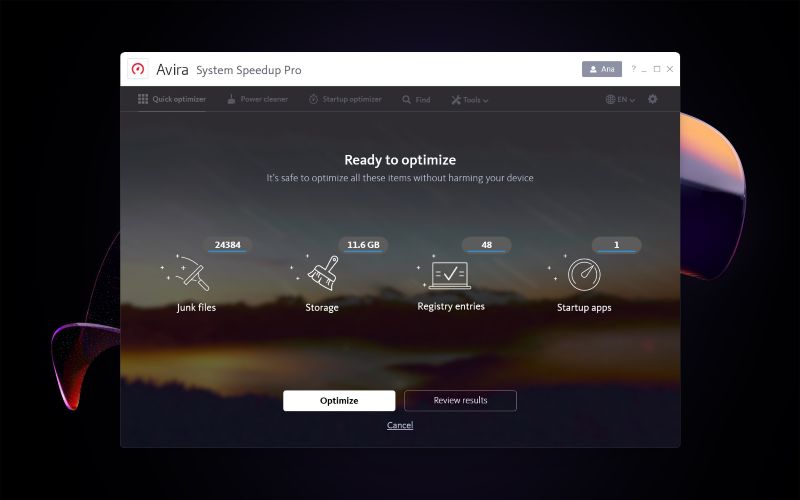
Final verdict
To conclude, Avira Prime leaves out some features you might expect in a security suite - there’s no spam filter, parental controls, and no backup. That said, it’s great value and one of the best deals you’ll find anywhere, especially if you plan to make regular use of its VPN, speedup suite, and other tools.
- We’ve also highlighted the best antivirus software.

Mike is a lead security reviewer at Future, where he stress-tests VPNs, antivirus and more to find out which services are sure to keep you safe, and which are best avoided. Mike began his career as a lead software developer in the engineering world, where his creations were used by big-name companies from Rolls Royce to British Nuclear Fuels and British Aerospace. The early PC viruses caught Mike's attention, and he developed an interest in analyzing malware, and learning the low-level technical details of how Windows and network security work under the hood.
- Nikki JohnstonCommissioned Editor
- Sead Fadilpašić
You must confirm your public display name before commenting
Please logout and then login again, you will then be prompted to enter your display name.