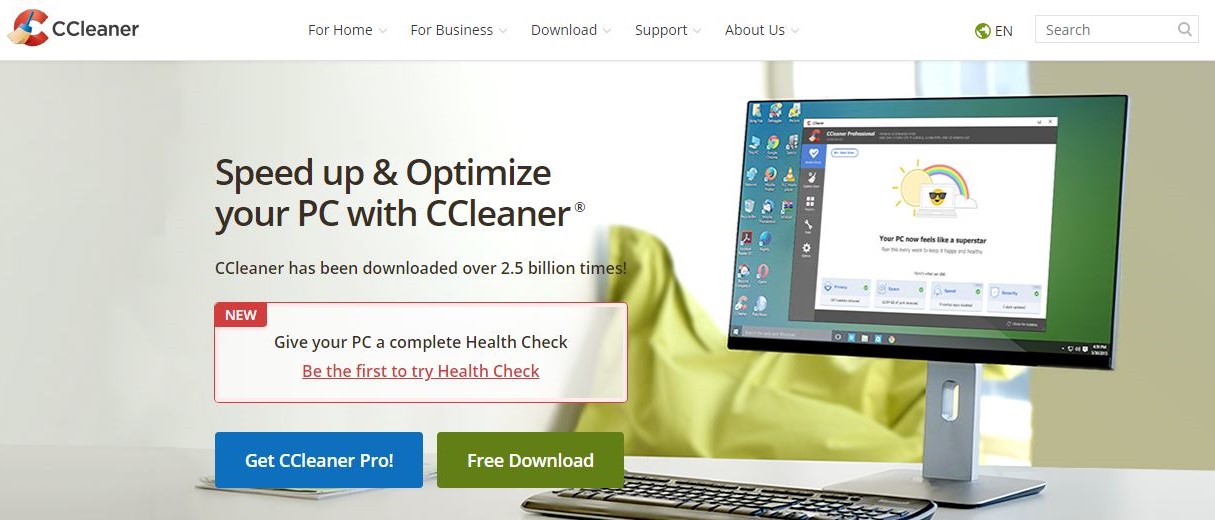TechRadar Verdict
Piriform CCleaner is a powerful system utility suite loaded with features, but it may not be the best choice for low-end systems.
Pros
- +
Feature-rich, all-in-one utility suite
- +
Clean and clear design
Cons
- -
Runs ads on free version
- -
Notable performance impact
Why you can trust TechRadar
CCleaner is a registry cleaning and software uninstallation service from Piriform. It is well reputed among utility programs for its reliability and ease of use.
Unlike other registry cleaners, CCleaner is less likely to corrupt your operating system while cleaning your registry or deleting files and applications. Its primary function is to remove invalid references from the system’s registry.
- Want tot try CCleaner? Check out the website here
However, it can also be used to fully uninstall other software you may have installed on your computer. It can even be used to clear useless browsing data and remove traces of your internet activity when accessing a public device.
Piriform CCleaner is currently available on computers running Windows 10, 8.1, 8, and 7. It is available for both 32-bit and 64-bit operating systems. It is also available on macOS 10.8 to 10.14 and Android 5.0 or higher. In this review, we will take a look at what this product offers and whether it is the best free software uninstaller out there.
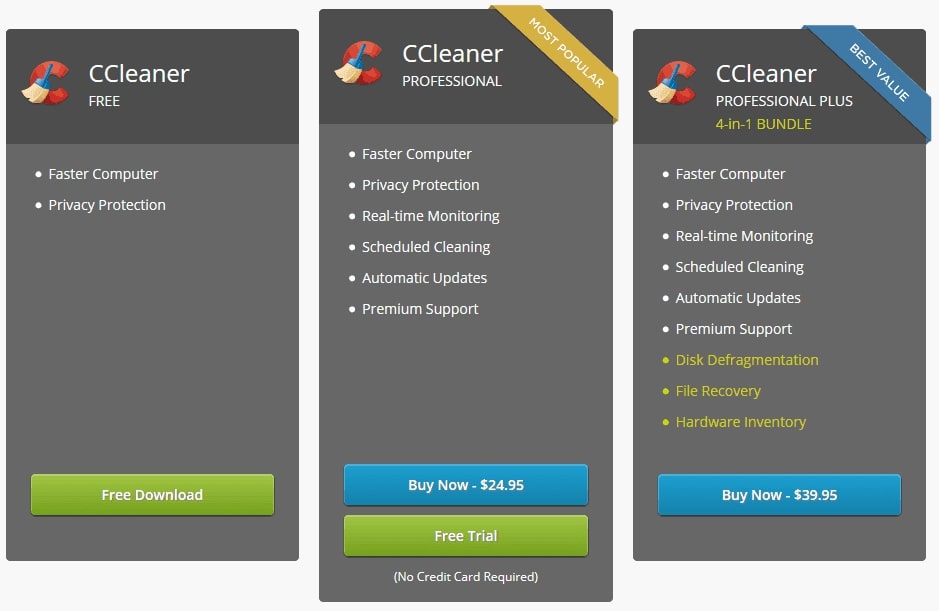
Plans and pricing
CCleaner offers three different payment plans based on your requirements and budget: Free, Professional, and Professional Plus.
The free plan features basic cleaning capabilities with options to clean the registry, clear your disk space, remove unwanted tools and software, and delete browsing data.
This is followed by the relatively powerful Professional plan, which costs around $24.95. This plan allows you to clean your device even further and offers additional tidbits like real-time system monitoring and regular software updates.
Finally, Professional Plus costs $39.95 and offers additional tools like a disk defragmenter and a file recovery solution. Once purchased, the software can be installed on up to three devices.
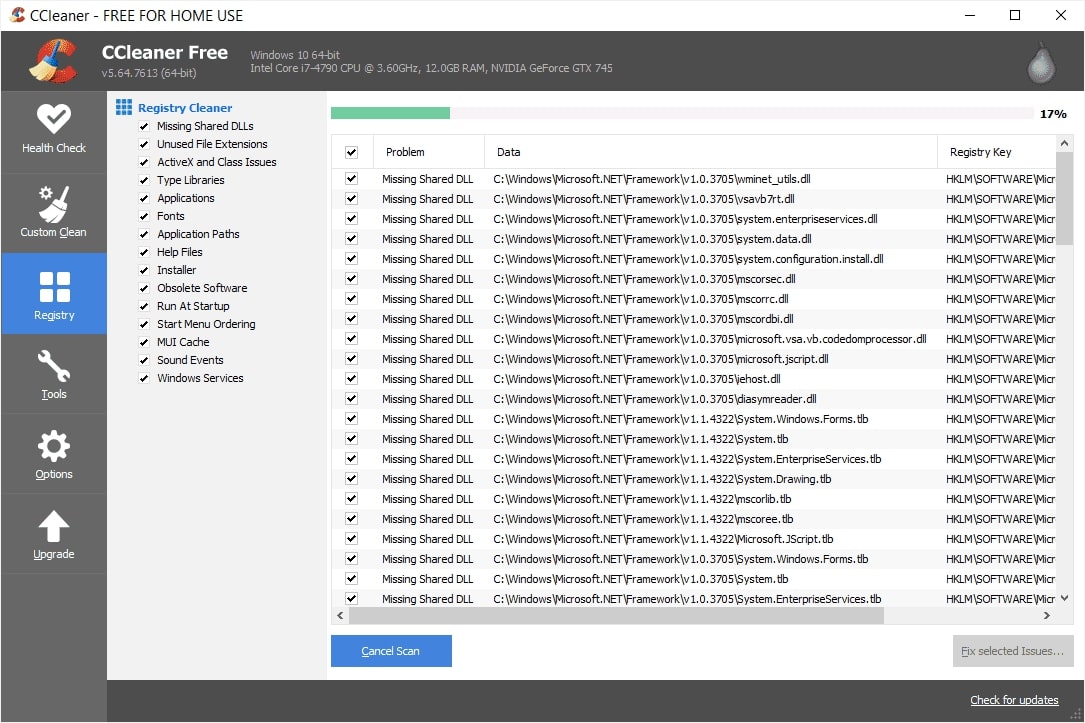
Features
CCleaner’s system utility suite consists of four main components:
CCleaner is, above all, a registry cleaner. Its primary function is to remove invalid path references from your system’s registry. It does this by looking for mentions to files, programs, and resources in your registry that no longer exist on the system.
Piriform CCleaner enables users to clear sensitive browser data and make their online footprint a little less obvious. It can be used to clear your browser cache, cookies, passwords, history, and other site-related information.
CCleaner also allows you to clear your clipboard and remove items from your recycle bin. DNS caches, log files, jump lists, and memory dumps can all be cleaned using this software. However, it would be wise to use these features carefully as they can mess up your system if done wrong.
This function helps remove unwanted programs such as software and games developed by third-party providers. The built-in software uninstaller does a very good job of completely removing third-party apps from the system.
Apart from these functions, CCleaner’s Professional Plus version offers tools such as Piriform’s Recuva, which can recover lost files to your computer.
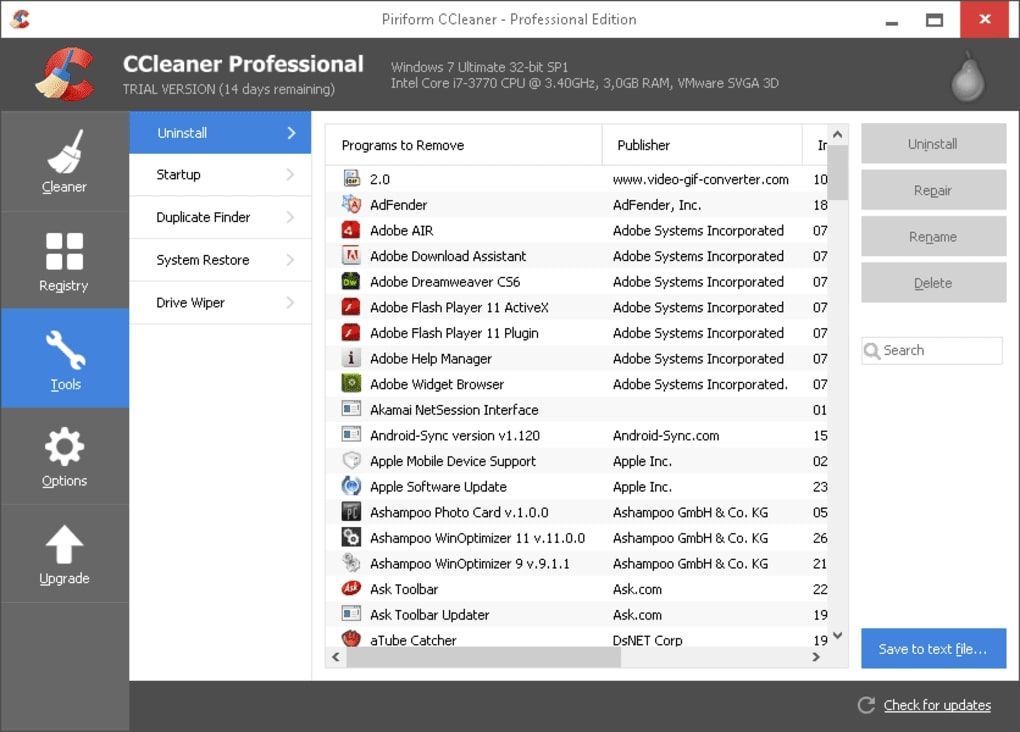
Interface and in use
Piriform CCleaner utilizes a simple, minimalistic design featuring a gray color palette. The dark gray toolbar on the left consists of all the different utilities you would require to clean your system. To the right, the light gray action area provides you with further options to perform those cleaning operations.
The toolbar consists of two usage modes called Health Check and Custom Clean. Health Check is meant for novice users who might find some of the advanced options a bit too complicated. It quickly scans your system for unnecessary data and lets you clear out temporary files with a single click. Custom Mode consists of all the advanced features, but it doesn’t offer the same amount of hand holding as Health Check.
Apart from this, the registry cleaner gets its own separate section in the toolbar, as does an options menu that lets you quickly adjust various preferences in CCleaner. The overall user interface is clean and functional.
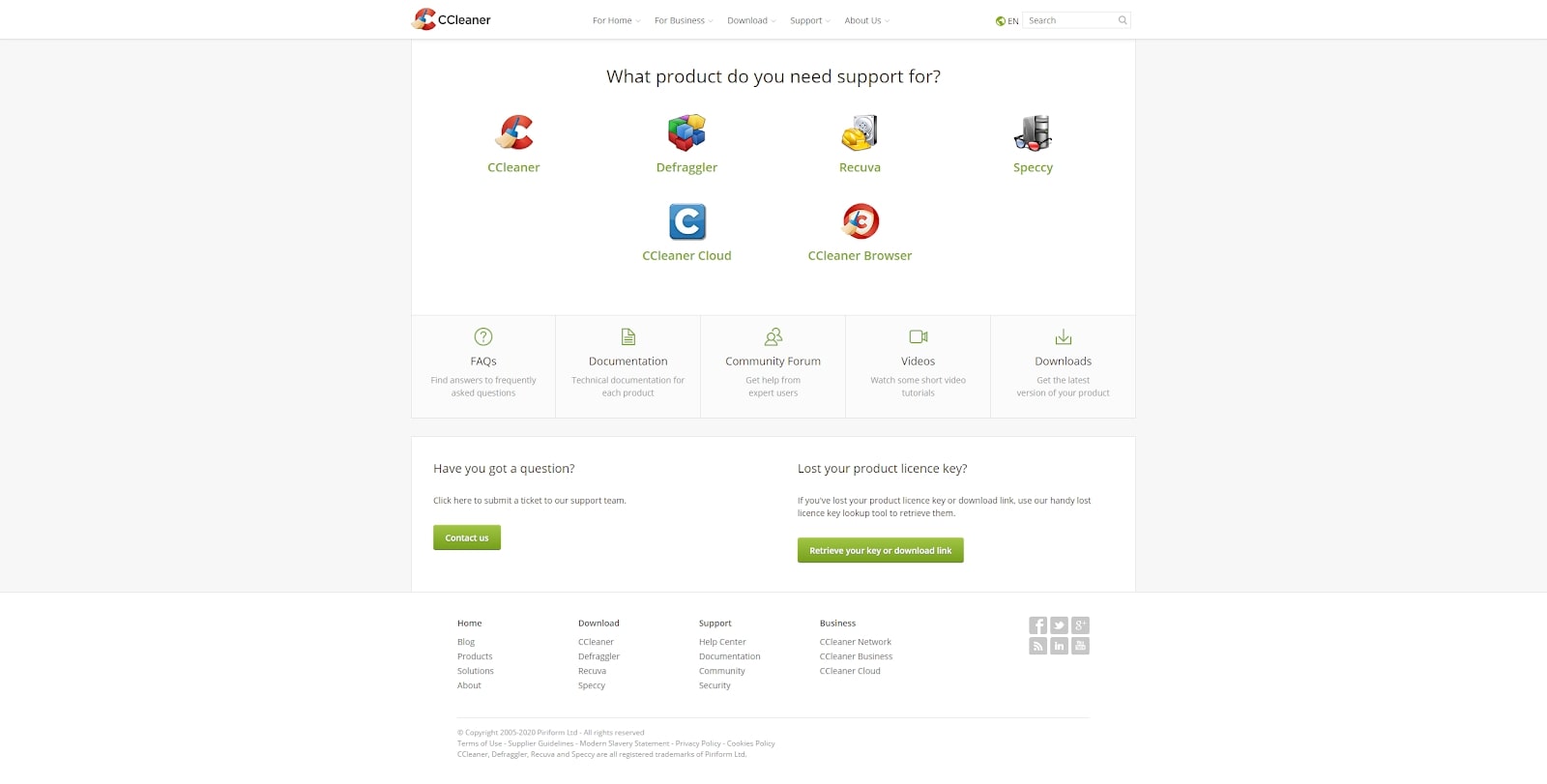
Support
Piriform CCleaner comes with all the online documentation required for you to get the software up and running. There is a fully-featured knowledge base and a support center that answers frequently asked questions. The ticket-based support system is the primary way to contact customer support, however, as neither phone nor chat support is available for this product.
Security
CCleaner does more than just clean up your PC. It also offers tools to secure your online activity and clear your tracks by deleting data from your browser. However, this is a feature that is already built into most modern web browsers by default. CCleaner can also help you permanently delete files from your system, which are then really difficult to recover, even with its own data recovery software.
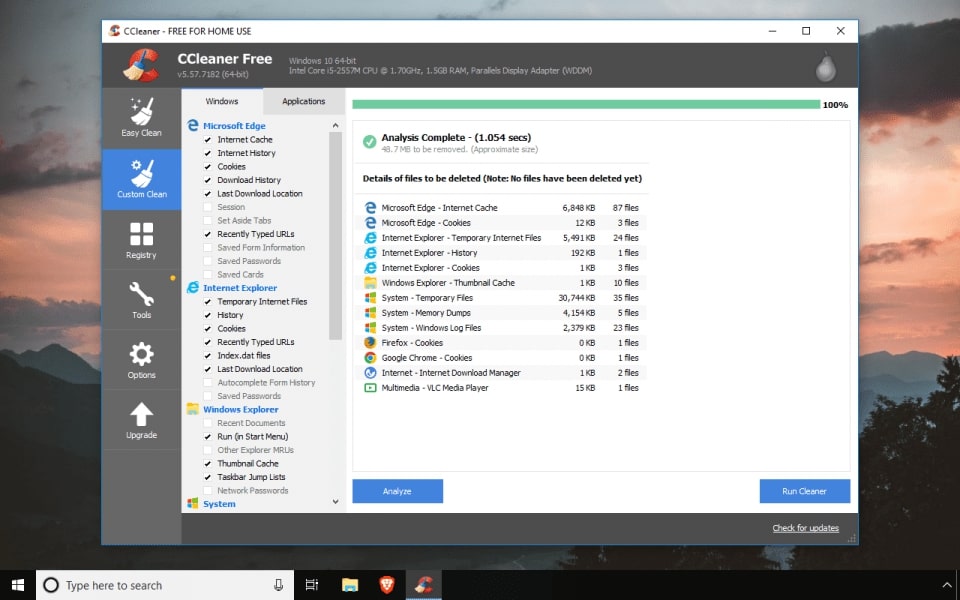
Some users may find it useful to note that CCleaner runs constantly on the background of your computer and reports anonymous user data to its developers. While this is a mostly harmless feature and no sensitive information is shared, you may just want to be extra careful about installing this piece of software.
The competition
CCleaner is without a doubt the most popular comprehensive system utility suite you can find for this price tag. While there are a lot of individual tools you can use to supplement CCleaner, such as a software uninstaller or a registry cleaner, none of them will perform all the functions that this software suite can.
When it comes to all-in-one system utility suites like this one, there is little choice in the market. However, Clean Master Official, Avast Cleanup, and IObit Advanced SystemCare are all worth mentioning. Each one is slightly different and focuses on different ways to clean and tune up your PC.
Clean Master Official, in particular, is a popular choice amongst users who frown upon CCleaner’s privacy and security practices.
Final verdict
Piriform CCleaner is a set of tools and utilities that allow you to fine-tune your desktop or laptop computer. It lets you clean unwanted apps, files, and registry data from your system so that your computer runs faster.
However, it has also been reported to have the opposite effect on some computers because constantly running it in the background eats up system memory and has an adverse effect on your computer’s performance.
Furthermore, the free version includes very intrusive pop-up ads that one might find it difficult to work with. The fact that it doesn’t offer phone or chat support to paying customers is another thing that could use some work.
At the end of the day, Piriform CCleaner is a good system utility suite that performs a variety of functions, from software uninstallation to disk cleanup, and more. It has a neat interface and does its job pretty well. We only wish that it would have less of an impact on your computer’s performance.
- We've also highlighted the best free software uninstaller

Ritoban Mukherjee is a tech and innovations journalist from West Bengal, India. These days, most of his work revolves around B2B software, such as AI website builders, VoIP platforms, and CRMs, among other things. He has also been published on Tom's Guide, Creative Bloq, IT Pro, Gizmodo, Quartz, and Mental Floss.