TechRadar Verdict
LogMeIn Hamachi works well to provide a safe environment for collaboration groups and multiplayer gaming teams by creating their own on-demand VPN where one of the computers acts as a server. However, it lacks the advanced security, premium VPN features, and censorship bypassing capabilities that only a classic VPN can provide.
Pros
- +
Free for up to 5 computers
- +
Can turn your home/office PC into a VPN server
Cons
- -
Not a classic VPN
- -
Can be a bit complicated for a beginner
- -
No money-back guarantee
Why you can trust TechRadar
LogMeIn Hamachi isn’t a typical VPN platform we usually talk about in these reviews. It is an on-demand hosted VPN service whose primary role is to allow you to “securely extend LAN-like networks to distributed teams, mobile workers, and your gamer friends alike.” In other words, it allows you to create and manage virtual networks from anywhere on the web, for end-users as you need them, including for secure meetings, podcasts with multiple contributors, or multiplayer gaming sessions.
There are three network types at your disposal that you can choose depending on your requirements: Mesh, Hub-and-Spoke, and Gateway.
In a Mesh network, all the members are connected to each other. It can be used to set up a virtual corporate LAN if there’s no physical LAN and is often utilized by gamers as network games have to broadcast their current status to all participants in the game. It is also the only network type that can be created directly from the Hamachi client interface.
A Hub-and-Spoke network enables one or more computers to act as ‘hubs’, while the other clients connect as ‘spokes’. The spokes can only connect to hubs but not to each other. Such a network is usually used when a workstation (spoke) needs to connect only to servers (hubs), like in a library, where the hub is the catalog and workstations accessing it are spokes.
Gateway networks are sort of a hybrid of the mesh and hub-and-spoke network types. They provide transparent access to your entire network from a centralized Hamachi gateway. Members of a gateway network can see one computer acting as a gateway towards the entire LAN, making all network resources accessible. It is often used by mobile workers.
If this sounds overly complicated or less/more than what you need, then, by all means, check out today’s best VPN services in the traditional sense, some of which even offer options for businesses.
Price
LogMeIn Hamachi is free for up to 5 devices on one network. If you need more, you can choose between three subscription packages - Standard at $49/year/network ($4.08/month) that covers 6-32 devices per network, Premium at $199/year/network ($16.58/month) for 33-256 devices per network, and Multi-Network at $299/year ($24.92/month) for up to 256 devices and unlimited networks. Subscriptions can be purchased from the LogMeIn website or Hamachi client.
Users can pay using credit cards, PayPal, or Bitcoin. There is no money-back guarantee.
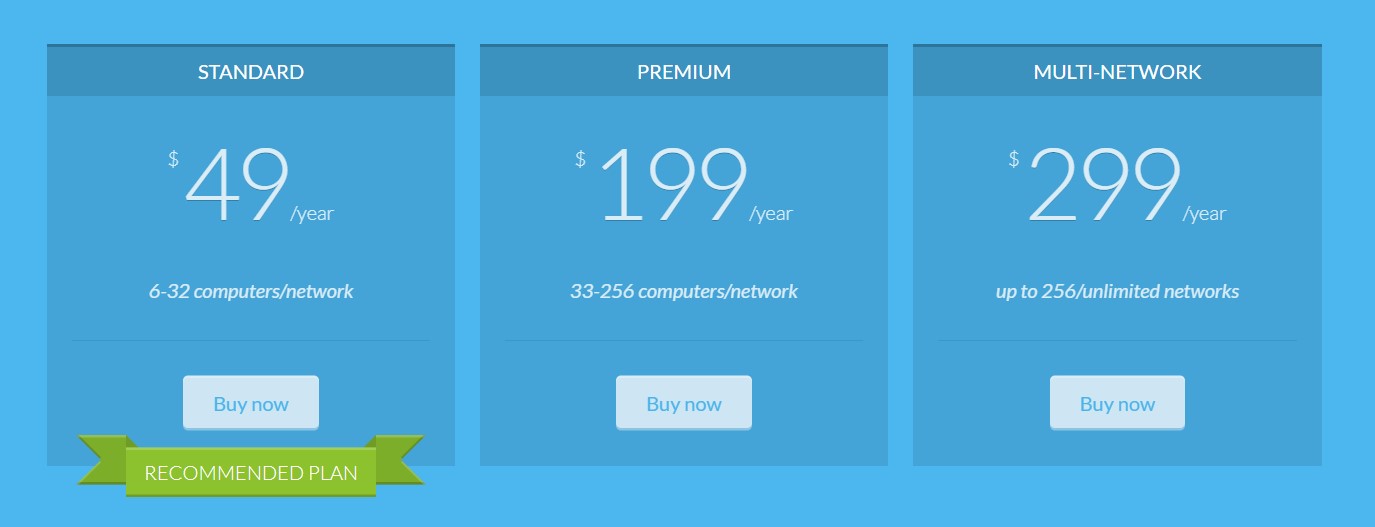
Alternatives
Hamachi isn’t a typical VPN provider which means it differs from such providers in many ways. If you don’t need a VPN just for your office team or gamer group, then one of the major VPN platforms might be the best choice.
Some of these great VPNs include ExpressVPN, NordVPN, Surfshark, CyberGhost, and the like.
Streaming
This platform is a lot different from most other VPN services. While many of them can unblock geographically restricted video-on-demand channels like Netflix, which is why lots of users choose them to begin with, Hamachi’s platform focuses on providing safe connection between specific computers, so access to the likes of Netflix isn’t on the menu.
That said, if Netflix isn’t blocked in your home country, you can use Hamachi to stream it from a different device when you’re traveling to a country where such services are blocked. In that case, you’d be using your home PC as a VPN server. However, the quality of the video will depend on upload speeds back home.
About the company
Hamachi is the product of LogMeIn, a large company that is headquartered in Boston, Massachusetts. Unlike the regular VPN providers, it doesn’t provide its own servers. Instead, the users’ own devices serve that purpose.
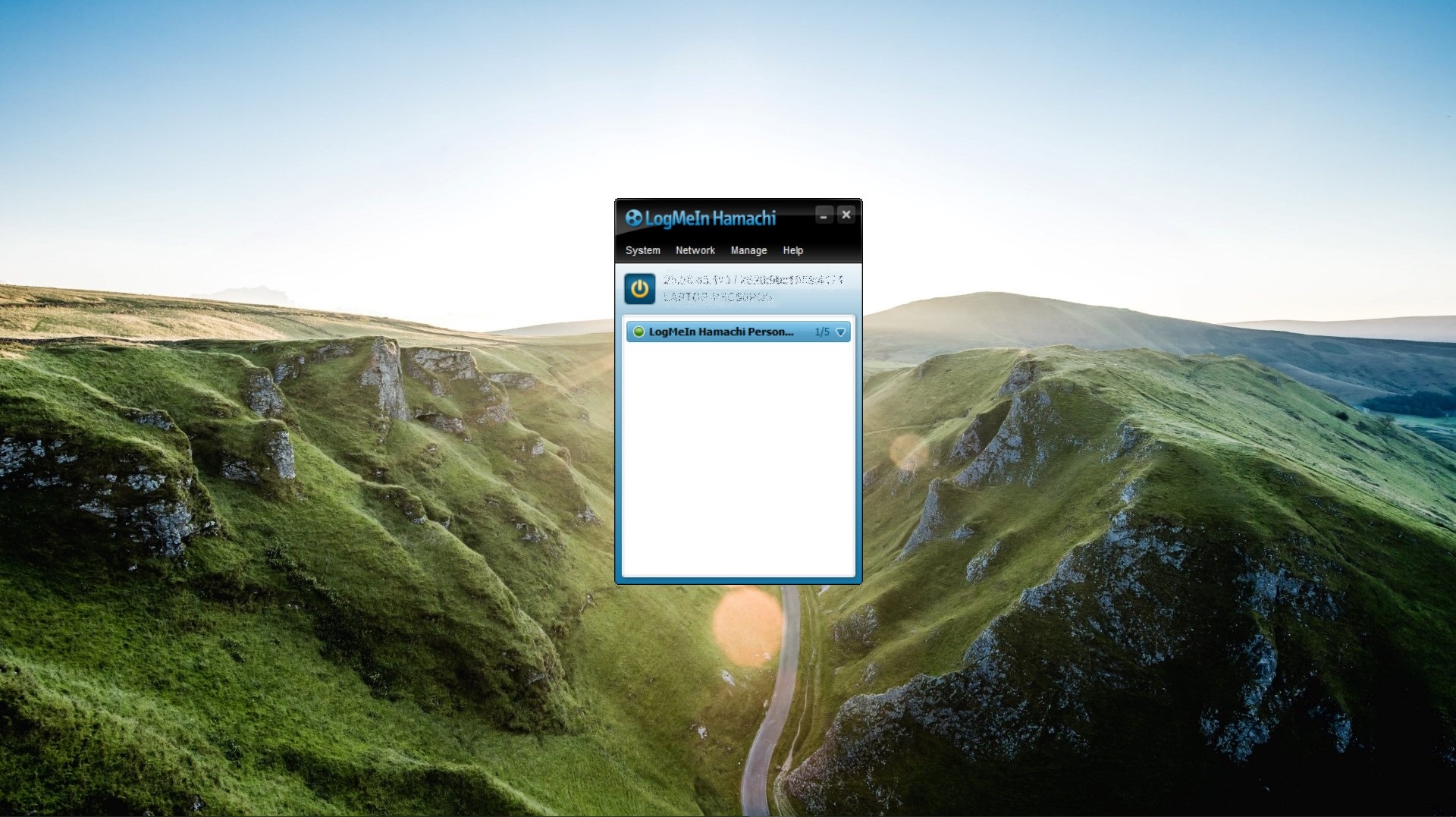
Privacy and encryption
Hamachi allows you to establish a secure network between multiple computers and do everything from sharing files to playing private games, using a super-secure P2P protocol. It also enables you to download torrents when you’re outside of your country, using your home PC as a server, under the condition that torrenting is allowed in your country.
It secures your team’s communications using the AES-256-CBC cipher for data encryption and decryption, with ESP-style padding as defined in RFC 2406. For packet authentication, it deploys the HMAC-SHA-1-96 (RFC 2404) variant of HMAC-SHA1 (RFC 2104). The packets are also numbered to protect them from replay attacks. In layman terms, this translates to one very secure and private platform, where all the data transmitted between two Hamachi peers is invisible to outsiders. More details on Hamachi’s security can be found in the LogMeIn Hamachi Security Whitepaper.
As for the administrative options at your disposal, Hamachi provides them in the form of password protection so that no users can join your network unless they know the network password; network lock that prevents users from joining a particular network, membership approval, as well as membership eviction/ban option.
Support
Hamachi has user-friendly apps for Windows and Mac, while a command-line version is available for Linux.
According to the provider’s startup guide, “the term ‘Hamachi client’ refers to both the Hamachi software itself and any computer or smartphone with Hamachi client software installed. With proper permission from network owners, Hamachi clients can become members of any Hamachi network”.
Assistance is available in various forms. You can download the Getting Started Guide, visit the Support Center on the website, access Control Tools if you’re a System Administrator, and/or read all about the security that LogMeIn Hamachi offers you.
If you’d rather talk to someone from the team, there’s a phone number you can call, the ticketing system via web form, as well as the community you can join and ask around. You can also try the online chat option on the LogMeIn website.
Speed and experience
Hamachi is set up easily and within minutes, although beginners might not get around immediately without carefully reading the provider’s Getting Started Guide. Once we had it up and running on a different PC, we noticed that download speeds depended on the upload speeds of the PC we tried to stream and download files from, which at times could be very low (only up to 5Mbps).
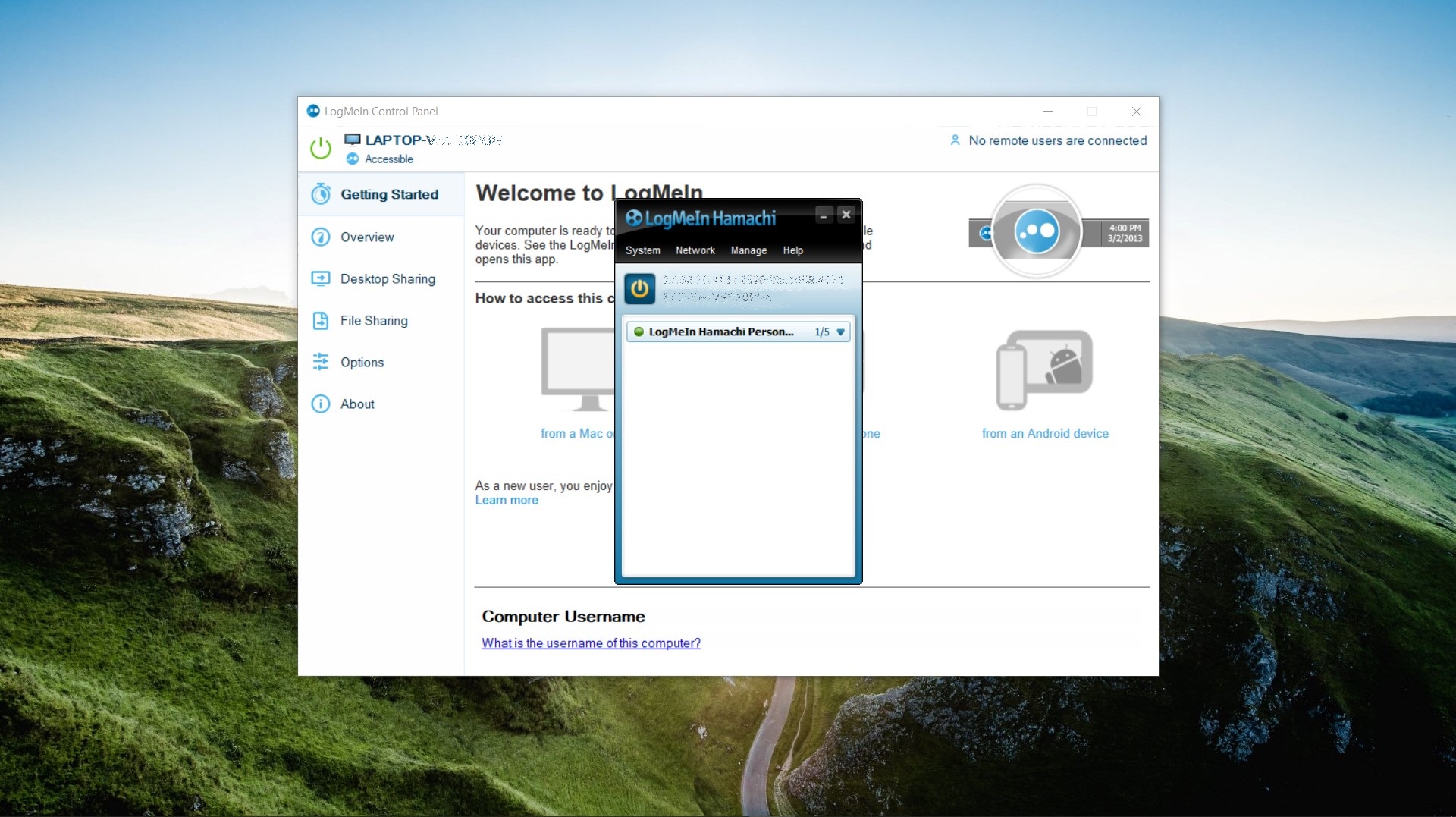
Verdict
LogMeIn Hamachi is a pretty good choice for closed groups that want their communication, collaboration, file sharing, and gaming sessions to remain private and secure from prying eyes, as well as when you need safe access to your home PC from a different device on another location. It is not a VPN in the traditional sense that will give you access to censored or geo-restricted content, nor will it provide high streaming speeds and quality.
So if you want a VPN that can do all these things, you should opt for a regular service such as ExpressVPN instead.
Sead is a seasoned freelance journalist based in Sarajevo, Bosnia and Herzegovina. He writes about IT (cloud, IoT, 5G, VPN) and cybersecurity (ransomware, data breaches, laws and regulations). In his career, spanning more than a decade, he’s written for numerous media outlets, including Al Jazeera Balkans. He’s also held several modules on content writing for Represent Communications.
