TechRadar Verdict
Spotify boasts an extensive library of music, podcasts, and, more recently, audiobooks. Although its interface could benefit from a redesign, it’s still user-friendly and looks good. Its lack of hi-res streaming options is a notable shortfall and, in more ways than one, competitors are narrowing the gap. But its exceptional personalized playlists and spot-on recommendations, combined with the continual introduction of new features, solidify its status as our best streaming service.
Pros
- +
Excellent personalized playlists
- +
Huge catalogue of music, podcasts and audiobooks
- +
Great social features
Cons
- -
No Hi-Res Audio
- -
Design could do with an update
- -
Not the best for compensating artists
Why you can trust TechRadar
Spotify: Two-minute review
Spotify is our favorite music streaming service. First launched in 2008, it has a library of more than 100 million tracks, 5 million podcasts and, thanks to a recent new update, more than 200,000 audiobooks. This extensive range of content has propelled Spotify to over 602 million users worldwide, including 236 million paying subscribers.
But Spotify's appeal extends beyond its vast library. The platform has an intuitive interface and an exceptional recommendation engine that tailors playlists to individual tastes. It's also constantly evolving, with new and innovative features being introduced regularly, alongside social tools that simplify content sharing. Plus, its compatibility across a broad range of devices ensures that users can enjoy Spotify virtually anywhere.
Despite its dominance, Spotify faces serious competition from the best music streaming services, particularly for those seeking audiophile-grade sound quality. Services like Tidal and Apple Music offer superior, lossless audio tracks, with Apple Music presenting a solid ecosystem for Apple lovers. Other contenders include Deezer, YouTube Music and Amazon Music Unlimited, as well as artist-centric platforms like Bandcamp and SoundCloud that give artists more control over their music.
But Spotify still stands out as one of the most popular streamers around. Its unique value proposition lies in its expansion into podcasts and audiobooks, continual platform enhancements, and personalized playlists that resonate deeply with users, affirming the Spotify’s knack for understanding user preferences. This evolution from a streaming service to a highly personalized entertainment hub makes Spotify an unmatched choice for most people.
Spotify review: Pricing and subscription
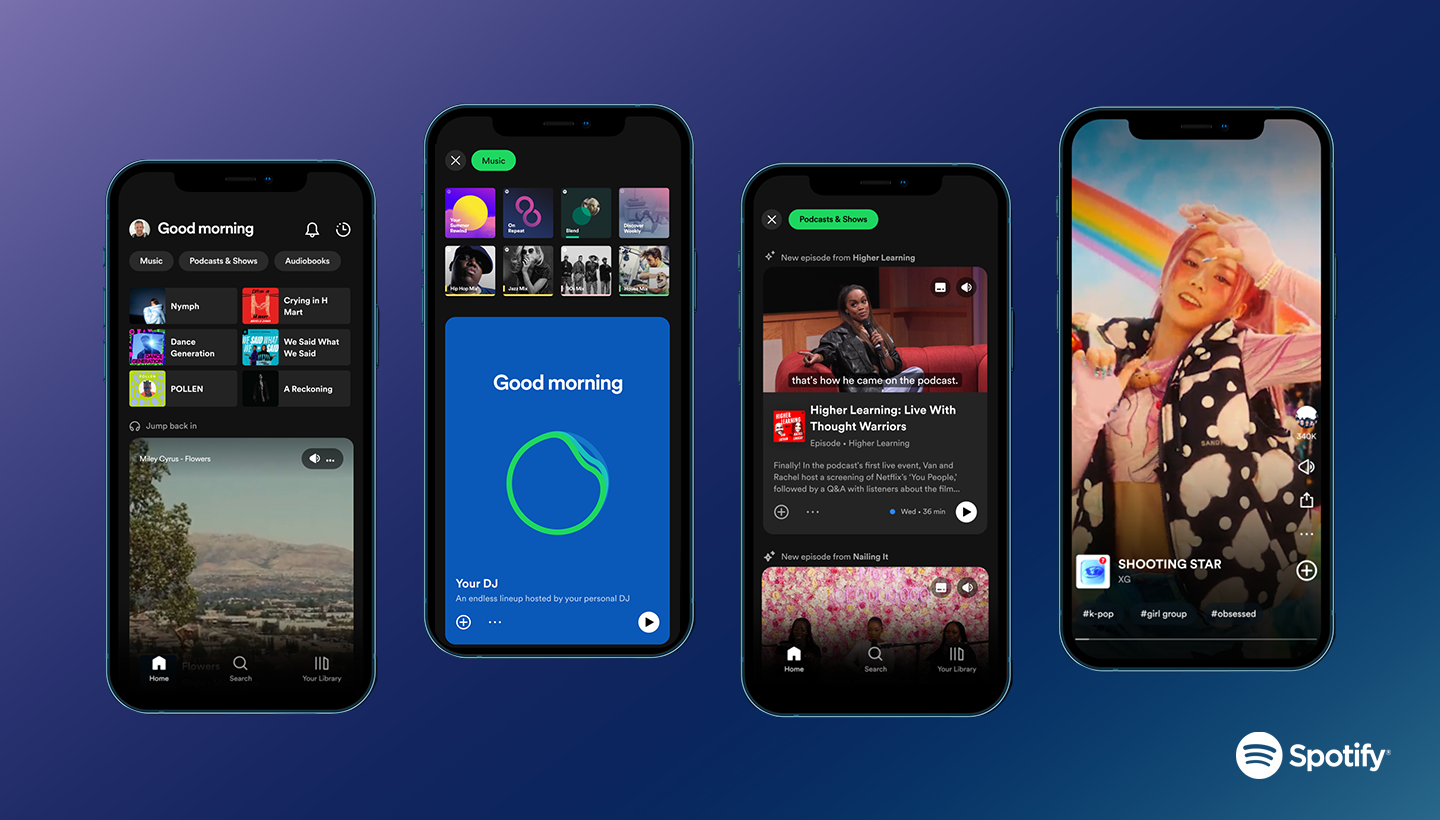
- Free plan has ads
- Premium tier costs $10.99 / £10.99 / AU$12.99 a month
- Specialized plans for families
Spotify has two main subscription offerings: Free or Premium. Spotify’s Free plan doesn’t cost you anything, but serves up ads between tracks as a trade-off. Users with the Free plan also have access to less features and restrictions on what they can play. For example, a Free subscription means you can only shuffle songs in an album, playlist or radio station when you’re using the Spotify app on your phone. You can’t pick a specific song and play it. You also won’t be able to save tracks to listen to offline.
Spotify’s Premium subscription comes with a one month free trial. After that, it costs $10.99 / £10.99 / AU$12.99 per month. Premium subscribers enjoy unrestricted access to any song, album, playlist or radio station, in addition to the ability to add music to their library, create personalized playlists and download music for offline listening – all ad-free. Premium also upgrades the audio quality to 320Kbps, enhancing your listening experience.
Spotify offers several specialized Premium subscriptions, like Premium Duo ($14.99 / £14.99 / AU$17.99), which gives you two Premium accounts as long as you both live at the same address. There’s also Premium Family ($16.99 / £16.99 / AU$20.99), accommodating up to six Premium accounts with features tailored for family use, like kid-friendly content options.
| Type | Monthly Cost |
|---|---|
| Free | No cost but there's ads |
| Premium | $10.99 / £10.99 / AU$12.99 |
| Premium Duo | $14.99 / £14.99 / AU$17.99 |
| Premium Family | $16.99 / £16.99 / AU$20.99 |
| Student | $5.99 / £5.99 / AU$6.99 |
Spotify review: Specs
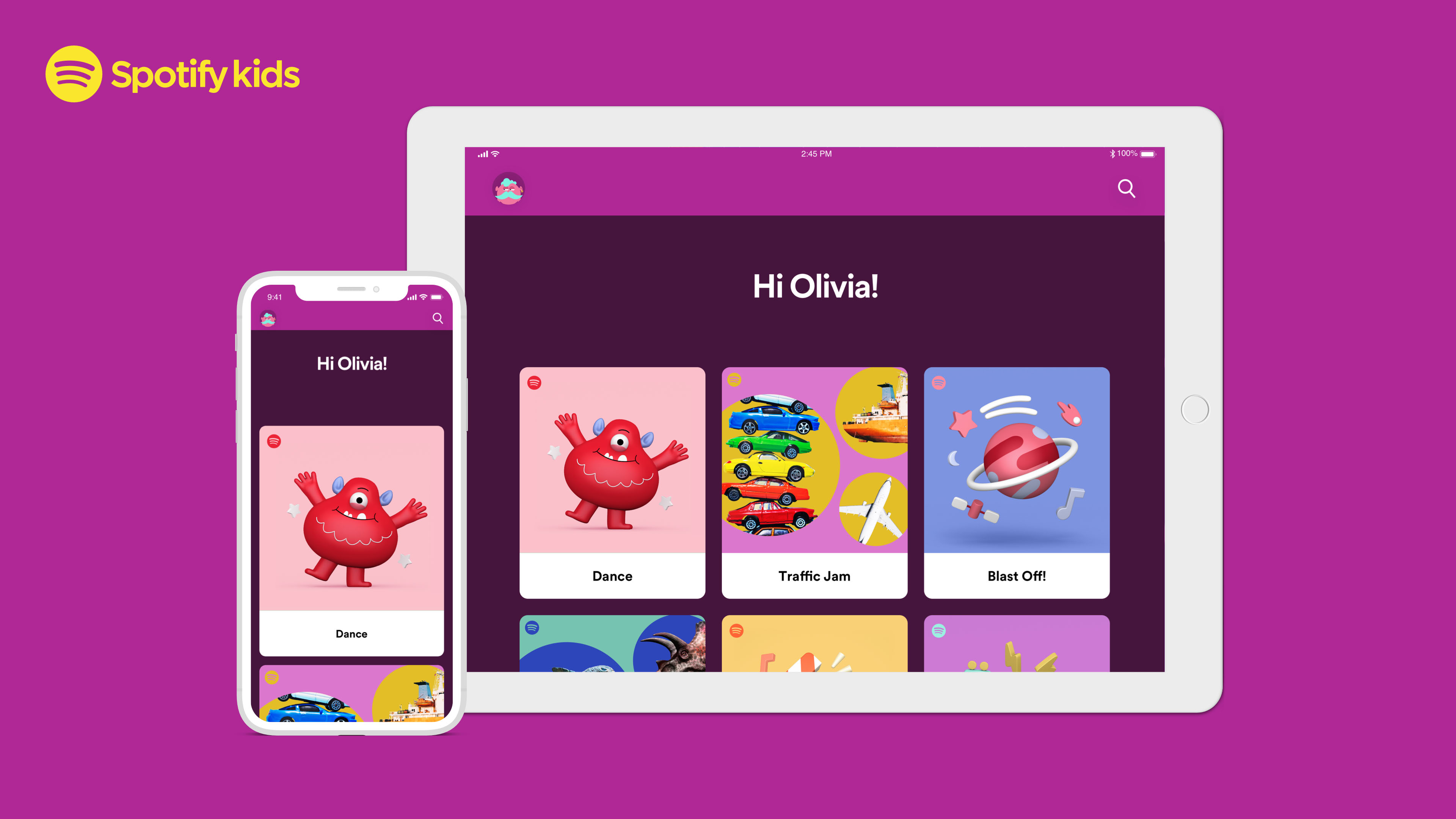
| Monthly fee | $10.99 / £10.99 / AU$12.99 |
| Free plan? | Yes |
| Music library size | 100 million tracks |
| Maximum bitrate | 320kbps |
| Podcasts | Yes |
Spotify review: Music library and content
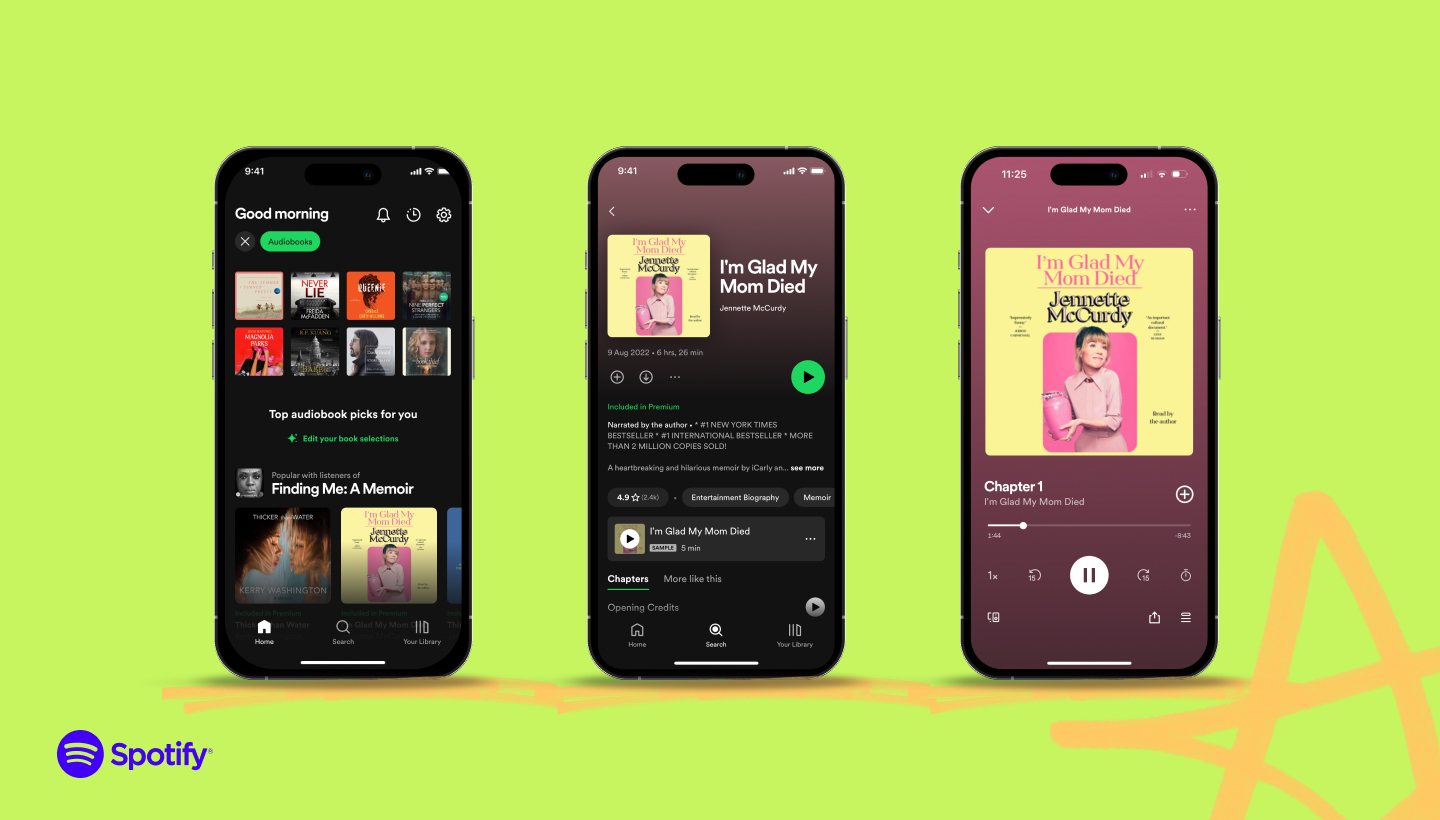
- 100 million tracks, it's rare anything is missing
- 5 million podcasts
- 200,000 audiobooks
Spotify often updates its library size, and as of the latest count, it has over 100 million tracks. Despite a history of some artists pulling their music from the platform over various concerns – including dissatisfaction with compensation – the major have returned. It’s rare to search for a song on Spotify and not find it.
Reasons for removing their music have varied over the years, but criticism has often centered on the ways Spotify has unfairly compensated creators. Some make the argument that Spotify steers listeners away from piracy and towards legal music consumption, fostering new music and artist discovery in the process. But we get why people might prefer purchasing music directly or using platforms, like Tidal and Bandcamp, which are known for granting more control and higher royalties to artists.
In its quest to be the ultimate audio application, Spotify introduced podcasts in 2015 and has expanded that offering to host an impressive selection of over five million podcasts, which have become a central feature of the app. Unlike the traditional 'subscribe' model, Spotify users 'follow' podcasts, with new episodes appearing on your home screen. Spotify might be known for curating personalized music playlists, but it applies similar algorithmic ingenuity to suggest podcasts, too.
Spotify added audiobooks in late 2022 and now Premium subscribers have access to 200,000 titles through a dedicated section of the app, mirroring the music section's layout. Users can explore new and trending books, browse by genre or popular authors, and find selections suited to activities, like commuting. While dedicated book apps have their loyal users, Spotify's foray into podcasts has proven that it can successfully capture and satisfy audience preferences in new content domains, suggesting a promising future for audiobooks on Spotify.
Spotify review: Apps and compatibility
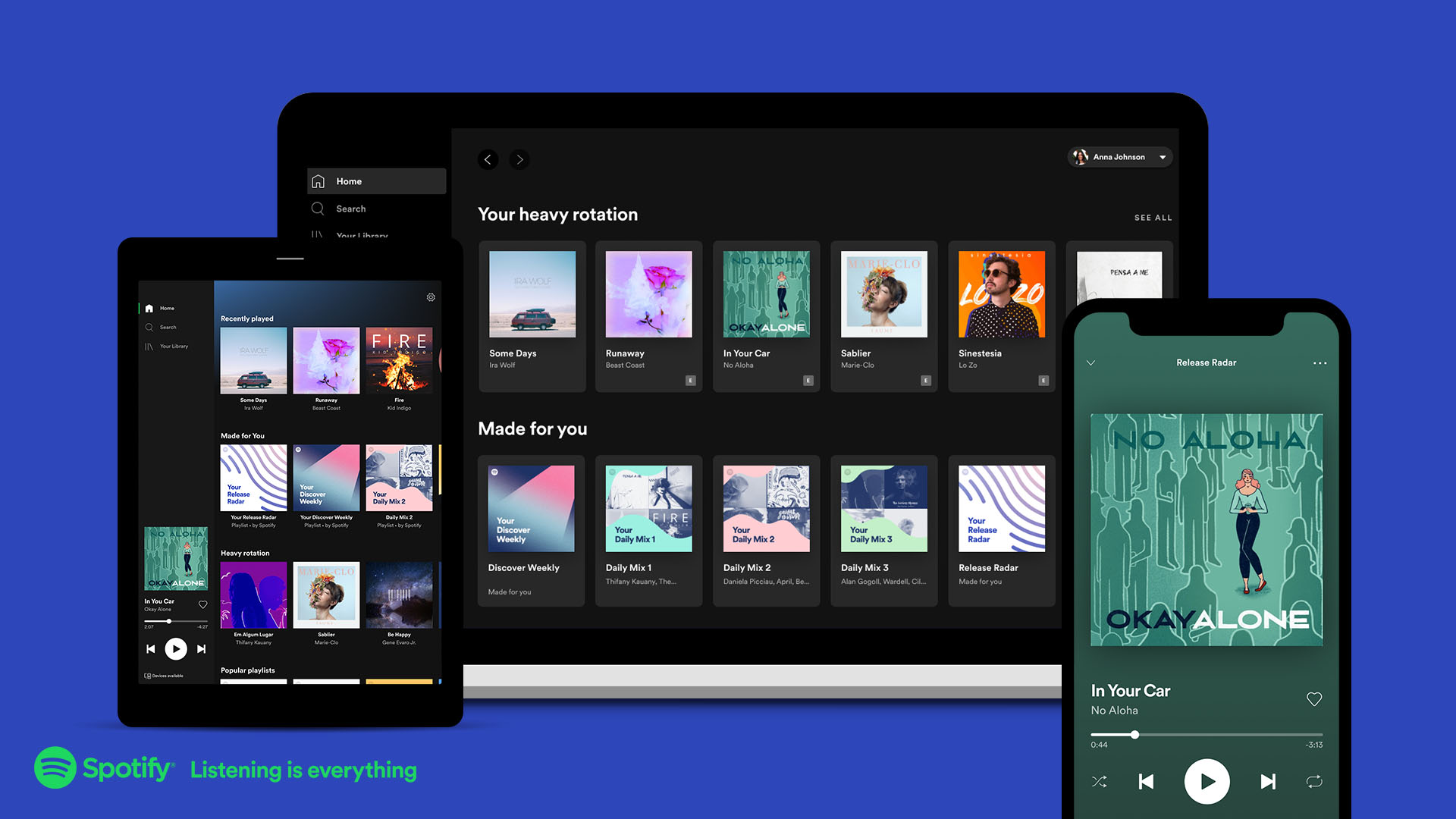
- Easy-to-use apps
- Interface looks a little dated
- Spotify Connect for seamless streaming
You can use Spotify through its apps on desktops, mobile phones, and tablets, as well as via a web player. Although the web player offers a decent experience, it lacks the polished feel of the apps, making some actions, like playlist creation, feel clunky.
Within the Spotify apps, users navigate through three primary sections: Home, Search, and Your Library. While there are slight variations across different platforms, the core experience is the same. The Home section primarily features personalized playlists and recently played tracks, alongside occasional podcast and audiobook suggestions and trending music.
The Search function allows users to explore the vast Spotify catalogue, including tracks, albums, artists, playlists, podcasts, and audiobooks, with the option to filter by genre or activity, such as Chill or Workout. Your Library houses all saved content, including playlists, podcasts, audiobooks, albums, and artists, with sorting options like recent additions, listens, alphabetical order, or creator.
Spotify's apps on iOS, Android, and Windows Phone are known for their stability, user-friendliness, and regular updates aimed at enhancing intuitiveness. The interface, which is a grid-like design similar to other streaming platforms like Netflix, facilitates easy navigation amidst an extensive selection of media.
However, Spotify's design has remained unchanged for years, and may feel a little outdated to some users. I also find that sometimes I’ll log in and love the overwhelming amount of options at my fingertips and other times it all feels too cluttered.
A significant advantage of Spotify over most of its rivals is in its broad compatibility with a range of devices and platforms, including sound systems, TVs, car stereos, game consoles, and wearables like the Apple Watch.
Spotify Connect provides a seamless user experience by enabling streaming to speakers and other devices over Wi-Fi directly from the cloud. This feature is accessible by tapping the speaker icon within the app and allows playback on Spotify Connect-compatible devices, such as speakers and soundbars. Spotify's integration with smart assistants, like Alexa and Google Assistant, also works really well and more often than not delivers precise and efficient voice-controlled navigation.
Spotify review: Playlists and recommendations
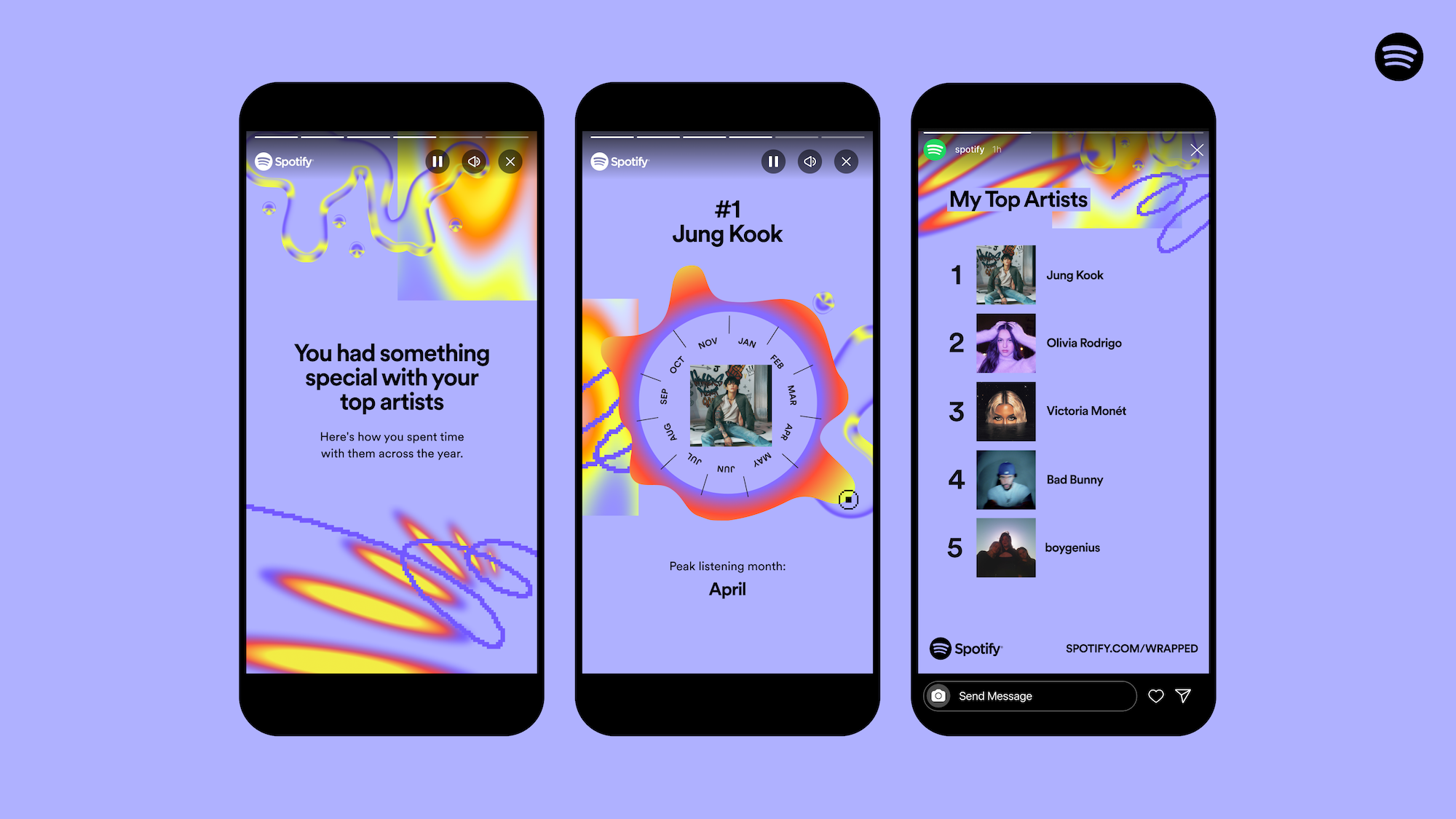
- Incredibly fun and accurate playlists
- Packed full of recommendations
- Top social features to share personalized content
One of the biggest draws of Spotify is its personalized playlists and recommendations. You can easily make your own playlists but, interestingly, the playlists generated by Spotify dominate my listening habits. This speaks volumes about the platform's precise and engaging recommendation system.
Spotify curates many playlists that it then distributes to users based on their individual listening patterns. For instance, a playlist titled My Life is a Movie is currently featured in my Home section and has been recommended to me and shared with more than two million other users.
However, beyond these broader recommended playlists, Spotify offers uniquely personalized compilations that are for your eyes only. For example, Discover Weekly presents a new assortment of tracks every Monday, tailored to your tastes yet unexplored by you. The Daily Mix series adapts to your varying moods, and Your Time Capsule nostalgically predicts tracks you might have cherished during your teenage years. And there are so many more.
A recent addition that has captured my interest in a major way is Daylist. This dynamic playlist changes every few hours and is personalized to reflect your listening habits throughout the day, adding a layer of excitement to each login. Spotify also generates whimsical titles for these playlists based on the included tracks. For instance, my 'Sensational Rhythmic Tuesday Morning' playlist perfectly aligns with my usual gym routine, embracing party tunes, techno, and vibrant hip-hop. Daylist never fails to match my musical needs, meaning most of the times I open Spotify these days I’ll head right there.
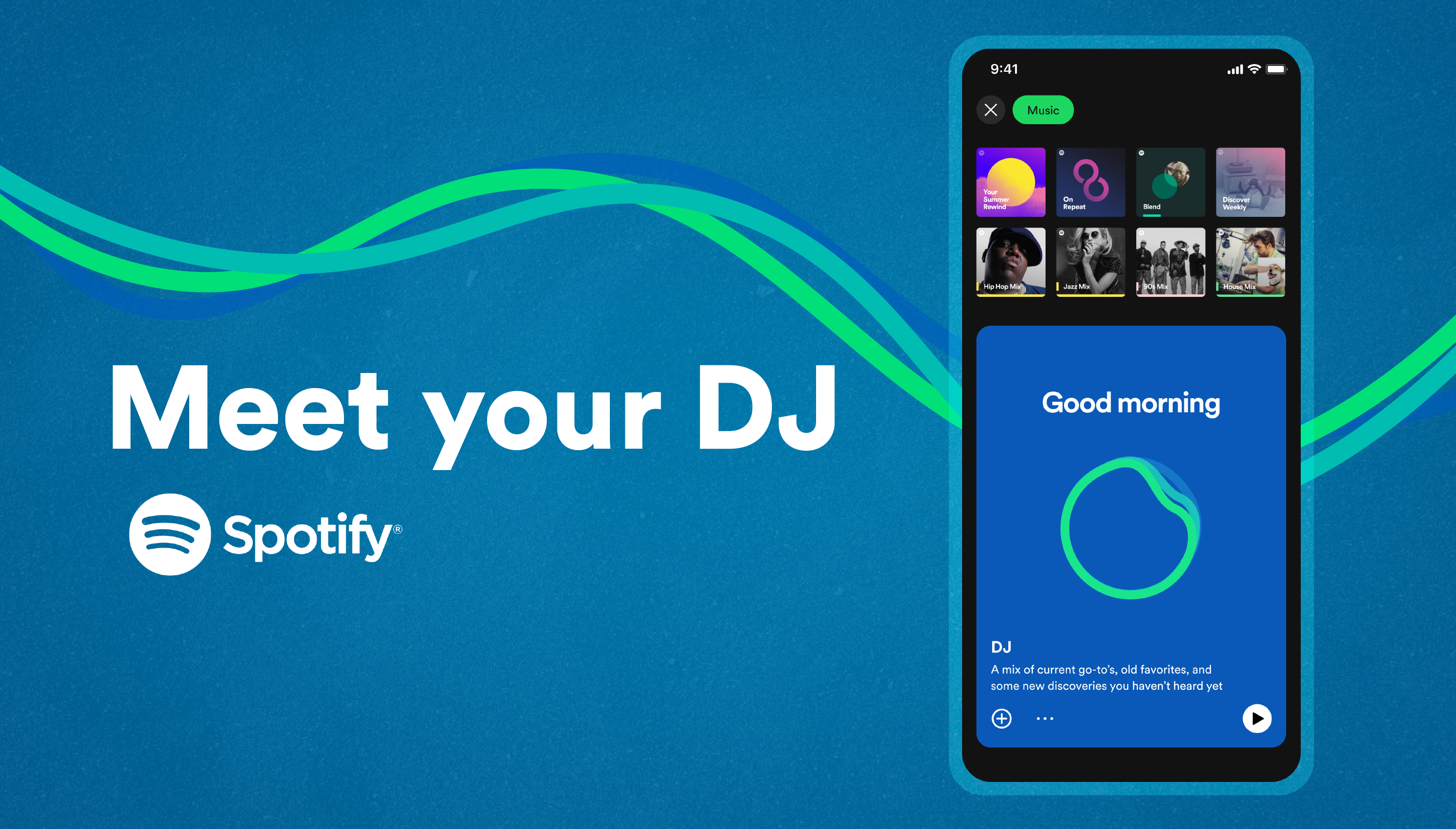
Finally, another new recommendation feature I think is worth mentioning is Spotify's AI DJ. Rather than a curated playlist, Spotify says it's best to think of it as your own AI DJ, which you start playing and it picks out tracks based on the time of day and listening habits, but shakes things up to keep the listening experience fun and exciting. For example, it'll play fresh new tunes you might like, old songs you haven't listened to in a while and much more, announcing its choices as it goes.
These personalized playlists have revolutionized music listening for many, encouraging exploration within Spotify's recommendations rather than seeking out specific tracks or artists. While there's a risk of becoming trapped in a particular music genre, by including new songs and creators in these playlists it keeps the experience fresh.
Spotify's vibrant graphics and tailored playlists are designed to encourage social sharing. The platform simplifies the process of sharing playlists on social networks like Facebook, Twitter, Tumblr, and Telegram, or directly with friends via WhatsApp or SMS.
When Spotify lifts the lid on a big social campaign, like Spotify Wrapped (the details of all the tracks and genres you listened to over the past year), it even creates a personalized web experience that animates your listening stats and creates really great-looking social graphics for you to share and celebrate your musical journey over the past year.
Spotify review: Sound quality
- Better quality with premium
- No lossless or high-res
- Spotify HiFi promised but years late
Spotify Premium subscribers listening on desktop, mobile or tablet apps can choose between five sound quality levels: automatic (depends on your network connection), low, normal, high and very high. At the low setting, music streams at 24kbps. At the normal setting, music streams at 96kbps, which sounds a lot better than MP3 at 129kbps. Switch to the high-quality setting and the bit-rate bumps up to 160kbps. Most users will be happy at this level, since any compression trade-offs aren't obvious.
The very high setting uses 320kbps, which is perceptually close to lossless. Spotify doesn't offer any lossless or hi-res streaming, which is one reason that audiophiles might want to look elsewhere. Deezer and Tidal are two other options for those who want the best quality available. Deezer's Premium hi-fi subscription costs $11.99 / £11.99 / AU$11.99 a month and lets you stream lossless 16-bit FLAC files.
If you want more, go with Tidal. With a $9.99 / £9.99 / AU$11.99, Tidal HiFi subscription you can stream lossless 16-bit FLAC and ALAC audio, but there are also thousands (but not millions) of Tidal Masters files that stream at 24-bit. Tidal HiFi Plus is even better and for $19.99 / £19.99 / AU$23.99 a month you can stream up to 24-bit, including HiRes FLAC, Dolby Atmos, and more.
Spotify has clearly realized that in order to keep up with the competition, it needs to offer a way for people to upgrade their sound quality, which is the reason it’s been promising to launch Spotify HiFi for years now. This is Spotify’s answer to Deezer and Tidal’s high-quality offerings.
It’s difficult to predict what Spotify HiFi will be like, how much it will cost or if it'll ever materialize as it's been promised for more than three years. Spotify initially said that HiFi would be available as an upgrade for premium subscribers and would offer CD-quality, lossless audio at upwards of 1411kbps. This is more than four times the amount of data you currently hear when streaming a song.
Should I subscribe to Spotify?
Subscribe if...
You love personalized playlists
Spotify's clever algorithms are excellent at recommending music via its personalized playlists and fun features.
You want to listen to podcasts as much as music
Spotify's growing podcast library means you can get your spoken word fix as well as find your favorite tunes.
You'll use Spotify Connect
If you have some speakers or a soundbar at home, Spotify Connect will provide a truly seamless listening experience.
Don't subscribe if...
You want Hi-Res Audio
If you need audiophile-grade music, you're better off heading to Tidal or Deezer.
You're worried about artist compensation
Spotify is making moves to rectify this, but right now it doesn't have the best reputation for compensating artists.
You love Apple products
Spotify works well with Apple products, but Apple Music does offer better integration with the broader ecosystem.
Becca is a contributor to TechRadar, a freelance journalist and author. She’s been writing about consumer tech and popular science for more than ten years, covering all kinds of topics, including why robots have eyes and whether we’ll experience the overview effect one day. She’s particularly interested in VR/AR, wearables, digital health, space tech and chatting to experts and academics about the future. She’s contributed to TechRadar, T3, Wired, New Scientist, The Guardian, Inverse and many more. Her first book, Screen Time, came out in January 2021 with Bonnier Books. She loves science-fiction, brutalist architecture, and spending too much time floating through space in virtual reality.

