How to keep your PC Happy in 2016
Computing with a smile
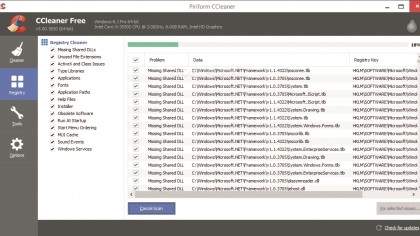
1. Spring clean your system
It's a very good idea to clean your PC inside and out. A can of compressed air blows dust out of vents, ports and keyboards, while uninstalling unnecessary or unused software can make a huge difference to your PC's performance. You don't have to spend money on software cleaning tools, though, as Windows can do most of it itself using tools such as Disk Cleanup.
You only need additional tools such as CCleaner to spring-clean your system's registry and get shot of unwanted temporary files. You'll get the most benefit from uninstalling unwanted programs, especially ones that start when your PC boots.

2. Upgrade to Windows 10
If you're running Windows 7 or later, Windows 10 will make your PC feel shiny and new all over again – but the free upgrade is only available for a limited period, so you'll need to take advantage of it before the 29th of July this year.
All you need to upgrade is an internet connection and a valid Windows 7 or Windows 8 product key, and we think you'll be glad you did it, as it combines the best of Windows 7 and Windows 8 and brings some great new features too.
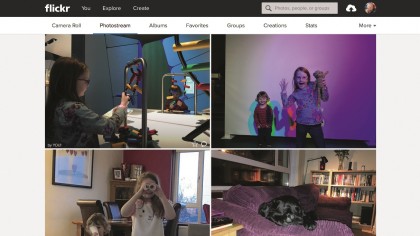
3. Sort out your snaps
Don't let your best digital photos languish in a forgotten pictures folder – show them off! Sharing online via OneDrive or services such as Flickr is a great way of displaying your favourites, and online photo printing services such as Snapfish make it easy to get professionally printed photos from the comfort of your PC.
Before you start uploading, it's a good idea to make your photos look as good as they possibly can. There are stacks of great photo-editing programs out there, but if you have Windows 10 check out its Photo app first. It's packed with excellent image-editing tools that can make your images look really fantastic.

4. Get serious about security
Microsoft works hard to keep Windows safe and secure, but it seems as soon as you squash one virus another one pops up to take its place. That means it's important to install decent security software to protect your PC.
It doesn't have to be expensive (AVG and Avast both offer good free versions) but it 's something your PC should have. Don't rely on security software alone, though. Be suspicious of unsolicited file attachments in email, of any messages purporting to be from your bank and of anything that pops up when you're browsing the internet.

5. Clear out those cluttery cables
If like us you have drawers full of old cables, chargers, discs and other things you haven't needed for years, the likelihood is you won't be needing them anytime soon, so you might as well get rid of them.
Don't just throw it in the bin, though – electronic waste is awful stuff that doesn't biodegrade, so take advantage of your local council's waste electronic equipment recycling facilities. That's particularly important for anything with a battery in it.

6. Expect the unexpected
We're sorry to be the bearer of bad news, but unfortunately computers can break, laptops can be stolen and toddlers can reduce expensive PCs to rubble in a matter of minutes.
That means it's essential to have a plan B to ensure important files such as your photos, your home videos, your music collection and your top secret plans for world domination won't be lost if something happens to your PC. Backing up to an external hard disk, a cloud service such as OneDrive (or better still both) is something you should do regularly.
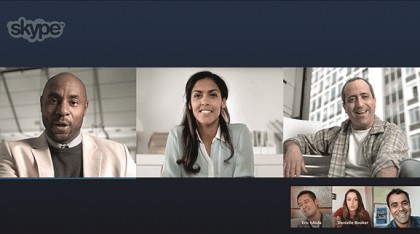
7. Say it online with Skype
It can be hard to stay in touch with others on the other side of the planet, but your PC can make the world seem like a very small place. A Skype video call is a great way of brightening up a relative's day or catching up with friends.
Face-to-face communication is more fun than a phone call, and Skype can even overcome language barriers – if you're on Windows 8.1, try the Skype Translator Preview and see it translate in real time.

8. Join a MOOC and learn lots!
A MOOCs (Massive Open Online Course) is a great way of learning new things from expert tutors, whether that's history, science or first aid. The range of courses is dizzying, so we recommend Future Learn as a starting point.
We've just completed a course in forensics, so if you need to investigate any murders just get in touch.

9. Get organised with Outlook
Outlook is capable of more than email – it can track to-do lists, take notes and organise your calendar. And there's more. You can create rules to filter incoming email or ensure you only get notified of anything important, or you can use Quick Steps to automate multi-step tasks such as flagging messages, moving them to a particular folder and forwarding them on.
We also like its email templates, which you can use to automate messages you have to send often.

10. Get Health(y) for 2016
Health, the Microsoft app, is the beginning of something big. It uses your devices to help you lead a fitter, healthier life.
The app is available for Windows, iOS and Android devices and wearable fitness trackers to monitor your body, help you identify goals and track your sleep. It works with third-party apps too, so if you've been tracking a diet or exercise programme with MyFitnessPal or RunKeeper you can plug that data into Health.
- For more tips for your Windows PC see Windows Help & Advice magazine. Subscribe now to get up to 55% off! www.myfavouritemagazines.co.uk/winsubs

Contributor
Writer, broadcaster, musician and kitchen gadget obsessive Carrie Marshall has been writing about tech since 1998, contributing sage advice and odd opinions to all kinds of magazines and websites as well as writing more than twenty books. Her latest, a love letter to music titled Small Town Joy, is on sale now. She is the singer in spectacularly obscure Glaswegian rock band Unquiet Mind.
Sign up for breaking news, reviews, opinion, top tech deals, and more.
You are now subscribed
Your newsletter sign-up was successful