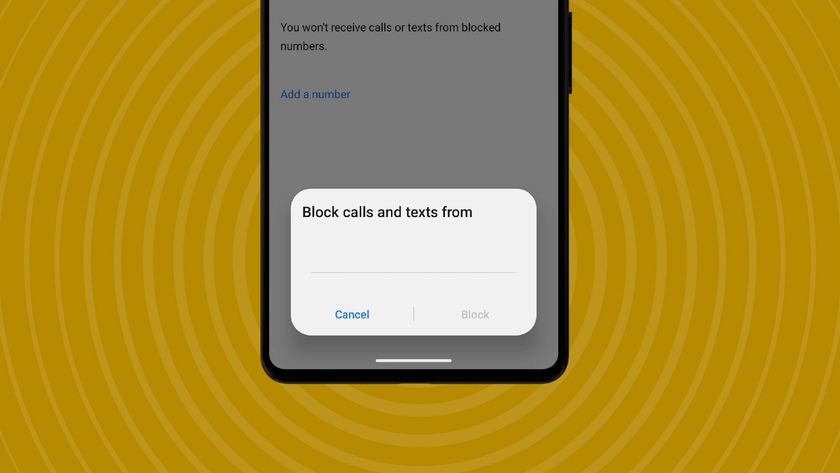How to sell your Xbox: The best way to sell your Xbox, Xbox 360, or Xbox One
Free up some space and put some money in your pocket

There are plenty of reasons why you might want to sell an Xbox. Maybe you’ve just discovered an original Xbox gathering dust at the back of a cupboard? Maybe you’ve been using an Xbox 360 for a few years and you want to sell it to earn some money to put toward an Xbox One?
Or maybe, with the Xbox One X on its way for later in the year, you want to sell your Xbox One now rather than waiting for its price to drop with the release of its successor.
Either way, it’s best to sell your console sooner rather than later. All three were produced in such quantities that they’re unlikely to become collectors items anytime soon, and as a result their value is only going to decline over time.
So read on for everything you need to know about selling your console, from which services to use, to how to wipe your personal data from them.
Know what you're selling
If you already know what kind of Xbox you have on your hands then you can skip this section, but if you’ve just discovered an old piece of electronics in the back of a cupboard then you might not know exactly what you’ve got on your hands.
There have been three main kinds of Xbox released over the years, the original Xbox, the Xbox 360, and the Xbox One. There are also countless other versions of the consoles that have been released over the years.
The original Xbox is the simplest, and oldest, of the three. Only one version of the console was released, and it looks like the machine shown below. The one difference to the hardware that was made over the course of its lifetime was the replacement of its large controller with a much smaller one - although this shouldn’t affect the price of the machine too much.
Get daily insight, inspiration and deals in your inbox
Sign up for breaking news, reviews, opinion, top tech deals, and more.

Next up came the Xbox 360 which over the course of its lifetime received a massive nine different versions.
These different machines consist of three main different kinds of Xbox 360. There was the original 360 that was released both with and without a hard drive (the former coming in 20GB, 60GB and an ‘Elite’ 120GB version).
Then a slim version of the Xbox 360 (dubbed the Xbox 360 S) was released in 2010, which has come with 4GB, 250GB and 320GB hard drives over the course of its lifetime.

Finally, the Xbox 360 E was a minor update of the Xbox 360 S.
For more details on the different versions of the 360 including details on their appearance, Wikipedia has an in-depth guide.
Meanwhile, the current generation Xbox One has seen two different versions, with a third set to release later in the year.
The original Xbox One was released only in black, and comes complete with a hefty external power brick. Its follow up, the Xbox One S is much smaller, and is sold in white as standard.
When selling your Xbox be sure to be explicit about which console it is that you’re selling, and remember to outline how big its hard drive is as this will be a key determinate of its value to potential buyers.

Preparing the console for sale
Now that you know what type of Xbox you have, it’s time to get it ready for sale.
Start by plugging it in and ensuring that every part of the hardware still works. Load a game disc into the disc drive to confirm that the mechanism still works, and find out if it can still connect to the internet. Download any updates or patches that need to be applied as this will make the following step easier.
Now you’ll need to ensure that all your personal data is wiped from the console. This will differ depending on what kind of console you’re selling, so follow this guide if you’re wiping an original Xbox, this guide if it’s a 360, and this guide if it’s an Xbox One.
Finally, you’ll want to give the console hardware a good clean since the better its condition the more you’re likely to get for it. While you’re at it, if you notice any scratches or scrapes then be sure to make a note of them so you can alert any potential buyers about them.

Where to sell
The direct approach: eBay, Craigslist and Gumtree
If you’re prepared to take enticing images of your console, and pair that with a well-written and thorough description, then selling your console directly is the way to go. You’ll get the most amount of money, but you’ll also have to put in the most amount of effort.
Of the three services eBay is the most in-depth, but in return you get the most amount of options. You can sell your console as an auction and hence get whatever people are willing to pay, or if you know what it’s worth then you can set a ‘Buy it Now’ price.
eBay also offers a lot of protection against fraud, so long as you comply with its terms of service.

However, the downside of eBay is that you’ll have to pay a fee based on what you end up selling your console for.
Craigslist and Gumtree (UK-only) meanwhile charge no fees, but you’re also offered very little protection as a buyer.
There’s also no option to sell your console as an auction, but if you want to get an idea of how much your hardware is worth then check out recently sold listings on eBay to see what other buyers have been willing to pay.
When crafting your listing be sure to include all relevant keywords in the headline and a nice detailed description that includes any wear and tear the console has experienced over the course of its lifetime.
Use a trade-in service
If you don’t want the hassle of having to write your own listing, then there are numerous services out there that will buy your console at a predetermined price.
You’ll get less money for your Xbox, but it’s also much less hassle and the whole process is a great deal quicker.
In the US, Amazon offers a trade-in service as does GameStop and Cash for Gamers. Meanwhile, in the UK CeX and Music Magpie are both reputable providers. So that you get the maximum amount of money, be sure to get quotes from as many different services as you can before deciding.

Some providers (such as CeX in the UK) will offer you more money if you’re willing to accept it in the form of store credit. This could be a good option if you know you’re going to shop there in the future, but don’t kid yourself if it’s not a shop you regularly frequent.
Some of these services will even accept hardware that’s damaged or not working, so be sure to accurately describe the condition of your Xbox to prevent any unnecessary delays in receiving your money.
Follow the above advice and you can be sure you’ll get a great deal on your Xbox, and whatever state it’s in the hardware should be useful to its next owner.
Jon Porter is the ex-Home Technology Writer for TechRadar. He has also previously written for Practical Photoshop, Trusted Reviews, Inside Higher Ed, Al Bawaba, Gizmodo UK, Genetic Literacy Project, Via Satellite, Real Homes and Plant Services Magazine, and you can now find him writing for The Verge.