How to use your fitness band effectively
We show you how best to track exercise using your fitness band.

Did you get a fitness tracker for Christmas? Or maybe you picked one up in the January sales to help keep your New Year's resolutions and fight the festive flab.
Now that there's a shiny new fitness band wrapped around your wrist, it's time to actually use it. Chances are you invested in this little strap in an attempt to find motivation to lead a healthier lifestyle, so we've decided to collate a handful of tips you should definitely take into account in order to get the most out of your wrist-based fitness gadget.
Sadly just getting a fitness tracker doesn't mean the weight magically disappears, so we've created a video that shares our top 7 tips for getting the most out of your fitness tracker. If you follow these, you'll soon start seeing real results!
In the video we explain how to properly calibrate your Fitness tracker to make sure it accurately records your activity. Not only that, but we show you how important it is to set goals that are challenging – but also achievable, and how a bit of competition with your friends and family can really help spur you on to get fit.
For all the tips make sure you check out our video below, and if you haven't got a fitness tracker yet head over to our list of the best fitness trackers and fitness bands to find the perfect one for you.
Goals

Almost across the board, the default step goal for these fitness bands is 10,000 steps. On average, most people only take about 5,000 steps a day.
Now while having the goal of doubling your activity is commendable, sometimes setting a smaller, more attainable goal is a smarter way to kick things off. You can always up the step goal once you're regularly hitting your stride. To get you started, why not set your goal at 7,000 steps and go from there.
Get daily insight, inspiration and deals in your inbox
Sign up for breaking news, reviews, opinion, top tech deals, and more.
As a side note, this strategy also works for trying to get more sleep – set a more achievable goal of seven hours, and try and work your way up to eight hours a night over a month or two.
Food intake
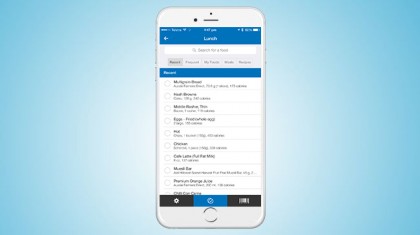
If losing weight is your long-term goal here, keeping tabs on what goes in your mouth is as important as the amount of calories you burn off.
Many of the leading fitness band apps have their own food tracking components, but as a general rule you'll be much better off using a third-party app like MyFitnessPal to keep tabs of your food consumption. It has a much more reliable database than the app your fitness band uses and it syncs nicely with most apps too.
IFTTT
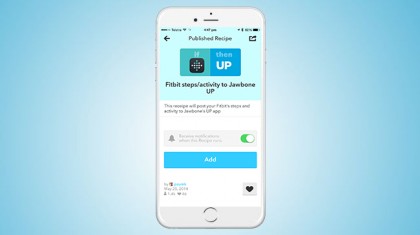
Popular web automation platform IFTTT works with devices such as the Fitbit Charge HR and the Jawbone UP3, so if you're using one of those, you should definitely take advantage of this underrated service.
You can use it to do everything from Tweet your celebration dance when you hit your step goal, through to using it to remotely turn on your coffee machine or lights (with a compatible WeMo power plug, that is). The possibilities are endless, and you don't even need any creativity to get started – simply browse through other people's recipes for your channel and select which ones you want.
Activity tracking
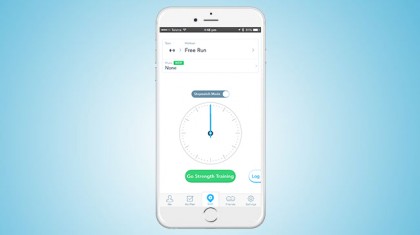
Not every step taken is equal. The amount of energy you use walking to the toilet is not the same as what you require taking an hour long hike. While many fitness trackers will automatically detect when you do something a little more strenuous than cross the road for a coffee, it's still worth taking the time to actively recognise when you do go for a proper workout.
On many devices, you can just use the stopwatch function to record this data, but a better way is to use a third party app that syncs in with your band's app. Strava, Runkeeper and MapMyFitness are all good places to start, and offer the benefit of using your smartphone's GPS for even more data on your performance.
Working with friends
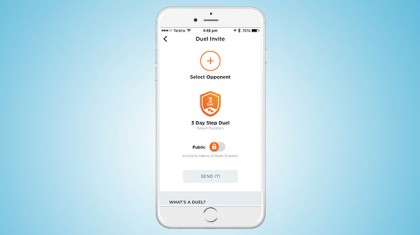
There are scientific studies showing that people are more likely to stick to an exercise regime if they do it with a friend. So it's definitely worth bringing that across to your fitness band. Try and make sure that you have like-minded friends using the same brand of band as you, and then take advantage of the competitive elements of your band's app.
Challenge your friends to duels, initiate challenges and treat your step counting as the competitive game against friends that it is destined to be. As soon as a challenge is finished, start a new one so that you are always competing for step-glory, and you'll watch the benefits roll in.
Keep it on your wrist
This one kind of goes without saying, but remember that you're only going to be counting steps when you're actually wearing your new fitness band. Those precious steps taking you from your bed to the shower each morning should be counted towards your overall total for the day, so go out of your way to make sure they are.
The majority of fitness bands are designed to be worn 24/7, and while not everyone is interested in keeping tabs on their sleep, ensuring you don't miss out on the steps from your midnight snack run goes a long way to ensuring you get the most out of your fitness purchase.