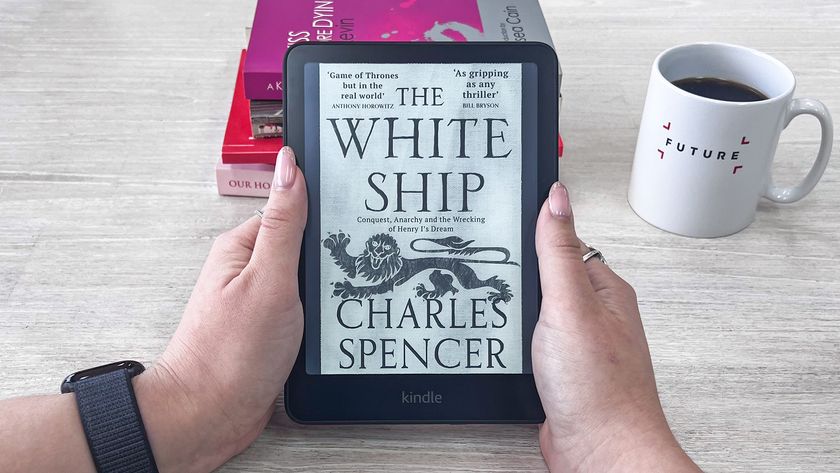The best Android tablets 2025: the best slates running Google's OS in UAE and Saudi Arabia
Don't want an iPad? Then we have the top slates for you

The list of the best Android tablets is constantly growing, as more and more tech brands are throwing their hats into the ring to offer big-screen devices running Google's Android operating system.
That can make it quite hard to pick out which of them is best for you - do you opt for a big and expensive slate from Samsung, an affordable piece from Amazon, or a top-power mid-ranger from one of the many Chinese brands?
Luckily, we can help you in your quest to find the best Android tablet for you, because we've tested loads of the devices, and have picked out the ten best options that you should consider.
These devices would all be deserving of spots on our list of the best tablets overall, although Apple has taken up quite a few of the spaces there. These aren't just top-tier flagships either, with worthy mid-ranges and budget options ranking too.
Below we've selected the ten very best Android tablets on the market, and while they also all rank among the very best tablets, these aren't all top-tier flagships. Some certainly are, but others are budget contenders that prove excellent value for money.
We've spent an extended period testing every slate on this list, so we know exactly how well each performs in those areas and others, and how they compare to each other and the wider tablet landscape.
So we've used all of that hands-on insight - coupled with how much each costs and how good value they are - to craft this list. As such, you can be sure that every included tablet deserves its spot.
And while this is a ranked list, as noted not everyone will want the same slate, so it's worth looking into every option below. To make that easier, we've highlighted the key good and bad points about each.
You don't have to stop with this list though. If you're looking for other options then consider our best cheap tablets and best iPads guides too. And if nothing catches your eye, all of these lists are worth checking periodically, as they're regularly updated.
- Best Amazon Prime Day 2022 deals in the UAE
- Best Amazon Prime Day 2022 deals in Saudi Arabia
- Best Amazon Prime Day 2022 deals in Egypt
- Best deals on iPhone for Prime Day 2022 in the UAE, Saudi Arabia and Egypt
- Best deals on Gaming Laptops for Prime Day 2022
- Best deals on headphones, Bluetooth speakers and other audio products
- Best deals on chargers and accessories in the UAE and Saudi Arabia
- Best deals on headphones, bluetooth and wireless devices in the UAE and Saudi Arabia
Best Android tablets: which should you buy?

Specifications
Reasons to buy
Reasons to avoid
The Samsung Galaxy Tab S8 Ultra is the ultimate Android tablet, but with its enormous 14.6-inch screen it won’t be for everyone.
That size sees it dwarfing even the largest iPad Pro, but with its included S Pen stylus this also makes it a superb device for creating artwork, editing documents, taking notes, and other productivity tasks.
The display is crisp at 1848 x 2960 and smooth at 120Hz, there’s tons of power from the Tab S8 Ultra’s Snapdragon 8 Gen 1 chipset, and it has a great 12MP ultra-wide camera on the front, making this an ideal device for video calls.
In our review we were very impressed with its four speakers too, plus its masses of storage, and its premium – if fragile-feeling – design. The Samsung Galaxy Tab S8 Ultra then has it all. You can even buy a keyboard folio if you want to use it like a laptop. The size does make it less portable than some slates though, and it sure is expensive.
Read our full Samsung Galaxy Tab S8 Ultra review
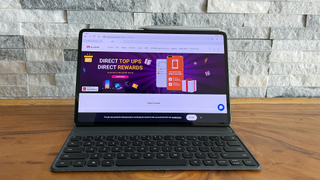
2. Huawei MatePad Pro 12.6 (2021)
Our expert review:
Specifications
Reasons to buy
Reasons to avoid
Huawei's HarmonyOS 2 powered tablet makes a bang with powerful specs powered by the Kirin 9000E processor. Huawei has done a good job refining it's new OS to make it one of the slickets Android experiences. It may not support GMS but for some, that could be considered a plus.
The highlight is undoubtedly its screen, which is an 12.6-inch 1600 x 2560 OLED panel with 240 pixels per inch and DCI-P3 wide colour gamut. It’s a big, sharp, and being OLED arguably gives it an edge over LCD rivals – including Apple’s entire iPad range. About the only thing missing is a higher refresh rate.
That screen makes it great for visual media, but it’s great for audio too, thanks to eight speakers. There's also support for a keyboard and stylus giving you the full tablet experience. In fact, paired with the Huawei MateView Pro, it supports Huawei's Smart Office experience with wireless connectivity making Huawei devices work cohesively.
On top of that it also has an impressive 10,500 mAh that supports SuperCharge and reverse wireless charging. Huawei has always had great cameras and if you like taking photos from your tablet, the 13MP camera along with the 8MP Ultrawide should do a good job.
Read the hands-on review: Huawei MatePad Pro 12.6

Specifications
Reasons to buy
Reasons to avoid
The Lenovo Yoga Tab 13 is a bit different to most tablets, and that helps it stand out. While the slate works brilliantly as a conventional tablet, it also has a built-in stand, so you can prop it up without a case, and there’s a micro HDMI port, so you can easily use it as a second screen for a laptop or other device - two features which we found very useful,.
The Lenovo Yoga Tab 13 also has an enormous speaker by tablet standards, making it great for anything involving audio.
Beyond that, you get a big 13-inch 1350 x 2160 screen, a moderately powerful Snapdragon 870 chipset, and a respectable amount of storage.
What you don’t get – in another unusual move – is a rear camera, but then tablets are never ideal for taking photos anyway, and we also found the design made it hard to use with a case. Still, if a kickstand or micro HDMI are important to you then this is the Android tablet to get.
Read our full Lenovo Yoga Tab 13 review

Specifications
Reasons to buy
Reasons to avoid
The Samsung Galaxy Tab S7 Plus was at launch the best tablet Samsung had ever made, and it's still great now, as well as being a serious rival to the iPad Pro range.
In fact, its screen arguably has those slates beat, as it’s a 12.4-inch Super AMOLED one with a 2800 x 1752 resolution and a 120Hz refresh rate. The iPad Pro range can match much of that, but those slates have LCD screens, which aren’t quite as good - we were seriously impressed with this screen.
You also of course get a whole lot of power from the Samsung Galaxy Tab S7 Plus’s Snapdragon 865 Plus chipset, enough that we found it the smoothest Android tablet experience we'd come across at launch. Plus, it has a premium metal build that’s incredibly slim at 5.7mm thick.
There’s also a 5G model for speedy mobile data, and Samsung’s S Pen stylus comes bundled with the slate. Chuck in a keyboard (sold separately) and this is a serious productivity machine. But even without that this is a high-end slate and great for media.
Read our full Samsung Galaxy Tab S7 Plus review

Specifications
Reasons to buy
Reasons to avoid
Samsung has long been ruling the high-end Android tablet world, but it now faces an unlikely challenger in the form of the Lenovo Tab P11 Pro. Lenovo isn’t well-known for Android tablets, but with the Tab P11 Pro it’s delivered a real rival to the likes of the Samsung Galaxy Tab S7 Plus.
This slate has an 11.5-inch 1600 x 2560 OLED screen, so it’s big, sharp, and packs punchy OLED tech. It also supports HDR10, so we found it a joy to view content on, with the only slight let-down being its conventional 60Hz refresh rate.
Coupled with loud quad-speakers, the Lenovo Tab P11 Pro makes for an accomplished media machine, and with its long-lasting 8,600mAh battery it’s a great travel companion.
The Lenovo Tab P11 Pro packs an attractive metal build too, and it supports both a keyboard and a stylus, transforming it into a capable productivity device – though one that’s still no match for a typical laptop. We found its performance middling and its cameras aren’t up to much, but with its surprisingly reasonable price tag, those are sacrifices we can live with.
Read our full Lenovo Tab P11 Pro review

Specifications
Reasons to buy
Reasons to avoid
Happy to sacrifice a few of the features of the Galaxy Tab S6 in trade for a cheaper tablet? If yes, the Samsung Galaxy Tab S6 Lite could be the best Android tablet for you.
The chipset isn't as powerful as its sibling, the cameras aren't as impressive, and the screen isn't as beautiful... but it's around half the price, and all of its specs are still quite impressive for a slate at this price.
It's a remarkably good product considering how much (or should we say little) you're spending on the Samsung Galaxy Tab S6 Lite. We were particularly impressed with the robust build and the inclusion of a stylus.
It isn't particularly smaller than the Galaxy Tab S6 - and ironically, it's actually heavier too - but if you don't want to spend top-dollar you may love this.
Read our full Samsung Galaxy Tab S6 Lite review

Specifications
Reasons to buy
Reasons to avoid
While it's not the newest model, the Samsung Galaxy Tab S6 is still a great Android tablet, with a plethora of brilliant features.
It comes with an S Pen stylus in the box that you can use to take notes, draw and much more on the tablet's display. You can also buy a smart keyboard to make it an experience that is close to a laptop.
The 10.5-inch AMOLED display on the Galaxy Tab S6 is one of the highlights with an impressive resolution of 1600 x 2560. This tablet also comes with two cameras on the rear which we were fairly happy with by tablet standards, so you can get better photography than on many other slates.
It's not the perfect device - there isn't a 3.5mm headphone jack and we found that the user interface had its own quirks - but it's still a top Android slate.
Read our full Samsung Galaxy Tab S6 review
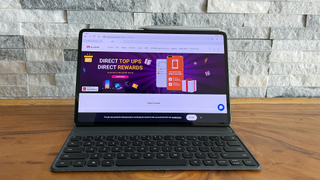
Specifications
Reasons to buy
Reasons to avoid
The Huawei MatePad Pro is Huawei’s attempt at taking on the iPad Pro range, and in a lot of ways it’s a very strong rival, from its high-quality 10.8-inch screen, to its top-end power and its long-lasting battery.
The Huawei MatePad Pro also has a stylish, slim, and lightweight design, plus an optional stylus and keyboard, so it’s premium and built for productivity. However, in our tests we found that those accessories were simply okay, and the big problem faced by the MatePad Pro is its lack of Google services – meaning no access to the Google Play app store, and no Google apps, such as Maps.
That’s going to be a major issue for a lot of people, but if you can live without that then this comes closer than most Android slates to matching the iPad Pro experience.
Read our full Huawei MatePad Pro review
How to choose the best Android tablet for you
Why you can trust TechRadar
Size and price are the two biggest considerations when buying a tablet. Consider whether you want the biggest screen possible - which is great for media and productivity, or something smaller and therefore more portable.
Consider how much you want and need to spend too. If you don't need top-end power then you can usually save some money.
Beyond that, other things to pay attention to are the screen resolution (higher is better), and the battery life - obviously longer is better, but how important that is will depend on whether you mostly plan to use your tablet at home (where you can plug it in at any time) or when out and about (where you might have to rely heavily on the battery).
If you plan to use your tablet for work or creative endeavors then it's also worth seeing whether it supports a keyboard or stylus, and whether any such things are included.
Is mobile data important?
Some tablets come with the option of 5G or 4G, but getting a data plan adds to the cost, so consider how much you'd need data when away from Wi-Fi - and remember that you can always tether your smartphone to your tablet to share your phone's connection instead.
How we test
Every tablet included in this guide has been reviewed in full, so we've spent a lot of time with each of them working out what's good, what's bad, and how they compare.
We've made sure to fully test out their performance with apps and games, how good content looks on their screens, whether their interface is intuitive, how long the battery lasts, and how the cameras hold up, as well as assessing their design and build quality.
With that experience we've also considered how they're priced and whether there are newer models in the range, to come up with this ranking.
Get daily insight, inspiration and deals in your inbox
Sign up for breaking news, reviews, opinion, top tech deals, and more.
Most Popular