Best business computers 2025: Expert picks for professionals
We test the best business PCs and desktops ahead of this year's Prime Day sale.

Whether you're looking out for a new creative powerhouse in your home office or a versatile all-in-one to raise your productivity, our team of experts have you covered.
We've tested the best desktop computers, best business laptops, and the best business Mac and MacBook laptops to identify what makes them tick and and what you should look out for in the best business computers.
The best desktop PC for businesses and productivity is as smooth as butter thanks to the latest high-end specs – and creatives should look out for graphics performance too. flawless performance for all productivity tasks - and these are my top picks and recommendations for all professional use.
We've picked out some of our favorites, including the Apple iMac 24in, which is my top pick overall, and the Dell XPS Desktop for Windows users as two of the best business desktops for most people. Both offer incredible performance, top-end specs, and plenty of connectivity so you can run your business.
Check out the full round-up below, with options for all budgets and business sizes. Benchmark tests have been run on each model to ensure they deliver the experience professionals demand.
For more savings on computers well-suited to the office and home office, we're rounding up the best Amazon Prime Day mini PC deals you can get right now.
Quick list

The best business computer overall
There are many all-in-one PCs on the market, but this Apple offering beats them all in performance, design, and footprint, now with the power of Apple's new M4 chip.

Best budget business computer
You can grab a great deal on this miniature PC — it provides excellent business-grade performance in a compact package.

Best business tower PC
When it comes to performance, the new Dell Tower Plus Desktop has picked up where the XPS has left off, whether you need a productivity or creativity boost.

The best Windows AIO for business
Featuring high-end specs and a gorgeous 4K panel, the new HP OmniStudio X is a stylish and supercharged Windows all-in-one machine.

The best mini PC for business
The new Mac Mini (M4) is the most interesting of the whole Apple desktop range – and packs the same great power into a tiny package.

The best business computer for creatives
The HP Envy 34 AIO earns a rare five-star rating, offering Windows users an iMac alternative with powerful specs, a stunning 5K display, and expandability options.
The best business computers in 2026
Why you can trust TechRadar
Below you'll find full write-ups for each of the best business computer picks on our list. We've tested each one extensively, so you can be sure that our recommendations can be trusted.
The best business computer overall
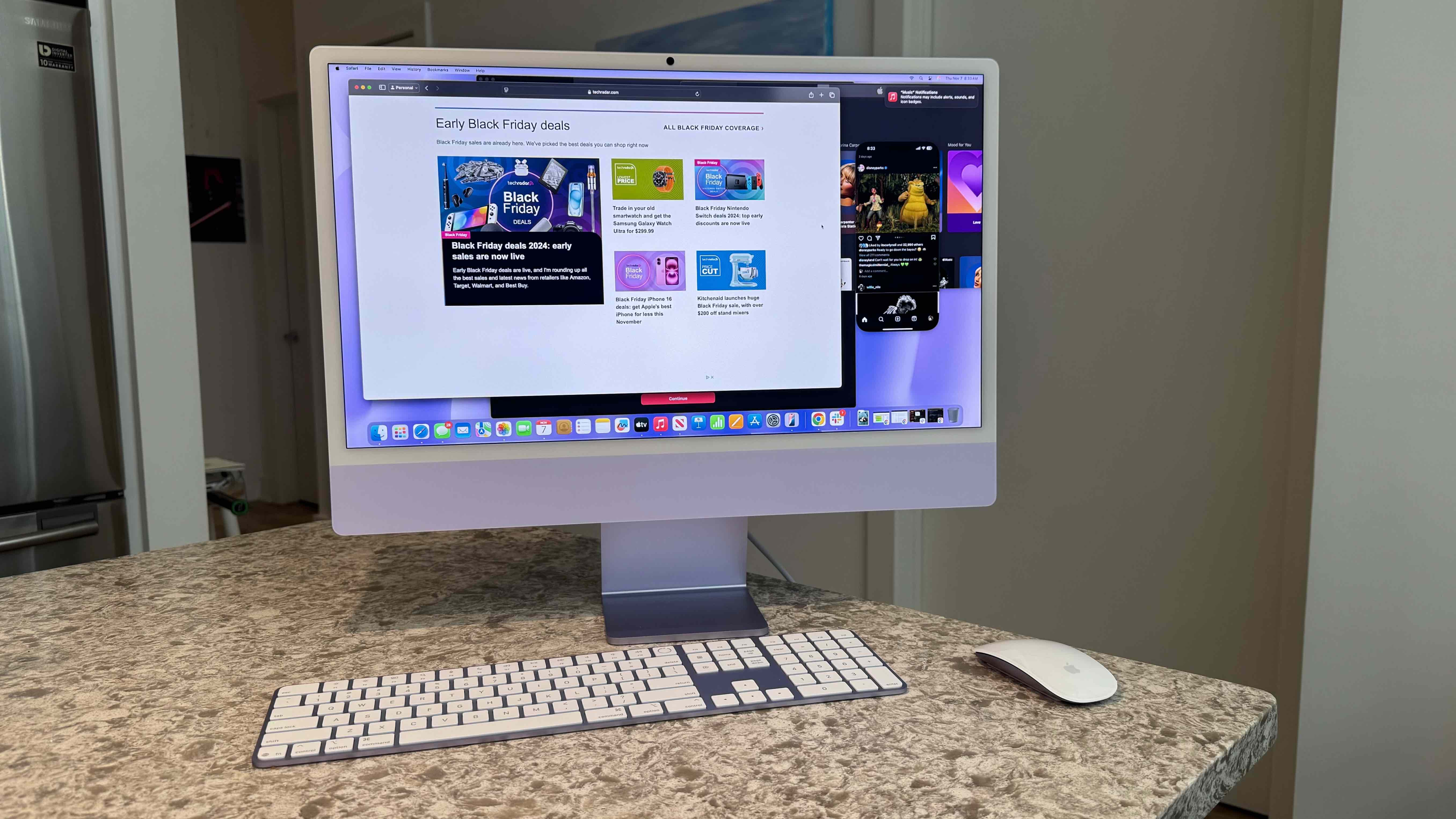
Specifications
Reasons to buy
Reasons to avoid
Apple's newest iMac, with the zippy M4 chip, is the best overall business desktop PC and all-in-one device on the market. There are countless improvements on the original M1 machine, and this reasonably priced desktop PC benefits from the latest hardware and a RAM boost, with the base model starting with a healthy 16 GB unified memory. While there are no major design changes to report, this machine also comes in plenty of fun colors – giving you a bit of flair to your home office setup.
This model features the same stunning 4.5K panel that was fitted into its predecessor, but the downside once again is that you can only opt for a 24-inch size, rather than the 21.5-inch and 27-inch models that were previously available when Intel supplied Apple with processors. That said, it's fantastic and razor sharp at a 4,480 x 5,250 resolution (218 pixels per inch). It's great for general day-to-day usage, as well as streaming movies or TV shows, or working with media files. The iMac is also complemented with a crisp built-in webcam that's got a higher megapixel count and Center Stage functionality to keep you in the shot at all times.
Elsewhere, there are a few more quality of life improvements like the Magic Mouse and Magic Keyboard finally getting USB-C (although the port still lives at the bottom of the mouse), while there are also four USB-C ports with Thunderbolt 4 in the higher-end edition. We'd love to have seen a bit more, including HDMI, but you could always buy expansion hardware to accommodate any additional requirements. Overall, it's the best business computer on the market, offering a near-perfect blend of performance, aesthetics, and user-friendly design.
Read our full Apple iMac 24-inch (M4) review.
The best budget business computer

Specifications
Reasons to buy
Reasons to avoid
For such a small form factor, the Dell Optiplex Micro Plus 7020 offers an impressive desktop option for businesses and professionals who are short on space. The optional mounting brackets make it very suitable for a variety of spaces, including under desks and on the back of rolling carts, and it can be barely noticeable, under the right circumstances. This machine, ultimately, offers a great basic experience for most people hoping to work efficiently and quickly on simple office tasks.
The cheapest version is available for under $700, but you can easily spec it up and get some of the best hardware in a configuration in excess of $1,500 – but it depends on your specific needs. Using the machine is simple and you barely run into any problems if you're working in basic office applications like word processing or spreadsheets, and can handle a fair few browser tabs as well. What we'd recommend against is heavy video playback or any high-intensity graphics work, like video editing or advanced photo editing.
We also lamented the lack of HDMI and minimal USB-C, which means it limits you if you need to work with multiple peripherals at once. But that's the drawback in picking such a light and compact mini PC. Overall, this is a fantastic proposition for business users who only want a simple machine to perform day-to-day tasks and one that can be fitted subtly in an otherwise busy environment.
Read our full Dell Optiplex Micro Plus 7020 mini PC review
The best desktop tower PC for business

Specifications
Reasons to buy
Reasons to avoid
Like the Millennium Falcon and your very first car, the Dell Tower Plus Desktop might not look like much – and it might have a clunky name – but it's what you find under the hood that counts, and what it can unlock for you in your office.
We previously highlighted the Dell XPS Desktop as the best desktop tower PC for businesses, and this new machine replaces it in Dell's lineup. We wrote in our Dell XPS Desktop review that it offer's a huge amount of power and plenty of ports – as well as a great cooling system that keeps it quiet. The Dell Tower Plus Desktop picks up where the XPS Desktop left off – with a similar design as well as more ports than you can count on both your hands.
The best part is you benefit from the latest hardware in the form of an Intel Core Ultra (Series 2) CPU and a whopping 32GB RAM, which will be enough to handle almost everything you throw at it. The base configuration also represents fantastic value for money, provided that you aren't looking to spin up and graphics-heavy tasks or engage in visuals primarily (you can upgrade the unit to one that includes a dedicated GPU, but you'll bump the cost up significantly).
Ultimately, with a clean and professional design, as well as plenty of firepower under the hood at an affordable price, the Dell Tower Plus Desktop can fit into any office or home office.
The best Windows all-in-one business computer

Specifications
Reasons to buy
Reasons to avoid
Apple has stepped away from big-screen desktop all-in-ones in recent years, offering just a 24-inch iMac in its lineup. That's where manufacturers like HP have stepped in to fill the gap with the likes of the excellent HP OmniStudio X 31.5.
This all-in-one PC is a capable machine that comes with a stunning 32-inch 4K IPS display and an array of great components, including a dedicated Nvidia graphics chip. That's why the OmniStudio X 31.5 is a decent iMac replacement for those who need to work with a much larger screen in their all-in-one.
There's so much to love about this PC's design, with its Meteor Silver colorway blending an aluminum material for the base and neck with hard plastic on the actual all-in-one itself. The display also boasts incredibly thin bezels on the top, left and right, with a bigger one below to show the HP logo.
It looks exceptionally sleek, overall, but it also performs fantastically. The PC can handle pretty much anything you throw at it in terms of creative software and day-to-day performance. Its webcam capabilities are also great – and video playback is an absolute charm.
Read our full HP OmniStudio X 31.5 review
The best mini PC for business

Specifications
Reasons to buy
Reasons to avoid
Good things come in small packages – and in Apple's case, the best Mac is its smallest. This compact and lightweight mini PC packs a major punch thanks to the new M4 chip, which now features across Apple's entire computing lineup.
With this Mac Mini, you also get a healthy 16GB unified memory as well as a 256GB SSD in the base configuration, which is available for an audaciously low price when you look at the wider market. Not only is this the best mini PC, but it could also be the one that represents the best value for money on the market.
One of the best things about the newer Mac Mini is its redesign. It's sleek, beautifully designed, and much smaller than it ever has been. This makes placing it in any room in your home or in the office as simple as ever.
This machine also runs quietly while guaranteeing excellent performance thanks to the internal components, which are as good as you'll find in a MacBook Air or base MacBook Pro. The Mac Mini is highly functional, too, with two front-facing USB-C ports alongside an array of ports on the rear, including HDMI, Ethernet, and Thunderbolt 4 ports. This is in addition to a small power supply port.
Ultimately, it's an incredibly well-made and wel-priced Mac that benefits from being small enough to move around at your discretion, or hide away subtly in your home office. Although given how good it looks – you'd want to display it with pride.
Read our full Apple Mac Mini (M4) review
The best business computer for creatives

Specifications
Reasons to buy
Reasons to avoid
The HP Envy 34 all-in-one computer is undeniably powerful, offering an excellent iMac alternative to Windows users who want outstanding design, fantastic features, and great performance for a relatively affordable price. Our coveted five-star rating is rarely given, which should speak volumes about how impressive it is. That's despite the fact that it runs a last-gen Intel processor and a mobile GPU.
Among the many things we appreciate here are its movable 16MP webcam and excellent selection of ports. On test, however, it's its stunner of a display that hogs the spotlight. This height-adjustable, 34-inch, 5K 21:9 screen isn't just gorgeous; it's also bright with 500 nits of brightness and 98% coverage of the DCI-P3 gamut, which makes it ideal for video editors that work in that color space.
Don't like upgrading to a new computer every couple of years? It's also expandable up to 4TB M.2 storage and 128GB DDR4 RAM so there's room to grow here.
Read our in-depth HP Envy 34 All-in-One review
Find the best deals on HP products with our HP coupon codes.
The best business computer: FAQs
What computer is best for business?
A recent development in the desktop PC world has been a modest diversification of the system case. The typical business PC comes in a mini-tower box, probably best suited under or beside your desk.
But a smaller case would be a better choice if space is at a premium. Dell, for example, delivers its Optiplex models in the mini tower, 'thin' desktop, and 'compact' small form factor sizes, each offering the same computing power but in a different case.
Three other formats that have grown in popularity are:
1. All-in-one, or AIO, combines the monitor with the base unit. The move to power-efficient components, the falling price of LCD panels, and the ubiquity of touch functionality make AIO an increasingly popular choice for businesses. The all-in-one PC resembles a slightly larger than normal LCD display containing the processor, hard drive, and memory built into the screen casing. The end result is a very elegant, clutter-free desktop PC.
2. Ultra-small form factors, known as nettops or mini PCs, borrow many of their designs (and components) from laptops. They are laptops without a screen, input peripherals, and battery.
3. HDMI dongles inspired by tablets and smartphones often share parts with the latter. These are usually used for display signage or in niche markets. They are usually not powerful enough for most tasks, but things will likely improve with the expansion of Thunderbolt technology.
What is the difference between workstation vs desktop PC?
• TechRadarPro Q&A with Anu Herranen, Director of New Product Introduction, Advanced Compute and Solutions at HP Inc.
The main thing here is that you must ignore the form factors. In this case, the question would be, what is the difference between a (regular) desktop PC and a desktop workstation? The answer is that the workstation has been developed for a specific professional workflow.
It is not just about the raw performance of a device's processor or other components. It is about how well they perform in specific tasks relevant to the work they are designed to do. Do they make that system easier and faster and remove unnecessary complexity so you can focus on the task and be more productive and creative?
Usually, data scientists will not emphasize the color accuracy of a display. Still, they will care about having a device that can process huge data sets for hours without crashing mid-way. A graphic designer or VR developer, on the other hand, will care about processing jobs quicker by managing how power is split between the CPU and GPU, depending on the task.
You also need to get beyond the box. What software stack or operating system does the workstation need to run? Does the workstation need to run the full Adobe creative suite? Are the keyboard and other input devices optimized for the user's needs? Examples might include a VR headset or a set of separate programmable keys.
Security and manageability in workstations are also designed to work seamlessly across the whole stack and conform to specific requirements defined by role and managed by IT departments. Devices are often configured to get the best out of a given software. They may even carry certifications that guarantee performance for certain software, such as those from Autodesk.
All of this adds up to a curated experience – a device dedicated in every way to a workflow and ready to go out of the box, saving days of configuration time.
The final key difference is that workstations are very expandable – designed with upgrading in mind. Whilst that is true of many PCs, workstations are engineered with this capability in mind. A workstation is designed to be a device that can expand with your needs over a long period of time.
How much RAM do I need for a business computer?
You can pick up plenty of desktop PCs and business computers with 8GB RAM – this will have once been enough, but you really need a minimum of 16GB RAM to work efficiently and effectively without any delays and bottlenecks.
Applications are more demanding now than they've ever been, and even web browsing with multiple tabs consumes a significant amount of RAM, meaning if you're runnning with only 8GB, you might not be able to do much else without some major lag or hitting a performance wall. Ultimately, 16GB is enough for most day-to-day uses and, in Apple's case, its 16GB unified memory is plenty to even handle moderately intense tasks.
In Windows PCs, you ideally want 32GB if you're using intensive applications like Adobe software (Photoshop, InDesign, Premiere Pro) or plan on doing multiple high-intensity tasks at once. Obviously, 32GB might set you back more in terms of cost, depending on the model and configuration, but you should target no less if you have more intensive needs.
How to choose the best business computer for you
When choosing the best business computers for yourself, start by assessing the nature of your business, the number of computers you need, and the operating system.
If your work primarily involves using office apps, emails, web browsing, or data entry, an entry-level business PC should work perfectly well. If you're in architecture, graphic design, or any other field that demands the use of resource-intensive apps, then you'll want to opt for powerful computers with impressive graphic capabilities. We've reviewed the best photo editing PCs and best video editing PCs for professional content creation.
How much RAM you need will depend on how resource-heavy the apps you use are and whether you do a lot of multitasking. The more apps you run simultaneously, the more RAM you'll want for a smoother experience.
You'll want to evaluate what operating system works best for you. If your employees are used to working on Windows, sticking to that is more efficient than switching to a new system.
Consider the size of the machines if you don't have a lot of desk space or want a neat workplace setup. You'll also want to consider the pricing of the computers and whether the seller offers discounts on bulk purchases.
How we test the best business computers
Our team has gone hands-on with everything from the best business tablets and best business monitors to the best mini PCs to find out which business devices offer a genuine productivity boost. To test the best business computers, we first looked at their specifications, like the CPU, graphics, RAM, storage, connectivity, and dimensions. We considered the types and sizes of businesses they'd be suitable for and whether the tech configurations were expendable.
We assessed how well they handled multiple apps simultaneously, how smoothly they ran resource-heavy apps, and how easy the setup process was.
We evaluated the dimensions and weight of the computers to check whether they take up a lot of desk space and are light enough to be moved around easily. We also considered whether the computers had dual monitor capabilities, ports for external displays and swift wireless connectivity.
We tested out the best MacBook Pro laptops for when you need to get work done
Sign up to the TechRadar Pro newsletter to get all the top news, opinion, features and guidance your business needs to succeed!

John (He/Him) is the Components Editor here at TechRadar and he is also a programmer, gamer, activist, and Brooklyn College alum currently living in Brooklyn, NY.
Named by the CTA as a CES 2020 Media Trailblazer for his science and technology reporting, John specializes in all areas of computer science, including industry news, hardware reviews, PC gaming, as well as general science writing and the social impact of the tech industry.
You can find him online on Bluesky @johnloeffler.bsky.social
- Bryce HylandContributor
- Collin Probst
- Desire AthowManaging Editor, TechRadar Pro