I reviewed more than 50 of the best 3D printers of 2025 but these are the top 10 I recommend
I tested more than 50 of the best 3D printers for modeling, miniatures, crafting, prototyping, and more

Looking for the best 3D printer? I've tested over 50 different models for beginners and professionals in my 3D printer workshop and in real-world settings, measuring the speed and accuracy of each one. You can check out all my 3D printer reviews below.
The Bambu Lab A1 is the best 3D printer for most people, in my experience. It's quick and precise, and I find it ideal for both small-scale home projects or use in business. For professionals, I'd recommend looking at a machine like the Original Prusa MK4S. it's not the cheapest 3D printer, but it's very, very good at what it does.
Alongside these top-rated 3D printers, I've also rounded up my recommendations for the best 3D printers for miniatures and the best hobby 3D printers based on an extensive review process.
The quick list

This 3D printer is, in my experience, ideal for most people and general use-cases. It's small, fun to use, and easy, too, while producing good quality 3D prints.

The Creality Ender-3 V3 SE is an ideal choice if you're looking for an affordable 3D printer that's simple to get started and easy to use.
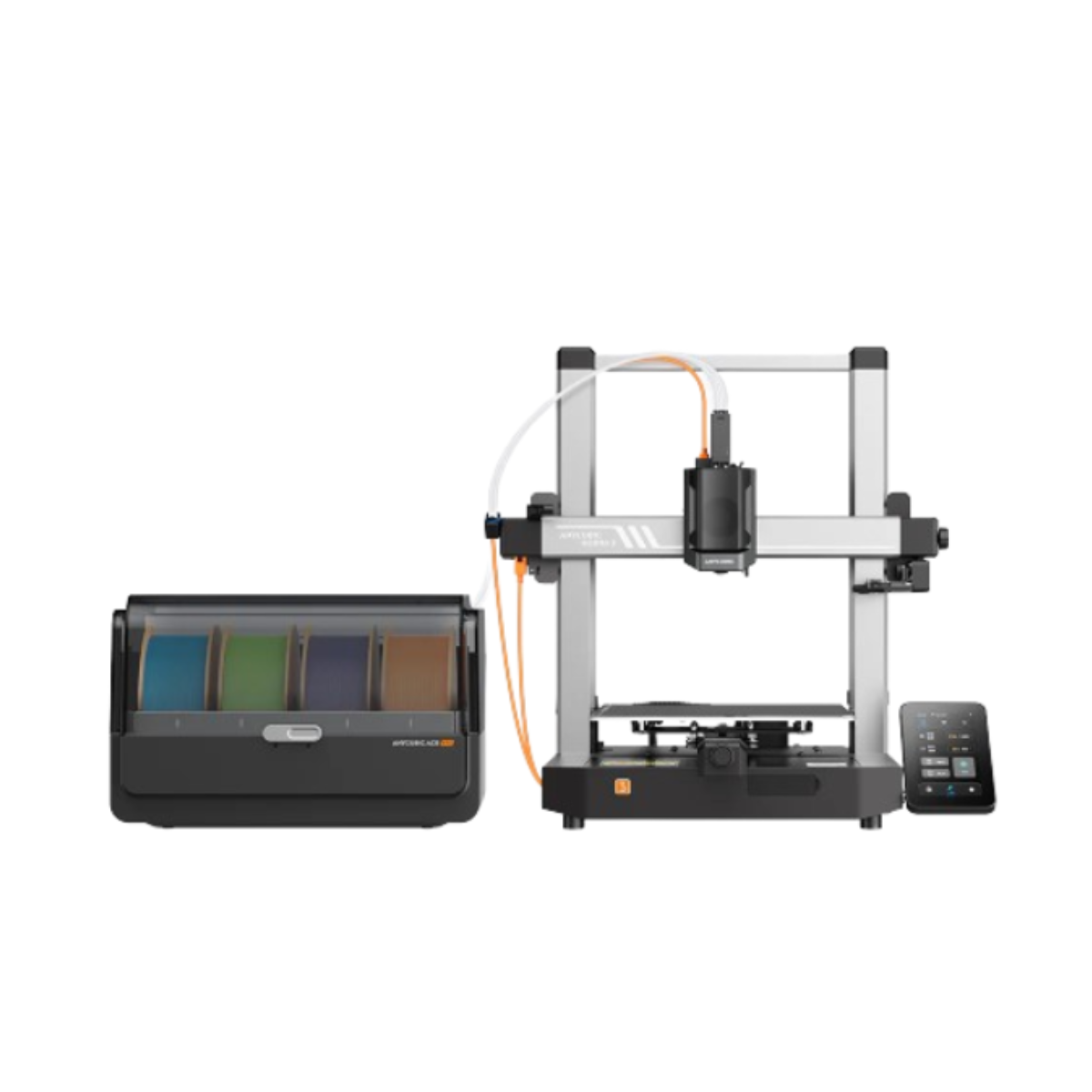
If you're just starting out, the Anycubic Kobra 3 Combo is the best multi-filament 3D printer for beginners. It's fast, affordable, and versatile.

The Creality K1C is tailor-made for use in education - not least thanks to its sturdy build construction. It's a fast 3D printer that even boasts an AI camera.
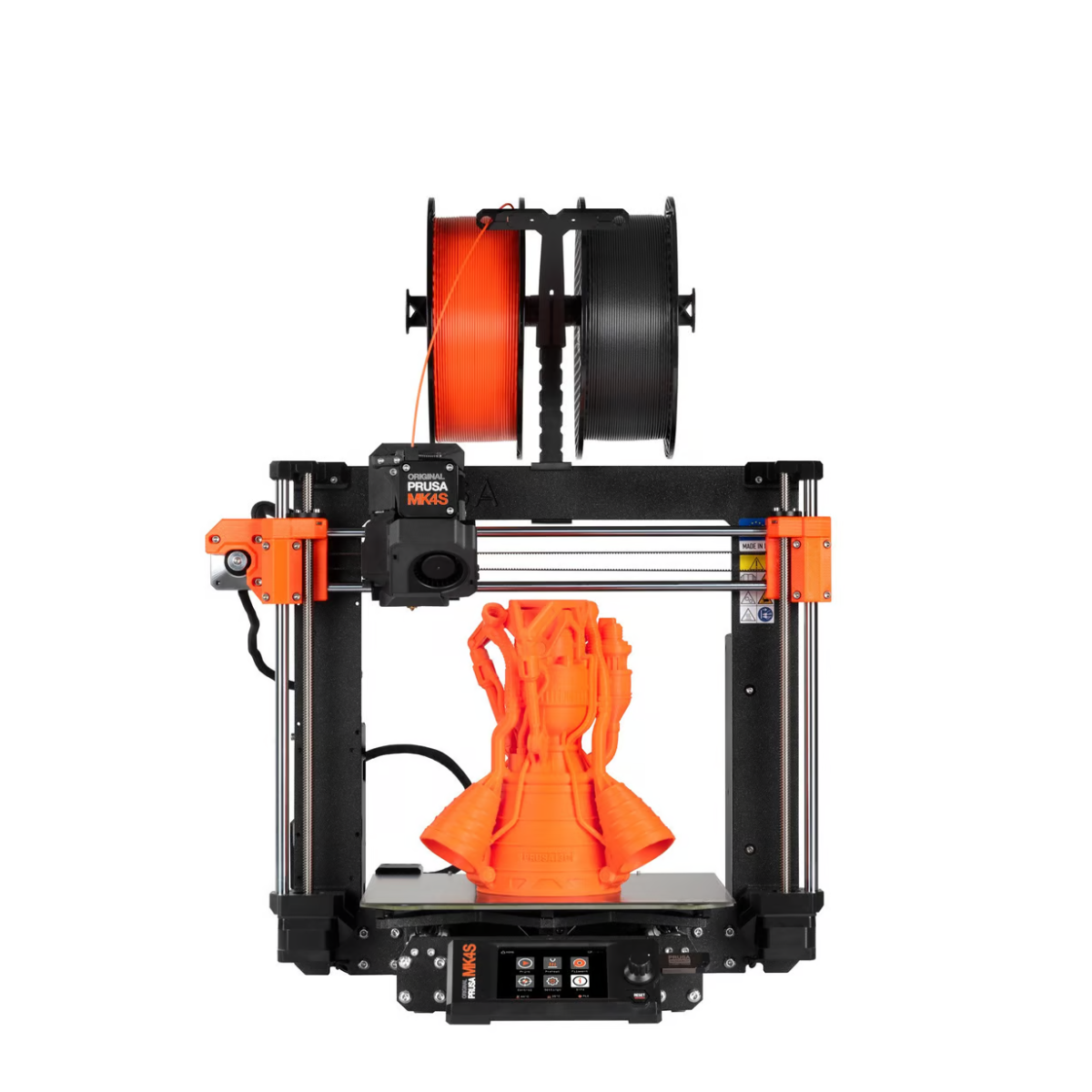
The Original Prusa MK4S builds on the MK4, delivering reliable 3D printing, while topping speed and performance tests. Perfect for business use, with high-quality prints and prototyping.

Fast and accurate, the Anycubic Kobra S1 is the first 3D printer I've tested to score 30 / 30 in the print quality test. If you're looking for accuracy and fine-detail, you'll find it here.
Load the next products...
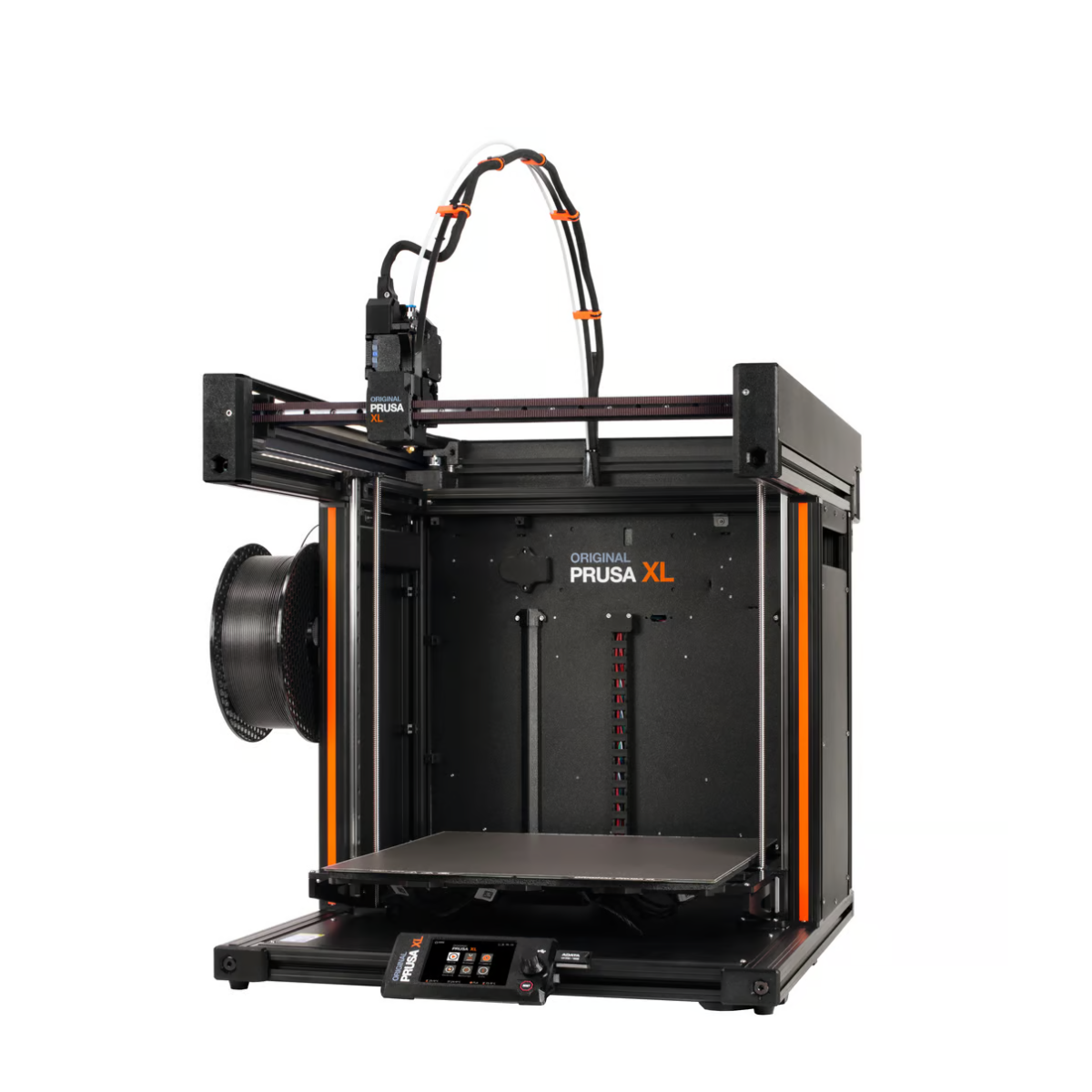
The Original Prusa XL is an uncompromisingly large 3D printer that's more than capable of tackling large-scale 3D printing for engineering projects and more.

The Bambu Lab flagship, the X1 Carbon effortlessly handled everything thrown at it, boasting exceptional speed and print quality.

With its 8K resolution, precise prints, and high-quality output, the Creality Halot-Mage is perfect for 3D printing miniatures for tabletop gaming and similar.
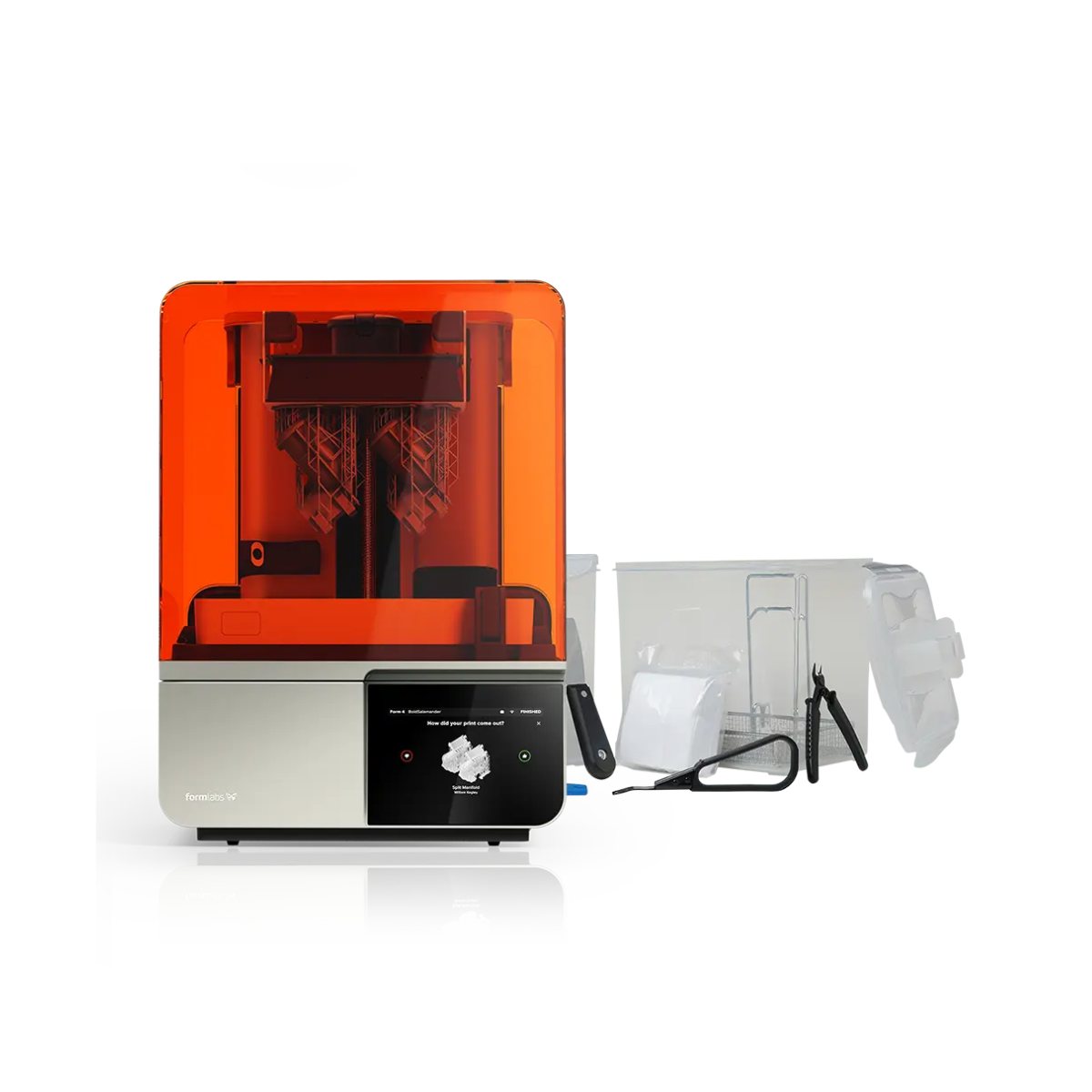
The Formlabs Form 4 easily bridges that elusive gap between mass-scale injection moulding and 3D printing - and it does it with style. Ideal for small production runs.
Best 3D printer overall
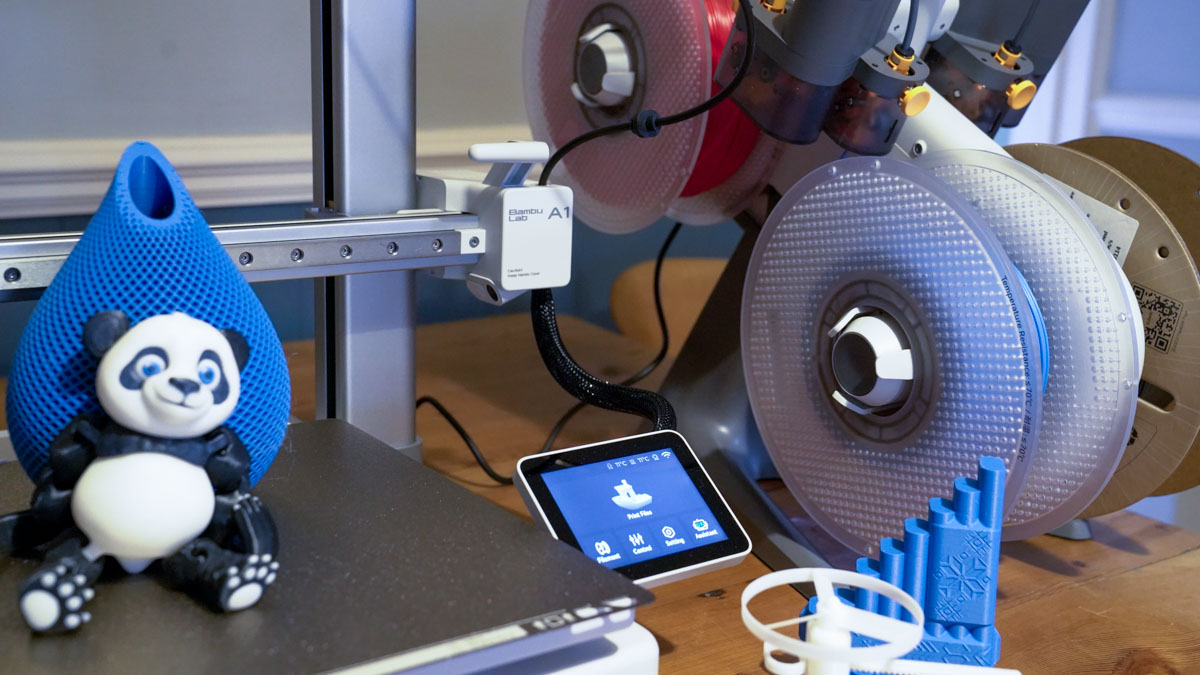

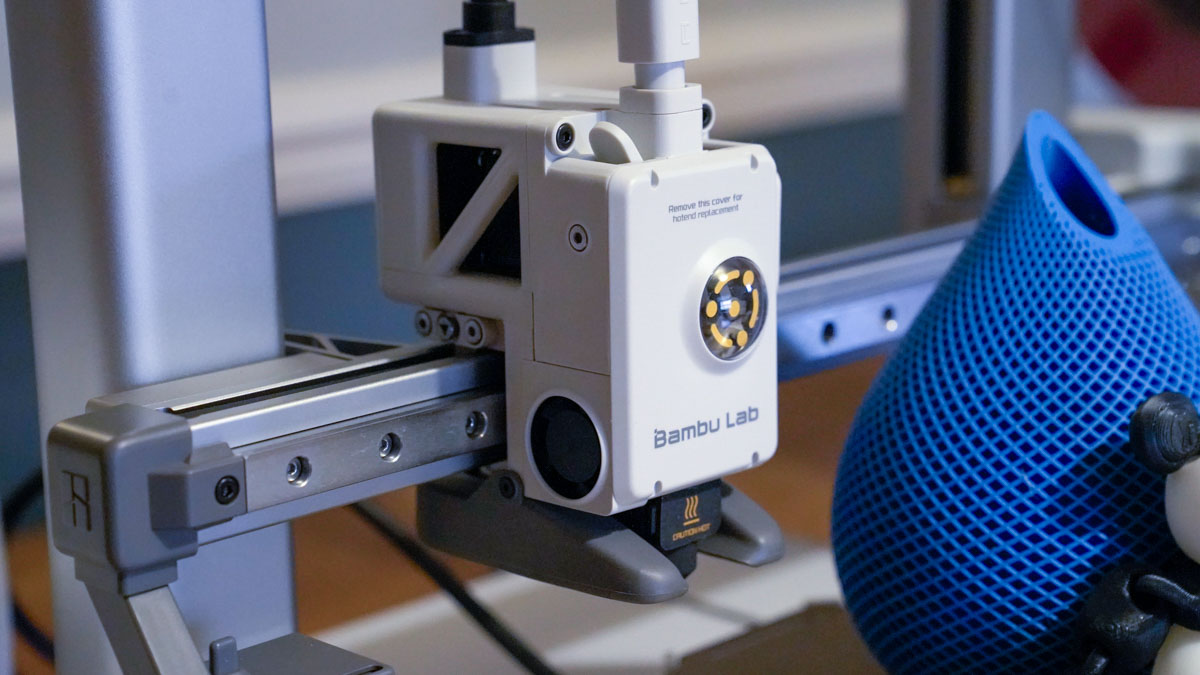
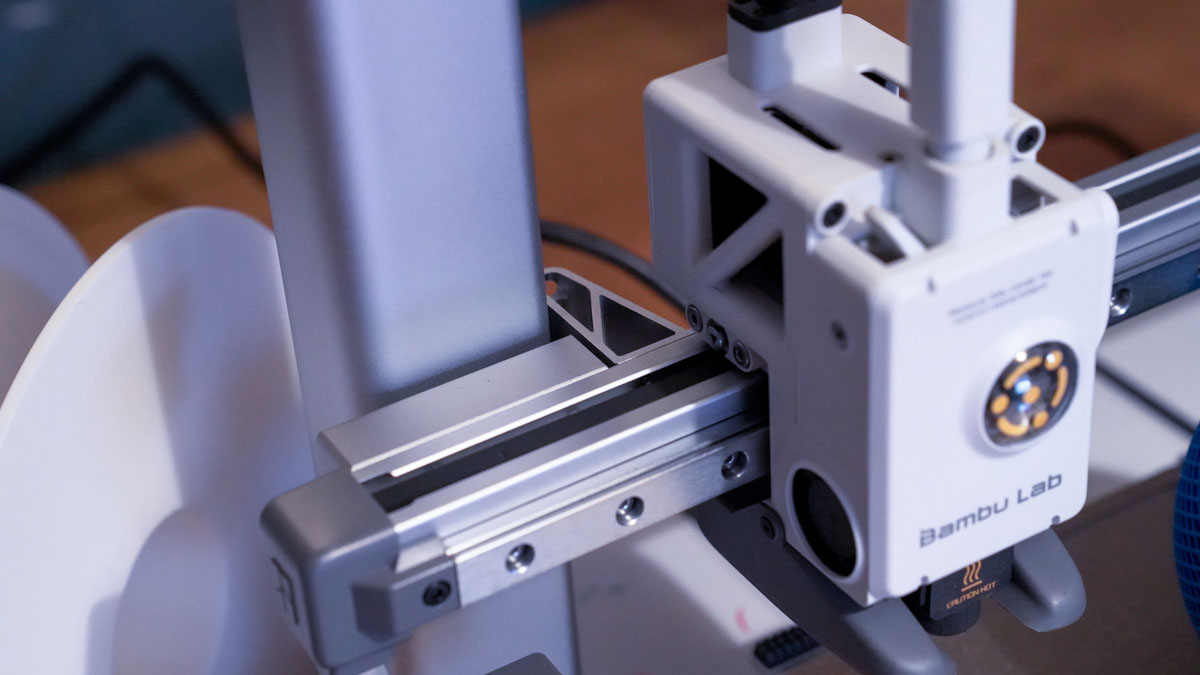


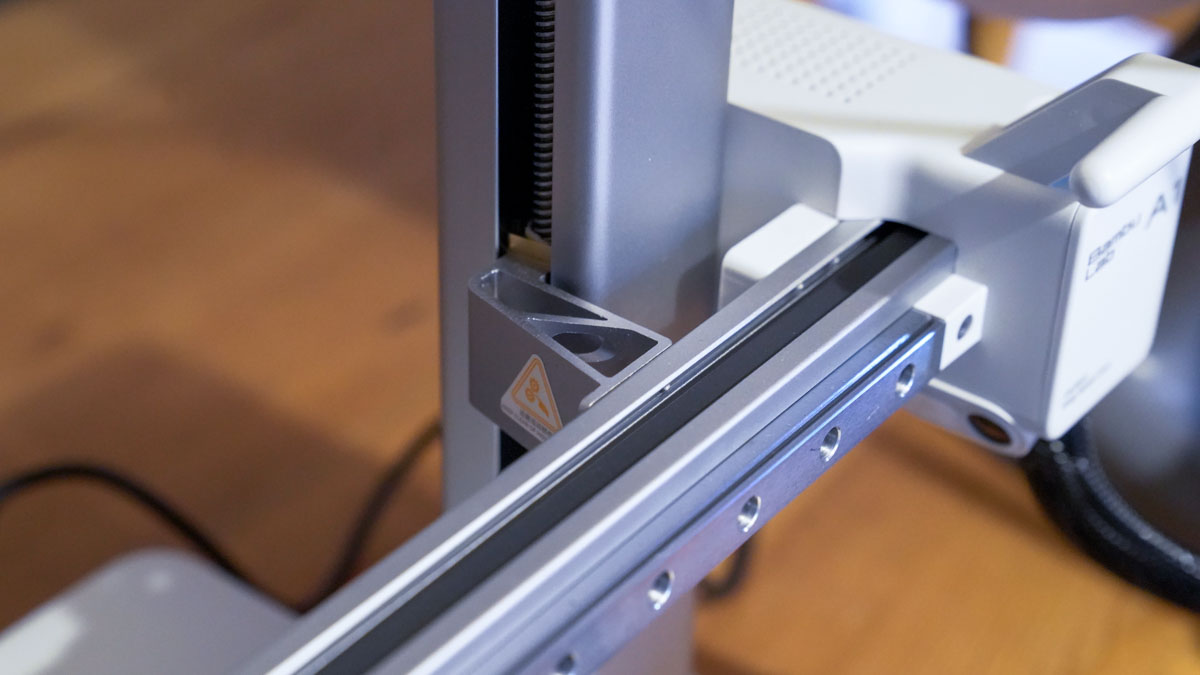

Specifications
Reasons to buy
Reasons to avoid
✅ You want easy multifilament printing
✅ You want high-quality prints at speed
❌ You need a 3D printer for education or have small children or animals
❌ You would like to print with more than 8 materials
Having tested all the latest mainstream 3D printers, I feel the one with the widest appeal has to be the Bambu Lab A1. The fact that this open frame design is relatively small and will fit on a desktop instantly fits the needs of most prospective buyers that I talk to. Still, then it can also be packed away easily with the AMS lite, making it a great choice over some of the larger, fully enclosed designs. When I looked through the feature set, I noticed that it also compares directly with more expensive models, especially when it comes to the speed and quality of the prints. It also utilises the Automatic Material System Lite (AMS Lite), which enables up to 4 colours to be used within prints at any one time.
The A1 essentially makes advanced 3D printing easy and packs in every feature that I’ve come to expect from mid to high-end machines, such as a tool head acceleration speed of 10,000 mm/s, pressure advanced technology and a direct-drive extruder. That said, the technology is tried and tested, and the A1 is highly refined and, of course, has the standard auto bed levelling and filament run-out sensors, alongside wide material compatibility, that makes this a highly versatile 3D printer. In my experience, while there are more advanced, larger multifilament machines out there when it comes to refined reliability and print quality, the A1 is not only part of the family of printers that disrupted the 3D print industry but also just a great choice for all user levels.
Read our full Bambu A1 3D Printer review
Best 3D printer on a budget


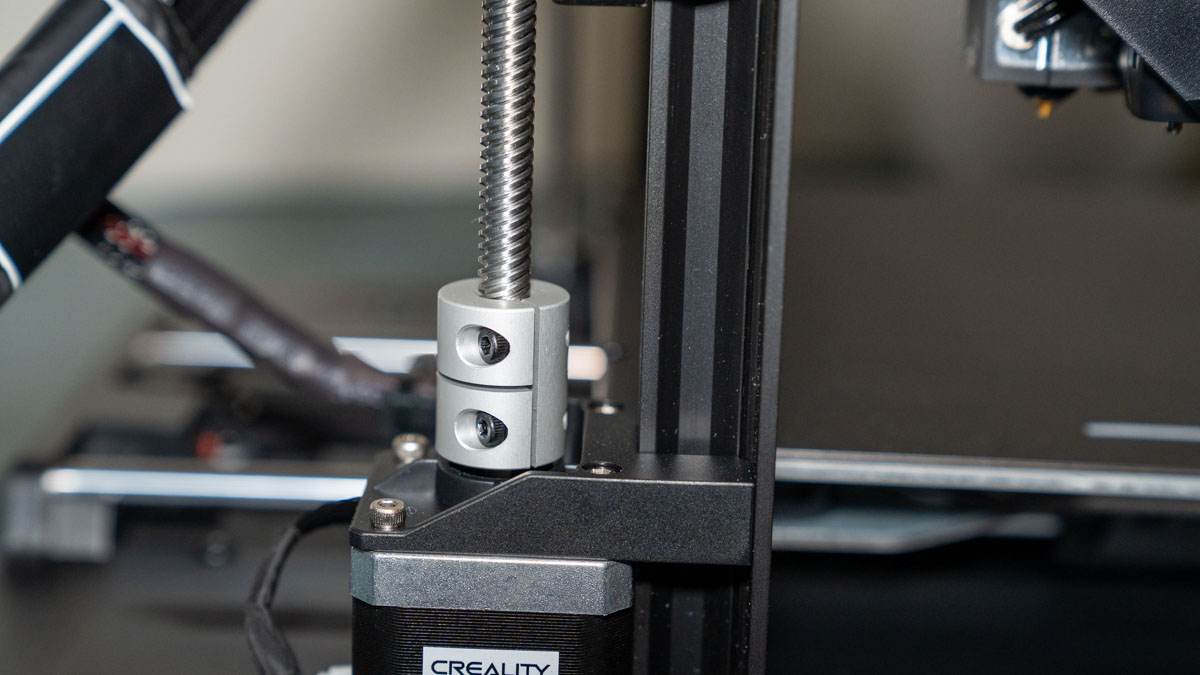
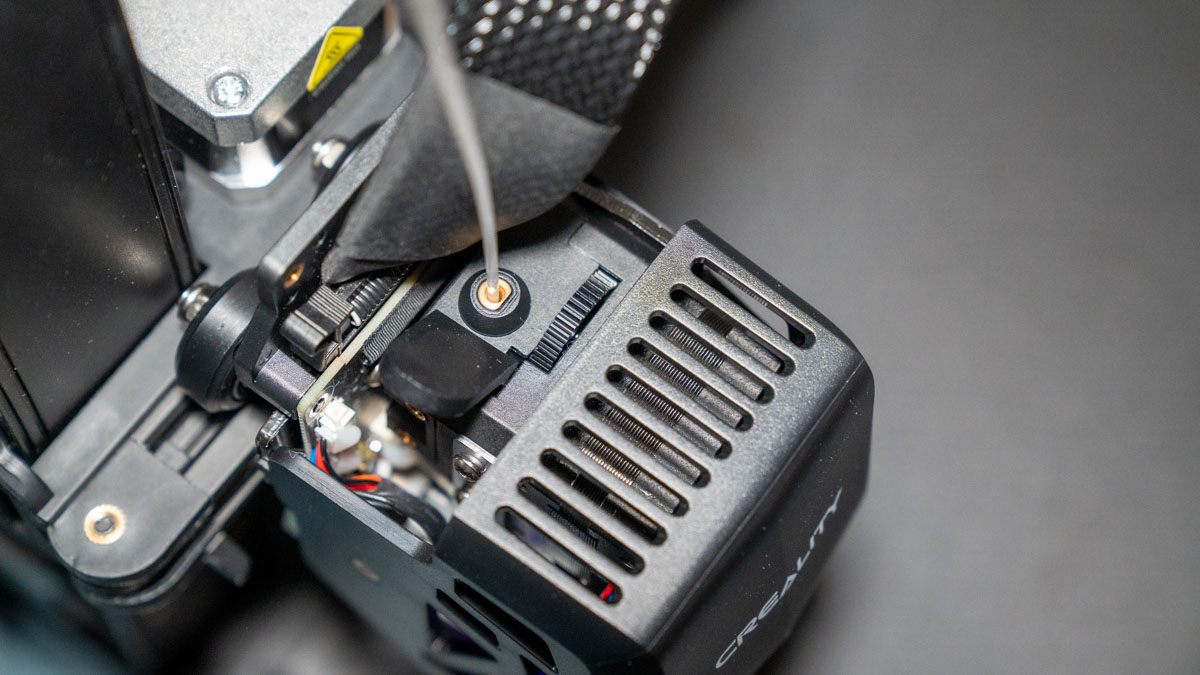


Specifications
Reasons to buy
Reasons to avoid
✅ You want a cheap and easy, no-fuss printer
✅ You want to a reliable machine to start your 3D print journey
❌ You need a fully enclosed machine with all the latest features
❌ You need to remotely monitor your prints
The Creality Ender-3 V3 SE 3D Printer is another Cartesian printer that has benefitted from the manufacturer's move to fast CoreXY designs. All the advanced features of the previous generation of bed slingers, such as auto bed levelling, are now appearing on this cheap entry-level machine.
There may be a few extras missing, such as the absence of a touchscreen, filament run-out sensor, or camera, which might be a drawback for some. However, as this printer is from the Creality product line, there's always the option to accessorize it as your budget allows, with the filament run-out sensor being a must.
Overall, I found the Ender-3 V3 SE stands out for its exceptional value, ease of use, print quality and reliability, making it the best budget 3D printer for those venturing into 3D printing or seeking a cost-effective yet competent machine.
Read our full Creality Ender-3 V3 SE review
Best 3D printer for beginners
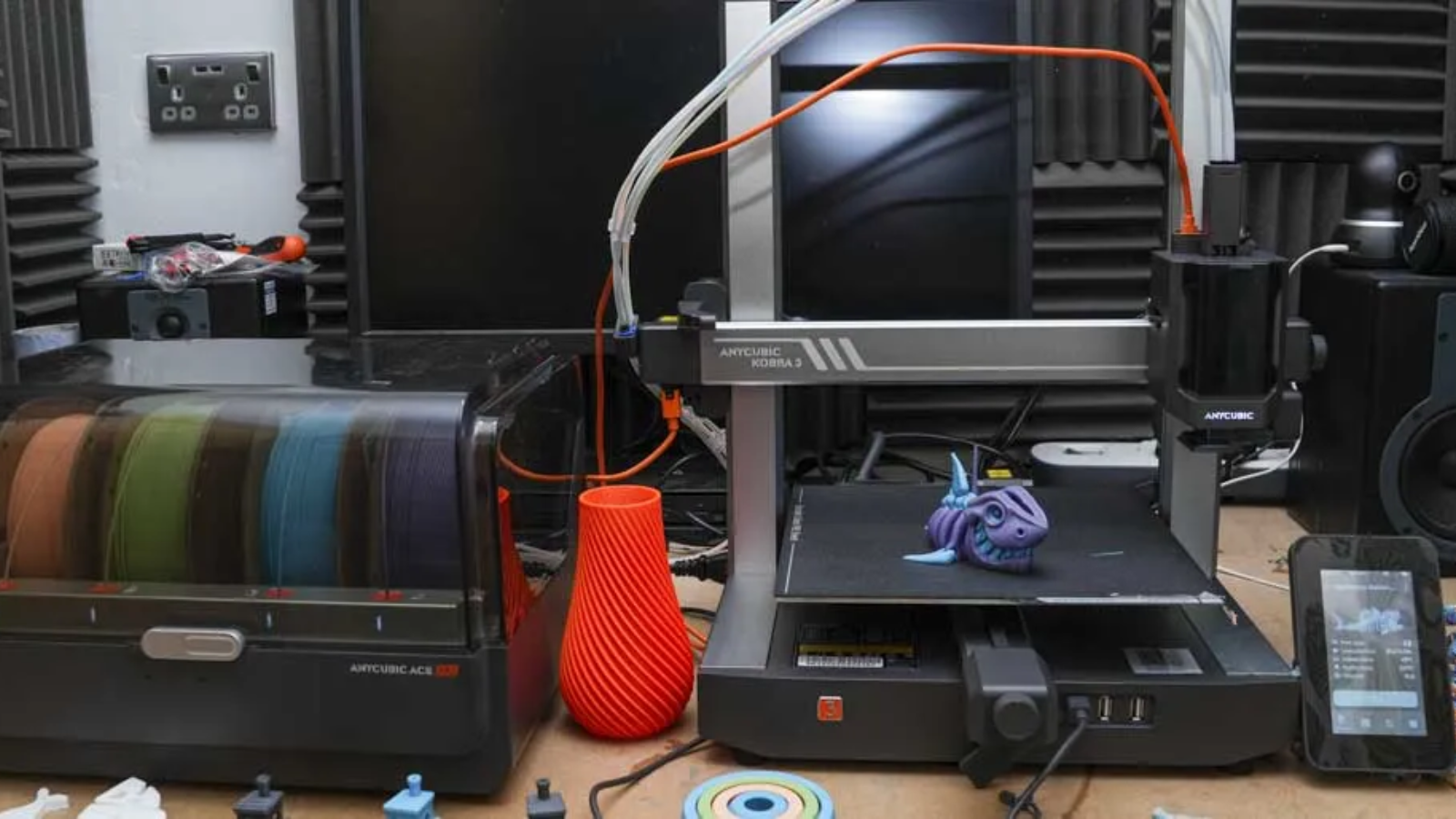
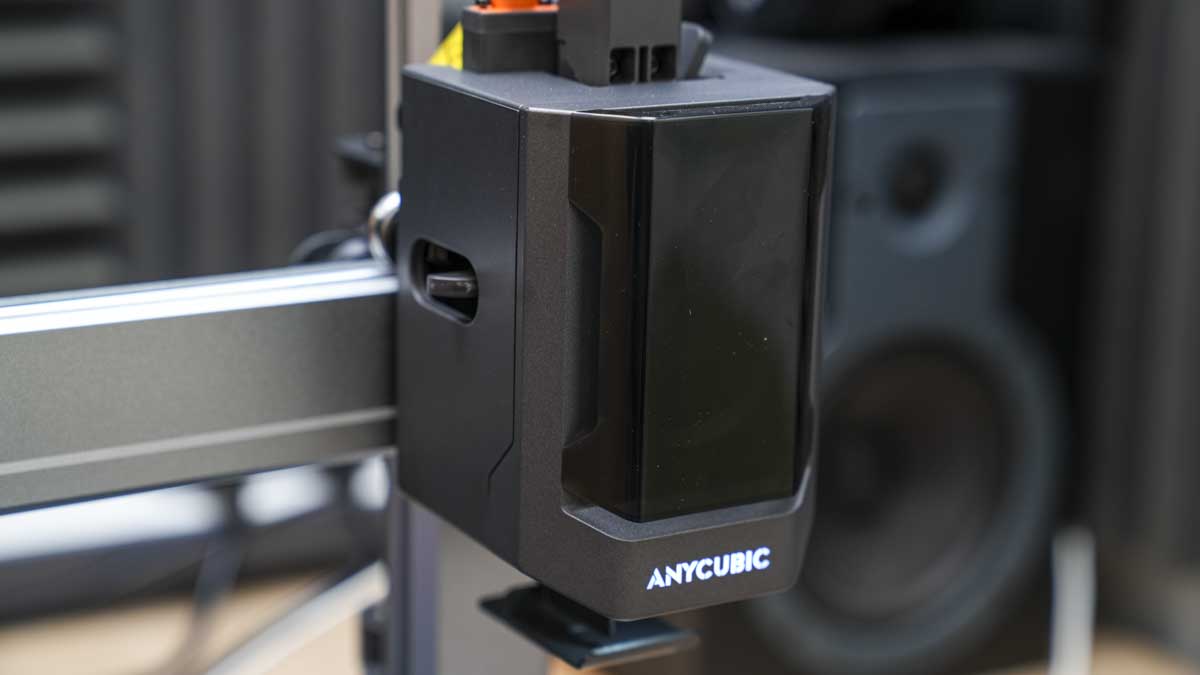




Specifications
Reasons to buy
Reasons to avoid
✅ You want an entry-level multifilament machine
✅ You want a machine that's reliable and easy to use
❌ You need a fast multifilament machine
❌ You want to use this for education
The Anycubic Kobra 3 Combo is an exceptional multifilament 3D printer and is one of a new wave of affordable, high-performance machines that I am seeing. While the design resembles a traditional bed slinger, the solid metal frame has been designed to reduce vibrations and enhance print quality. The addition of the Anycubic Ace Pro multifilament box in the Combo version of the printer that I looked at in the review enabled up to 4 filaments to be used at any one time, making it an ideal choice for beginners as well as those looking for a multifilament upgrade on a budget.
The Kobra 3, like previous Kobra machines, is easy to use from the outset, with a straightforward setup process that took me less than 10 minutes to get ready to print. The large touchscreen monitor and updated interface are easy to navigate and offer a big improvement over previous AnyCubic designs. As I'd expect, there's an automatic bed levelling system, auto filament run-out and a host of other advanced print features.
Despite its many strengths, the Kobra 3 Combo has a few drawbacks. The lack of an excess filament tray, which is common with this design, and the slower speed of multifilament printing compared to single-filament models. Additionally, the open frame design limits how suitable this printer is for some locations, such as education, as well as printing some advanced materials.
Overall, the Anycubic Kobra 3 Combo offers outstanding value and performance, making it the best multifilament 3D printer for beginners.
Read our full Anycubic Kobra 3 Combo review
Best 3D printer for education

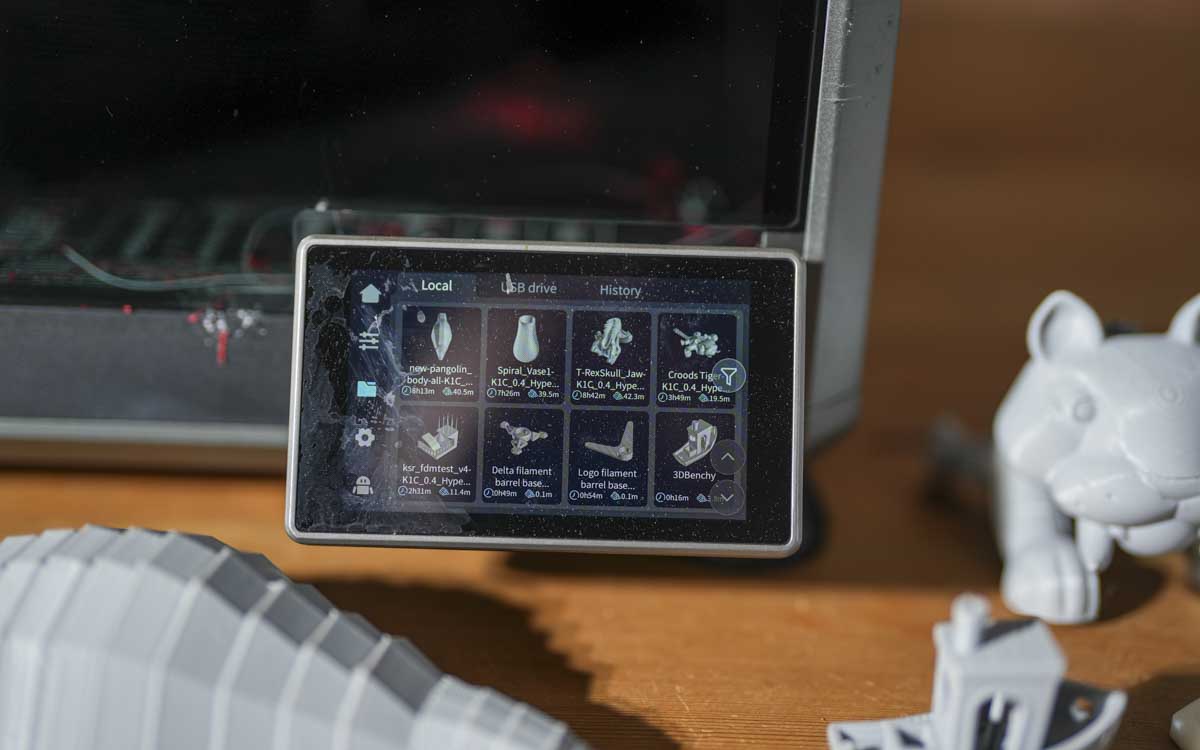





Specifications
Reasons to buy
Reasons to avoid
✅ You want a reliable fully enclosed machine for the workplace or school
✅ You want reliability and wide material support
❌ You need a multifilament machine
❌ You want an entry level machine
The Creality K1C has been around for a while now, and it's high-performance, reliability and ability to handle specialized materials like carbon fibre filaments make it a great choice. The printer is one of the most robust 3D Printers I have used due to the strength of the construction; coupled with the AI technology, it helps to ensure usability, especially in the hands of students. The K1C features a powerful cooling system that enables the fully enclosed design to print with common materials such as PLA and also helps to keep fingers out while printing and keeping fumes in. The direct drive clog-free extruder and unicorn tri-metal nozzle all help to ensure consistent and high-quality prints even with abrasive materials.
The fully enclosed design, flexible PEI build plate, and hands-free auto-levelling system make setup and operation straightforward, which is exactly what you need in the classroom. Reliability is enhanced by the integrated AI camera that provides real-time print monitoring, timelapse recording, and failure detection.
Despite its many strengths, I have found that the K1C has a few minor drawbacks. The print quality can be slightly affected by the high speeds, and it lacks multifilament support; for that feature, you'll need an upgrade to the Creality K2 Plus.
In my experience, the Creality K1C is a superb 3D printer that combines advanced features, robust build quality, and excellent material handling. It is an ideal choice for serious 3D printing enthusiasts, schools, colleges and universities.
Read our full Creality K1C review
Best 3D printer for business
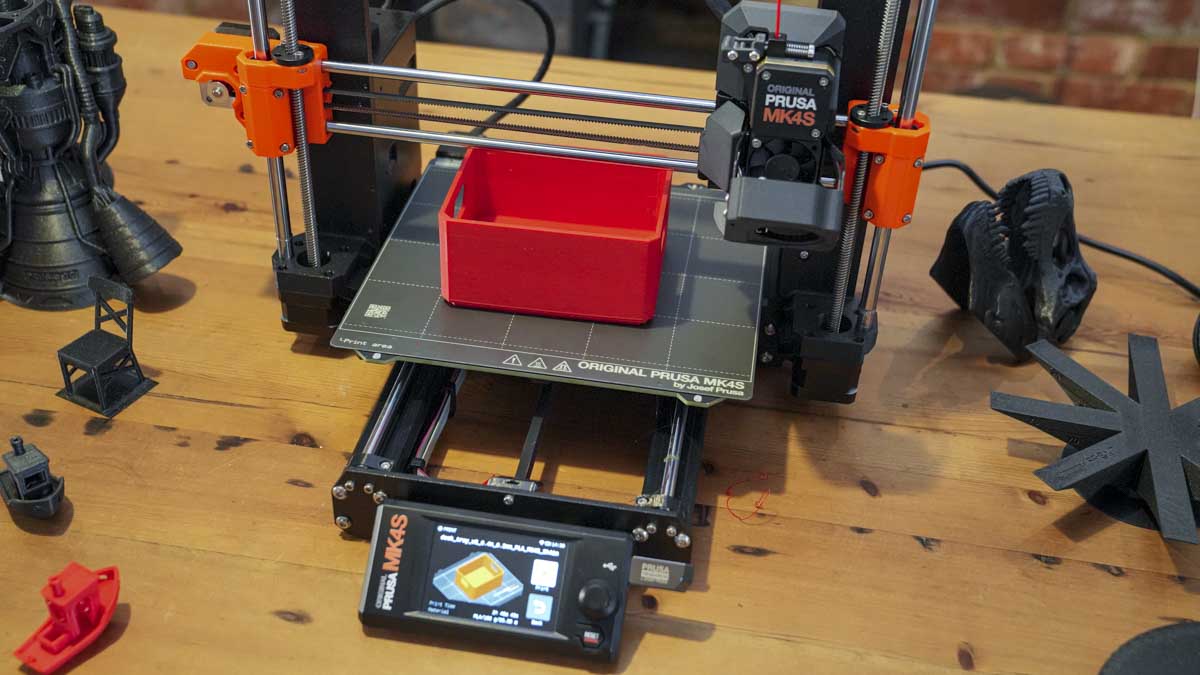

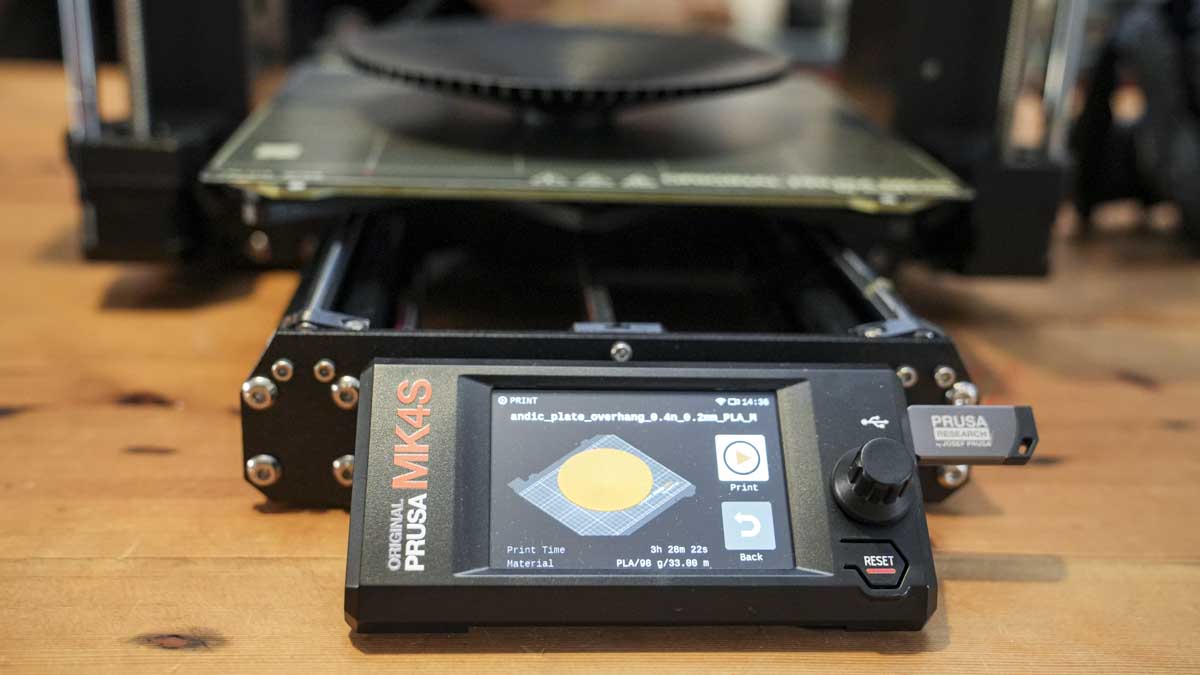

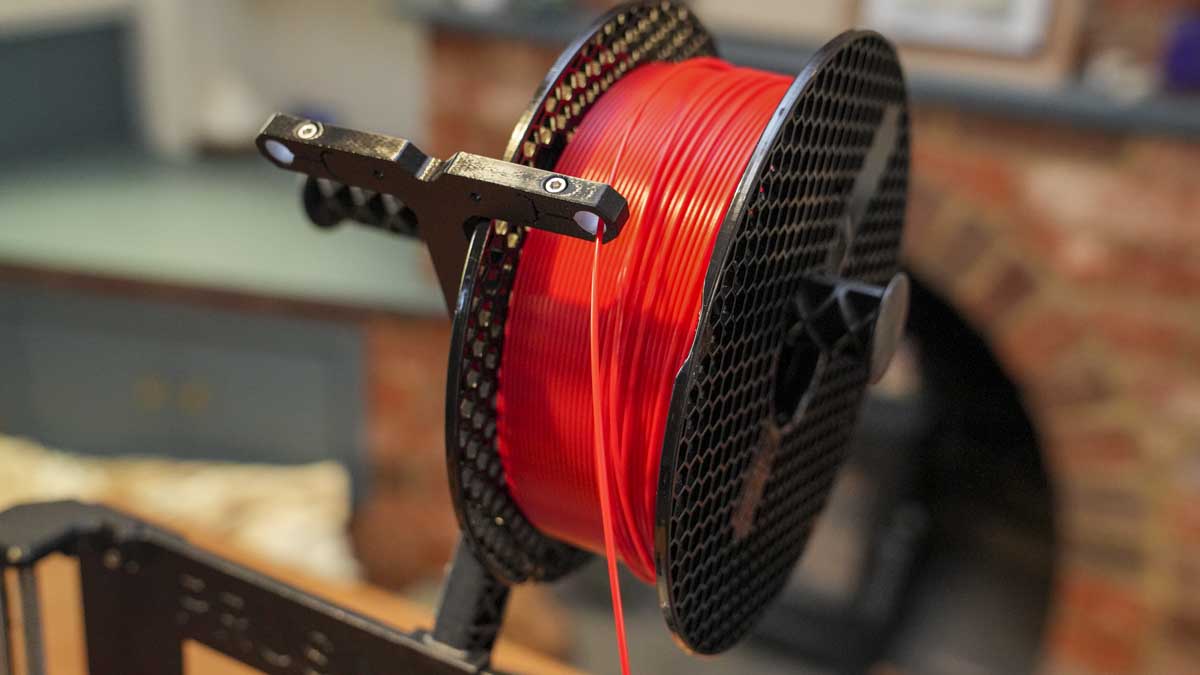

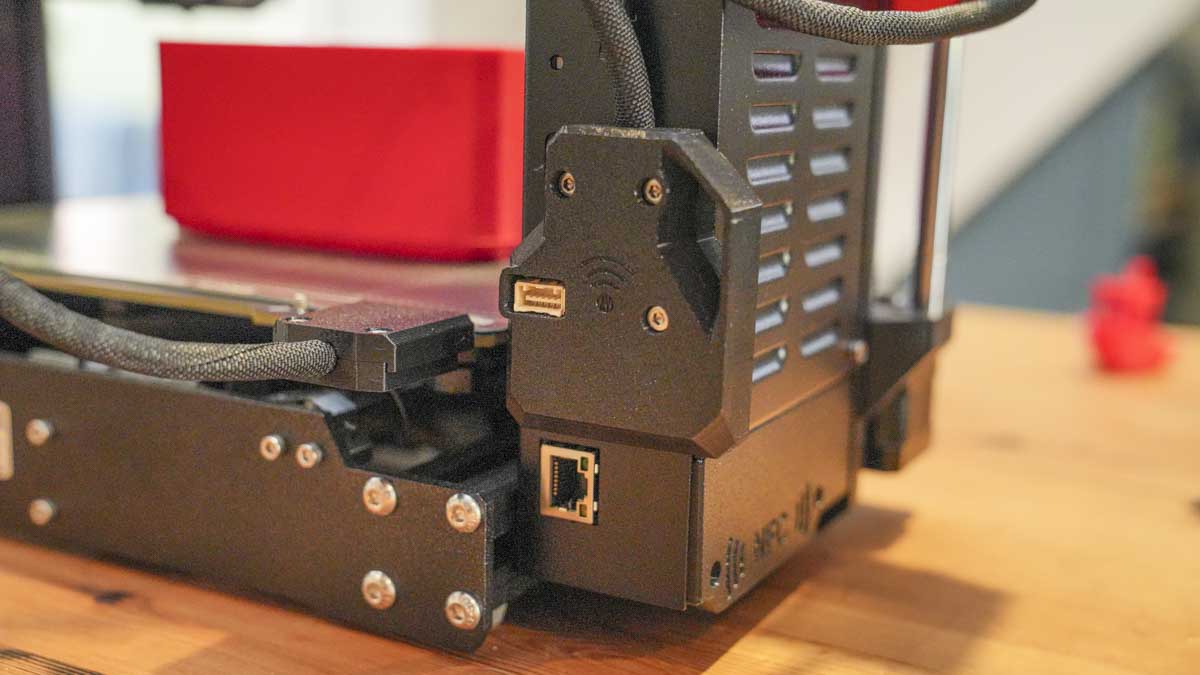
Specifications
Reasons to buy
Reasons to avoid
✅ You want one of the best 3D printers ever made
✅ You need flexibility over the functions and features of the printer
❌ You are a complete beginner
❌ You want an easy to use multifilament option
The Original Prusa MK4S 3D printer is what the MK4 should have been, with a host of updates that put it back on top when it comes to outright speed and performance. While the MK4 was good, other manufacturers' machines started to catch up, matching the performance; however, that all changed with the MK4S. I have found that this printer is an outstanding choice for businesses as well as those of us who are dedicated 3D print enthusiasts like myself.
The MK4S is essentially ready to use out of the box, with minimal setup required. It offers high-speed printing with excellent reliability and minimum maintenance required, which is why it's become such a popular choice for print farms. The automatic bed levelling and first-layer calibration make it easy to achieve perfect prints every time. Though it comes with a higher price tag, the investment is justified by its versatility and the quality of its outputs.
The MK4S is ideal for professionals who need a dependable, high-performance 3D printer capable of handling various materials and delivering top-notch results. For an alternative, check out our Original Prusa XL review if you'd prefer a multi-filament 3D printer for business use.
Read our full Original Prusa MK4S review
Best 3D printer for precision

6. Anycubic Kobra S1
Our expert review:
Specifications
Reasons to buy
Reasons to avoid
✅ You want high accuracy and fast print speeds
✅ You want an easy to use next generation multifilament 3D printer
❌ You need to print large scale models
❌ You need to print with different filaments at speed
The Anycubic S1 is one of a new wave of 3D printers that is changing the industry and also redefining what I have come to expect from a standard 3D printer. Firstly, the technology and design have suddenly changed, with the old Cartesian bed slinger designs being side-lined for more advanced and ultimately better machines.
Through my tests, I found the Anycubic S1, with its slightly smaller, fully enclosed design, made it easier to position and handle in the workshop. While the design might not be quite as elegant as some of the other CoreXY 3D printers, when it comes to absolute accuracy, the S1 really stands out.
It the test it was the first 3D printer to score 30 / 30 in the print quality test, with everything from dimensional accuracy to bridging and overhangs all easily within its abilities. While the build area may be smaller than some, that didn't hold back the function of this superb 3D printer and is an ideal choice if you're looking for precision 3D printing excellence.
My full review is coming soon
Save on your next 3D printer with our Anycubic promo codes
Best 3D printer for engineering
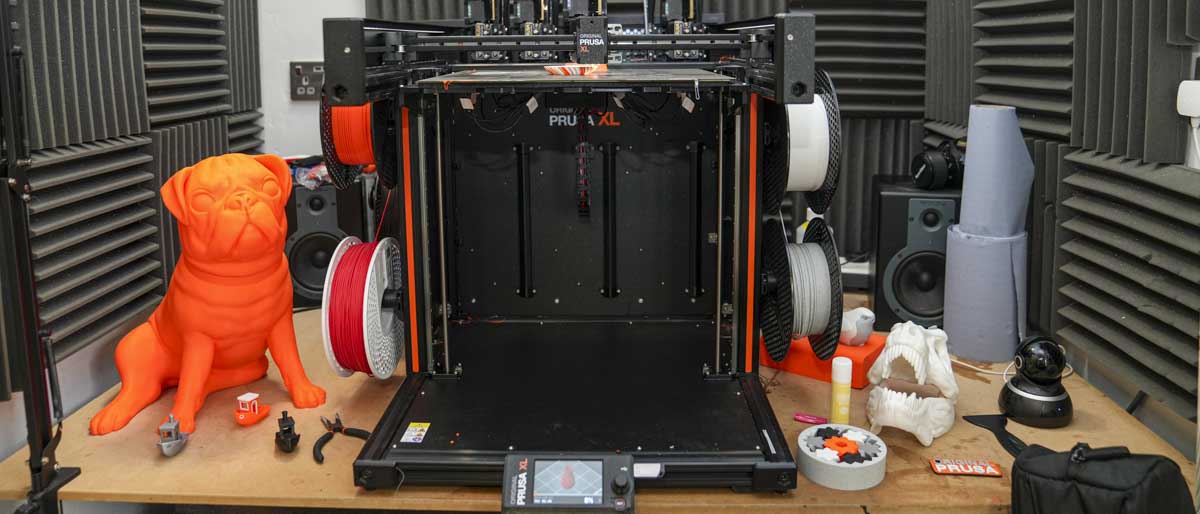

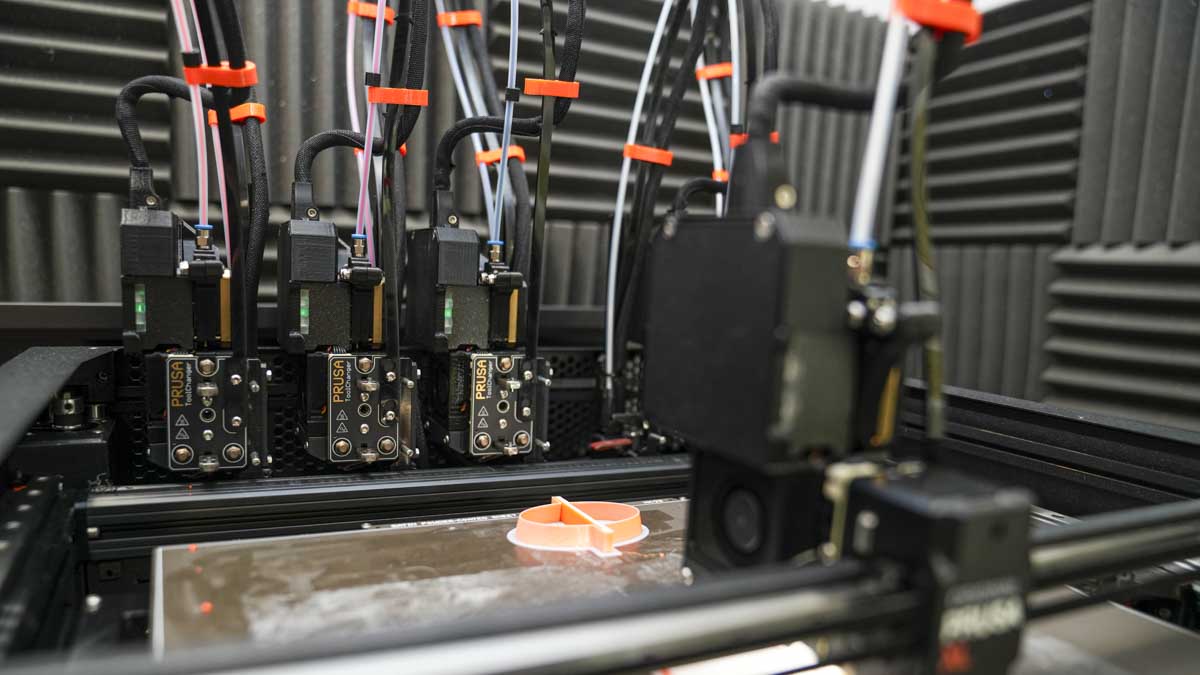



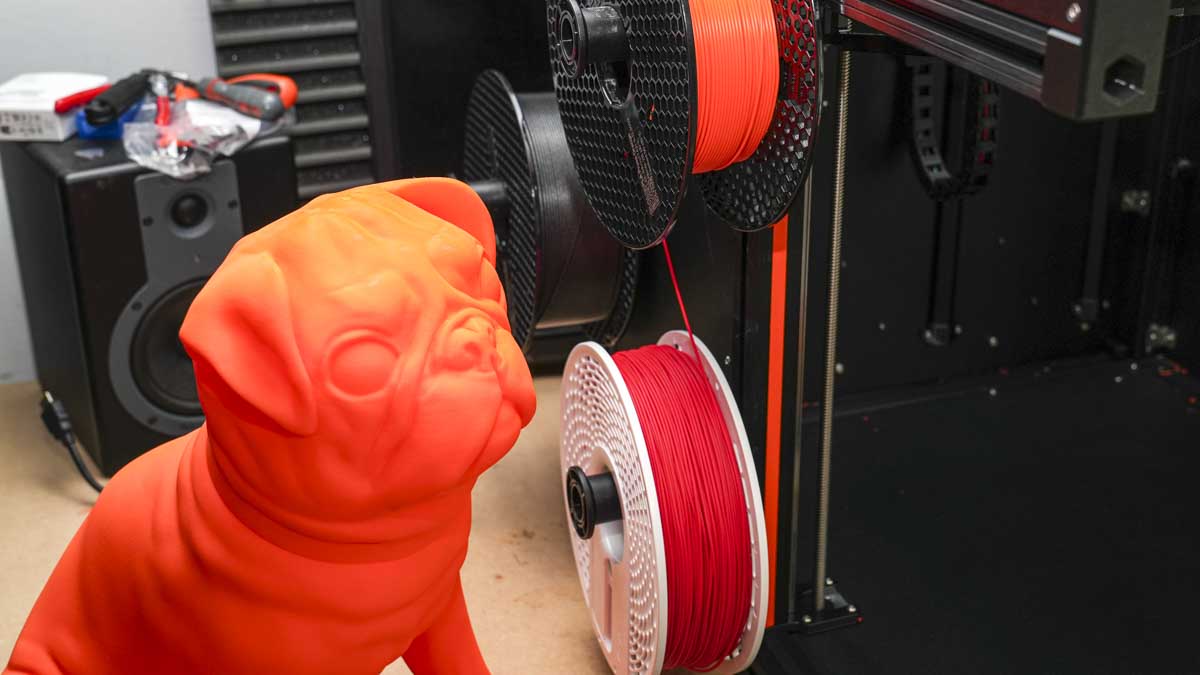
Specifications
Reasons to buy
Reasons to avoid
✅ You want one of the fastest multifilament printers out there
✅ You need to print large scale models quickly
❌ You have limited space - this unit is a beast
❌ You're new to 3D printing or you budget is limited
The Original Prusa XL takes 3D printing to another level both in features and scale. This is one of the largest 3D printers that I have looked at and utilises the latest COREXY mechanics that have been coupled with Prusa's latest innovations.
This machine has been designed as a modular and can adapt and change as you and your business need, from a single filament machine to a multifilament with four tool heads. However, where it differs from everything else is that it features a multi-tool changer head, which cuts out the need for filaments to be loaded and unloaded during printing. Instead, the head quickly swaps automatically, dramatically cutting down print times when multifilament printing.
In use, the XL impressed me from the outset with the speed of the changes, enabling the printing of prototype interaction in multiple different materials quickly. This machine is rarely out of action in the workshop and compliments the smaller MK4S which is utilised for speed and single filament prints. In use, the design feels far more akin to professional workshop machinery than a desktop printer, making it an ideal option for all precision engineering.
Read our full Original Prusa XL review
Best 3D printer for product design
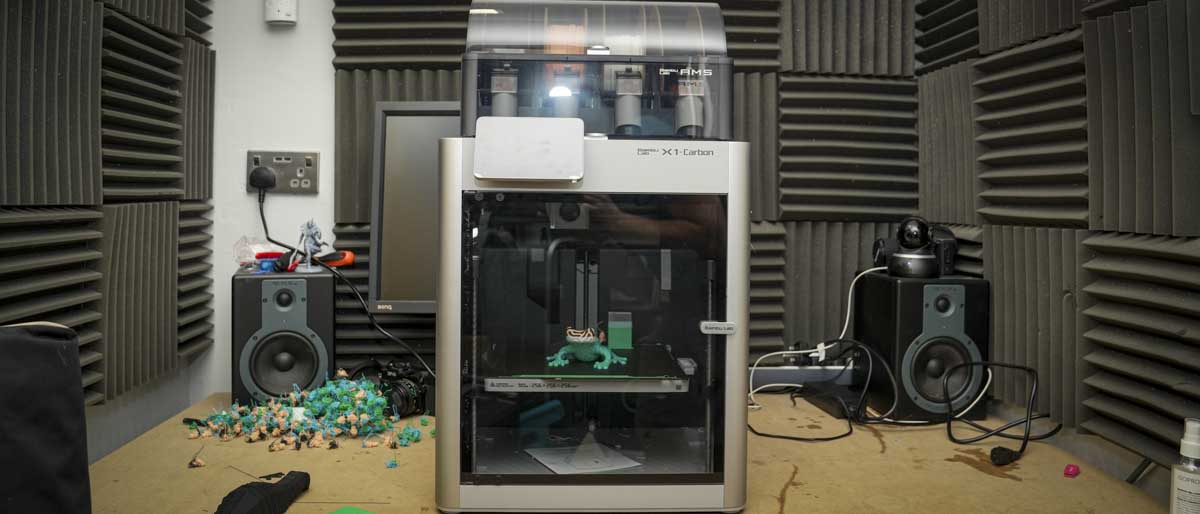

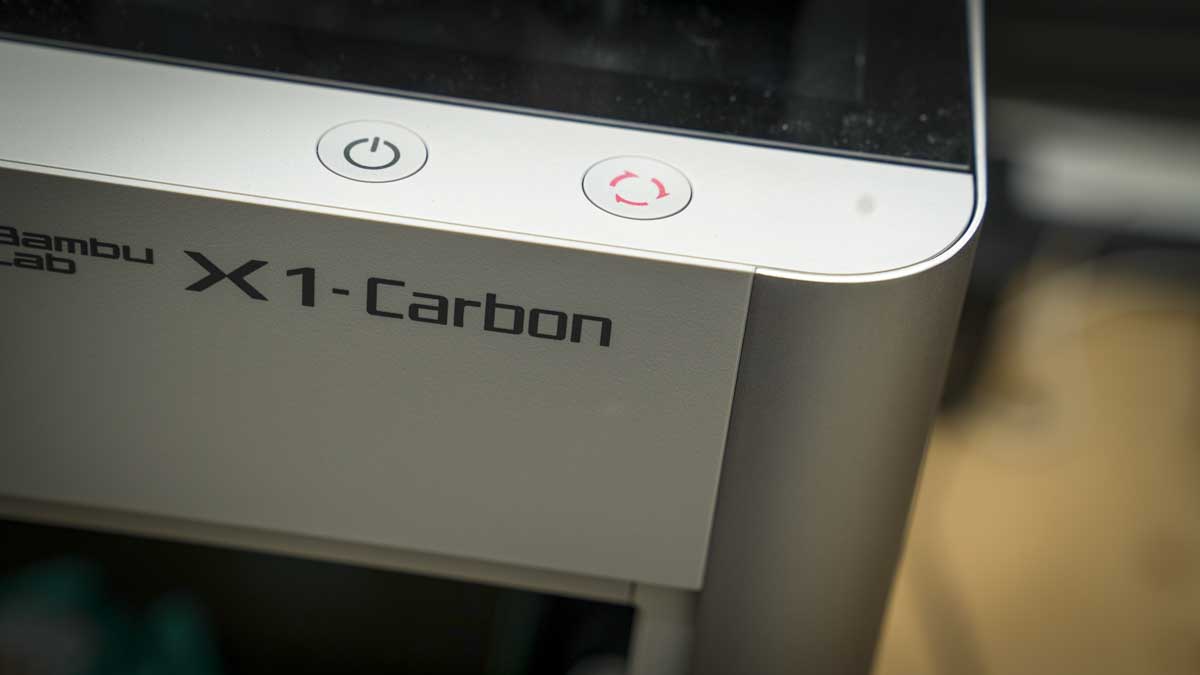




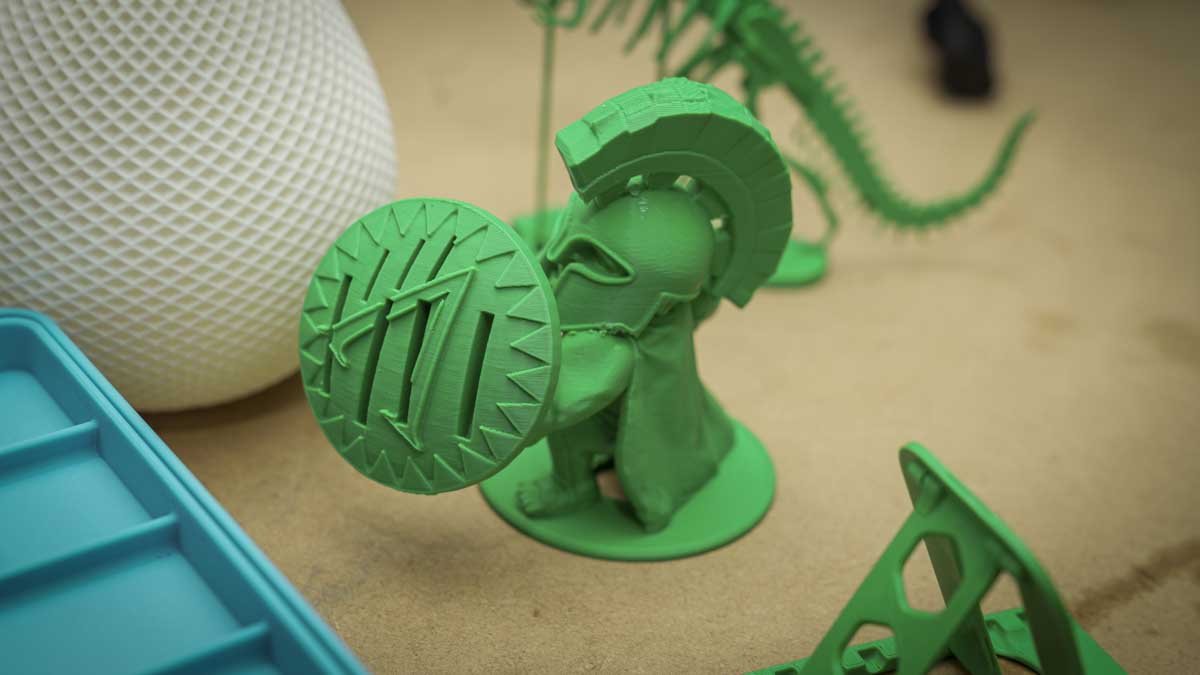
Specifications
Reasons to buy
Reasons to avoid
✅ You want one of the fastest and most versatile printers going
✅ You want high-quality prints
❌ You only have a limited budget
❌ You don't need to print with specialist filaments
The Bambu Lab X1 Carbon is one of the Bambu Lab printers that disrupted the 3D print industry and set the technology on the present path for product-designed, fast, and precise multifilament printers. It's also the flagship of the Bambu Lab range, so it goes without saying that I was excited to see if the hype around this machine was really true. Sure enough, with absolute focus, when the machine arrived, it took all of ten minutes to have the X1 unboxed, powered on, calibrated and ready to print.
After a quick run-through of the test prints on the machine before embarking on the usual models, the machine took everything in its stride. For general use, the quality of prints and the speed are exceptional, with only the Anycubic S1 beating it on print quality. However, I found this machine to excel when it came to specialist materials. Printing out some carbon fill GoPro Hero13 Black bike mounts, and the speed and quality of the finish were hard to beat, with only small production runs on the FormLab Form 4 raising the quality level. Likewise, with the fully enclosed design and relatively small footprint, it's just a great machine all around. My only issue with it is the amount of mess it spits out of the back.
Read our full Bambu Lab X1 Carbon review
Best 3D printer for miniatures


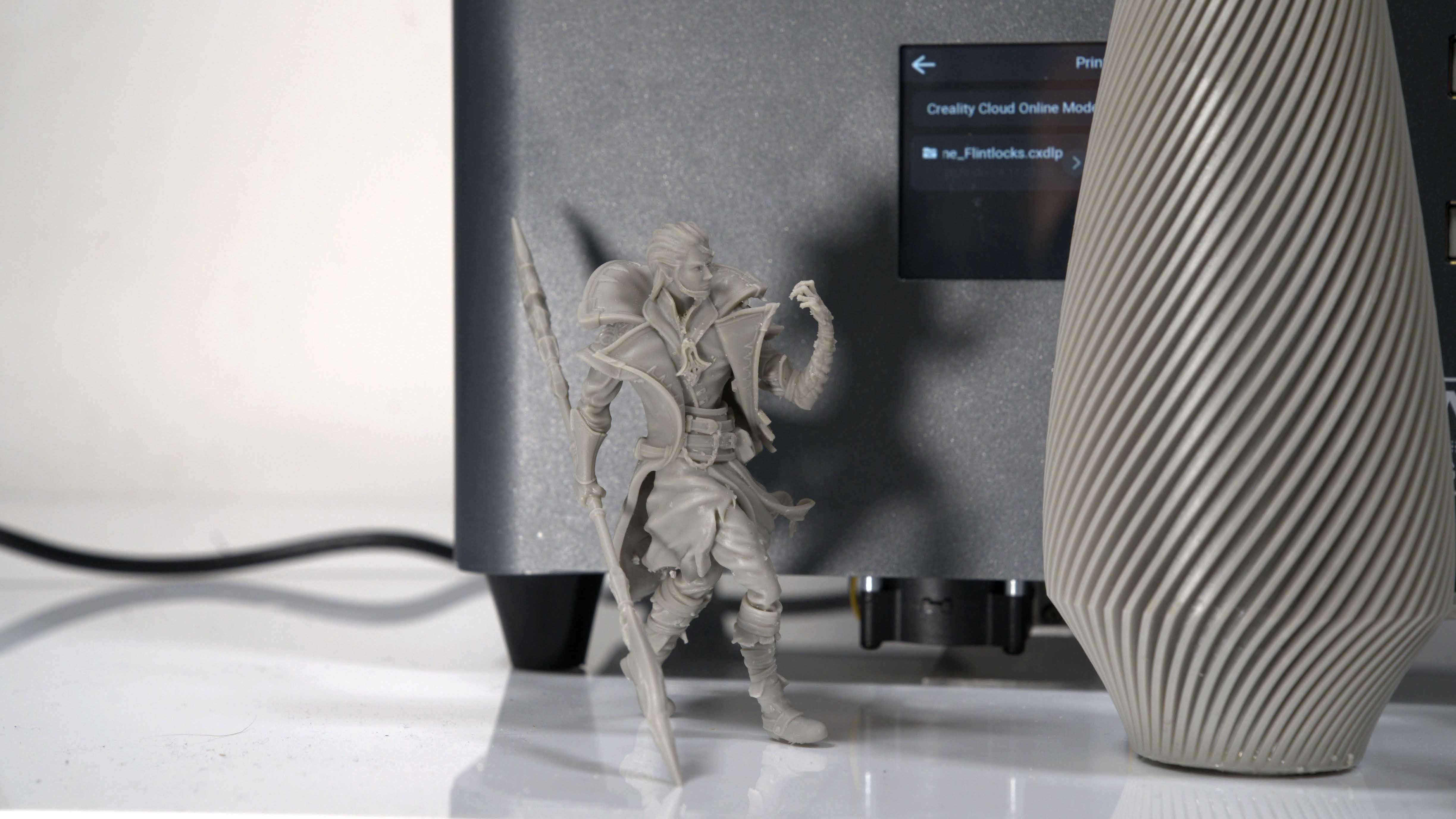



Specifications
Reasons to buy
Reasons to avoid
✅ You want a 3D printer for miniatures and making models
✅ You have limited desk space
❌ You don't like the mess of resin printers
❌ You don't need the fine detail offered by resin printers
Through the test of the Creality Harlot-Mage S 14K, as with the 8K version before it, impressed. Setup and use were easy enough despite the usual mess that comes with using a resin print. Although with the flip lid design and quick-release build platform and resin tank, it goes some way to making life a little easier. While I found the basics of using the machine straightforward, there is, as ever, the usual clean-up process that requires both wash and cure. While Creality has paired back this machine, so there's no auto-fill feature, the refinements to the resin tank have made the overall use that much easier.
This machine really excels in terms of the quality of the prints, and at 14K, it's one of the highest-resolution printers out there. Sure enough, as the prints emerged, it was possible to see the detail, and after washing, breaking away the support structures and then curing, I saw some of the highest quality prints from this level of 3D printer.
Along with the print quality, I liked the platform size, which is about mid-range sized for this type of printer and essentially makes the quantity of resin in the tank manageable when it comes to the clean-up. I found the quality of the prints from this relatively inexpensive resin printer exceptional, which makes it my choice as the best 3D printer for miniatures.
Read our full Creality Harlot-Mage S 14K review
Best 3D printer for professionals
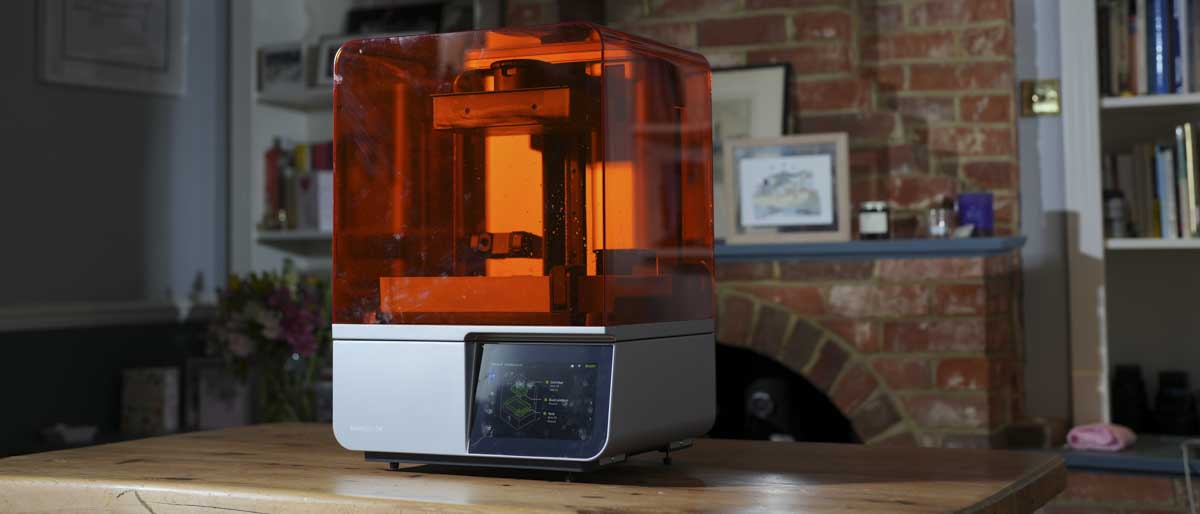







Specifications
Reasons to buy
Reasons to avoid
✅ You are a professional and looking for the best quality possible
✅ You need a machine for small part production
❌ You are limited on budget, there's nothing cheap about this machine
❌ You don't have a good amount of space. Alongside the Form 4 you'll need the wash and cure
If there's one printer that closes the gap between mass-scale injection moulding and 3D printing, then that's the FormLabs Form 4. Throughout my testing, I was amazed at the quality of the prints that the machine was capable of producing at such a great speed. This makes it a very viable option for anyone looking at 3D printing as a solution for small production runs.
Over the previous generation, which was equally as impressive when it came to print quality, the Form 4 adds a new and improved auto-fill feature and redesigned resin tanks, which both help to take the ease of use up a level.
The main drawback of the machine is the initial cost, and while this will be prohibitive for many users, this is a machine that is solely aimed at the professional market. However, one aspect that I really liked is that while the FormLabs materials are expensive, the system has now been opened up so cheaper materials can be used.
Read our full FormLabs Form 4 review
Best 3D printers: FAQs
What is a 3D printer?
Where office-style printers print ink onto paper, you can use 3D printers to build real-world objects made from plastic, metal, and wood digital models for straight-to-market products, spare parts, or prototyping. FDM printers now come in all shapes and sizes and are well-suited to prototyping and crafting larger objects. At the same time, resin-based (SLA, MSLA, and DLP) printers allow for much greater detail, typically at a smaller scale, making them a fantastic buy for anyone looking to design jewelry or create tabletop miniatures.
Whether you are a hobbyist looking to get started in the world of 3D printing or if your business relies on it, 3D printing is a method of creating physical products, unlike any other way we have seen. Printing in 3D is an easy way to create products through additive measures, meaning there is little to no waste. Additionally, the limits are near endless because you can theoretically 3D print just about anything.
What kind of materials does a 3D printer use to print?
3D printers utilize a range of materials to print.
Entry-level FFF 3D printers remain the most popular, as they're usually cheap and easy to use. Good for prototyping and general use, these filament printers use Poly Lactic Acid (PLA), Acrylonitrile Butadiene Styrene (ABS), PETG, TPU, Nylon, and Polycarbonate. Of these, PLA and ABS are the most popular at the moment.
A resin 3D printer or stereolithography (SLA) printer offers higher quality and more precision for intricate modeling - but they cost more. These printers use a photosensitive resin exposed layer by layer to create the final model. This lets you print more complex and detailed designs, but takes more time to set up and it’s a bit messier.
Beyond plastics, some of the best 3D printers we've seen are using concretes and metals. You won't see many of these on a desktop. But it's a possible path towards more efficient and sustainable house-building and other large-scale construction work.
What's the difference between FFF vs FDM 3D printers?
While effectively employing the same printing process and using the same materials, there are some differences between a fused filament fabrication (FFF), fused deposition modeling (FDM) printer.
Firstly, FDM is a name trademarked by Stratasys - although other companies can use the name. But it's not the only difference.
You'll find variations in print quality. Working with more materials than FFF 3D printers, true industrial-grade FDM printers offer larger build platforms, fusing use layers closer together for a stronger bond.
On the other hand, this makes them more expensive to buy and run compared to FFF printers, which are popular especially among beginners.
Do 3D printers use a lot of electricity?
It depends on the size of your 3D printer, what materials are being used and how long you're using the machine. In our experience, FDM printers use the least amount of power compared to other 3D printers.
What is the most profitable thing to make with a 3D printer?
There are a wide range of profitable items that can be made with a 3D printer. These range from personalized items such as phone cases an others, to replacements parts, prototypes, and teaching tools. Any of those areas, if marketed correctly, has the potential to be profitable.
Is 3D printing worth investing in?
It depends on how you intend to use your 3D printer and how often (like most things, really). If you're going to get joy out of modeling and printing - whether it's for personal or professional use, then 3D printing is absolutely worth the investment - especially since costs for entry-level 3D printers are coming down.
How to choose the best 3D printer for you
To select the best 3D printer, you'll need to consider what you're going to do with it. If you're going to be printing small objects, then a small-size printer is apt, but a large printer is naturally the best option for bigger creations.
For printing high-quality objects with fine details, you'll need a high resolution printer, but these prints will cost more and take more time to get ready. For additional savings, watch out for Prime Day 3D printer deals and Black Friday 3D printer deals for once the sales are live.
Look out for the printer's interface and the overall ease of use, along with other aspects like the kind of software it uses, the type of filament, build platform, and pricing.
Find our more in our guide How to get started in 3D printing.
How we test the best 3D printers
We've tested, reviewed, and rated a whole range of printing tools, tech, and services, from the best printers for home and office to the best business card printing services. Whether we're evaluating and comparing the best all-in-one printers or 3D printing equipment, we apply the same rigorous testing process to every model so you can make an informed choice.
Our testing of the best 3D printers use a collection of bespoke benchmarks that help show the strengths and weaknesses of each model that, after time, can be compared against other products. These will differ depending on printer type, but a filament printer will be tested for stringing, bridging, and speed, as well as additional commentary on detail, achieved, and noise levels.
This will be done fairly, with dues given to different materials and printer types, with resin printers being subject to smaller, more detailed models to replace the stringing test. Design, price, and performance will also be explored as sections within the reviews.
In our 3D print workshop, every 3D printer undergoes a comprehensive testing process, regardless of whether it's budget-friendly or eye-wateringly expensive. Our testing procedures are designed to put these printers through rigorous evaluations to ensure we identify the best options available for you.
The testing journey begins with the initial build, set-up and calibration, assessing the ease of the process. While some printers can be up and running within minutes, others may require far more time and effort.
Next, we examine the first layer print quality, dimensional accuracy, bridging, overhangs, stringing, layer adhesion, and surface finish. Speed is another important factor, as we analyse the time it takes the printer to produce a model without compromising print quality. Noise levels are also a consideration; some printers are far from quiet, especially when the speed picks up - OK for short prints but incredibly annoying if a print duration is hours or days long.
Our comprehensive testing includes thoroughly examining features, such as connectivity options, user interface intuitiveness, software compatibility, and any additional functionalities offered. We explore material compatibility, testing the printer with various filaments or resins to assess versatility.
Finally, we consider the price of the printer's overall performance and features, ensuring it aligns with our expectations. We carefully evaluate the intended market for the printer, considering specific user needs and suitability for various applications. Additionally, we analyse the design and aesthetics, recognising the importance of a well-designed and visually appealing product.
By subjecting each printer to these tests and assessments, we can confidently provide you with an informed recommendation as to which is the best 3D printer.
All our tests are conducted from the perspective of the printers target market where possible, so expect to see a lot of tabletop miniatures and figurines alongside the usual 'benches' (test models that are also dubbed as 'torture tests' to see where a printer needs to be better optimized for future prints).
For more crafting tools, we've tested and reviewed the best laser engravers.
Are you a pro? Subscribe to our newsletter
Sign up to the TechRadar Pro newsletter to get all the top news, opinion, features and guidance your business needs to succeed!
- Steve ClarkB2B Editor - Creative & Hardware