Best wireless printers of 2025
The best wireless printer for over-the-air printing

1. Best overall
2. Best for high-capacity
3. Best refillable
4. Best for business
5. Best for home
6. Best inkjet for home offices
7. Best laser for home offices
8. Best color laser
9. Best on a budget
10. Best for everyday
FAQs
How to choose
How we test
With the ability to print over Wi-Fi and Bluetooth, the best wireless printers are essential when you need to print from your PC, laptop, or mobile device without worrying about cables.
We've tested hundreds of the best printers and best small business printers and these are our top choices for the best wireless printer experience. You'll find lots of different models, from inkjets for the home and home office to large, enterprise-level laser units used by big businesses. These machines can also come packed with extra features, from automatic document feeder (ADF) and double-sided or auto-duplex printing to scanning, faxing, and copying facilities. But which wireless printers are best for ditching the cables and connecting your devices wirelessly?
As part of our review process, we tested top models from Epson, Canon, HP, and more, comparing specs and timing wireless print speeds to see which ones come out top. Alongside these tests, we explored color accuracy, image quality, and overall build quality. And all our recommended wireless printers here support Wi-Fi 6, Bluetooth, or both, as well as some models featuring near-field communication (NFC) for tap-to-connect setups just to make it even easier.
Reader offer: Get 10% off on Brother Wireless HL-L2460DWF Laser Printer
This brand-new printer from Brother includes up to 1 year of toner with a refresh subscription meaning you never run out of it. Designed to produce high-quality print copies, this Brother Laser printer can print with a speed of up to 36ppm and holds 250 sheets in the paper tray. This printer supports the Brother app so you can print from anywhere. To get 10% off on this printer, use code TAKE10NOW.
Preferred partner (What does this mean?)
The best wireless printers of 2025
Why you can trust TechRadar
Below you'll find full write-ups for each of the best wireless printers in our list. We've tested each one extensively, so you can be sure that our recommendations can be trusted.
The best wireless printer overall
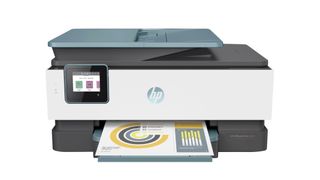
Specifications
Reasons to buy
Reasons to avoid
The HP OfficeJet Pro 8035e (known as OfficeJet Pro 8025 in the UK) looks slick with its blue detailing and is small enough to sit on a desk in a home office. It also has excellent wireless connectivity with self-healing Wi-Fi, Wi-Fi Direct, and Bluetooth. This makes it particularly easy to connect a mobile device for cloud printing using AirPrint or Google Cloud Print.
Thanks to its compatibility with Alexa voice commands, you can even yell at your printer to make it work. With a fairly fast print speed, a large paper tray, and user-friendly touchscreen controls, this competent all-in-one has much to like.
The printer has a monolithic, white/dark gray design with sharp edges and is close to 39% smaller than its predecessor.
Read our full HP OfficeJet Pro 8025 review
The best high-capacity wireless printer

Specifications
Reasons to buy
Reasons to avoid
With all the functionality a small business could need, this feature-packed inkjet can do anything from sending a fax to saving a scan to the cloud. Most surprisingly, given its A4-size footprint, it can print on A3 paper.
The Brother MFC-J5330DW has a deep 250-page A4 paper tray, a rapid 22 ppm churn rate, and duplex printing capabilities—all within a reasonable budget.
Wi-Fi is built in, and Brother’s companion iOS/Android app makes wireless printing a breeze. It prints clearly in monochrome, while color photos look vibrant on photo paper.
The touchscreen is rather small and not as fast as a laser printer, but it balances performance and features well. And for those who prefer everything well organized, the printer comes with neat internal cable management.
Read our full Brother MFC-J5330DW review
The best refillable wireless printer

3. Epson EcoTank ET-2803 (ET-2856 in the UK)
Specifications
Reasons to buy
Reasons to avoid
This is one of Epson’s most affordable EcoTank models, yet it’s not short on features. It can scan, copy and print automatically on both sides of the page (auto duplex). You can load the main tray with up to 100 sheets of A4 or whatever envelopes, cards, or photo paper you want to print on.
You can also fill the four 70ml ink tanks using the bundled ink bottles and print up to 14,000 mono and 5,200 color pages. There’s no Ethernet port on this stripped-back budget model, but that’s not a problem when you have Wi-Fi with Wi-Fi Direct and AirPrint available for making a fully wireless connection with your Mac, PC, or mobile device.
The EcoTank ET-2803 is fairly slow when printing at full resolution, but it can operate at faster printing speeds (up to 33ppm) in draft mode.
The best wireless printer for business

Specifications
Reasons to buy
Reasons to avoid
The HP Envy Pro 6420 is a compact and inexpensive inkjet with all the features you could ask for from a home office printer. It can print, scan, copy, and even fax via your smartphone. The print speed is slow, but it can auto-duplex print or photocopy a stack of up to 35 pages with its inbuilt ADF (automatic document scanner).
Instead of an Ethernet port, you have Bluetooth and self-healing Wi-Fi, making mobile printing via HP’s iOS/Android app particularly easy.
The HP Envy Pro 6420 prints quietly, and instead of beeping continuously when the printing is done, it plays a gentle notification sound. The main input tray has a limited paper capacity of 100 A4 sheets, ten envelopes, or 40 sheets of photo paper. But the output capacity is more limited (25 sheets).
Read our full HP Envy Pro 6420 review
The best wireless printer for the home

5. Canon PIXMA TS6220 (TS6250 in the UK)
Specifications
Reasons to buy
Reasons to avoid
This satisfyingly small and attractively designed all-in-one inkjet offers everything you will likely need in your home office. It can print and scan at a high enough resolution to provide crisp and accurate color photocopies using five inkjet cartridges instead of the usual four.
The extra one is a black pigment for more durable mono prints. It is also blessed with a touchscreen interface and not only Wi-Fi and Wi-Fi Direct connectivity but Bluetooth as well.
The Pixma TS6220 holds 100 sheets in its front tray (output) and 100 in its rear tray (input). The input tray can also hold 20 sheets of photo paper. The printer supports smart assistants, like Alexa and Google Home Assistant, so you can give voice commands and have your printer print hands-free. Commands could include printing Gmail attachments, documents from cloud storage platforms, and images from social media sites.
To save some money on Canon products, check out our Canon promo codes.
The best wireless inkjet printer for home offices

Specifications
Reasons to buy
Reasons to avoid
Duplex A3 printing is not something many affordable inkjet printers can manage, but this capable device does it well, and it can hold a whole ream of paper in its dual paper trays. It also boasts Wi-Fi Direct and NFC connectivity for quick wireless connection and printing via your smartphone.
It is a pity the supplied Epson Durabright startup ink cartridges are limiting, but switching to XL capacity replacements becomes a bit more economical to run. It has a high capacity for paper with room for a whole ream.
The WorkForce WF-7210DTW is quite large, and you will require plenty of desk space to accommodate it. You will also want enough clearance above since it is over 300mm high.
Read our full Epson WorkForce WF-7210DTW review
The best wireless laser printer for home offices

Specifications
Reasons to buy
Reasons to avoid
Laser printers tend to be much larger than their inkjet cousins, but HP has turned that head with this toaster-sized device. It can only print single-side mono pages, but it can do it more quickly and economically than most inkjets, and it’s small enough to carry around with you.
You can connect via Wi-Fi or Wi-Fi Direct for wireless printing via AirPrint or Google Cloud Print. HP's slick iOS/Android app can help you with this, but note that there's no LCD display.
HP has aimed this compact printer for the micro home office. The input and output trays fold away to make the printer's footprint larger than an A4 sheet's, and its height is around the same as an average smartphone. You can expect the HP LaserJet Pro M15w to print a thousand documents consistently and swiftly on a single-toner cartridge.
Read our full HP LaserJet Pro M15w review
The best wireless color laser printer

Specifications
Reasons to buy
Reasons to avoid
Brother has endowed this hefty laser printer with all the features a small business might need. It can hold 300 sheets of paper and turn out mono or color pages at 31 per minute. There’s a fax facility and electronic document feed for automated tasks.
It also makes wireless printing from a mobile device or scanning documents to the cloud very easy using its built-in Wi-Fi and a slick iOS/Android companion app. Both Google Cloud Cloud and AirPrint are covered.
Although this printer does not handle A3 paper and lacks NFC connectivity without buying the optional dongle, it is very well featured in other aspects. You have touchscreen control via a large 9.3cm LCD, duplex printing, and Wi-Fi Direct control through an impressive companion app.
Read our full Brother MFC-L8690CDW review
The best budget wireless printer

Specifications
Reasons to buy
Reasons to avoid
This three-in-one printer is a steal at less than £40 (around $52). Of course, the catch comes with the relatively high price of the inkjet cartridges, but if you take out HP’s Instant Ink subscription, even this cost drops.
The printer is flimsy but well-kitted with Wi-Fi and Wi-Fi Direct built-in for easy wireless access via the good HP companion app. There is no touchscreen LCD panel or automatic duplex printing, and there isn't much ink. You'll need to replace the starter cartridges after 100 pages.
The HP Deskjet 3630 is quiet and swift and offers decent print quality. It's designed for home and home office use, so you'll want to avoid it if you print hundreds of pages monthly.
Read our full HP Deskjet 3630 review
Find the best deals on HP printers with our HP discount codes.
The best wireless printer for everyday use

Specifications
Reasons to buy
Reasons to avoid
Epson’s conveniently compact three-in-one printer includes features like an SD Card slot, duplex printing, and Wi-Fi Direct (as well as Wi-Fi) at a very reasonable price point. Expensive inkjet cartridges make it uneconomical for the busy office. Still, for occasional use, this is a very easy and reliable wireless printer that can turn out black-and-white pages surprisingly quickly.
It has a 150-sheet paper tray and a high-resolution flatbed scanner at the top. The Epson iPrint app makes printing and scanning from cloud services like Dropbox a smooth process. The paper tray also accepts all sizes of photo paper up to A4, but the cost of ink replacement is quite high, with high-yield cartridges costing more than the printer itself.
Read our full Epson Expression Home XP-5105 review
Best wireless printers: FAQs
What are the advantages of using a wireless printer?
Wireless printers offer several advantages, including the ability to print from anywhere in the room, eliminating the need for cables and cords, and allowing multiple users to print to the same device. Additionally, many wireless printers have mobile printing capabilities, allowing users to print from their smartphones or tablets.
Can I print from my smartphone or table to a wireless printer?
Yes, many wireless printers now have mobile printing capabilities, allowing users to print from their smartphones or tablets. This can be done through the use of mobile printing apps or by connecting to the printer's wireless network. Some printers also support cloud-based printing services such as Google Cloud Print or AirPrint.
How do I connect a wireless printer to my home network?
Connecting a wireless printer to a home network typically involves a few simple steps:
1. Turn on the printer and put it in pairing mode (consult the printer's manual for instructions on how to do this)
2. Connect your computer or mobile device to the same wireless network as the printer
3. Use the printer's companion application or step by step process to connect to your home network.
- If you experience problems, consult the printer's manual for further instructions
Do wireless printers require special software to be installed on my computer?
Some wireless printers may require special software to be installed on your computer in order to print. This software is usually provided on a CD or can be downloaded from the manufacturer's website. Other printers, however, will work with the standard drivers built into your computer's operating system and don't require any special software installation.
How to choose the best wireless printer for you
When choosing the best wireless printer for yourself, begin with evaluating where you’ll be using the printer — office or home. If you're printing while on the go, for more flexibility check out the best portable printers we've tried.
You’ll want to consider what kind of printing you primarily need — is it image oriented or text-heavy? Generally, if you're printing images, we recommend opting for the best inkjet printers or even the best photo printers for crystal-clear pictures. If you're chiefly printing documents, particularly at high volume, it's best to choose from the best laser printers, which are fast and produce the fine detail needed for text files. They also tend to be faster, making them the preferred choice for business use.
Cost is a factor here, as inkjet printers tend to be cheap to buy, but ink cartridges cost more, especially over the long-term. Laser printers, on the other hand, are expensive to buy but are cheaper to run using toners. For a middle-ground between these, with the benefits of an inkjet printer and the sustained economy of a laser model, you may find the best ink tank printers are ideal for refilling and topping up ink at less long-term cost.
Functionality is important. Not all printers are equal, with three-in-one and four-in-one models letting you print, scan, copy, and fax from a single device. For larger-scale printing, try the best A3 printers or best sublimation printers,
Other than assessing the print speed and auto duplex functionality, you’ll also want to look at the printer’s connectivity options, control panel usability, and Wi-Fi functionality.
Have a preferred brand? We’ve tested, reviewed, and rated the best HP printers, the best Epson printers, and the best Brother printers.
How we test the best wireless printers
Our team of expert reviewers have gone hands-on with hundreds of printers, reviewing everything from the best small business printers and best all-in-one printers, to the best printers for Mac. Whether we're testing photo quality prints on the latest inkjet or timing speeds of a laser printer, we undertake a full a rigorous review process for each device.
Each wireless printer we source for testing is measured on our test bench and the results are critically compared with every other model we have reviewed. Rather than relying on the manufacturer’s quoted figures, we time the first page out and print speeds in single sheet and duplex mode using a standard ten-page document and a stopwatch app.
To compare print quality, we print out the same set of test documents on every machine. These twelve test pages include text of varying font sizes and colors, mixed image and text pages, a set of photos and a series of test patterns designed to assess sharpness, color fidelity, contrast and grey scale.
We also calculate running costs, compare functionality and consider each product’s versatility, design and build quality. The overall score reflects all of these parameters and overall value for money.
Find out more about how we test, review, and rate printers on TechRadar Pro.
Are you a pro? Subscribe to our newsletter
Sign up to the TechRadar Pro newsletter to get all the top news, opinion, features and guidance your business needs to succeed!
Former TechRadar Pro B2B Hardware Editor, Collin has been in journalism for years, with experience in small and large markets, including Gearadical, DailyBeast, FutureNet, and more.
- Matt HansonManaging Editor, Core Tech
- Jim HillSenior Editor, Printers

