
Despite the 3G version of the iPad being sold unlocked, both that and the iPhone 4 requires a whole new type of SIM card - the micro SIM.
Or does it? That's right, we've been trimming away the mystery of the new micro-SIM.
At first glance, the electronic contact area is no different to that of a conventional SIM, you know, the type that's small enough to fit into a tiny phone never mind the hulking iPad or iPhone 4.
As it turns out traditional SIMs measure 15 x 25mm and have that angled corner. The new micro-SIM is officially 12 x 15mm. That's effectively the size of just the normal SIM contact area.
Apple was just wanting to be clever or it just wanted everyone to be forced to buy new SIMs, either way it's a touch annoying, but with our mighty scissors we can cut them down to size and so can you. SIMples.
How to do it:
Future Publishing Limited provides the information for this project in good faith and makes no representations as to its completeness or accuracy. Individuals carrying out the instructions in this project do so at their own risk.
Get daily insight, inspiration and deals in your inbox
Sign up for breaking news, reviews, opinion, top tech deals, and more.
1. Here's a traditional SIM and its measurements, the only working area is the metal contacts.
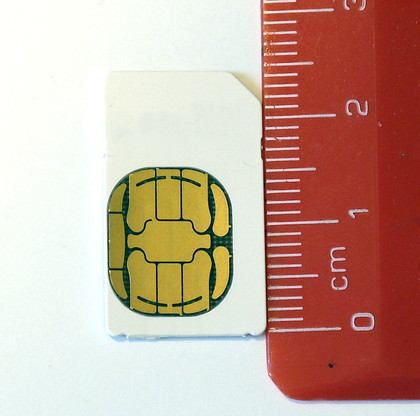
2. This is the same SIM with the micro-SIM specifications overlaid. You can use this to trim yours down to size.
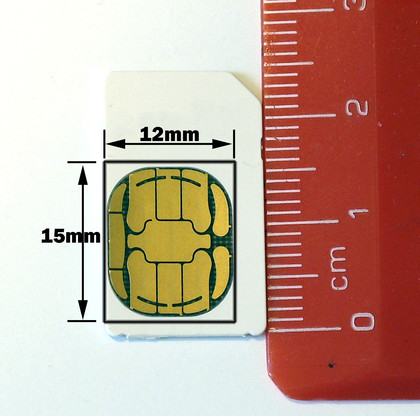
3. Here we are cutting our SIM down to size...
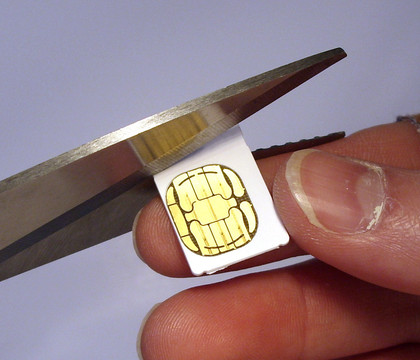
4. ...and now it's ready to activate in our shiny new iPad or iPhone 4.
