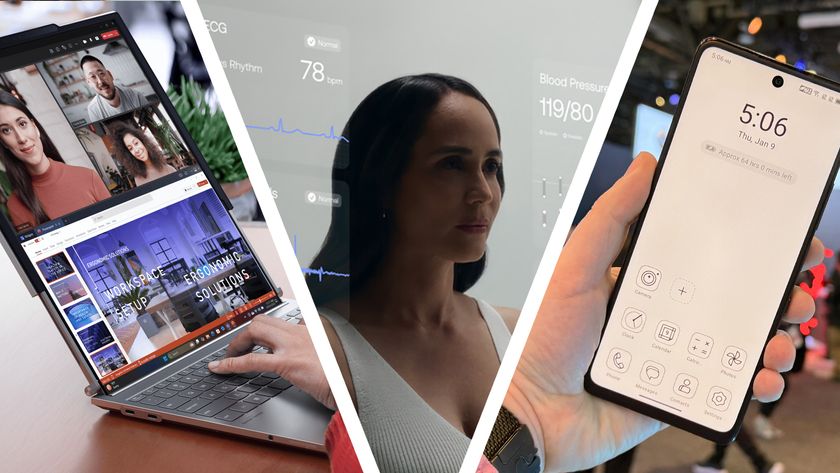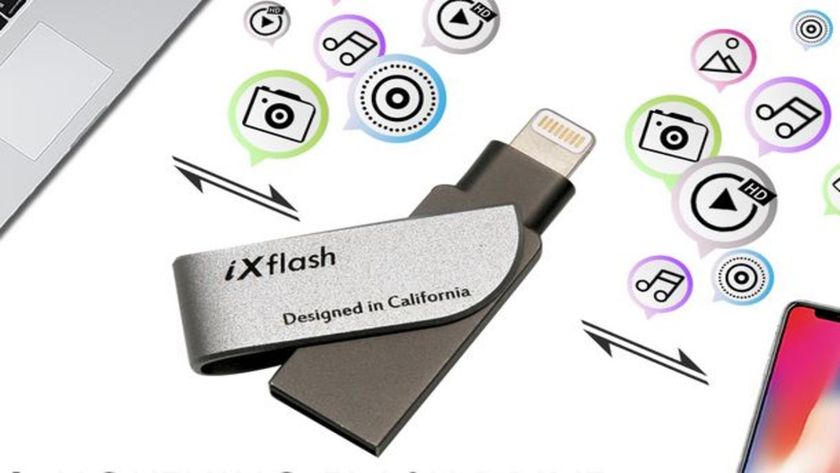WWDC 2016: everything on the 'gigantic' changes Apple announced
News about Apple's big four operating systems

One of the biggest dates in the Apple calendar has arrived. WWDC 2016 has kicked off in style in San Francisco at the Bill Graham Civic Auditorium, and TechRadar was among the 5,000 people there to witness Cook and co reveal the latest Apple wares.
This is the 27th WWDC. Apple has currently 30 million registered developers and the conference sold out in minutes. This year, Apple has awarded 350 scholarships to make sure it is investing in its devs and over 100 attendees at the conference this year are under 18 - the youngest is nine.
It's working: there's now over 2 million apps on the App Store, which has been downloaded 130 billion times.
As with all of Apple's developer conferences, there was a massive amount of speculation before the event as to what was going to be announced. Last year, the big reveals were iOS 9, Apple Music, watchOS 2 and everything we needed to know about OS X El Capitan.
The usual BIG rumors for 2016 focused, as usual, on hardware. The world wanted news on Apple Car, Apple Watch 2, new MacBooks and finally a real, physical, 'going to cost more than my house' Apple Television.
Given WWDC's focus is, for the main, on developers and software, we didn't actually see any of this. But what we did see impressed us.

WWDC major announcements
Get daily insight, inspiration and deals in your inbox
Sign up for breaking news, reviews, opinion, top tech deals, and more.
watchOS

Last year, watchOS 2 was announced, improving on the original Apple Watch operating system and zapping some of the annoyances users had with the watch.
This time around, watchOS 3 is all about speed and refining the operating system so users will use Apple Watch more and more.
watchOS 3 allows you to keep favorite apps in a new Dock system, has background updates and quicker refresh times. In fact, there's a 7x faster refresh rate than watchOS 2 which looked lightning fast in the demos we saw at WWDC.
Another interesting new feature is that you can press the side-button below the crown to access the Dock, much like what you have in iOS, where you can swipe through different apps to use.
This increased performance allows easy access to favorite apps and to make controls even easier, Control Center is now on your Apple Watch. You just swipe up from the bottom, like in iOS.
Apple has also made it more powerful to reply to messages. You don't need to press reply anymore, just scroll down for an automatic response. If you don't like any of the responses, then you need Scribble.
With Scribble, you can write what you like, drawing the letters of the message right there on the screen.

Apple has also added a Minnie Mouse face, a new Activity face in both analog and digital, and a face called Numerals - you can have different fonts for this one to match your style. You can now just swipe to switch a watch face, you can also customise them better.
The new watchOS update introduces Activity Sharing - you can see what activity your friends are family are up to and you can share yours as well. You can get an up-close look of their activity range and see how they are working out. This also works with certain third parties. There's also the ability for wheelchair users to share their fitness as well.
The preview release is available today and upgrades are coming to all users this Fall.
Read more: Apple watchOS 3 release date, news and rumors
tvOS
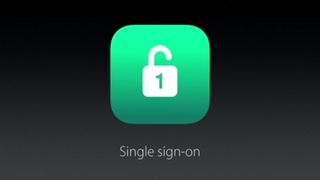
Apple TV is getting a small but fairly significant update.
It's good news for those who don't like the Apple TV remote - Apple has developed a new version of the remote app for iOS so you can use your iPhone as a remote and you can use your phone's gyroscope to play games on Apple TV.
Siri on Apple TV has also been approved. You can now search movies by topic on Apple TV. For example, you can search for 'high school comedies from the 80s' and Siri will find movies in this genre for you. Siri searches 650,000 movies and TV shows to make this happen. And that's not all, you can now you can also search YouTube this way as well.
Apple TV is also adding more live channels and making it much easier to use video channel apps on your Apple TV. Usually when you launch a video channel app for the first time you need to authenticate each and every app. Apple is changing this with something called Single Sign-up - sign in once and you get access to all the apps.
Apple TV is also getting a color makeover. It now has a dark mode, in case Apple TV is too bright for you in a dark room.
You can also automatically download apps to your Apple TV - get an app on your iPhone and it will download on to the big screen for you as well.
Developer preview for tvOS is out today in beta form and will come to everyone else in the Fall.
Read more: Apple TV review
macOS Sierra

OS X is been around for 15 years but at WWDC 2016 it disappeared. It is now called macOS. OS X may be gone, but Apple is still naming its operating systems and the first macOS is called: macOS Sierra.
In macOS Sierra, there's a nice big focus on Continuity, iCloud and Siri. That's right, Siri has finally come to the Mac.
Continuity allows you to now Auto Unlock your Mac. So if you are near your Mac and wearing an Apple Watch, then it will be able to automatically unlock it when you get near it. No more passwords.
Apple is also adding universal clipboard functionality. It is taking on Evernote with the ability to copy and paste information between the iPhone and the Mac.
Apple is also bolstering its Tabs on the Mac experience. Apple is bringing tabs to all multiple windows that you have on your Mac. The idea is no matter what window you have up, you can make them cleaner by tabbing them.
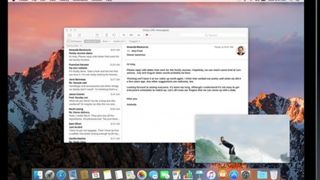
Picture-in-picture is also something that is coming to macOS Sierra - you can watch video PiP on whatever screen you are using,
And, finally, Siri is coming for macOS Sierra. It's taken five years but Siri is finally on the Mac. Siri will be on the dock, press it and you can use your voice to find things like files.
You can also pin your Siri results to your notification centre. You can also take results out of Siri and drag them into your documents. You can use Siri to send messages and find out what movies are on. Essentially, it's the Siri on your iPhone finally in your Mac.
Sierra is available to developers today, with a public beta out in July and full release in the Fall.
Read more: macOS Sierra release date, news and rumors
iOS 10
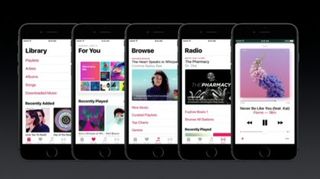
In iOS 10 news, the lock screen has been redesigned, expanding the use of 3D Touch. Now, you can raise your wrist and the phone will wake up - new notifications are interactive through 3D Touch. Hard press on a notification and you can deal with them before you have even unlocked your phone. You can even message on the lockscreen.
If you don't want your notifications, you can get rid of them quickly now thanks to 3D Touch. Control Center has been improved and there's now a bigger area for music on the lockscreen, easier access to the camera. It's also easier to see your widgets.
Siri is being opened up to develops, which is massive news for third-party apps. You can now send Whatsapps through Siri, as well as Slack. Uber and Lyft are also supported, as are apps such as Pinterest, MapMyRun, Runkeeper and Skype.
QuickType has also been improved. It's just got a lot more intelligent as Siri is a lot more baked in, offering up things like location information and pre-filling calendar events.
Photos now gets facial recognition and can pin your photos to a map, so you know where your photos were taken. It will also allow you to search your photos by looking at what is in the photo - so if you are near a mountain, you will be able to search for a photo that way. All this comes wrapped in a brand-new interface called Memories.

Apple Maps has been given an upgrade as well. Adding features already seen on Google Maps, it will allow alternate routes if there is traffic, contextual information about restaurants around you and turn by turn right into Apple Car Play. Maps has also been opened up to developers so third parties can bake their information into Maps.
Apple Music has been improved as well. It has been redesigned from the ground up, with Apple trying to make it look simpler. Apple wants 'music to be the hero'. It emphasises the features you use everyday.
Apple News has had a bumpy start but Apple is hoping to make this better, with big changes coming. Stories have been put into clear sections, enhanced the topics and added subscriptions, so you can add your subscribed content through the app.

HomeKit has also not had the greatest start but Apple has changed this with updates to the service. It has rounded out the accessory types so there are now door locks and cameras within the service. The biggest change, however, is that it has been renamed as Home. Here you can find all your accessories that you have linked to it and personalise the app.
There's now something called Scenes - so you can have a bedtime scene and it will turn lights off etc. Siri is also baked into this as well. HomeKit is also now in Control Center.
Home is also accessible on the go and is geo-ready so if you are getting close to your house, it can turn things on for you before you even get in the door.
A big new feature when it comes to calls is voicemail transcription - it will transcribe your voicemails so you don't have to listen to them. It will also label spam. Messages has also been given something of a spruce. Links have now been made into rich links, so video can play right inline and other links will have images pop up.
And perhaps the biggest iOS 10 news: Emojis are now THREE TIMES BIGGER and there's also predictive emojis. It will also highlight the words that can be turned into emojis. Amazing.
Oh, and you can also keep private messages private - where they are only seen when the other person swipes over them. We are not sure why you want to use that, though.
Nope, not at all.
As with all the announcements today, iOS 10 is out in the Fall and a preview is available now for developers. A preview beta of the operating system will be out in July.
Read more: iOS 10 release date, news and features
- 1
- 2
Current page: WWWDC 2016: watchOS 3, tvOS, macOS, iOS 10
Next Page WWDC 2016: Everything we know so farWriter, broadcaster, musician and kitchen gadget obsessive Carrie Marshall has been writing about tech since 1998, contributing sage advice and odd opinions to all kinds of magazines and websites as well as writing more than a dozen books. Her memoir, Carrie Kills A Man, is on sale now and her next book, about pop music, is out in 2025. She is the singer in Glaswegian rock band Unquiet Mind.