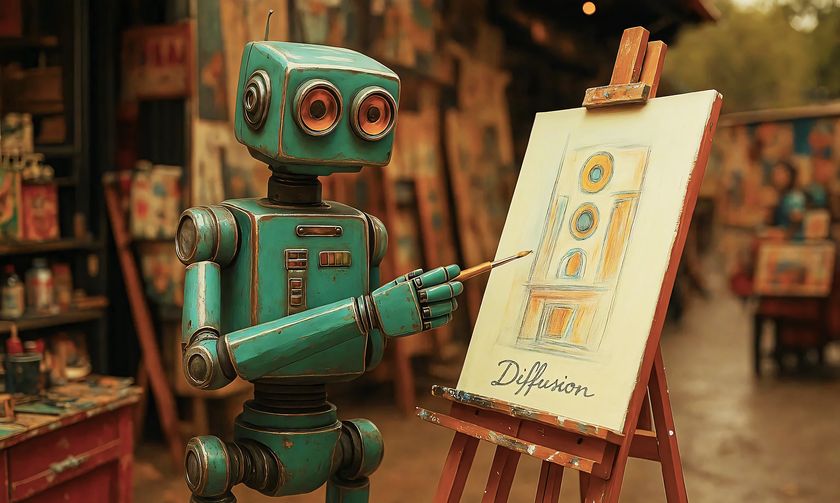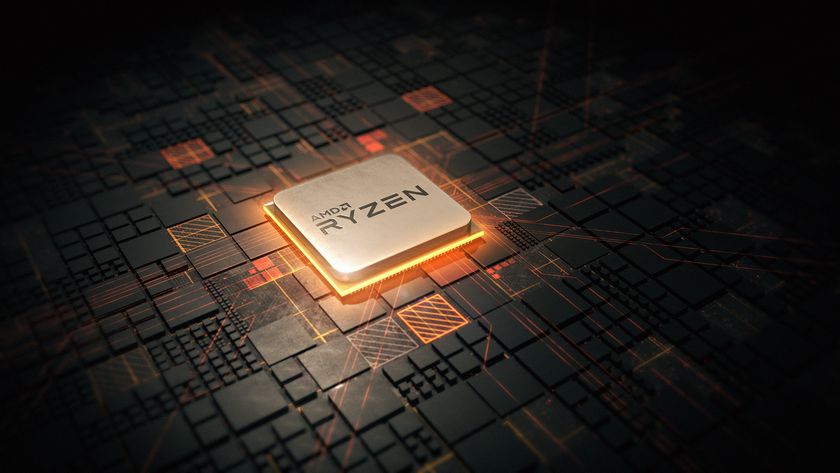What's the best Raspberry Pi for your needs?
Comparing and contrasting the ever-growing Raspberry Pi family

Introduction
When the Raspberry Pi was first launched things were relatively straightforward – there was just one model to choose from. Fast forward to today, however, and you have no less than four major models to choose from. So, which one is best for your needs?
There's no hard and fast answer – the beauty of the Pi is that it's a versatile beast, so in this roundup we're going to look at each of the four models in depth. We'll compare specs, benchmarks and more to help you determine which one is best for your specific needs.
- Also check out: 5 of the most popular Raspberry Pi distros

Raspberry Pi Zero
The newest addition to the Pi family may be ultra-cheap, but the Raspberry Pi Zero is still a fully functional computer. In fact, its processor is 40% faster than the Pi 1. Nevertheless, there are major compromises to be made if you're purchasing this variant.
First off, you'll need adapters for the mini HDMI and microUSB ports. Secondly, there's no on-board Ethernet port, putting more pressure on the single USB port – you can attach a powered hub to boost the number of ports, but it starts to take away from the Pi Zero's big selling point: its tiny footprint. There's also no header for the GPIO pins – you'll have to solder this on yourself.
- Performance: 3/5
- Connectivity: 2/5
- Power consumption: 4/5
- Footprint: 4/5
Best for: Low-powered, single-use applications
Worst for: Anything that requires a fair amount of connectivity

Raspberry Pi 1 Model A+
The Model A+ looks – on the surface – to have been superseded by the Pi Zero. Nevertheless, it does retain some charms of its own. Like the Pi Zero there's no Ethernet port and only a single USB port, but it is at least full-size, as is the HDMI port.
The Model A+ also boasts a shared 3.5mm jack that can provide an alternative video out or audio port for older, non-digital equipment. The GPIO comes with a header too, which may prove attractive to those unhappy at the prospect of using a soldering iron.
However, its price and lack of power (there's just 256MB RAM to go with the 700MHz processor) make this model difficult to recommend except in specific circumstances.
- Performance: 2/5
- Connectivity: 3/5
- Power consumption: 4/5
- Footprint: 4/5
Best for: Discrete, low-powered, single use applications
Worst for: Anything that requires a measure of performance

Raspberry Pi 1 Model B+
The Pi 1 Model B+ may not hold a candle to the Pi 2 in terms of performance, but it boasts the same number of ports (including Ethernet for those who need networking built-in), making it more versatile than either the Model A+ or Pi Zero.
If you're looking for a versatile low-cost Pi where performance isn't a major factor, then it's excellent value at just £16.
- Performance: 3/5
- Connectivity: 4/5
- Power consumption: 3/5
- Footprint: 3/5
Best for: General-purpose applications that don't rely on top-notch performance, but require good connectivity
Worst for: Anything that requires significant grunt; discrete, low-powered apps

Raspberry Pi 2 Model B
The top-of-the-line Pi is a surprisingly capable beast, thanks to its updated chipset, quad-core processor and 1GB RAM. That upgrade makes a major difference – for example, while the Pi 1 makes a good media centre PC, the Raspberry Pi 2 is capable of going further and performing as a media server for the rest of your network. It's also the best choice for other more intensive tasks, such as playing games or running a home surveillance system.
Everything about the Pi 2 flies in comparison to the other Pi models – it's even capable of running a version of Windows 10 (the IoT – Internet of Things – edition) if you want to explore programming on a different platform.
All of that power comes with one caveat attached – power consumption. The Pi 2 requires a third more power than the Pi 1 Model B+, and a whopping five times more power than the Pi Zero. Even then, however, it's still sucking up less than a Watt of power.
- Performance: 4/5
- Connectivity: 4/5
- Power consumption: 2/5
- Footprint: 3/5
Best for: Just about anything
Worst for: If you're designing something small and single use, it may actually be overpowered for your needs
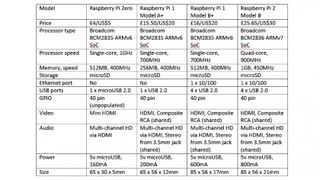
Benchmarks and spec table
Linux Format recently benchmarked the Pi 1 Model B+, Pi 2 Model B and Pi Zero. The SunSpider test measures browser responsiveness in milliseconds, the lower the better. The Pi 2 predictably came out on top by some distance – it scored 2,476 versus 9,477 for the Pi 1 Model B+ and 10,507 for the Pi Zero.
The Sysbench Prime test threw up slightly different results. The Pi 2 won comfortably again, with scores of 29, 29 and 54 respectively for average, minimum and maximum scores (in milliseconds). However, the Pi Zero came second with 35, 35 and 103, while the Pi 1 Model B+ lagged slightly behind with 50, 50 and 85.
The obvious conclusion to draw is that the Pi 2's quad-core processor and extra RAM make a real difference, so if you need a Pi that can perform, it's the only serious choice. The benchmarks also confirm that the Pi Zero is able to compete with the Pi 1 Model B+ thanks to its identical chipset.
As for the tech specs of all the Raspberry Pi models, check out the table at the top of this slide for a quick and easy reference to compare the main differences.