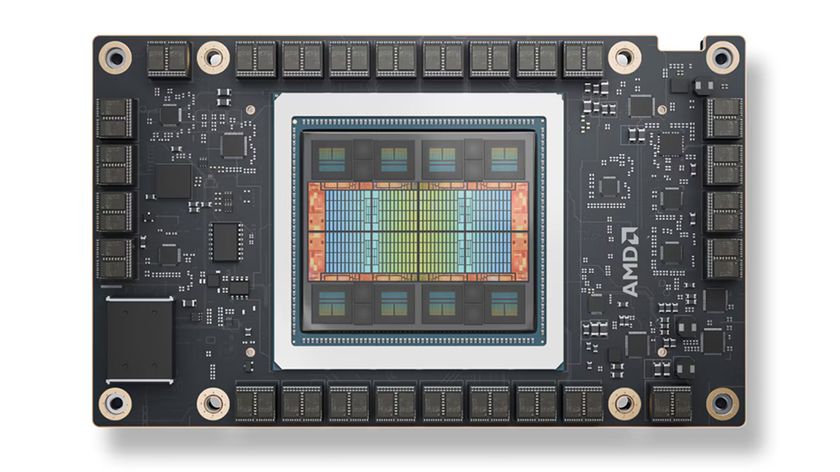You can try Internet Explorer's replacement in the latest Windows 10 build
New Windows 10 preview build includes Project Spartan
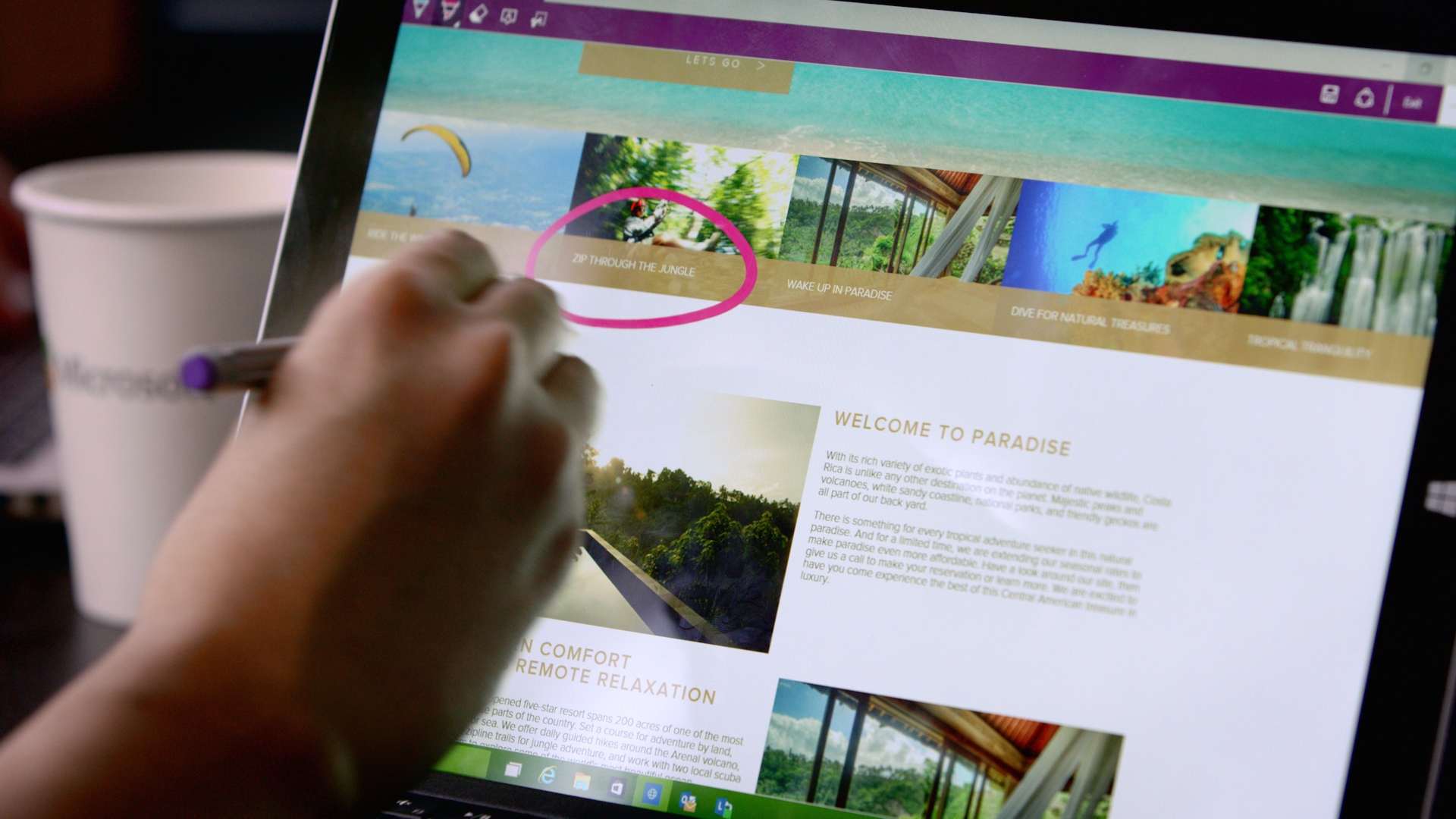
Project Spartan doesn't have a final name, or a full set of features yet, but Windows Insiders testing Windows 10 can now try out the first, very rough version of the browser Microsoft is positioning as a break from the past – and a showcase for Windows 10 features like Cortana and account syncing.
The split between IE and Project Spartan is now much clearer. IE will continue to be in Windows 10, where you're used to seeing it. It's where both enterprises and consumers will turn when they want IE features – like the Silverlight plugin or a toolbar that lets them earn points on an airline website. IE will be on PCs, and enterprises can use Group Policy to make IE the default browser on their PC.
But IE won't appear on Windows phones - and it's not clear quite where small tablets will fall on the line between what PCs get and what phones get. Microsoft's Joe Belfiore confirmed earlier this year that tablets smaller than 8" won't get the Windows desktop or run Win32 apps, unless they've been upgraded from Windows 8 - in which case you'll get to keep the desktop. A similar policy for whether or not you get IE seems likely.
IE keeps the Trident engine and all the plugins, toolbars, ActiveX controls and other extensions of the familiar browser, along with the mix of document and compatibility modes to handle sites that try to use features from specific versions of IE, in the familiar interface.
Both browsers get Microsoft's high-performance Chakra JavaScript system, which can now use all the cores in your CPU to run JavaScript at the same time, along with hardware acceleration of everything from laying out the page to drawing fonts.
This is Spartan
But Spartan gets a sleek and simple new interface, and the new browser rendering engine called Edge, that started as a copy of the Trident engine but has had large amounts of code removed.
That's not just things like toolbars, browser helpers and ActiveX support, or quirks mode and backward compatibility all the way back to code added to support web pages written to handle bugs in Netscape Navigator; it's also Microsoft-specific prefixes for CSS. The only Microsoft-specific prefixes are for features that are still being developed or where there aren't any W3C standard or WebKit prefixes to use instead.
Are you a pro? Subscribe to our newsletter
Sign up to the TechRadar Pro newsletter to get all the top news, opinion, features and guidance your business needs to succeed!
There are nearly 160 new APIs going into Edge – and nearly 400 being removed. Overall, even though there are major new features like Web Audio and ECMAScript 6 (the latest versions of JavaScript) in the Edge engine, it has 15% less code than the engine in IE. With so much older code gone, adding new features is easier, which means Microsoft can keep Edge current with new web standards as they emerge. They may also be able to stop businesses blocking browser updates because they're worried about compatible, since IE will be there as the stable system for long-term support.
So far, you've been able to use the Edge engine inside IE in Windows 10, if you turn it on as an advanced feature. That option is gone in Build 10049. And Microsoft is keen to get Windows Insiders to try out Spartan and the new features. When you install Build 10047, Project Spartan will be pinned to the taskbar and the Start menu – and IE won't. If you upgrade from a previous Windows 10 build where you had IE pinned, the icon won't go away but if you're just trying Windows 10 for the first time, Project Spartan is what you'll see.
This build doesn't have all the features Microsoft showed off in January, and it doesn't have some fairly basic browser features in the uncluttered new interface either; there's no browser history, for example, and the download manager isn't functional. Cortana is built in to Spartan, but she doesn't have the more pro-active features. If you right-click on some content in a web page you'll get any relevant information Cortana has and you can type a city name or a company to see the weather or a stock quote, but if you visit an airline page you're not going to get a reminder of the flight your friend has mailed you about.
Mary (Twitter, Google+, website) started her career at Future Publishing, saw the AOL meltdown first hand the first time around when she ran the AOL UK computing channel, and she's been a freelance tech writer for over a decade. She's used every version of Windows and Office released, and every smartphone too, but she's still looking for the perfect tablet. Yes, she really does have USB earrings.
Most Popular