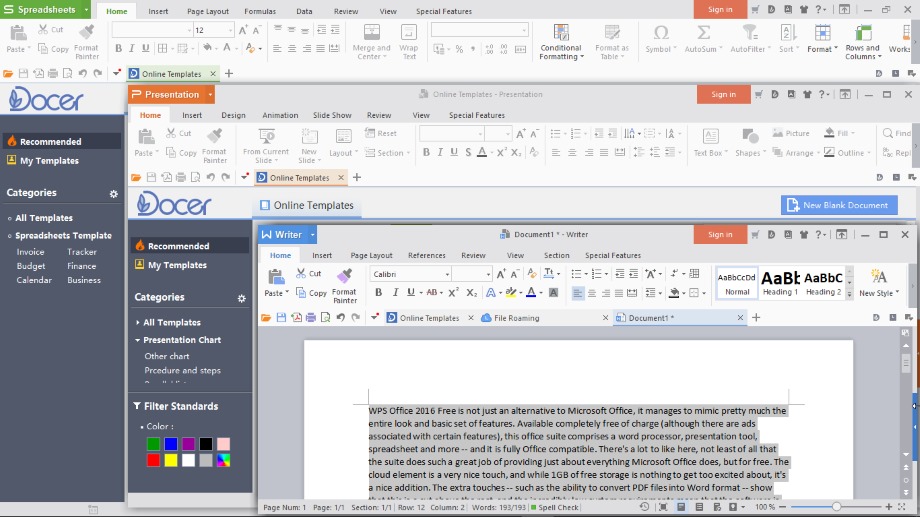TechRadar Verdict
The efficiency of free software is exceptionally evident with WPS Office Free. It provides a comprehensive suite of tools for various office needs and even extends beyond the typical requirements, making it a remarkable choice for daily tasks.
Pros
- +
Excellent selection of powerful tools
- +
PDF conversion
- +
Cloud support for cross-platform work
- +
Low system requirements
Cons
- -
Some ads
- -
Limited cloud storage space
Why you can trust TechRadar
WPS Office Free is a remarkable Microsoft Office alternative, replicating its overall appearance and fundamental functionalities. It offers a word processor, presentation software, and spreadsheet, and all are freely accessible, albeit with some advertising tied to specific features. Notably, this office suite exhibits seamless compatibility with Microsoft document formats, providing a seamless user experience.
The cloud integration is a truly remarkable feature of this software. While the 1GB of free storage space may appear limited at first glance, it can actually be incredibly useful for storing a variety of small files, especially text documents. These documents, such as notes, reports, articles, and scripts, typically don't require a lot of storage space. With 1GB of free cloud storage, you can easily store a significant number of text files without worrying about running out of space.
Then, there’s also the portability and accessibility, which allows you to access your text documents from anywhere with an internet connection. This means you can work on, edit, and share your documents from any device, whether it's your laptop, tablet, or smartphone.
We also appreciate the collaboration and sharing as the cloud also facilitates seamless collaboration on text documents. You can easily share your documents with colleagues, friends, or family members, allowing for real-time editing and feedback.
Finally, there is the backup and data protection for storing your text documents in the cloud that provides an extra layer of protection against data loss due to accidental deletion, hardware failure, or device theft. Your files are securely stored in the cloud, ensuring that you can recover them if needed.
Overall, while 1GB of free storage may seem limited for storing large files like videos or audio, it's an incredibly valuable asset for managing and storing text documents. With the cloud integration, you can enjoy the convenience of accessing, editing, sharing, and protecting your text documents from anywhere, anytime.
Other enhancements, like converting PDF files into Word format, elevate WPS Office Free above other free office suites. Additionally, its remarkably low system requirements make it exceptionally suitable for installation on even the oldest Windows PCs.
For those who prefer working on the go and utilizing cloud storage, this software suite offers iOS, Android, and Linux versions. With a wide range of supported languages, it provides incredible versatility.
WPS Office Free: User experience
If you're accustomed to Microsoft Office's recent iterations, WPS Office Free will instantly feel like home. Its intuitive ribbon interface and well-organized tools and options mirror those of Microsoft Office, making it easy to transition between the two. The thoughtful design ensures that you won't spend an eternity searching for the setting or tool you need. Moreover, with its light system requirements, even users with older or less powerful computers can experience swift performance and smooth operation.
Key features of WPS Office Free's interface include:
- A clean and modern design that is easy on the eyes.
- A ribbon interface that organizes tools and options into logical groups, making it easy to find what you need.
- A customizable Quick Access Toolbar that allows you to tailor the software to your specific needs.
- A status bar that provides information about the current document, such as the page number, word count, and language.
- A help system that provides comprehensive documentation and tutorials.
WPS Office Free's interface is designed to be efficient and user-friendly, allowing you to focus on your work without having to worry about the software getting in your way.
The only downside to WPS Office Free is the occasional advertisements that must be endured to gain temporary access to certain features. However, this is a small price to pay for an otherwise exceptional software suite.-----While WPS Office Free offers a plethora of impressive features, there is one minor drawback that users may encounter. Occasionally, advertisements may appear, requiring users to watch them in order to gain temporary access to certain premium features. While this may be inconvenient at times, it's important to consider that WPS Office Free is a freemium software suite, meaning that it provides a substantial range of features without requiring a monetary investment. In the grand scheme of things, enduring the occasional advertisement seems like a small price to pay for an otherwise exceptional software suite.
It's worth noting that the advertisements in WPS Office Free are generally unobtrusive and do not hinder the overall user experience. They typically appear as small banners or pop-up windows that can be easily closed or dismissed. Additionally, the frequency of these advertisements is relatively low, so users can enjoy extended periods of uninterrupted work without being bombarded with ads.
Moreover, it's crucial to recognize the value that WPS Office Free offers in terms of its features and capabilities. The software suite includes a comprehensive word processor, spreadsheet application, and presentation software, all of which are compatible with Microsoft Office formats. This compatibility ensures seamless collaboration and exchange of documents with others who may be using Microsoft Office. Furthermore, WPS Office Free provides a wide range of advanced features, including cloud storage integration, real-time collaboration, and mobile apps, which greatly enhance productivity and convenience for users.
WPS Office Free: Final verdict
At the end of the day, while the occasional advertisements in WPS Office Free may be a minor inconvenience, they should not overshadow the exceptional value and functionality that the software suite offers. For users seeking a free and feature-rich office suite, WPS Office Free stands out as a top choice, providing a compelling combination of powerful tools and ease of use.

Sofia is a tech journalist who's been writing about software, hardware and the web for nearly 25 years – but still looks as youthful as ever! After years writing for magazines, her life moved online and remains fueled by technology, music and nature.
Having written for websites and magazines since 2000, producing a wide range of reviews, guides, tutorials, brochures, newsletters and more, she continues to write for diverse audiences, from computing newbies to advanced users and business clients. Always willing to try something new, she loves sharing new discoveries with others.
Sofia lives and breathes Windows, Android, iOS, macOS and just about anything with a power button, but her particular areas of interest include security, tweaking and privacy. Her other loves include walking, music, her two Malamutes and, of course, her wife and daughter.