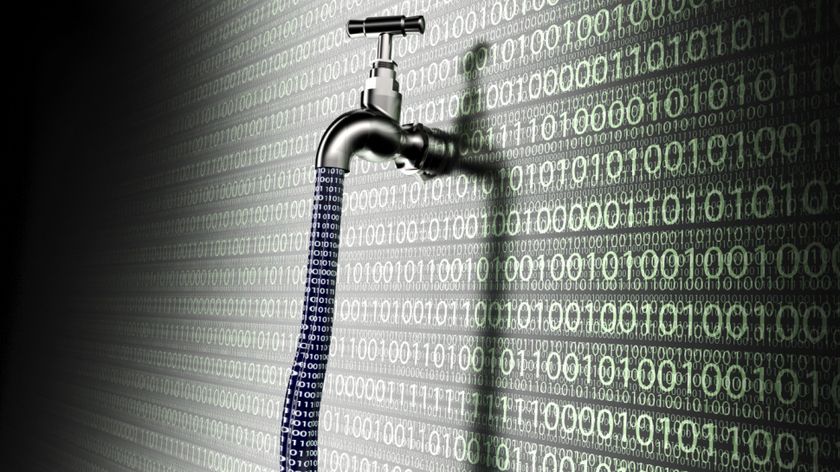Mozilla has released Firefox Quantum – the biggest update the browser has received since its first release in 2004 – and if you've strayed away to Edge or Chrome, the non-profit is hoping to win you back.
We caught up with Mark Mayo, senior vice president of Firefox, to find out more. “[Quantum] is twice as fast as Firefox 52,” he told us. “We’re at a point where we’re as fast as, or faster than Chrome. Compared to a year ago, it’s a huge leap in performance.”
That isn’t just on high-end PCs with buckets of RAM, either. Mozilla uses a US$300 Acer laptop as reference hardware, having established that it’s the most common hardware for its user base.
“We focused on making sure it stayed fast on ordinary PCs, and not at the cost of eating up lots of memory,” said Mayo.
The first thing you'll notice about Quantum is its redesigned interface. “Just winning in benchmarks isn’t very useful," Mayo explained. "A browser has to feel fast and smooth. It isn’t just about making a new UI – it’s about how people perceive performance. The designers had a great time putting in things they’d wanted for decades.”
Security and extensions
One of those new features is Screenshots, which Mozilla trialled in its Test Pilot program last year under the name Page Shot. Unlike tapping the Print Screen key on a PC or tapping Command+Shift+3 on a Mac, Firefox Screenshots lets you capture a whole web page – including parts that aren’t currently on the screen.
“I have a hack where I screenshot a bunch of pages I want to read and then open them on the plane,” said Mayo. “Offline reading accomplished by a scrolling screenshot.”
Get daily insight, inspiration and deals in your inbox
Sign up for breaking news, reviews, opinion, top tech deals, and more.
Quantum also has new security features under the hood, including improved sandboxing, and the user interface has been simplified so all the security information appears in one place. “Firefox was kind of inconsistent," Mayo explained, "so we’ve done a lot of work to make [the security options] more connected so you have confidence that the site is safe.”
One of Firefox’s most impressive features has always been its huge array of extensions, and these have had a major overhaul for Quantum. Rather than having free rein to do whatever they like, authors now have a more tightly controlled set of knobs to turn via the newly implemented WebExtensions API.
This means all legacy extensions will stop working with Quantum, but developer APIs have been available for most of 2017, giving them plenty of time to make the switch.
“By and large, the transition to WebExtensions is done,” said Mayo. “There were some big-ticket ones we were waiting for, but those are done now.”
Coming out swinging
With Quantum, Mozilla is targeting both new users, and those who used to use Firefox but have switched to Edge or Chrome.
"We want people to make the choice to use us," said Mayo. "Many people don't know we're a non-profit - not just a giant business that's made a browser to push its main business. We fell behind for five years, so it feels good to come out swinging. We're just going to go straight at them!"
Firefox Quantum is available now for Windows, Mac and Linux. New versions version of Firefox Focus – Mozilla’s privacy-focused browser that clears your browsing history at the end of every session – and the Firefox mobile apps are also on the way.

Cat is TechRadar's Homes Editor specializing in kitchen appliances and smart home technology. She's been a tech journalist for 15 years and is an SCA-certified barista, so whether you want to invest in some smart lights or pick up a new espresso machine, she's the right person to help.