Best email client of 2025
Get a better email experience

We list the best email clients, to make it simple and easy to get a better email experience with the tools and features you want.
Email communication was and still is indispensable in our digital world. Whether you’re a professional managing a business or simply a user trying to connect with friends or family, it is clear that email is here to stay. While email providers often allow you to manage your inbox from the browser (Webmail), an email client is a much more convenient and streamlined way to use email communication.
Modern email clients offer much more than simply sending and receiving emails. The better clients offer keyboard shortcuts, advanced features like newsletter bundling or message snoozing, to-do lists, and much, much more. However, the goal of a great email client is to help you get in and out of your inbox as fast as possible, while still accomplishing your communication needs.
We've also featured the best email providers and best email hosting services.
Quick overview
To determine the best email clients of 2024, I assessed each based on a set of best-in-class criteria: security and privacy, cross-platform compatibility, user interface design, performance, advanced features, and overall value for money. Email clients who excelled in these areas earned their spots on our list:
Email client name: | Thunderbird | Microsoft Outlook | Mailspring | Canary Mail | eM Client |
Lifetime License Price | Free | Free | N/A | Free | €39.95/personal€54.95/business |
Subscription: | N/A | N/A | $8/month | Free, Pro: $36.00/yr, Enterprise: $100/yr | €29.95/personal€39.95/business |
Attachment Reminder: | Yes (Free) | Yes (Free) | Yes (Free) | No | Yes (Free) |
Color Coded Accounts | Yes (Free) | Yes (Free) | Yes (Free) | Yes (Free) | No |
Dark Mode | Yes (Free) | Yes (Free) | Yes (Free) | Yes (Free) | Yes (Free) |
Folder/Tag UI | Yes (Free) | Yes (Free) | Yes (Free) | Yes (Free) | Yes (Free) |
Email Provider Support | All (Free) | All (Free) | All (Free) | All (Free) | All (Free) |
No Response Reminders | No | No | Yes (Paid) | No | Yes (Paid) |
Notifications | Yes (Free) | Yes (Free) | Yes (Free) | Yes (Paid) | Yes (Free) |
Rules/Filters | Yes (Free) | Yes (Free) | Yes (Free) | No | Yes (Free) |
Search Functionality | Great | Great | Great | Great | Mediocre |
Send Delay | No (M365 only) | Yes (Free) | No | Yes (Paid) | |
Send Later | Yes (Free) | Yes (Free) | Yes (Paid) | Yes (Free) | Yes (Paid) |
Shortcut Customization | Yes (Free) | No | Yes (Free) | Yes (Free) | Yes (Free) |
Signatures | Yes (Free) | Yes (Free) | Yes (Free) | Yes (Free) | Yes (Free) |
Single Line Email Previews | Yes (Free) | No | Yes (Free) | No | Yes (Free) |
Snooze | Yes (Free) | No | Yes (Paid) | Yes (Paid) | Yes (Paid) |
App Performance | Fast/Responsive | Fast/Responsive | Fast/Responsive | Fast/Responsive | Mediocre |
Templates | Yes (Free) | Yes (Free) | Yes (Free) | Yes (Paid) | Yes (Free) |
Track Sent Emails | Yes (Both with addon) | No | Read receipts (paid) | Yes (Paid), Read Receipts | Yes (Paid), both |
Unified Inbox | Yes (Free) | Yes (Free) | Yes (Free) | Yes (Free) | Yes (Free) |
Unsubscribe Feature | No | Yes (Free) | Yes (Free) | Yes (Free) | Yes (Free) |
Filter Unread Emails | Yes (Free) | Yes (Free) | Yes (Free) | Yes (Free) | Yes (Free) |
Filter Pinned or Starred Emails | Yes (Free) | Yes (Free) | Yes (Free) | Yes (Free) | Yes (Free) |
Best email client overall
1. Thunderbird
Why you can trust TechRadar
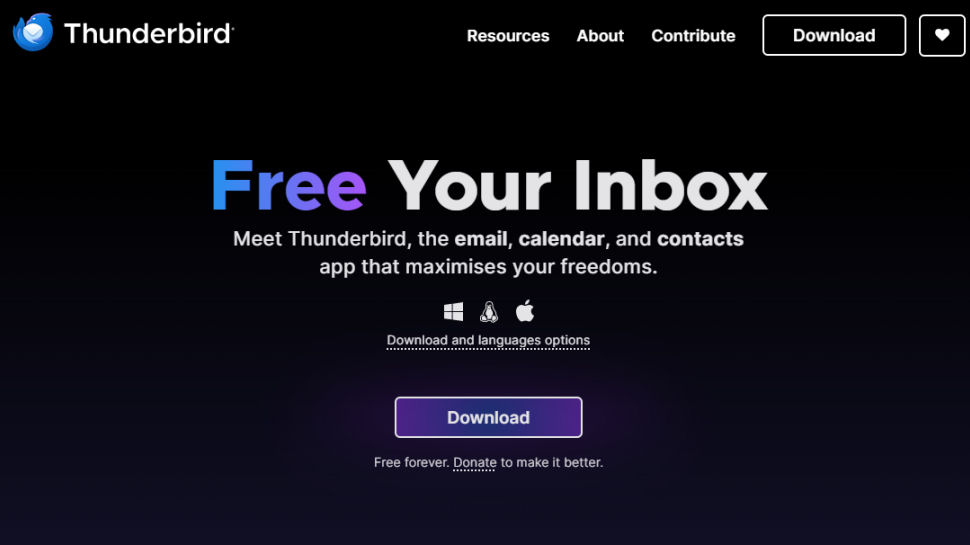
Thunderbird
Our expert review:
Reasons to buy
Reasons to avoid
Features
Thunderbird offers its users a massive catalog of add-ons by various developers to enhance every aspect of your email communication. Originally created by the good folks behind the Firefox project, it is a fully open source project, that helps you choose where you want to store your emails. OpenPGP encryption comes natively, which is a rare feature in email clients. A recent addition called ThunderAI, allows you to integrate ChatGPT, for free, into your email client. Smart templates are available, but you’ll have to pay for them, while most templates are free. Most features like send later, track sent emails, send delay, and others, are only available through add-ons.
Plans and pricing
Not much to say here, it’s completely free, minus smart templates which is not something that everyone will need. If you want to spend some money, feel free to donate to the cause of its development and upkeep (not mandatory).
Interface and in-use
While the UI is not bad, it simply seems a bit dated when comparing it to the modern Windows 11 environment. Of course, this is more in the eye of the beholder and a subjective feeling I have had while using it. The look and feel are pretty much tailored according to the Firefox visual design style, utilizing a tabular system for navigation, just like a browser. There are a lot of options when it comes to themes, and you can certainly find one that suits you from the numerous that are available.
Once you set it up, it’s quite straightforward to use. The speed of the app is a thing to behold, but if you have a slower connection and opt to download emails with large attachments, you will experience some slowdown. I used the client with IMAP and a private Gmail account, with outbound emails going through almost instantaneously, while sync with the client took no longer than a couple of seconds.
Verdict
Thunderbird may not be for everyone, as the modular approach to the email client might not be appealing to those who don’t enjoy decking out their apps. On the other hand, it’s completely free, fast, and secure, so there is little to not like in this open source package; so I suggest you take it for a spin, you may end up enjoying it more than you think.
Best email client for Microsoft users
2. Microsoft Outlook
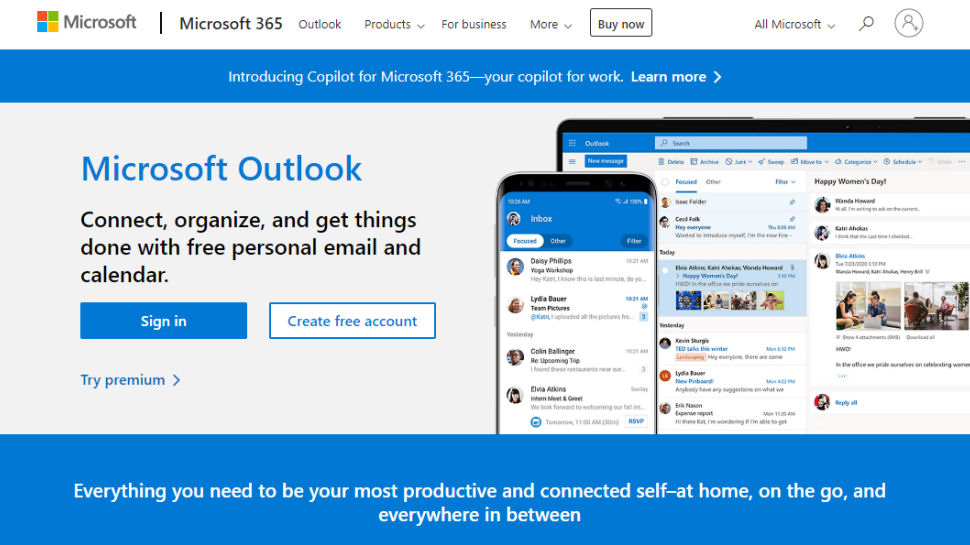
Microsoft Outlook
Our expert review:
Reasons to buy
Reasons to avoid
Features
The email client offers a range of helpful features, including pre-made templates, built-in dictation, and the ability to read aloud text. Users can also set up rules for managing emails by keywords, flags, sender details, and other criteria. For paid Outlook users, there are even more options, with access to hundreds of third-party integrations, allowing for extensive customization of your email experience.
With the latest Windows 11 updates, Outlook is set to replace the old Windows Mail, so if you’re a Windows user, Outlook will pretty much be a default feature on your OS. It provides spam protection, automatically moving suspicious emails into the Junk folder. While the spam detection process isn't foolproof and may occasionally flag legitimate emails, users can manually transfer those messages back to the Inbox. Outlook will remember this adjustment and prevent future emails from that address from being marked as spam.
The premium version of Outlook includes advanced enterprise-grade security features from Microsoft, such as the ability to encrypt sensitive emails. This ensures recipients can't copy or paste content from the reading pane.
Plans and pricing
As mentioned earlier, Outlook is free and comes with Windows 11 as a standard mail app. If you want to unleash its full potential you will need a paid plan, but it comes in the Microsoft 365 bundle that includes web versions of Microsoft’s popular office tools, cloud storage, and much more for $6.99 a month for a single user. The Family plan costs $9.99 a month and covers up to six people. Again, these plans are not necessary if you just want to use the email client for personal use.
Interface and in-use
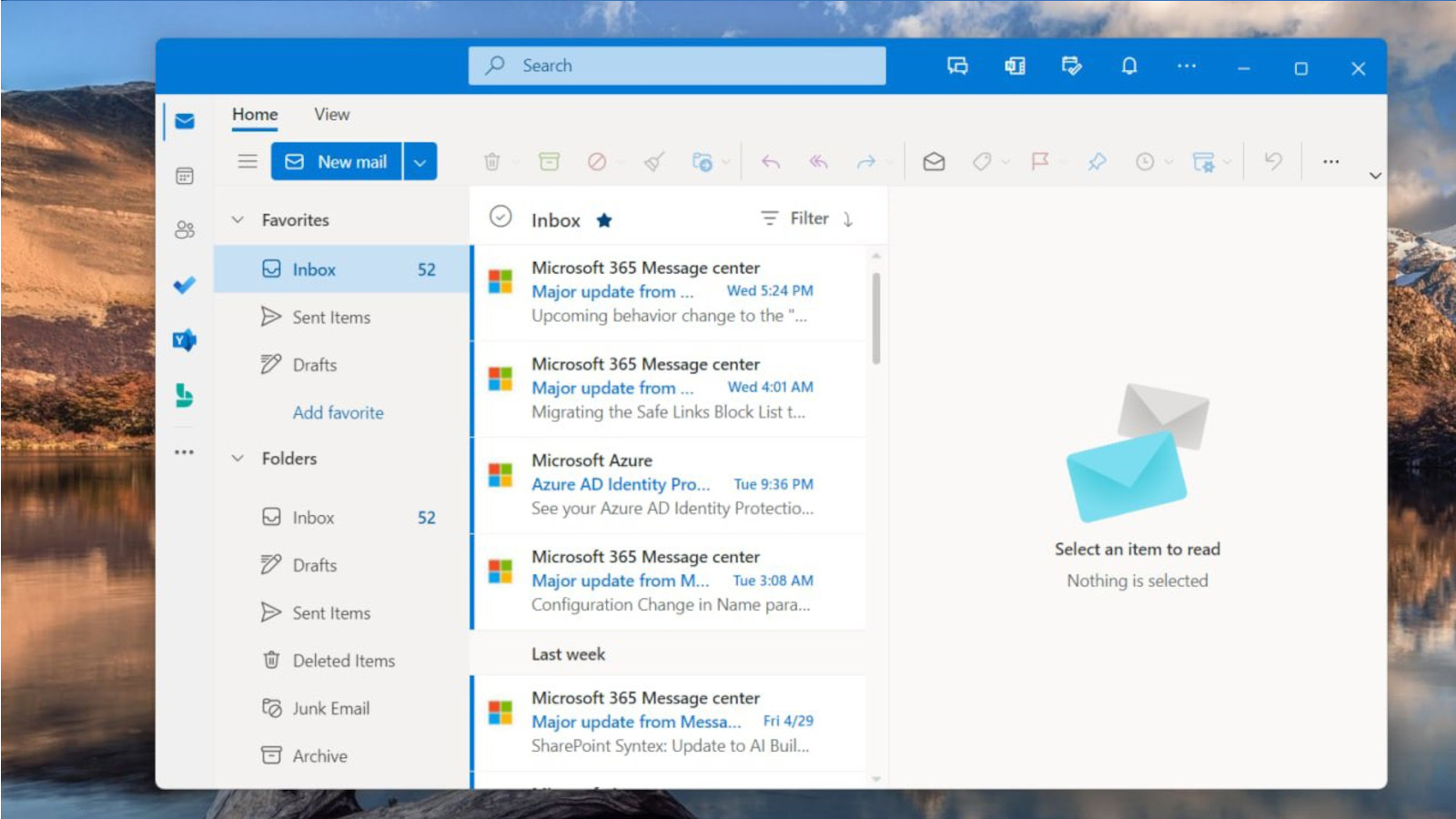
If you enjoy working in a Windows environment, then you will feel right at home in Outlook. The UI is clean and sleek, with all the necessary functionality laid out logically. If you want more adjustments to your client, the settings menu will open up a plethora of options that might be overwhelming for newer users. You can get as granular as you like, or simply leave everything on default settings, which should work fine for most users.
Verdict
Windows users have little need to use Webmails since Outlook comes as default on the latest OS and provides all of the basic needs a user might want from an email client. It’s easy to use, fast, secure, and best of all completely free. If you need cloud storage and an office-like environment, Outlook perfectly provides all of this in the Microsoft 365 environment.
Best email client for businesses
3. Mailspring
Mailspring
Our expert review:
Reasons to buy
Reasons to avoid
Features
Mailspring offers a wide range of features, including touch and gesture support, advanced keyboard shortcuts, and a fast search function. It also includes a unified inbox, customizable themes and layouts, built-in spellcheck, and multi-language translations. Despite its extensive functionality, Mailspring performs smoothly on even slower systems.
For heavy email users, upgrading to Mailspring Pro unlocks additional features that enhance productivity. These include the ability to automatically gather social media and web data about unknown contacts and track how recipients interact with your emails, making it a powerful tool for professionals looking to improve email engagement and manage contacts more effectively. If you’re not an email marketer, then the free version is more than enough.
Plans and pricing
The email client can be used totally free, but if you require link tracking, follow-up reminders, and other functionality that is targeted at professional email users, then you will need to pay $8 per month for the pro subscription.
Interface and in-use
While the aesthetics are usually a subjective thing, Mailspring client has one of the sleekest UI designs I’ve seen. It looks modern, the icons are laid out in a logical order, and the app itself is lightning-fast. Despite the numerous features packed into the app, such as themes, layouts, and unified inboxes, the UI remains user-friendly. Additionally, the design is highly customizable, allowing users to select between different themes, including a dark mode option for those who prefer it.
Verdict
Mailspring is a great substitute for more corporate and complex email clients. If you enjoy a great-designed app that declutters your workspace and you don’t need advanced features, then Mailspring could be your default email client.
Honorable mentions
Best email client for AI
4. Canary Mail

Canary Mail
Our expert review:
Reasons to buy
Reasons to avoid
Features
Canary Mail’s AI Copilot simplifies email writing by providing response suggestions, making it faster and easier to draft replies. You can prioritize key messages by pinning them or marking them as favorites for quick access. For emails that can wait, the snooze option allows you to set them aside until you're ready. The Attachment Browser lets you quickly view, search, or download files without sifting through your inbox. With read receipts, you can track when your emails are opened, while scheduled sending enables you to delay or plan the exact time for sending emails. Additionally, Canary offers email templates to help you craft professional messages effortlessly, rounding out its feature-packed offer.
Plans and pricing
Canary offers a total of three pricing plans, the first being Free, which covers the basics of customization and unlimited accounts. The Growth plan costs $3 per month, per user and adds AI functionality and much more. Finally, Pro+ costs $10 per month, per user and covers all of the bells and whistles the email client offers.
Interface and in-use
Once you add your account(s), on the free version, you will be greeted by a familiar window. The left pane is reserved for your inboxes and folders, while on the right you can see your messages. There is nothing revolutionary in the design, it’s uncluttered and logically laid out, which means most users will feel right at home once they start up the app.
Verdict
If you’re looking for an email client that consolidates all your accounts into one platform, Canary Mail is a strong contender. Its standout feature is the AI integration, which enables users to quickly generate responses to emails with just a single click—great for automating simple replies or managing follow-ups. Even without the AI, Canary shines as a secure and reliable cross-platform email client that helps streamline email productivity.
Best email client for integrations
5. eM Client
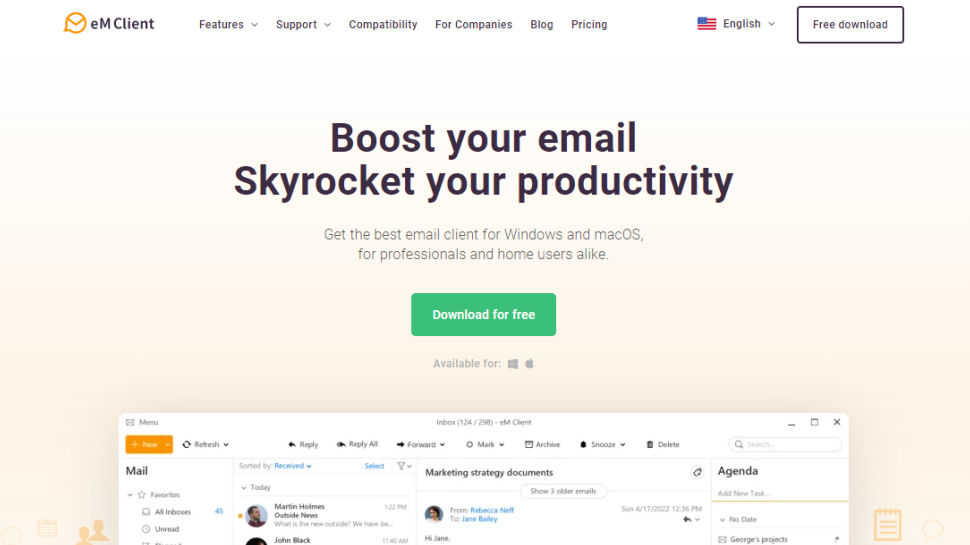
eM Client
Our expert review:
Reasons to buy
Reasons to avoid
Features
eM Client is a highly versatile email platform, supporting a wide range of technologies, including Office 365. A stand-out feature for us was its attachments view allows users to easily search and manage email attachments, helping to free up storage space. The scheduled sending feature ensures your emails are delivered at the optimal time, while the undo send option lets you quickly retract and correct messages. While not revolutionary features, I enjoyed the simplicity of deploying them using eM.
With the Watch for reply feature, you’ll never miss an important response, and the snooze function helps you focus by postponing less urgent emails. Additionally, eM Client offers instant email translations and spell-checking, enabling seamless communication across languages. For security, it provides PGP encryption with private key management via the eM Keybook. I’ve had the Windows app crash on me twice, I could not pinpoint the reason, but after some digging online I’ve seen others also experience an occasional inexplicable crash.
Plans and pricing
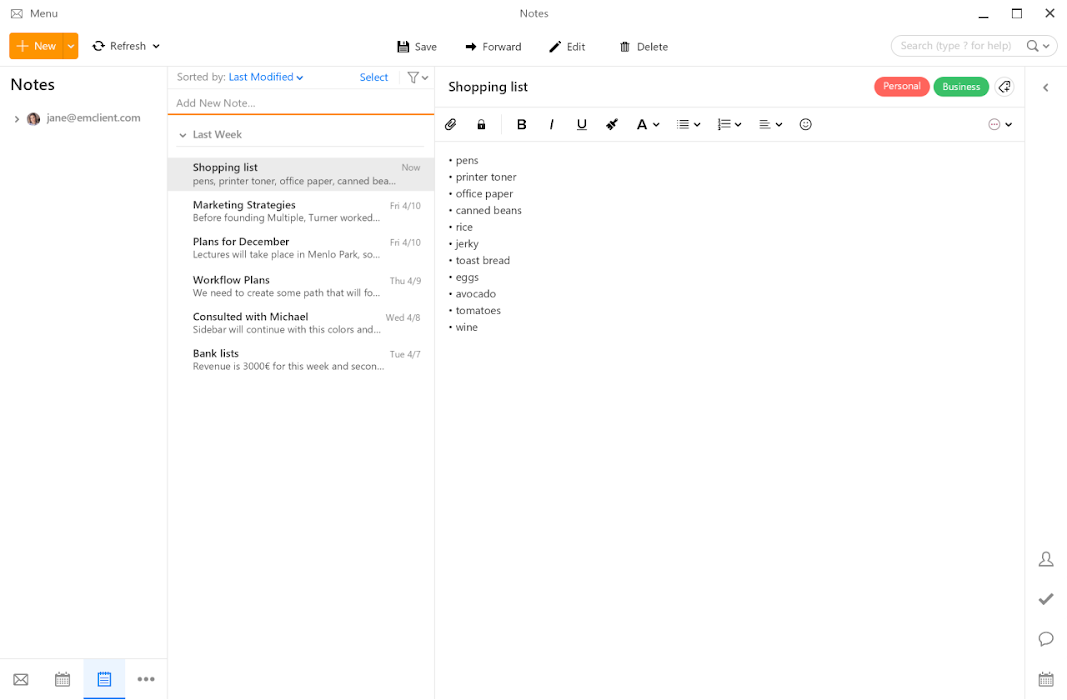
The Free plan is limited to two accounts, and is quite restrictive in terms of options, compared to something like Thunderbird or Outlook. The Personal account costs €29.95 and covers an unlimited number of accounts across three devices. Finally, the Business plan costs €39.95 and covers everything that eM has to offer. There are also one-time payment options to give you a lifetime access to the app.
Interface and in-use
eM Client offers a sleek and user-friendly interface, but for those who want more control, it provides a wealth of customization options. With dozens of themes and the ability to adjust nearly every aspect, users can easily tailor the app to their liking. You can choose from different layout styles, such as displaying messages below or to the right, or even hiding them altogether. Customization allows for a personalized email experience with just a few clicks.
Verdict
eM client is designed to handle large mailboxes and it does so with ease. While pricing plans are not the best, life-time options, provide solid value for those married to their mailboxes.
Best email client FAQs
Can I import my email address into an email client?
All of the email clients listed above offer you the ability to import your email, folders, and data. If you’re looking for a different email client from the ones listed above, check whether your email service provider is supported and whether everything is migrated during the initial setup of the email client.
Which is the fastest email client?
The short answer is, Thunderbird and Mailspring. Note that if you install every conceivable add-on, onto Thunderbird you can compromise its speed.
Are email clients safe?
Yes, email clients are generally safe to use, but the level of security can vary depending on the specific client and how it's used. To enhance your email security, it's important to choose a client that supports strong encryption and ensure that it's regularly updated.
Email client vs webmail
Email client vs webmail
Having an email client includes downloading actual software and installing it on your Desktop or Mobile device and configuring, mostly manually, one of your email’ protocols (POP3, SMTP, or IMAP). These protocols manage the delivery and transmission of emails, ensuring that email clients can send and receive messages efficiently. Although users don't interact with these processes directly, they function behind the scenes to facilitate seamless communication.
While it may seem cumbersome to add additional details to the app, compared to the simple cloud-based email management offered by the likes of Google and Yahoo; an email client offers much more functionality and flexibility. Here are some of the major differences between an email client and its Webmail counterpart.
Email client | Webmail |
Browser free, requires download and installing | No installation is needed, you can use it directly from your browser |
You can manage multiple email accounts from different providers within a single email client. | You can only manage emails from that specific webmail service within its platform. |
You can access your emails offline and store a backup of your messages directly on your device. | You can only access your email online, no backup functionality. |
According to the latest email statistics data from a reputable marketing source, the top five clients include Apple Mail, Gmail, Outlook, Yahoo Mail and ProtonMail. Even such statistics showcase that users tend to use Webmail services and clients interchangeably. To help you make the switch, if you’re juggling multiple email addresses and inboxes, in this updated review of the best email clients for 2024, I tested five popular email clients, evaluating them based on usability, features, compatibility, security, and overall performance.
How we tested the best email clients
Disclaimer
We tested each email client on various devices and operating systems, considering key factors like security, performance, usability, and unique features. Each client was assessed for how quickly it sends and receives emails, its ability to handle large inboxes, and the quality of its user interface. We also evaluated the security protocols, encryption, and integration with third-party apps, ensuring that each client offers a complete package for both individual users and businesses.
Read how we test, rate, and review products on TechRadar.
Get in touch
- Want to find out about commercial or marketing opportunities? Click here
- Out of date info, errors, complaints or broken links? Give us a nudge
- Got a suggestion for a product or service provider? Message us directly
- You've reached the end of the page. Jump back up to the top ^
Are you a pro? Subscribe to our newsletter
Sign up to the TechRadar Pro newsletter to get all the top news, opinion, features and guidance your business needs to succeed!
Sead is a seasoned freelance journalist based in Sarajevo, Bosnia and Herzegovina. He writes about IT (cloud, IoT, 5G, VPN) and cybersecurity (ransomware, data breaches, laws and regulations). In his career, spanning more than a decade, he’s written for numerous media outlets, including Al Jazeera Balkans. He’s also held several modules on content writing for Represent Communications.