BBC Playlister: What is it and why should I use it?
And you can go have a play right now
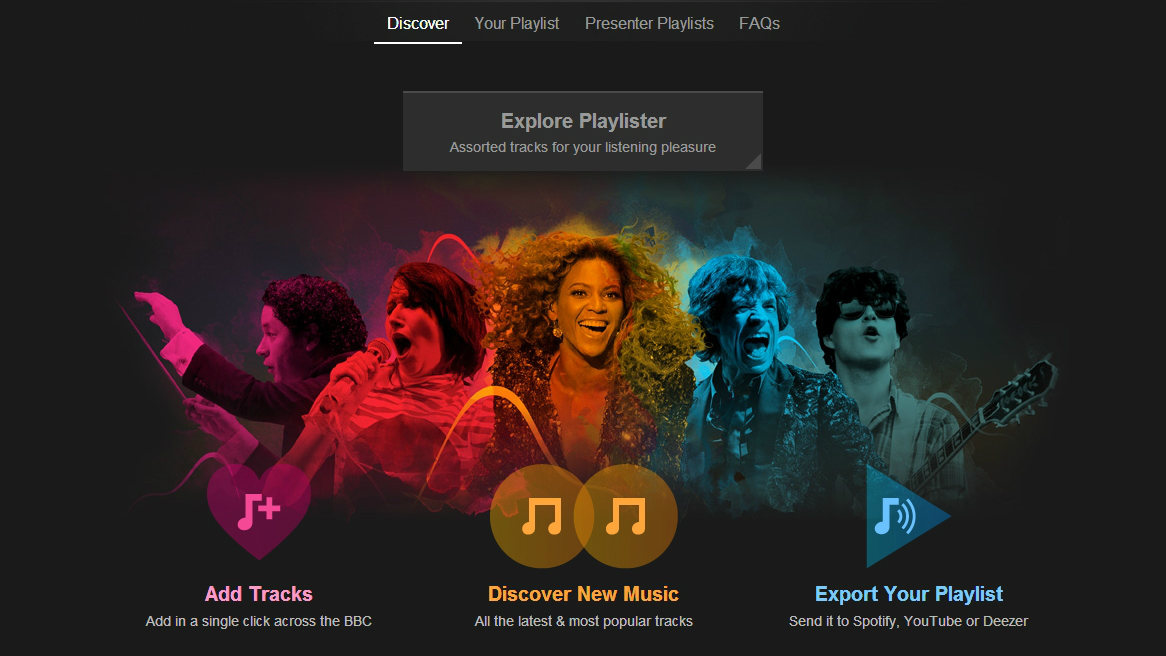
Sign up for breaking news, reviews, opinion, top tech deals, and more.
You are now subscribed
Your newsletter sign-up was successful
The BBC has taken a step forward in the music streaming space today, and though it's not quite doing its own Spotify, it does hope to go hand in hand with your favourite music services.
The result is BBC Playlister, a music discovery service waiting for the next time you ask "what was that track being played on Strictly Come Dancing last night?"
It's completely browser based for now, which includes mobile browsers. Though integration with the iPlayer app is coming in the next few months, the BBC tells us.
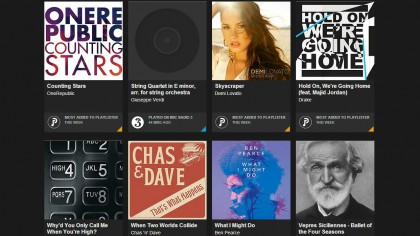
So how does it all work? Well firstly you'll need to sign up to the service in order to get anywhere (unless you've already got a BBC login). Don't worry, this part takes seconds – you don't even need to verify by email. And once you're in, you're good to go.
Playlist is a pretty simple affair right now but there's enough to play around with and get an idea of just how helpful this could be.
Discovering and exporting
The front Discover page is where you'll find a list of the tracks recently played on various BBC Radio stations. Presented in a tile formation, each entry will give you the track name, artist, a picture from the single or album, where it was played and when.

Hover the mouse over and you can click the play button and listen to a 30 second sample to make sure it's the track you're looking for. Then, when you know for sure, the second button is the magic "add to Playlister" one.
Sign up for breaking news, reviews, opinion, top tech deals, and more.
Under the top selection bar is a big button named Explore Playlister ("Assorted tracks for your listening pleasure"). Hit this and you'll have the choice of organising the front page by "Most Popular" or "Recently Played".

When you've got your playlist in order, it's time to export it. You've got a choice of sending it over to Spotify, YouTube or Deezer. We did it with Spotify and as soon as we hit export Spotify asked us to add the BBC Playlister app.
Once that was done, we were were greeted with our playlist. You can also browse through a number of playlists from various shows within the Spotify app.
Of course there's a chance that the song you want on Playlister isn't available on one of the other services, so that's why the odd one might not sync across from Playlister in the browser.

Right now we can't have more than one playlist, but we "might be able to in the future," says the BBC. We'll take that as a "coming soon".
Presenter playlists and TV
Unfortunately, one of the coolest features of Playlister isn't available in the beta, but it is coming. This will display tracks played on TV shows from the BBC channels - the ones that are a tad harder than radio plays to track down.
There's also a tab for "Presenter Playlists", which is another feature the BBC is making a big song and dance about. This will offer a bunch of playlists curated by BBC DJs and presenters which are also exportable.
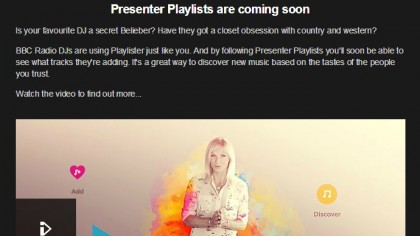
Early verdict
It's pretty basic right now (this is the beta, remember) but we're impressed with BBC Playlist and we'll be even more interested when the TV show support arrives. It's just a shame we can't have one of these that works across all of our TV and radio channels.
There were a few other big BBC announcements this week. Here are nine soundbites to guide you through
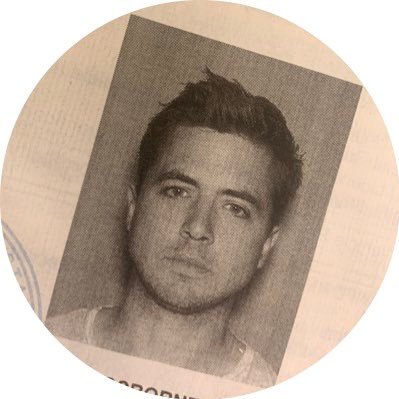
Hugh Langley is the ex-News Editor of TechRadar. He had written for many magazines and websites including Business Insider, The Telegraph, IGN, Gizmodo, Entrepreneur Magazine, WIRED (UK), TrustedReviews, Business Insider Australia, Business Insider India, Business Insider Singapore, Wareable, The Ambient and more.
Hugh is now a correspondent at Business Insider covering Google and Alphabet, and has the unfortunate distinction of accidentally linking the TechRadar homepage to a rival publication.