6 best phonics apps for iPad: teach kids to read, write and spell
Help your children learn with these great iOS apps
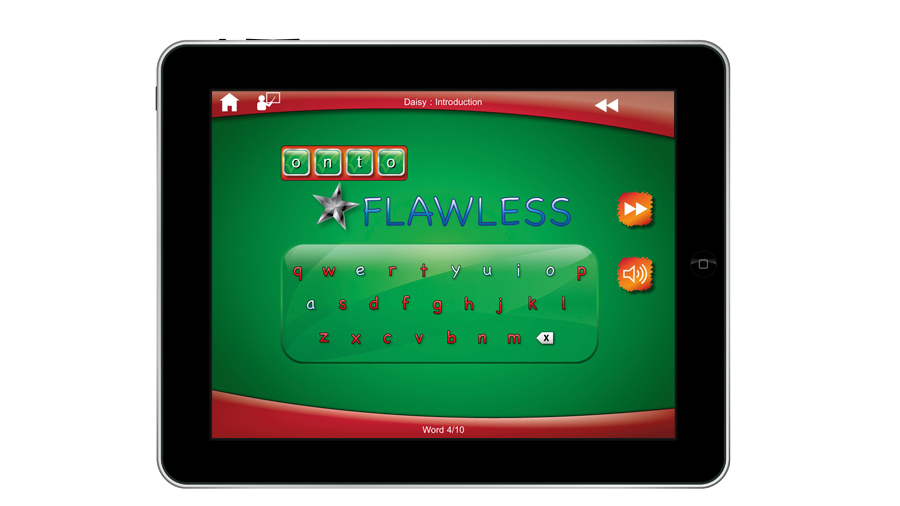
Phonics is the primary way in which children learn basic literacy at schools in England and Wales. Phonics is all about the sounds that each letter, and letter combination, makes. These sounds are identified and manipulated into letters and words.
Phonics is widely regarded as the quickest and most effective way of teaching young children to read, write and spell - plus, it's enjoyable to boot.
Thanks to the intuitive nature of the iPad, it's a great way to introduce your children to learning, and there are hundreds of great educational tools in the App Store. In this roundup, we'll be looking at six of the best phonics apps, primarily aimed at children aged from three to six years.
Words that you'll come across in phonics include the likes of phonemes and graphemes. These can be intimidating to the uninitiated, but - for the main - they can essentially be viewed as the simplest building blocks of spoken (phoneme) and written (grapheme) language.
It's not particularly helpful to use terms such as these in the context of an app, but they work their way into a number of the apps we've reviewed (so it's worth having a quick read of the phonics Wikipedia page before getting started).
Also, before you start learning phonics with your child, you should identify which programme your primary school is using as the core of its phonics training. Most schools will have this information on their websites or entrance literature, or you can simply ask their teacher.
Daisy, who is helping out with this group test, is at a school where they use the Department for Education's Letters and Sounds programme (bit.ly/opve6U). You can find out more general information here, including PDF guides with learning activities: bit.ly/xgUFuC)
Get daily insight, inspiration and deals in your inbox
Sign up for breaking news, reviews, opinion, top tech deals, and more.
We've chosen six leading phonics apps for this group test, which all take a slightly different approach; but all apps follow the same principles for learning phonics. So, let's get started!
Test one: Content
What do you get for your money?
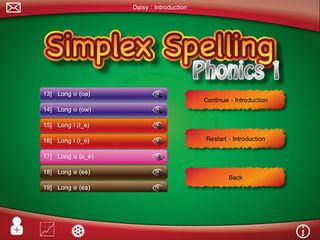
Mr Phonics Letters and Sounds features 70 videos across a number of sections. Some of the videos are freely available via Mr Thorne's YouTube channel at bit.ly/5iQvox, but the app puts them together in an engaging interface.
Up there with Mr Phonics for great content is Simplex Spelling Phonics 1. Focusing on spelling, this app teaches 450 high frequency words, divided into 42 lists. There's a slight US pronunciation issue that may bother some UK parents, but we were impressed with its depth.
abc PocketPhonics, meanwhile, enables children to learn how to sound out and spell over 170 frequently used words in a very simple, but engaging, manner.
The last app of note, if you're looking for content-heavy apps, is Ladybird: I'm Ready For Phonics. With 12 levels to unlock, lessons on blending and segmenting 44 sounds, and a host of challenges along the way, you can't fault the sheer breadth of content.
Verdict
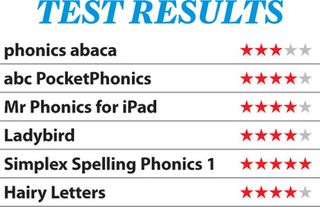
Test two: App features
What's under the bonnet?
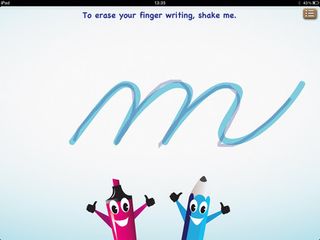
Not only does Simplex Spelling Phonics 1 teach spelling based on phonics, but it also introduces children to the QWERTY keyboard. Tapping a Hint button will gradually reveal more tips, which is a brilliant way of addressing different levels of understanding.
abc PocketPhonics also covers different age groups well by giving you the option to choose lower-case or cursive (joined up) characters, making it appeal to both pre-schoolers and those starting their primary education. As an aid for practising mark-making and then writing, abc PocketPhonics was probably the best app we tested.
Ladybird: I'm Ready For Phonics has 12 planets to unlock, so there's plenty to keep you busy. And you can even record your own phonics and play them back. But to unlock each planet, the previous one must be completed in full - Daisy got bored of the first level fairly quickly. Thankfully, there's a 'cheat code' so parents can unlock all planets.
Dan is the editor-in-chief at 5Gradar, where he oversees news, insight and reviews, providing an invaluable resource for anyone looking to stay up-to-date with the key issues facing 5G. He is a British journalist with 20 years of experience in the design and tech sectors, producing content for the likes of Microsoft, Adobe, Dell and The Sunday Times. In 2012 he helped launch the world's number one design blog, Creative Bloq. In 2016 he founded Oliver Media Limited, where they work directly with brands and agencies to produce engaging content, with none of the large agency overheads.
Most Popular

