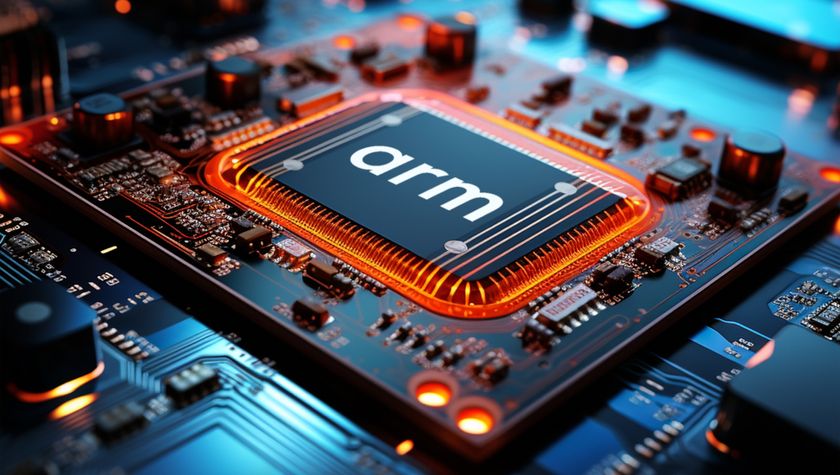How good are Windows Phone apps in 2015?
The state of Microsoft's mobile nation

It's a common refrain: Windows Phone just doesn't have the apps to challenge iOS and Android. But how true is the cliché?
Microsoft is overhauling its mobile OS and the incorporation of the Lumia brand shows a new focus on getting the hardware right, so this is a good moment to check back in on the state of Microsoft's mobile app store and see what (if anything) has changed.
Are the top apps now all present and correct? And how good are they? Read on to discover what we found out.
The apps
Our selection of apps is based on the biggest hitters on mobile, not necessarily the newest or hottest apps out there. We've covered various areas of phone use, such as social networking, media streaming and productivity. Obviously we've had to leave a lot of apps out (check the summary at the end for some more comparisons) but our pick is an effective snapshot of the state of apps on Windows Phone.
As well as checking to see whether an app is available for Windows, we've also compared the features and interfaces to see if these apps are anywhere near level pegging with their equivalents on iOS and Android.
1. Facebook

We're (almost) all on Facebook, whether we like it or not, and the Facebook app for Windows Phone is polished and feature-rich. Messenger is here as well. It can be a little bit sluggish and there are some smaller features missing – like voice calling capabilities – but if Facebook is the only mobile app you ever use then you won't be disappointed with your Windows Phone experience.
There's even a Cover Feed feature not available on Android or iOS, if you want to use Facebook pictures on your lock screen.
Get daily insight, inspiration and deals in your inbox
Sign up for breaking news, reviews, opinion, top tech deals, and more.
2. Netflix

If only everyone had the same kind of cross-platform commitment as Netflix, which you can play from almost any device and any place. The Netflix app for Windows Phone is present and correct and works as smoothly as it does on iOS and Android.
It's not an app with an abundance of features, but then that's Netflix for you – it does include profile support and it gets regular updates too. Like Facebook, there's little to complain about when comparing Netflix on Windows Phone to the versions found elsewhere.
3. Instagram

The Instagram app for Windows Phone still has a beta tag attached to it, and it seems to be getting further behind with each passing update for iOS and Android versions. See that guy who never uses the Ludwig filter? Yeah he's still on Windows Phone.
The WP app was last updated in March 2014 – which isn't the most resounding vote of confidence – but it has at least turned up. The recently introduced direct message feature isn't here, nor is the ability to post video clips to your feed.
4. Gmail

Windows Phone notoriously struggles with Google apps, and Google has thus far refused to develop anything official for WP with the exception of its search app. That's in stark contrast to iOS, where the company's suite of apps are just as impressive as they are on Android.
If you're a keen Google user then you're going to have to find workarounds: IMAP or mobile web for email access, HERE Maps instead of Google Maps, Office instead of Drive and so on.
5. Twitter

The Windows Phone Store has an official Twitter app which covers most bases in terms of functionality even if the interface isn't quite as slick as the one you'll find on competing platforms.
You'll miss out on elements like the Activity tab, which shows what the people you follow are up to, and touches like the little World Cup flags introduced by Twitter over the summer – these are small features, but they add up to an overall sense that Windows Phone isn't quite top priority inside the Twitter engineer offices.
6. BBC iPlayer (UK only)

The BBC has a decent selection of Windows Phone apps covering sport and news and it's nice to see iPlayer here too. Some performance niggles have been reported – it would be hard to say if the situation is better or worse than the iOS or Android versions – but most of the key features are here.
One option that isn't present is the ability to download programmes for offline viewing, which you'll find in the iPlayer apps on other platforms, though you can tune into live television where available.
7. Evernote

Evernote was one of the first big name apps to make it to Windows Phone and it's now up to version 4.6.3, with the most recent update in April. The default WP style actually suits the Evernote interface very well, and as this is Windows Phone, you can of course pin notes to the tile-based home screen too.
It has its own quirks peculiar to WP but these are more to do with the interface and layout rather than any core functionality. It's one of the most fully featured apps on the platform.
8. YouTube

We've already mentioned Microsoft's problems in getting Google apps on its platform, and YouTube is another example. The "official" YouTube app for Windows Phone is developed by Microsoft and essentially just a wrapper for the mobile version of the site (after Google blocked Microsoft's attempts to build a more fully featured app).
YouTube is surely a must-have for the majority of users, but on WP you'll be stuck with a frustratingly limited interface and no option to upload clips directly. An official Vimeo app is available, though.
9. Spotify

Windows Phone has had a Spotify app since November 2011 (though the Windows 8 version took some time to appear), and by and large it offers a listening experience that matches up to the more mature clients for iOS and Android.
There are some small interface niggles between the versions if you look hard enough, but Spotify lovers won't have much to complain about if they make the switch to Windows Phone. As with Evernote, the WP design guidelines suit the Spotify interface well.
10. Adidas MiCoach

Adidas MiCoach isn't the most well-known of apps but it is an example of something that excels on Windows Phone and goes toe-to-toe with the equivalents on iOS and Android.
It's a fully featured fitness and health tracker and gives you a pile of handy tools in an interface that's straightforward to navigate, with or without a separate wearable: distance, steps, calories and activity are all monitored and you can get some virtual coaching too. One of the best apps in any category currently on Windows Phone.

Dave is a freelance tech journalist who has been writing about gadgets, apps and the web for more than two decades. Based out of Stockport, England, on TechRadar you'll find him covering news, features and reviews, particularly for phones, tablets and wearables. Working to ensure our breaking news coverage is the best in the business over weekends, David also has bylines at Gizmodo, T3, PopSci and a few other places besides, as well as being many years editing the likes of PC Explorer and The Hardware Handbook.