Cord Cutting 101: here are the devices and services you need to get rid of cable
Chromecast to Roku, Netflix to Sling – here's how to ditch cable

Cable TV had a good run, but it's 2017 now. Unless you have a very low-priced bundle with Internet and television, it no longer really makes sense to subscribe to cable television. So what should you do instead? Stream, of course!
There are a ton of reasons to stream: internet speed has increased a great deal over the past decade, and the convenience that streaming offers is far superior to that of cable. With many streaming services, you can watch what you want, when you want, on the device you want avoiding the need to tune in at a particular time or miss your favorite show.
The most important difference, however, is price. According to Leichtman Research Group, the average cable bill sat at $99.10 last year. Netflix costs $7.99 (£7.49) per month for its standard service. Sure, you might subscribe to multiple services, but you would have to watch a lot of TV to hit that $100 mark.
The first thing to consider in switching to streaming services is whether or not your internet connection is fast enough – though, more than likely yours is.
Just to be safe, services like Netflix suggest a speed of at least 5 Mbps, but that kind of speed could lead to buffering issues and a low quality – more would be better. You can test your internet speed at speedtest.net.
If you have fast enough internet, and you'd like to keep your TV watching out in the living room where it's always been, here are the devices you should consider to aid in your transition to a post-cable world.
Devices
Before you start streaming you'll need something to stream on. If you're fine using your computer and smartphone only, you can probably skip ahead to the 'Services' section, but if you prefer using your TV, check out these devices.
Get daily insight, inspiration and deals in your inbox
Sign up for breaking news, reviews, opinion, top tech deals, and more.
Google Chromecast ($35, £30)

The Chromecast has fast become one of the most popular streaming devices, largely owed to its very modest price. The Chromecast itself isn't able to run apps like Netflix or Sling TV – instead it connects to your phone or computer, which can stream from the Netflix or Sling mobile apps to the Chromecast. The Chromecast itself simply plugs into a HDMI port on your TV and then connects to Wi-Fi. You can then download apps for iOS, Android, and Google Chrome that allow you to connect your phone or computer to the device.
Apple TV ($149, £129)

The Apple TV offers much of the same functionality as the Nexus Player, but many argue that it is, in typical Apple fashion, more refined. In reality, it's down to personal preference: use the Apple TV if you're an Apple user, use the Nexus Player if you're an Android user. Like the Nexus Player the Apple TV allows you to install apps for streaming services, as well as access the iTunes store for content. The Apple TV also offers a touch surface remote, making it easy to control the device.
Roku Streaming Stick+ ($69/£79)

The Roku Streaming Stick+ is arguably the first of a new generation of streaming devices -- it's as compact as a USB drive, yet it offers many of the same features as a full 4K streaming video box, except for ports for ethernet and audio connectivity. Unlike the similarly-sized Chromecast, the Roku Streaming Stick offers a pretty comprehensive operating system, complete with apps for popular streaming services. It also comes with a remote, or you can connect your phone and use the Roku app to control the device.
Other Roku Devices

But the Roku Streaming Stick isn't the only option on the table. Roku offers a range of other streaming players with similar features, including the Roku Ultra, which offers 4K video – perfect for that shiny new 4K TV – and 1080p-friendly Roku Express. These players range drastically in price and functionality, but each one comes with a remote and Roku's same basic interface.
Amazon Fire TV (£69.99/$69.99)

The Fire TV is basically Amazon's version of the Roku Streaming Stick+ or the Google Chromecast Ultra, being similar to the Roku device in that it has a remote and apps to access streaming services, including, of course, Amazon's Prime Video.The device is perhaps best suited for you if you've already bought into Amazon's ecosystem and are ready to make the leap to 4K HDR videos – if not, perhaps you might be better off with one of the other devices on our list.
Smart TVs

If you're on the market for a whole new television, consider a smart TV. These come pre-loaded with operating systems that offer apps for streaming content from services like Netflix. Some smart TVs even offer web browsing. Still, make sure to try one out before you buy it – sometimes their operating systems feel a little cheap and their app stores a little barren, meaning you may be better off still buying a streaming device from the likes of Roku.
Streaming Services
Buying a device to stream is only one part of the cord-cutting equation, the other being the services you subscribe to. They all offer different content, and you might need to subscribe to more than one to get everything you want to watch, but hey, it will still be cheaper than your cable subscription.
Netflix ($8.99, $11.99, £7.49 per month for 'Standard' tier)

Hailed by many as the streaming king, Netflix is a service you've no doubt either seen or used before. Over the years Netflix has grown into a service that not only offers content from third parties, but also its own content, such Marvel's Daredevil, Marvel's Jessica Jones, and House of Cards. Apart from the great content, Netflix also offers a great user interface and regular updates with new content. It's a great start for those looking to cut the cord, and a subscription can be cancelled at any time.
Read: The best TV shows to watch on Netflix
Amazon Prime Instant Video ($8.99, £5.99 per month)

Amazon Prime Instant Video is a serious contender in the streaming game, and for good reason. The service offers a number of things that the others don't, including the ability to download content you want to watch on a car trip where you might not have Wi-Fi access. Amazon has also started making its own content, and the service offers a ton of content for kids making it perfect for families. Recently, Amazon announced that it would start selling access to Prime Instant Video a la carte, however the service is also included with an Amazon Prime subscription, which costs $99 (£79) per year, should you go that route.
Read: Best TV shows on Amazon Prime Instant Video
Hulu (7.99 per month, US-only)

Hulu is a little different than Netflix in that most of its best content comes from major TV networks like Fox, NBC and Comedy Central and is perfect if your schedule doesn't allow you to watch your favorite TV shows exactly when they're on the air. While most of the shows come to Hulu the day after they air, in some cases they come season-by-season in big chunks. There are two options for Hulu – a cheaper service, which runs for $7.99, and an ad-free version, which costs $11.99 per month. Hulu is currently only available in the U.S.
Sling TV ($20 per month, US-only)
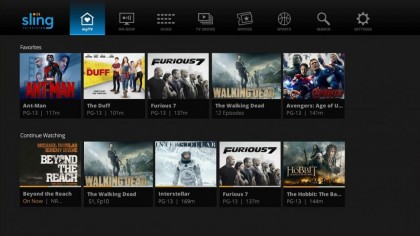
Sling TV is a relatively new service that many see as the obvious successor to cable TV. It offers a bundle of channels, all of which are live, and are streamed through the internet. Channels include ESPN, CNN, TBS, A&E, and more. Perhaps the biggest advantage to Sling TV, however, is the price, coming in at only $20 per month. If the core service doesn't have what you want, you can also purchase channel "Extras" that might include extra sports or movie channels for $5 each per month. There are, however, a few drawbacks to Sling, such as the fact that the service generally doesn't allow you to pause or rewind channels, and offers little in the way of video recording.
HBO Now ($14.99 per month, US-only)

HBO Now is a streaming service offering all the content from – you guessed it – HBO. Basically, if you still want your Game of Thrones fix after getting rid of your cable subscription, HBO Now is for you. It's available on mobile devices, as well as many streaming devices, and while it's a little pricier than other streaming services, coming in at $14.99, many think the extra dough is worth HBO's great content.
There you have it! Match a streaming video device with a service of your choice and don't forget to call the cable company to tell them to cut the cord.
Any cord-cutting strategies you want to share? Let us know in the comments.
- Need a new TV entirely? Here are the best 4K TVs of 2017
Christian is a writer who's covered technology for many years, for sites including Tom's Guide, Android Central, iMore, CNN, Business Insider and BGR, as well as TechRadar.