How to self-publish a Kindle eBook at home
We look at getting your would-be bestseller out there
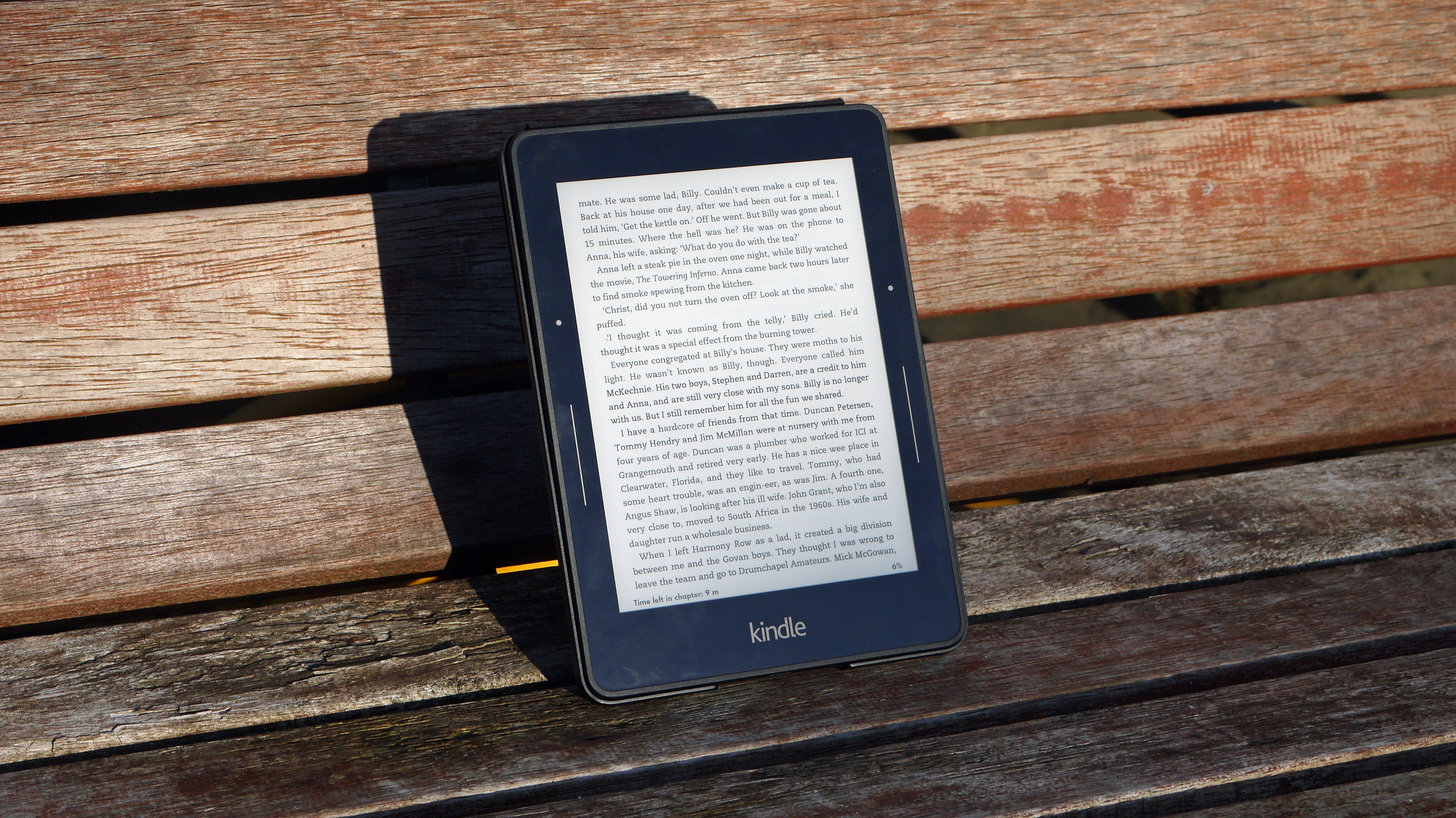
Note: Our Kindle self-publishing feature has been fully updated. This article was first published in February 2012.
They say that everyone has a book in them, but few of us ever take the time to actually write and then publish that book. In the past there have always been major barriers to getting your words into print.
Large publishing houses reigned supreme and acted as gatekeepers. It was almost impossible to get an agent, and the distribution network for books was expensive. Today, all that has changed with the arrival of self-publishing, which offers low-cost tools to start your own publishing empire.
More than any other influence, Amazon and the Kindle have transformed how we buy and read books. For budding self-publishers, the Kindle and the publishing platform it links to, is a relatively straightforward method to get your words into the hands of readers.
With millions of Kindle reader devices and perhaps hundreds of millions of Kindle app users on smartphones and tablets, you can be sure that using the Kindle format for your eBooks will ensure they can be read by the widest possible audience.
The KDP (Kindle Direct Publishing) system has been available since 2007. The eBook format it uses is proprietary to Amazon. What this means in practice is that if you use KDP, your readership must have a Kindle or the Kindle reading app.
Other eBook formats are also available such as ePub, which is the universal standard, and of course you could publish your work using the PDF format, which has been around for decades (or even just use plain Microsoft Word documents). But we are going to focus on how you publish your eBook with KDP.
Are you a pro? Subscribe to our newsletter
Sign up to the TechRadar Pro newsletter to get all the top news, opinion, features and guidance your business needs to succeed!
Publishing tools
Before looking at the tools you can use with KDP, it's a good idea to take a minute and consider the different eBook formats that are in use, and how they relate to KDP.
The eBooks you publish for the Kindle will use the MOBI format, which Amazon adopted for its Kindle readers. You may have read that the format the Kindle uses is AZW or AZW3. All you need to worry about is that you can produce your eBook in MOBI, as this is the preferred format all Amazon Kindle devices and smartphone apps can read and display.

In addition, ePub has become the universal eBook standard that every other eBook publisher uses. Amazon's KDP can take ePub files and use them to create MOBI, but you are not limited to this. If all you have is an aging copy of Microsoft's Word, or even just a plain text editor, you will be able to input this into KDP and create an eBook that Amazon can put onto its catalogue. One of the key reasons theScrivener writing tool has become so popular is because it can directly output your eBook in Amazon's MOBI format.
Amazon has made the whole process of publishing with KDP as easy as possible. The key is to spend your time preparing your manuscript so it can be digested by KDP and published with all the formatting you want.
In essence you can publish your eBook in three steps:
1. Prepare your manuscript
There are a number of word processors to choose from, with Microsoft's Word being the leader. You can save your work in DOC format or the newer DOCX. You also have the option to use ePub, which Scrivener supports. If you were thinking of using HTML or PDFs as your source files, think again, as the eBook you get after KDP processing may need a lot of work to correct any errors with layout.
KDP also supports comics and illustrated books. There is a special Kindle Comic Creator and the Kindle Kids' Book Creator which will give you specific advice about publishing these special eBook formats.
It's a good idea to read up on how the whole KDP system works, as you will need to ensure the pages of your book are formatted correctly. Amazon has a handy guide that explains all this in detail.
One of the most important aspects of book publishing is getting the design of you new eBook's cover right. KDP has its own tool. There are a number of approaches you could take – if you have the flair, you can of course design your own.
Some of the leading applications to help you include:
It is also possible to test your eBook cover and design with Pickfu and listen to a podcast with book designer Joel Friedlander for some expert advice.
2. Publish
You will need to have set up an account on Amazon to start using KDP. Once this is complete you will see your account page. The basic information about your book including title, author and category then need to be added. This is the basic information that Amazon will use to include your new eBook on its website.
Next, you'll be asked to create a cover for your eBook or upload your own. You also need to set rights and territories details and whether you are distributing your eBook as a public domain title, or under your copyright.
And lastly, you will be asked for the price of your book. Masses of information exist on Kindle eBook pricing. Take a look at Kindle Pricing Strategies, and advice from author Catherine Ryan Howard.
There does come, however, seem to be a sweet spot of £2.99/$2.99, which readers are prepared to risk on a self-published author. However, stories abound about the power of the 99p eBook, with some authors selling tens if not hundreds of thousands of copies of their eBooks at this price.
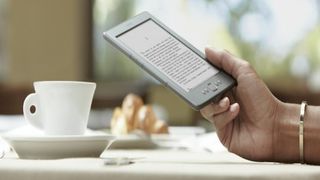
3. Promote
One of the most daunting aspects of self-publishing is without a doubt the marketing you have to do. With thousands of new eBooks appearing on Amazon daily, how are you going to make your eBook stand out from the crowd?
Amazon offers its own promotional tools with KDP Select and Kindle Unlimited but you can't just rely on these tools to reach your readers.
What you need to do is build your own author platform. This is an umbrella term for your website, Twitter feed, Facebook page and any other communications channel you can use to shout about your eBook.
Start with your own author page on Amazon and then expand with other channels you can create. There is a huge amount of excellent advice on The Creative Pen website about how to market your eBook.
And for further advice from us, click through to the next page…
Most Popular

