10 best iPad apps for kids
Top iPad and iPad 2 apps for children

Toddler and pre-schoolers take to the iPad and iPhone like the proverbial duck to water. There's something so intuitive and simple about touching things on the screen that they just dive in without needing to be shown how it all works.
The problem is that the App Store can be a confusing place if you're looking for the best iPad apps for kids. For example, the lowest age rating that Apple uses for apps is 4+, but there are many apps that can be used by, and are clearly aimed at much younger children.
Even children as young as one can use an iPad to some degree, so long as you're careful about them not damaging it, and have a case that's tough enough to protect it from the inevitable bumps and scrapes it's going to have to endure.
When you're choosing apps for toddlers or preschoolers you need to be sure that what they are getting is age appropriate, educational and something they will actually enjoy playing. Also, you don't want any nasty surprises when you discover that your little darling has been playing fast and loose with your credit card and making accidental in-app purchases.
You also want to make sure they don't see anything inappropriate on your iPad or iPhone. We're sure you'd agree that as brilliant as Rage HD (a first person perspective zombie shooter) is, it's too gory and frightening for young children to see, let alone play.
And while iOS has some parental controls restrictions built-in, it's not very clear how to activate them.
So, without any further ado, here are our ten best iPad apps for children.
Get daily insight, inspiration and deals in your inbox
Sign up for breaking news, reviews, opinion, top tech deals, and more.
1. Toy Story 3 Read-Along - £5.49 - iPad
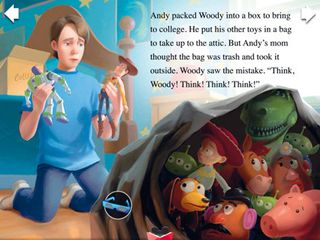
There is no shortage of interactive story books on the App Store, with good reason; the iPad is the perfect size to make a great bedtime story book for kids. In most cases there are two modes of use: you can read along with your children, or they can navigate through the story using simple back and forward arrows and have it read to them.
You'll find old classics like Cat in the Hat and Jack and the Beanstalk on the App Store, but Disney has brought things right up to date with the Toy Story 3 Read-Along. Toy Story 3 is the latest in the successful series of animated films from Pixar and, like the previous films, it's pitched perfectly at young children, with enough genuinely funny jokes in there to keep the adults amused, too.
Following the traditional story-book format, the app can read the story to you. But Anglophiles beware; the narrator has an American accent which could jar, although since key phrases spoken by the characters (such as Buzz's "To infinity and beyond!") are all done in the actual film actor's voice, having an American accent reading the book doesn't seem too out of place.
There's also an option to record your own voice reading the book, if you'd like your child to hear that instead.
The story book follows the plot of the film very closely, with beautiful pictures illustrating each page and bringing all your child's favourite characters to life. This time, the toys have to survive the perils of the Sunnyside Daycare Centre after being accidentally shipped there as their owner Andy packs up his things for college.
Among the pages, you'll find the occasional special feature. These mini-adventures are colourful and simple enough for your children to enjoy. For example, when Woody paraglides off the roof of the daycare centre you can enter into a little 3D game where you have to tilt the iPad to help Woody avoid obstacles. There are also jigsaw puzzles and maze games to play.
Another interesting addition are 3D stills. If your child has some 3D glasses then these can be quite fun to explore, and your child can tap into different areas of the picture to zoom in even further. Compared with a 59p app the Toy Story 3 Read-Along book appears quite expensive at £5.49, but you're definitely getting value for money here, especially if you compare the price against actual story books.
Jacob, a huge Toy Story 3 fan, returns to this app again and again. He loves listening to the story over and over, and he can actually play the games unassisted, which is a surprisingly rare thing for App Store games.
Your child is obviously going to want the latest version of Toy Story, but money-concious parents take note: the Toy Story and Toy Story 2 story books are of exactly the same high quality and are available on the App Store for much less. The original Toy Story story book is free, and Toy Story 2 costs just £2.39. But even at £5.49, we think that the Toy Story 3 Read-Along app is a bargain, and Jacob agrees.
2. Kid Art For iPad - 59p - iPad
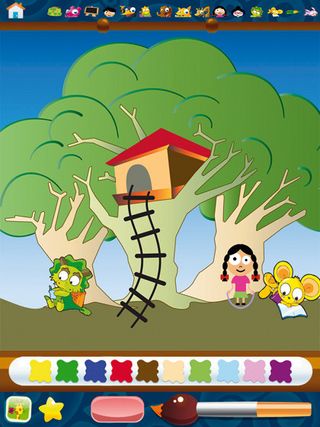
There are plenty of free drawing apps for kids on the App Store, but if you want the job done properly then you're better off with a paid-for app, even if, in the case of Kid Art, it's only for the tiny sum of 59p.
As with most drawing apps you can simply choose a type of crayon, colour and off you go, but Kid Art has over 20 different pre-drawn backgrounds built-in to create scenes on, and it comes with a choice of cartoon animal and object stamps that you can add anywhere on your picture - children love these.
You get a choice of theme too, which alters the types of stamps and backgrounds available: Original, Under the Sea or At School.
We're reviewing the iPad version here, but there's also an iPhone version. We can't say the iPhone is the best medium for drawing apps, though - they really benefit from the iPad's larger canvas
Ultimately, Kid Art is the brightest, most engaging and fun drawing app we've found for the iPad. It lacks any really 'advanced' features, but for young kids that's a strength rather than a weakness.
They're simply free to let their imaginations run riot without getting put off or confused by complicated options. Oh, and they'll probably want to fill every screen up with pictures of an orange octopus, but we're sure it's helping their creativity evolve. At least, that's what we're telling ourselves.
3. Ace Writer - Alphabet Series - £1.19 - iPad
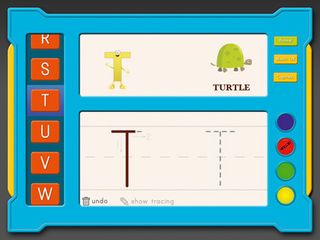
For children that are just learning to write letters, the iPad presents a great opportunity. Obviously, tracing a letter with your finger isn't the same experience as drawing it with a pen or pencil, but it can be an important first step to helping your children on the way to becoming great writers.
There are loads of lovely spelling apps for kids on the App Store, mainly involving choosing letters to make up simple words - Alphabet Car is one of our favourites for its novel control system, in which you tilt your iPad to drive your bus into the letters on a road to pick them.
While they are a lot of fun, these sorts of apps still feel more like recreational games than genuine educational experiences. It's apps such as Ace Writer that give your child a chance to learn. It demonstrates how they can draw letters with their finger by tracing the lines for them in the correct order, then encourages them to give it a go.
Upper and lower case are supported by the program, your child also gets to hear the sound of each letter, and it shows a word that starts with the letter in question, such as 'dog' with its associated animal sound.
As a parent, you really feel your child is learning something by using this app, and it's bright and engaging enough to keep them interested. It's also simple enough to use that they're soon choosing which letter they want to trace themselves.
Quite often the best apps are the ones that do one thing, and do it well, and Ace Writer Alphabet is a perfect example of this. In fact, we found that Jacob, who is only now being introduced to letters at pre-school, was quite happy to use this app on his own, following along the letter without any prompting.
Sophie, who has aleady started school, was more of a seasoned pro, so she jumped straight in with this app, and really enjoyed tracing the letters.
4. Smurfs' Village - free - iPhone, iPod touch, iPad

Since farming games don't rely on quick reactions, shooting people or violent themes, it's no surprise that many of them are aimed at children. There's one important caveat to be aware of in the form of in-App purchases, but on the whole, these sorts of games are ideal for young children.
They basically revolve around growing crops, earning money and buying new things to upgrade your burgeoning farm or village. Smurfs' Village is a perfect example of the genre on the iPad. Your Smurfs potter about planting crops and waiting for them to grow.
Once your crops are ripe you need to harvest them in timely order to earn gold, if you wait too long they'll wither. When you consider that some crops can take 24 hours to grow and some tasks can take a week to complete, you can an idea of the all-consuming nature of the game.
The sheer joy kids get at a freshly-ripened pumpkin patch cannot be denied. You need to play the game with the children and direct their efforts, rather than let them loose on it on their own, or your village will go nowhere fast. You'll be amazed at how quickly you start to care about the little blue fellows.
5. Kids Song Machine HD - £1.19 - iPad
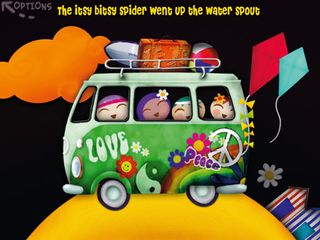
If your child has ever been to a play group then they'll know all the words to various classic nursery rhymes off by heart already. The sing-along app Kids Song Machine has all the classics, like Old McDonald, Row, Row, Row Your Boat and Itsy Bitsy Spider, presented with some gorgeous graphics with which your child can interact.
It's the attention to detail here that really sets this app apart from the rest - graphics all have a distinctive feel and the songs are well produced.
The interactivity is fun, too. Touch a fish and it will swim away, and trains will go on a little journey when prodded. Buy your little ones the Kids Song Machine HD app and they'll be dancing around the front room in no time.

Graham is the Senior Editor for AI at TechRadar. With over 25 years of experience in both online and print journalism, Graham has worked for various market-leading tech brands including Computeractive, PC Pro, iMore, MacFormat, Mac|Life, Maximum PC, and more. He specializes in reporting on everything to do with AI and has appeared on BBC TV shows like BBC One Breakfast and on Radio 4 commenting on the latest trends in tech. Graham has an honors degree in Computer Science and spends his spare time podcasting and blogging.
Most Popular

