
Introduction
Note: Our best office apps for Android round-up has been fully updated. This feature was first published in May 2011.
iOS might be considered to be a more business-savvy platform than Android by some folks, but that couldn't be further from the truth. With many businesses moving towards Google's ecosystem to provide services like email and office software, and with Apple and Google's relationship growing ever frostier, Android could be the clear top choice.
There's a lot more freedom, too – you'll find certain apps on Google's Play Store that Apple won't allow in the App Store. Sideloading – that is, installing apps without using an App Store – is another choice not available to iOS users, meaning custom internal apps are a viable option.
There's one slight negative to that freedom, which is that there's a lot of rubbish out there. So we've waded through the swamp of dross to bring you ten of the absolute best Android business apps, helping you with everything from office functions to keeping your data safe.
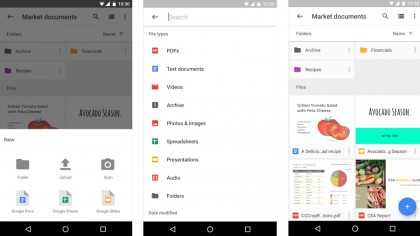
Google Drive
Price: Free
An obvious first pick, perhaps, but Android's strong ties to parent company Google make Drive – and associated apps like Docs, Sheets, Slides and more – a must-have for any phone or tablet. The usability isn't quite on the same level as it is on the desktop unless you're carrying around an external keyboard, but full access to Google's collaborative apps suite on your Android device means you'll always be able to tweak a document when you need to.
Drive is more than just its apps, of course: there's 15GB free storage as standard, which can be inexpensively bumped up if you need more. You can (and should) lock down your Google account with two-factor authentication, meaning it'll be extra secure if you're dealing with sensitive files. Plus, even a locked down account can set read and write permissions and share files with external clients with a couple of taps.
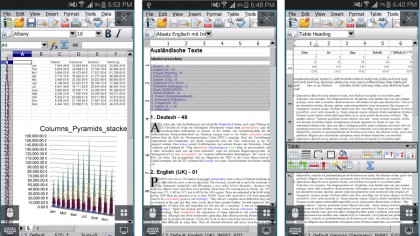
AndrOpen Office
Price: Free
Working on the move means being ready for anything. Are you ready for that oddly formatted doc? Are you ready to colour up a custom table, or make a spectacular chart of some dubious figures? You should be. And with AndrOpen Office you will be: it's a straight, direct port of Apache OpenOffice with all its attendant features on board.
We don't see you relying on this as a day-to-day tool – the directness of the port means AndrOpen Office doesn't have the sharpest mobile interface, and it's certainly better suited to larger-screened tablets than it is to phones. But for document compatibility and sheer range of functionality it can't be beat. Everything from the OpenOffice suite is here, all the way from the Writer word processor to the database app. If you need it and your device is running Android 4.4 or above there's also support for DropBox and Google Drive.
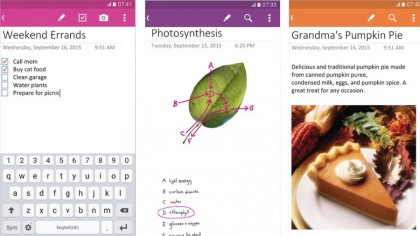
Microsoft OneNote
Price: Free
OneNote really comes to life on mobile devices. Microsoft's note-taking tool works best when you can fill it with sketches and on-the-fly thoughts, and when you can pull it up on your ever-present pocket computer, that means you'll be more inclined to do so. Forget easily lost napkins or sticky notes – when you make a note in OneNote on your phone or tablet, it'll follow you (provided you're signed up to Microsoft's OneDrive cloud storage) to all of your other devices.
If your handwriting is legible enough, OneNote will even scan in your scribbles and convert them into searchable text. You can clip content from web pages, set up checklists to make sure all your tasks get done, and organise everything in a useful digital analogue of the classic three-ring binder. OneNote even supports logging in with more than one account, so your shopping list won't get mixed up with the minutes of your last meeting.

Skype for Business
Price: Free (Charges apply)
While Google Hangouts is a fine communication tool for most, we're not sold on the Google Voice VoIP calling side of things, particularly as we're writing this from the UK and it's very US-centric. Better, if you're looking for a seamless way to be contacted wherever you are, to rely on Skype – you can rent a number in your choice of international locales for seamless phone communications.
Skype is also great on Android at the things which have made it such a ubiquitous desktop tool. It's a neat instant messenger, you can use it (with subtle charges) to call international numbers, you can make super-clear Skype-to-Skype calls for free, and for an impromptu video conference it can't really be beat. The only real caveat is data – you'll need good connectivity for the calling and video features, and it'll eat through your mobile data allowance quite quickly.
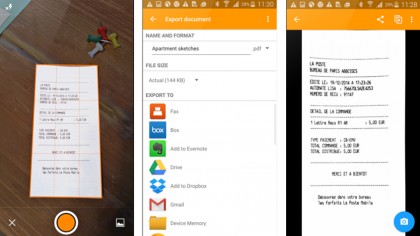
Genius Scan+
Price: Free/£4.99 ($6.99)
Google Docs has a document scanning function, but it's not a patch on Genius Scan. Snap a shot of a piece of paper, align a frame around it using a simple interface (or let Genius Scan guess for you – it usually does a bang-on job) and save it.
You're left with a perfectly adjusted image of the original document, which you can then sort into collections – useful for packaging up multiple pages – or export as JPG or PDF files.
This is the perfect app for going into business battle without reams of clumsy paperwork, for keeping copies of important documents on the move, or even for returning signed contracts without the hassle of the postal service or a full-on scanner. Printing, PDF protection and certain sharing functions are hidden behind a £4.99 ($6.99) in-app purchase, and we'd say Genius Scan is well worth that small investment.
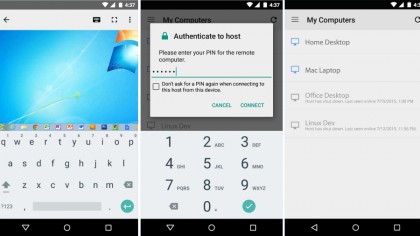
Chrome Remote Desktop
Price: Free
Sometimes your phone won't have the tools you need in a pinch. While we've recommended plenty of apps here that can replicate the things your desktop computer is capable of, there are occasions when only your PC will do – and that's where Google's Chrome Remote Desktop comes in.
Install the Chrome extension on your Windows, Linux or OS X main machine, grant it permission for internet connectivity, and you'll be able to jump on with your Android device and control that machine wherever you are in the world.
There are slight drawbacks, of course – you'll need to leave your PC switched on while you're away from it, and actually controlling a mouse-and-keyboard machine with a small screen can take a bit of getting used to. Nonetheless, Chrome Remote Desktop is something everyone should consider for emergencies – forgotten files will be a thing of the past.
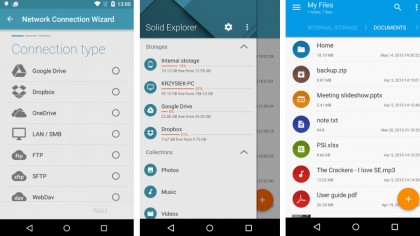
Solid Explorer
Price: £1.49 ($2)
Staying organised is not just about taking copious notes and maintaining a flawless diary. Your files need just as much care and attention, and on a phone it's not always that easy. At least Android gives you that chance – file management on iOS is completely out of your hands.
Solid Explorer is our current pick for the best file manager on Android. It's not alone in the market – search the Play Store and you'll find a huge number of competing apps – but it's clean and user-friendly boasting a minimalist material design interface.
Using Solid Explorer properly is going to require at least slim knowledge of the Android file system, however. If you're new to manually managing your Android files, bear in mind that it's not as intuitive as a Mac or Windows computer in terms of where things are kept.
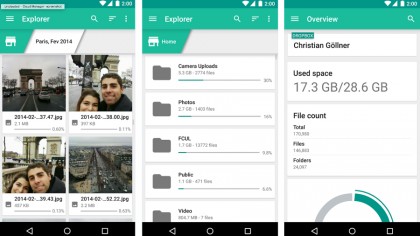
Unclouded
Price: Free (with in-app purchases)
Most of us have now embraced cloud storage, and indeed it's becoming an essential business tool for sharing and accessing files without location issues. But the temptation is there to abuse cloud drives, leaving them crammed to the brim with large files, and scattering your documents between multiple services.
Unclouded is the perfect solution to all this, giving you a single point of reference to check the state of all of your cloud storage at once. You can use it as a file browser for Dropbox, Google Drive, OneDrive, Box, and MEGA. This even works offline, sort of, if you download your file list while you're still connected.
Unclouded's most critical function, though, is in aiding you with the trimming down process – it'll help you find large files and do away with duplicates, leaving your cloud storage shiny, clean, and with a few gigabytes more to work with.
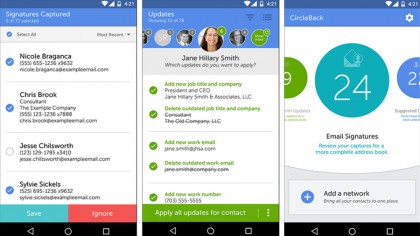
CircleBack
Price: Free
Having the right people on hand is critical, and keeping your contacts up to date is the perfect way to make that happen. But if you're using a stack of services to manage them, or if you're a little lackadaisical when it comes to recording that vital info, you may well struggle. CircleBack attempts to make up for your contact management inefficiencies.
It'll keep an eye on social networks and other services to see if your contacts have changed job or number and update you appropriately, pull in contact information automatically from your associates' email signatures, and even scan business cards, filing the data it finds appropriately and making it searchable.
We present it here with a slight caveat – it could get a bit heavy-handed in reorganising your existing data. So before you let it loose, make sure you take a full backup of your contacts.
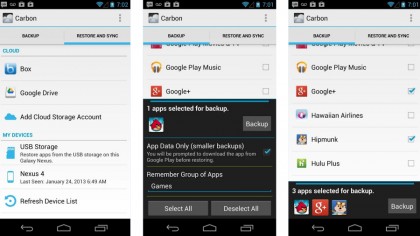
Helium Backup
Price: Free/£3.17 ($4.99)
There's nothing worse than losing your phone. Well, perhaps dropping your handset in the toilet is worse. Or running over it with your car. Whatever the case: your phone is super-important, particularly if it contains vital business data. But the handset itself becomes less important if you use cloud services and, critically, take regular backups.
Helium Backup is a two-part operation. Install the app on your phone or tablet, install its companion app on your PC, and the two will work in tandem to grab a full archive of the contents of your device without the need for a rooted operating system. If you're using a device in a business context, the lack of root requirement is probably quite a vital consideration.
Invest in the paid-for pro version and you can schedule automatic backups and automatically upload your backups to the cloud for an extra layer of protection.
- Also check out the top 10 business apps for iPad
Sign up for breaking news, reviews, opinion, top tech deals, and more.
You are now subscribed
Your newsletter sign-up was successful