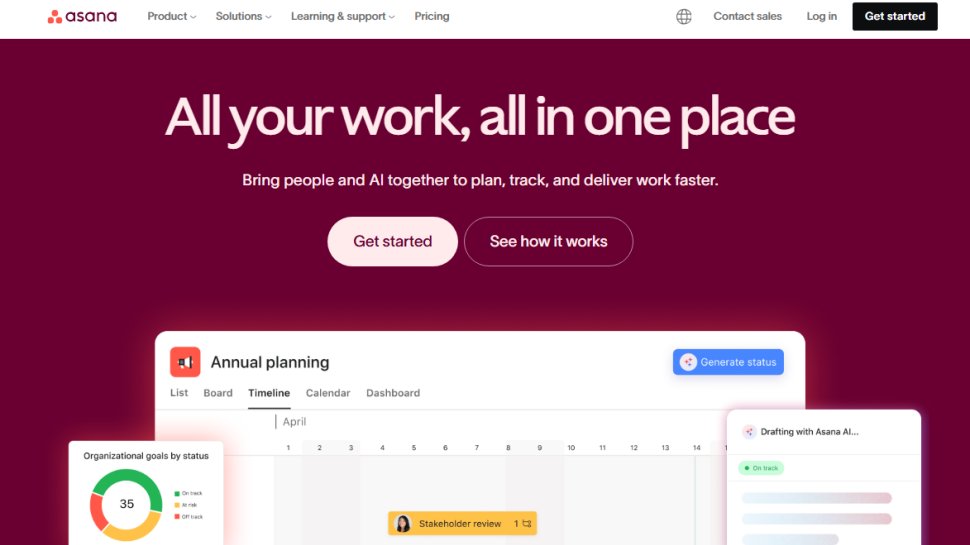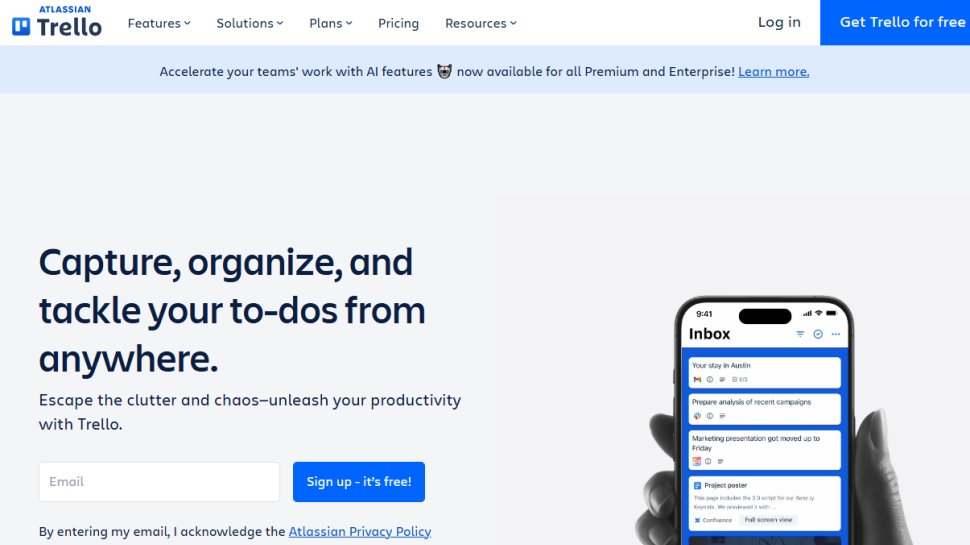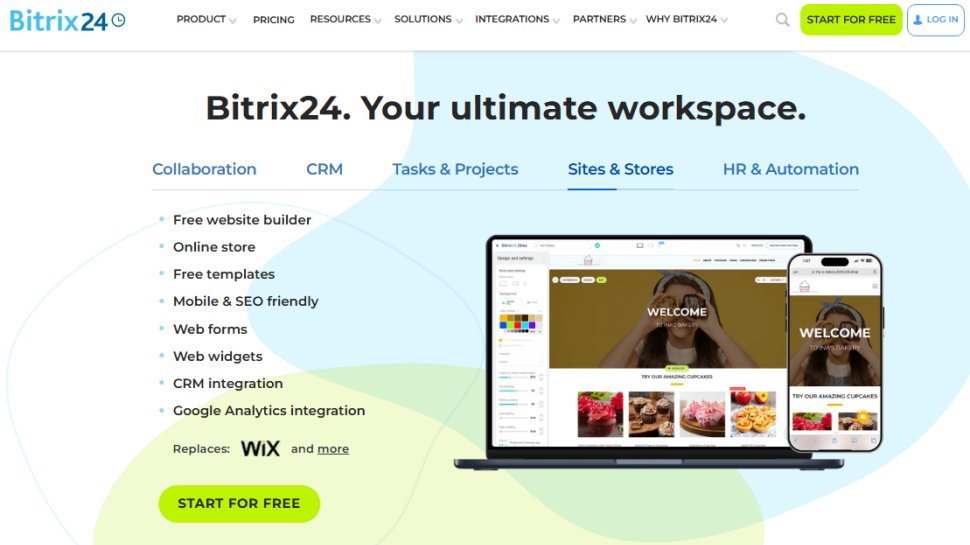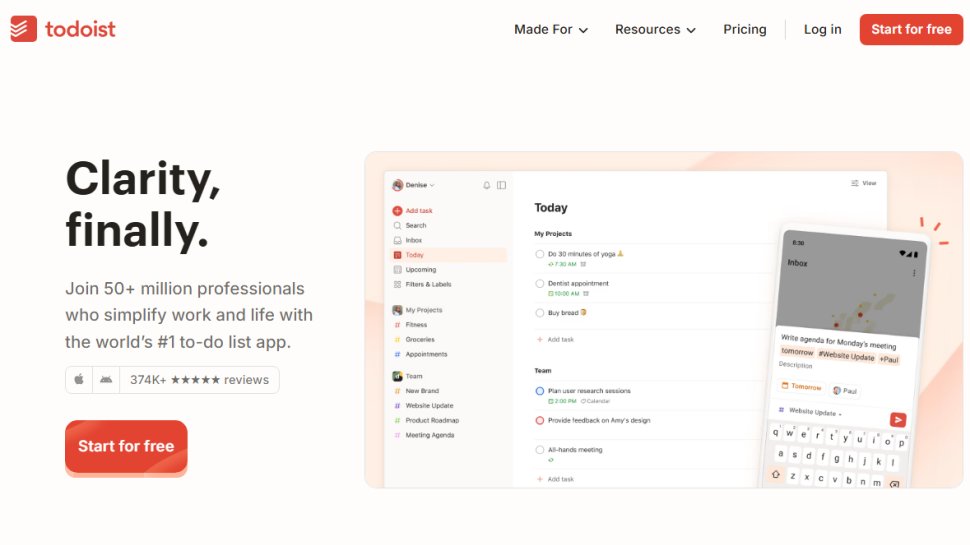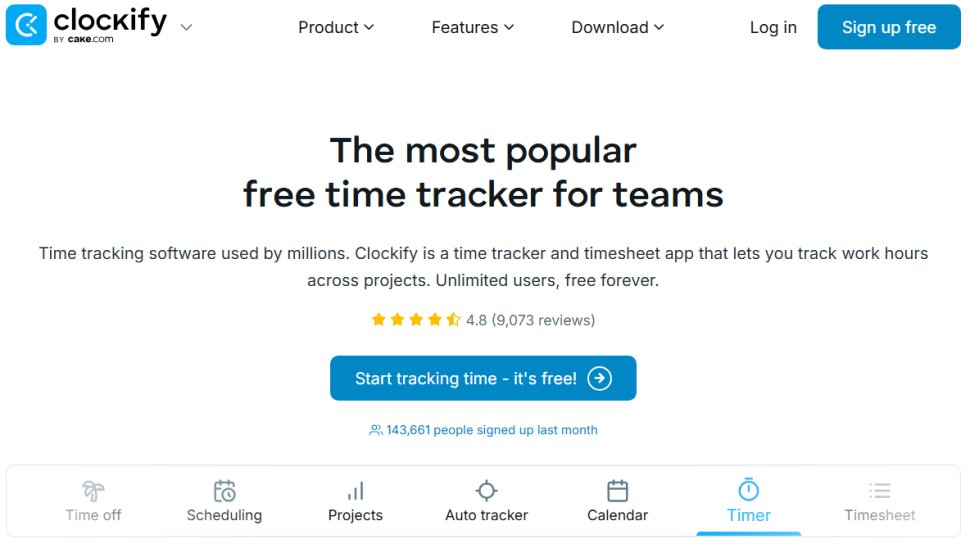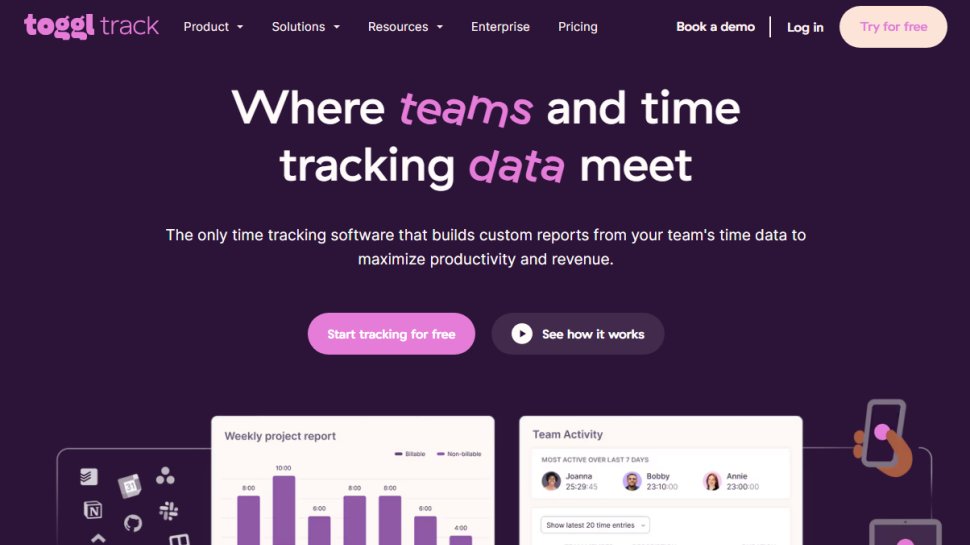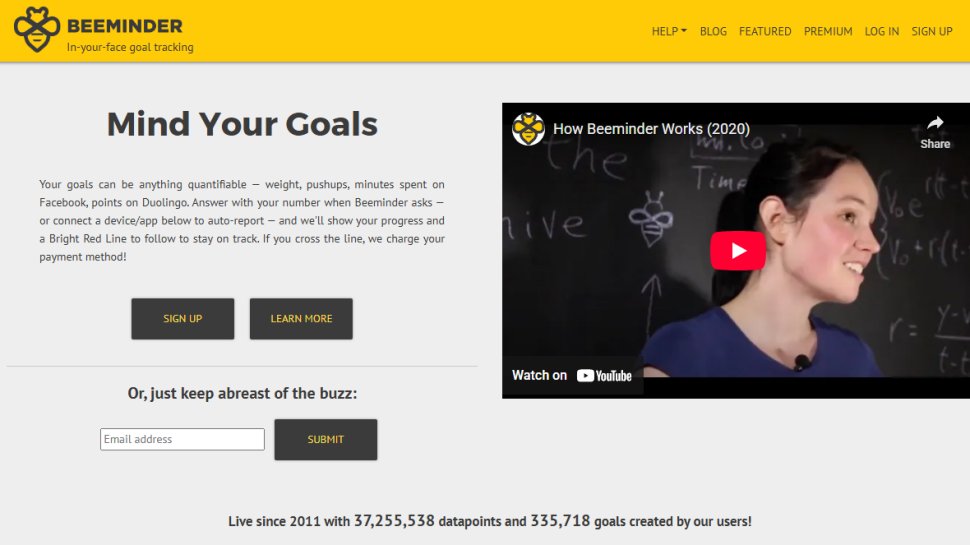Best productivity tool of 2025
Manage your team with success

We list the best productivity tools, to make it simple and easy to manage your team's workflow, scheduling and communication.
Productivity tools do this not just by focusing on simplifying routine tasks, but also by making collaboration and project management much easier for teams. This is especially useful so that no matter where any individual is, they can remain in contact with the rest of their team and provide the latest updates and information that everyone needs.
Productivity tools also include essential management features, to prioritize schedules and work to deadlines, such as for time management and task management. The also interface needs to be simple and easy to use so that managers do not become bogged down in administrating it all. Additionally, everything needs to be presented in a clear way so that contact management information is easy to find and action.
There are also other tools that can help improve productivity and efficiency, simply by making complex tasks simpler and easier to do. This could be anything from managing backups to social media monitoring, or the best CRM software.
Below we list what we think are the best productivity apps currently available.
Your Complete Productivity Suite. Email, Docs, Meetings, and AI in One Place. Upgrade to Google Workspace and save 15% on Starter, Standard and Plus for 12 months (Flex & Commit).
The best productivity tool of 2025 in full:
Why you can trust TechRadar
Best productivity tool overall
Reasons to buy
Microsoft Office is probably the platform most people think of first when it comes to office productivity suites, with the cloud-based Microsoft 365 being the latest incarnation.
What ensured that MS Office became a market leader is the comprehensive way data can be covered by different applications and moved between them, making working more efficient and hassle-free. With Word, Excel, Powerpoint, and Outlook forming the core programs, these cover everything from documents, spreadsheets, presentations, and emails - in effect covering most essential office needs. In addition to that, OneDrive offers online saving and backups to keep your files safe.
While there are alternatives to MS Office, most rivals attempt to play catch-up with Microsoft rather than provide innovative new features, and MS Office still remains the office suite with the most comprehensive range of features. And even if you do use one of these alternatives, the chances are you are going to be working with document formats created specifically for MS Office, and handle data from customers and suppliers who are using the MS Office platform.
While MS Office does have its critics, the bottom line is that nobody does office productivity better than Microsoft, and the core applications in Office have yet to be bettered.
The yearly Personal plan costs around $70 / £65 / AU$105 and includes up to 1 TB of cloud storage per user for up to 5 devices.
Read our full Microsoft 365 review.
Best productivity tool for collaboration
Reasons to buy
Asana has been around since 2008, making it a veteran in the collaboration arena, and companies such as Intel, Uber, Pinterest and TED all use it as their core method of communication.
It’s been designed as an easy way for companies to track the work of employees and to get the best possible results. Using the platform, you can create to-do lists for ongoing projects, set reminders for upcoming deadlines and send requests to colleagues. Team members can also assign comments to posts within the app.
You can organize all your projects in a list or board format, and there’s a search function so you can locate past work quickly. In short, Asana is a very effective way to stay super-organized and facilitate conversations when it comes to updates on how work is progressing.
There are three paid tiers: Premium (priced at around $9 / £10 / AU$15 per user per month when billed annually), Business (costing around $20 / £21 / AU$30 per user per month on a yearly basis) and Enterprise. Premium tracks team projects and includes many extra features such as advanced searches, a workflow builder and custom fields. The Business plan offers everything in Premium plus added resources such as portfolios, advanced reporting and time tracking.
Read our full Asana review.
Best productivity tool for versatility
Reasons to buy
Trello is a smartly designed and popular service for managing, organizing and sharing everything from simple to-dos to major project management tasks.
Getting started is as easy as dragging cards onto a Trello board. Cards can represent single tasks, with priorities and deadlines attached. But they can also be more substantial checklists, with attached files and pictures, containing hyperlinks to point somewhere else.
And there's a whole library of Power-Ups, custom cards which allow you to integrate a host of third-party services into your workflow: Box, Evernote, GIPHY, GitHub, Hangouts, Join.me, Mailchimp, OneDrive, Salesforce, Slack, SmartDraw, SurveyMonkey, Twitter, ZenDesk and more.
Trello has plenty of collaboration tools to help you manage your projects, and a stack of ingenious features to ensure it's user-friendly. Just one example: the Cloud Aging power-up visibly ages cards if they've not been accessed for a while, fading them out, maybe turning them yellow and even cracking. This isn't just a visual gimmick – it allows users to instantly see underused cards on even the busiest of boards, a real timesaver.
Read our full Trello review.
Best productivity tool for features
Reasons to buy
Bitrix24 provides a vast suite of powerful business tools: collaboration, instant messaging, telephony, project management, document handling, scheduling, employee management, and more.
If you prefer to keep things simple then you can concentrate on the excellent CRM, which is a capable system all on its own. Contacts and communications are logged, leads assigned to sales managers, emails sent, calls recorded, quotes and invoices issued. Detailed reports keep you up-to-date and there's convenient access via the mobile app.
Bitrix24's unusually generous free account supports 12 users and includes 5GB storage, but if you need more, the Plus account offers more features.
Overall, Bitrix24 is offers a powerful suite of tools that is especially going to be handy for small businesses and start-ups to help them develop and grow through improved productivity, all in one platform.
Read our full Bitrix24 review.
Best Time Tracking apps
Reasons to buy
Reasons to avoid
Todoist straddles the categories of time management tools and to-do lists, with an element of project management thrown in for good measure. Despite touching on multiple genres, the tool remains easy to use, making it possible to manage multiple project with ease, and see at a glance what you still have to do.
The website or app gives you a daily and weekly overview of what work you have to do, what appointment you have, or whatever else you choose to track. If you're working with a group of people and find that your workload is getting a little heavy, you can delegate tasks to others.
The free version limits you to working with five people and having 80 active projects on the go at any one time, and this should be more than enough for most people, but Premium and Business plans are available for a fee. Todoist offers integration with dozens of apps and services so it can tie in neatly to your existing workflow.
Read our full Todoist review.
2. RescueTime
Reasons to buy
Reasons to avoid
RescueTime not only tracks the time you spend doing different things on your computer or mobile – such as visiting particular websites or using specific apps – it does so automatically. Running in the background as it does, RescueTime quietly logs your activity without serving as a distraction.
It's possible to set yourself targets and alerts, and the idea is that these goals will help you to develop better working habits. It enables you to see just how you spend your day on your digital devices so you can better understand where the time has gone. There free version of the app enables you to look back at three months of data for analysis, but paid-for packages (which start at $6 per month) have no limits and includes a number of extra features.
For most people, the free version will be more than enough, and the fact that it is available for macOS, Windows, Linux, iOS, Android and ChromeOS means that it is possible to track work across multiple devices and platforms.
3. Clockify
Reasons to buy
Clockify grabs the idea of clocking on and off for a shift and runs with it. It is a very simple tool, but that's precisely what will make it so appealing to people – after all, if you're busy with work, you don't to be overwhelmed with a complex tool for tracking what you're doing!
Clockify is essentially a basic stopwatch so you can easily record how long you spend working on different project. Just start the timers, and you can add labels, descriptions and project details, and just hit stop when you're done. You can configure timers to start as soon as you open your browser so you don't need to remember to do so.
Clockify integrates with Trello, Asana, Jira, Todoist and more, and you can use the website and apps to view details reports and breakdown of how you have spent your time. If you would like to keep Clockify available at all times without the need to dedicate a browser tab to it, you'll be pleased to hear that there is a browser extension for Chrome and Firefox that keep it just a click away. There are also mobile apps, and desktop versions for macOS, Windows and Linux.
4. Toggl
Reasons to buy
Reasons to avoid
Toggl is described by its developers as ‘insanely simple time tracking’, and that's a pretty fair summary. If you take a look at the website, it is the premium versions of the service that are pushed, but there is a free version suitable for teams of up to five people.
Toggl is available for multiple platforms and synchronization means that you can move between devices and stick track your work. There's a lot to explore here, including manual and automated track of activity, a Pomodoro timer, automatic detection of idle time, reminders, integrations with various apps and services and much, much more.
The beauty of Toggl, however, is that it is so flexible and customizable. What ever you're looking to monitor, you can probably bend it to your will. The detailed reports are impressive, but it's a bit of shame to see that there is no invoicing option in an otherwise feature-packed tool.
5. Beeminder
Reasons to buy
Reasons to avoid
Beeminder is quite a unique tool that can be used to track and monitor everything from running or trips to the gym, to logging how often you write, or managing a to-do list. Available as an app, or usable online, Beeminder is endlessly flexible – you define your goal (whatever that may be) and you are tasked with logging your progress. There is a degree of gamification to things here; you're aiming to stick to the 'yellow brick road', which means that, at least on average, you are hitting your targets.
Anything that can be plotted on a graph can be tracked – number of words written, number of hours worked, number of contracts signed – and sticking within the golden zone can be hugely incentivizing. If you're willing to commit fully, you can add your credit card details to your account so you can be fined for failing to stay on track. Beeminder is not for everyone one, but it is so unique, it is well worth giving it a try to see if it works for you.
Best productivity tool FAQs
Which productivity tool is best for you?
When deciding which productivity tool to download and use, first consider what your actual needs are, as sometimes free platforms may only provide basic options, so if you need to use advanced tools you may find a paid platform is much more worthwhile. Additionally, free and budget software options can sometimes prove limited when it comes to the variety of tools available, while higher-end software can really cater for every need, so do ensure you have a good idea of which features you think you may require.
How we tested the best productivity tools
To test for the best productivity tools we first set up an account with the relevant software platform, whether as a download or as an online service. We then tested the service to see how the software could be used for different purposes and in different situations. The aim was to push each software platform to see how useful its basic tools were and also how easy it was to get to grips with any more advanced tools.
Read how we test, rate, and review products on TechRadar.
Get in touch
- Want to find out about commercial or marketing opportunities? Click here
- Out of date info, errors, complaints or broken links? Give us a nudge
- Got a suggestion for a product or service provider? Message us directly
- You've reached the end of the page. Jump back up to the top ^
Sign up to the TechRadar Pro newsletter to get all the top news, opinion, features and guidance your business needs to succeed!

Mike is a lead security reviewer at Future, where he stress-tests VPNs, antivirus and more to find out which services are sure to keep you safe, and which are best avoided. Mike began his career as a lead software developer in the engineering world, where his creations were used by big-name companies from Rolls Royce to British Nuclear Fuels and British Aerospace. The early PC viruses caught Mike's attention, and he developed an interest in analyzing malware, and learning the low-level technical details of how Windows and network security work under the hood.