8 web apps that are better than their desktop equivalents
Web apps stake their claim on your desktop
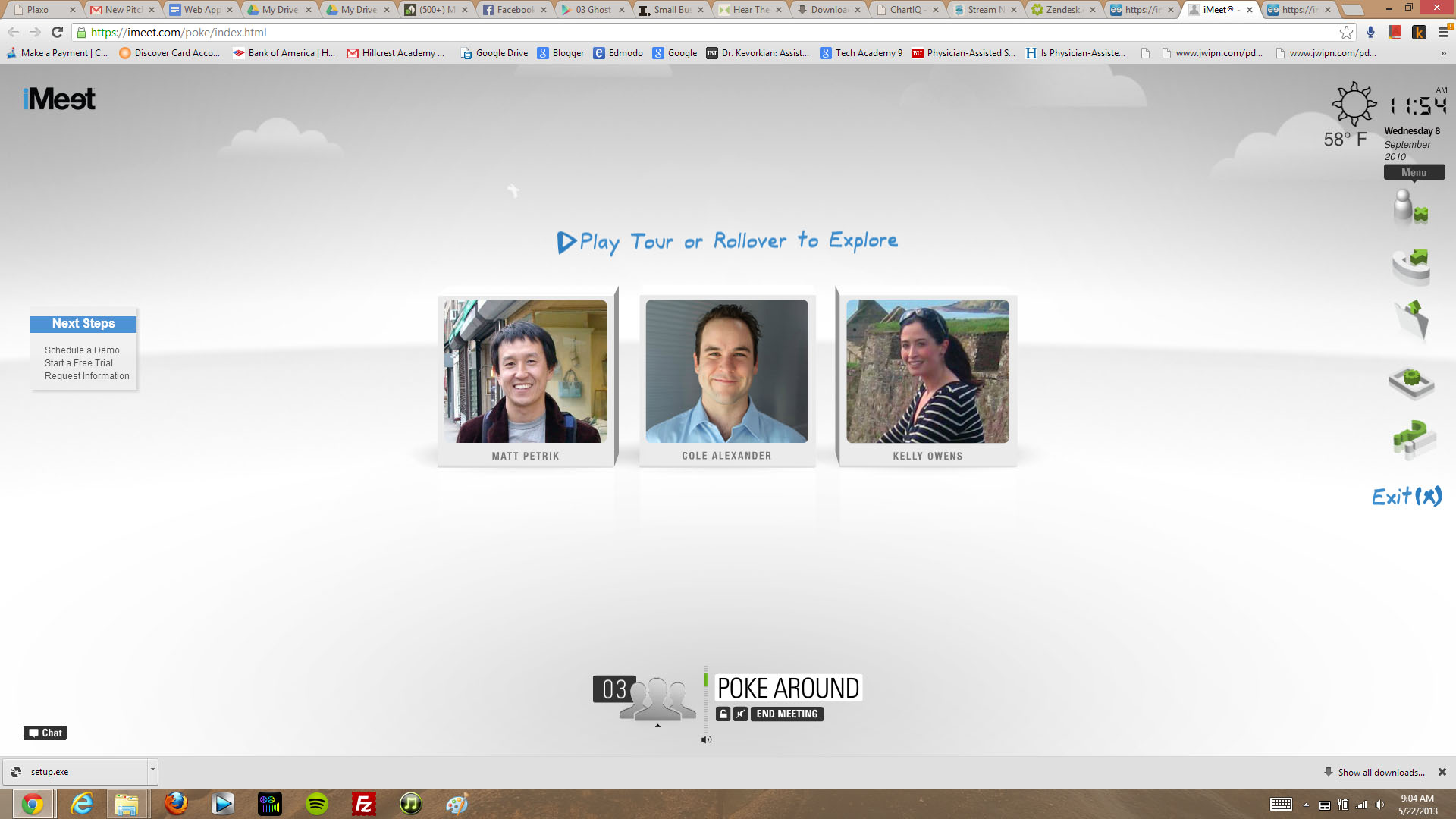
Just a few years ago, even hinting that a web app could compete with a desktop equivalent would be ludicrous. There's no comparison in processing power! The web is too prone to crashes and errors! What about privacy and security!
For those who have jumped on the Chromebook bandwagon (there are now models by Google, Samsung, and HP), you know processing power is not a problem. Without the OS overhead, the web screams.
Browsers like Firefox and Chrome are now incredibly stable. And encryption standards are robust enough on the web to make sure sensitive data doesn't get into the wrong hands.
For those looking for web apps to replace a desktop version - especially if you've moved to a Chromebook - here are a few options to consider.
(Note that you won't find a word processor, video editor, or photo editor in the mix. I'm not convinced there are web tools that compete with the desktop versions, but keep an eye out - that might change this year.)
1. Creately

This web app beats Microsoft Visio hands down. The interface is easy to use - you drag diagrams, art and other objects over from the left into a main window. There are thousands of symbols and templates, compared to only a few dozen on Visio.
Powerful features like the ability to do a Google search from within the app or to check a revision history on your new diagram are also leagues beyond Visio. Plus the app runs in any browser on any OS.
Are you a pro? Subscribe to our newsletter
Sign up to the TechRadar Pro newsletter to get all the top news, opinion, features and guidance your business needs to succeed!
2. Google Music

Google has managed to improve its music app, including a recent major update called All Access. (For a set fee per month, you can access any album a la Spotify.) The app is ready to take on Apple iTunes, which itself has suffered from an array of confusing interface design changes.
In Google Music, you can patch into internet radio stations, rate your music as a categorization technique, and use Android apps on a tablet and phone.
The best feature: when you amass a collection of music, you can expand your storage allotment quickly.
3. Mindjet

Here's a web app that started life on the desktop, then moved online. The tool is like a place on the web to keep your thoughts in check.
You can create 'visual frameworks' to help you see how a project should develop within a team or to design a web site map. The app also lets you store, edit, and share documents. There's even a task manager.
The 'desktop-like' features that impressed me most: on files, there's a version control system to check docs in and check out. You can quickly filter on docs to see, say, only your uploaded videos.
4. Adobe FormsCentral

Forms creation sounds about as fun as doing your taxes. On the web, an app like Adobe FormsCentral breathes life into the process.
There are colorful templates for every conceivable form, from college applications to new user registration forms. As you'd expect, forms can be 'web-enabled' or printed - and saved as PDF, of course.
The tools for custom forms are incredibly easy to use - you can insert lines, checkboxes, images, and even a signature field. The app also lets you manage your forms in one easily accessible cloud portal.
5. iMeet

Just a few years ago, if you wanted to hold a videoconference, you had to use a desktop app like Skype or even go to a telepresence suite for the best quality.
Usually, with the desktop video chat tools, there's some configuration involved, and sometimes a few glitches. With iMeet, you can connect to your webcam almost instantly.
The persistent room lets you have chat sessions and share documents. But my favorite feature is how easy you can connect up with colleagues. Each person can tap in by video, chat, or phone line for groupthink sessions.
6. SmartSheet

I mentioned how word processing apps on the web have a ways to go. I do use Google Docs, but I'd never create a 40-page report with graphics, charts, table of contents and rich media online - Microsoft Word is still the best option. Yet, for spreadsheets, the main goal is number-crunching. SmartSheet is one of the best tools I've seen for this.
You can perform most of the typical Excel functions for calculations. But you can also add notes to cells for collaboration, insert attachments, see a change history, highlight cells, and keep all of your spreadsheets in one place, regardless of who is working on them.
7. ChartIQ

Desktop apps like MarketSmith are helpful for visualizing how a stock has performed. On the web, you're typically limited to a basic tool like Google Finance. ChartIQ lets you zoom in on stock data to track corporate earnings with stock price activity.
You can analyze data as well, including a crowd-sourced estimator and a Wall St. Consensus tool. As with most web apps that use HTML5, you can pull up ChartIQ on any phone or tablet as well.
8. ZenDesk

Customer support apps that help phone agents are usually tied to the desktop. After all, reps need to reliably access customer knowledge in a network database.
In recent years, the desktop market has seen an influx of web newcomers like ZenDesk. The app also manages your call tickets and maintains a knowledge-base to help agents look up policies and process.
But the ZenDesk web app has powerful automation features - escalating tickets, tracking success, generating reports, even filling in stock answers to speed up call processing.
John Brandon has covered gadgets and cars for the past 12 years having published over 12,000 articles and tested nearly 8,000 products. He's nothing if not prolific. Before starting his writing career, he led an Information Design practice at a large consumer electronics retailer in the US. His hobbies include deep sea exploration, complaining about the weather, and engineering a vast multiverse conspiracy.

How can AI help businesses get more from CRM? We asked Workbooks

Windows 11 vs macOS for business: which side are you on?
Most Popular




