Best free DVD burner of 2025
Free software for burning audio CDs, video DVDs and data backups

Despite the rise of streaming, the best DVD burners still have a place. In our digitized world, it's no bad thing to have a physical copy of your data - whether it's important work files, precious home footage, or your favorite online videos. Plus, when it comes to portability, compatibility, and longevity, burning a DVD is still a fantastic alternative to the best cloud backup providers.
If you bought a burner or computer with a pre-installed burner, it likely came with default software. However, if that software no longer receives updates, came with a short trial period, or simply lacks features, you'll want an alternative.
There are plenty of free and even open-source DVD burner options available, and we've tested a range of them to bring you this list of our top recommendations.
Right now, our favorite is Ashampoo Burning Studio Free, which makes burning and copying super straightforward. If it's not for you, though, there are plenty of options below - and one is sure to fit your needs. If, instead, you're looking for something to back up your discs quickly and easily, check out our guide to the best free DVD rippers.
The best free DVD burner of 2025 in full:
Why you can trust TechRadar
Best overall
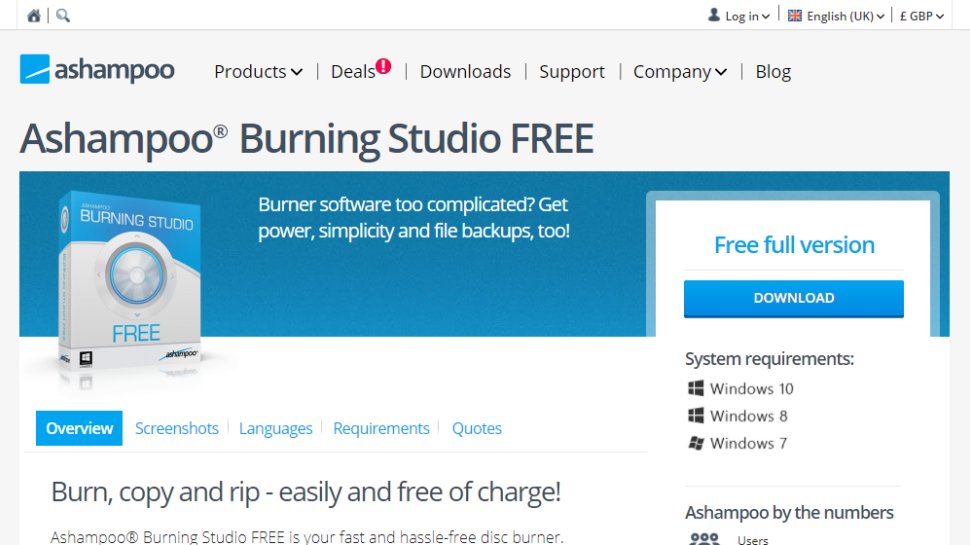
1. Ashampoo Burning Studio Free
Specifications
Reasons to buy
Reasons to avoid
German company Ashampoo offers a huge selection of impressive software - and Ashampoo Burning Studio Free is no different. The program can burn and rip audio CDs, data discs, and video discs (complete with Blu-ray support) and can help you with general backup tasks.
Despite the number of options available, the focus here is on keeping things as simple as possible, and the interface is approachable and easy to get to grips with. While all the basics are covered, the neat, guided file backup options help make this free utility stand out from the competition.
Although the software is free, you need to hand over your email address to obtain a license key, and you will notice references to other Ashampoo software. This is a small sacrifice for an excellent free DVD burner that will serve you well for years.
Read our full Ashampoo Burning Studio Free review
Best for video DVDs
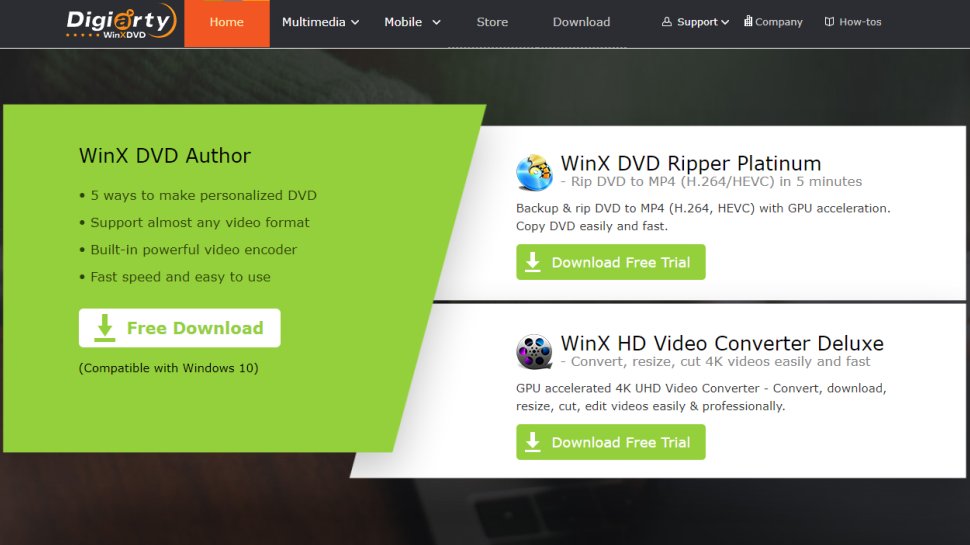
2. WinX DVD Author
Specifications
Reasons to buy
Reasons to avoid
WinX DVD Author is designed specifically for creating video DVDs. This software has some tools for burning data files to disc, but if you're looking for audio CD creation, you'll have to look elsewhere.
WinX DVD Author has everything you need to work with video, including a tool to download videos from YouTube. You can convert video files to VOBs ready for burning to disc or collect together several VOBs to create a DVD complete with menus.
There's also a DVD authoring component for basic video editing tasks like trimming. You can add subtitles, and there's support for NTSC and PAL, as well as numerous aspect ratio options. Performance is fast, and output quality is high – exactly what you need.
Best straightforward
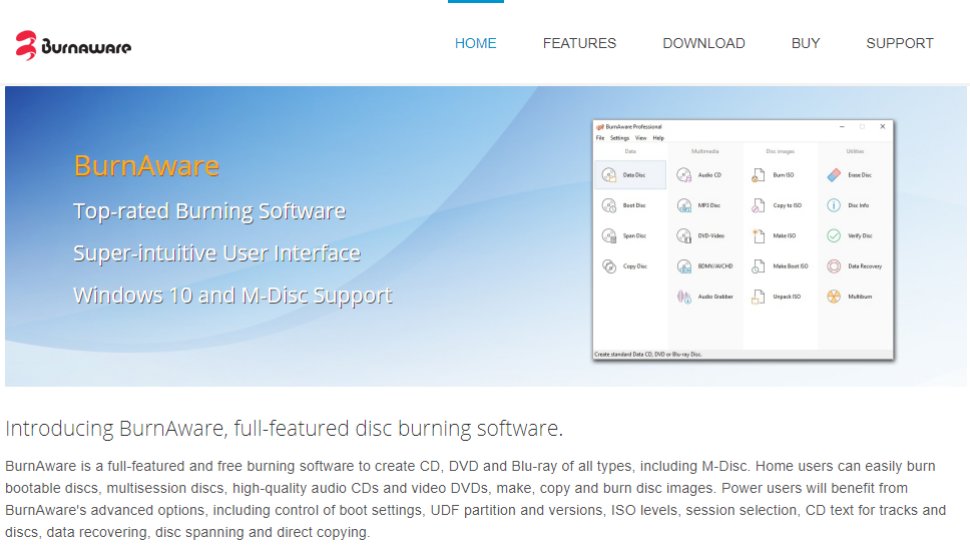
3. BurnAware Free
Specifications
Reasons to buy
Reasons to avoid
BurnAware Free might look simple, but there's more to it than meets the eye. This software has support for CD, DVD, and Blu-ray burning and can be used to create standard data discs, audio CDs, video DVDs and Blu-rays, disc images, bootable discs, and spanned backups.
The interface is sparse, but one of the joys of working with BurnAware Free is that it is so free of distractions – you can focus on the job at hand without hunting high and low for the options you need.
Everything is delightfully straightforward, making the program ideal not only for beginners but for anyone who just wants a tool to get things done as quickly as possible.
Just make sure to keep an eye out for bundled software during the installation to ensure you don’t install any unwanted extras.
Best for backups
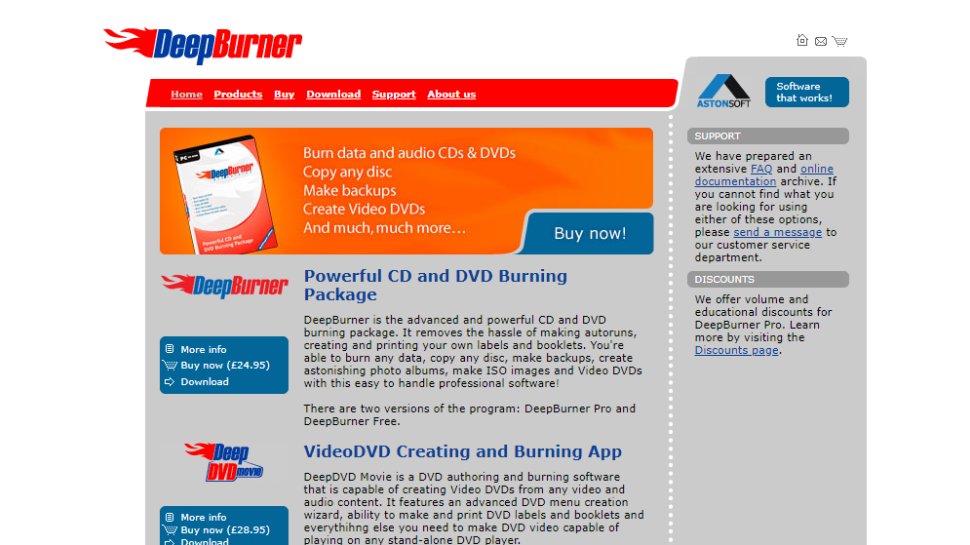
4. DeepBurner Free
Specifications
Reasons to buy
Reasons to avoid
DeepBurner Free is a very traditional-looking DVD burner and is a free, cut-down version of the more comprehensive DeepBurner Pro.
Unlike the premium program, DeepBurner Free can't create video DVDs, but you can use it to burn data CDs and DVDs, audio CDs, and bootable discs. You also have the option of working with ISO images.
DeepBurner Free has its limitations, but you definitely shouldn't dismiss it out of hand. For everyday burning tasks like the manual backing up of data, it's a great tool to have in your software arsenal. There's even a portable version of the program, so you can pop it on a USB drive and easily take it from computer to computer.
DeepBurner Free might not be the most feature-packed DVD burner, but it's ideal for everyday audio and backup disc burning.
Best for slideshows
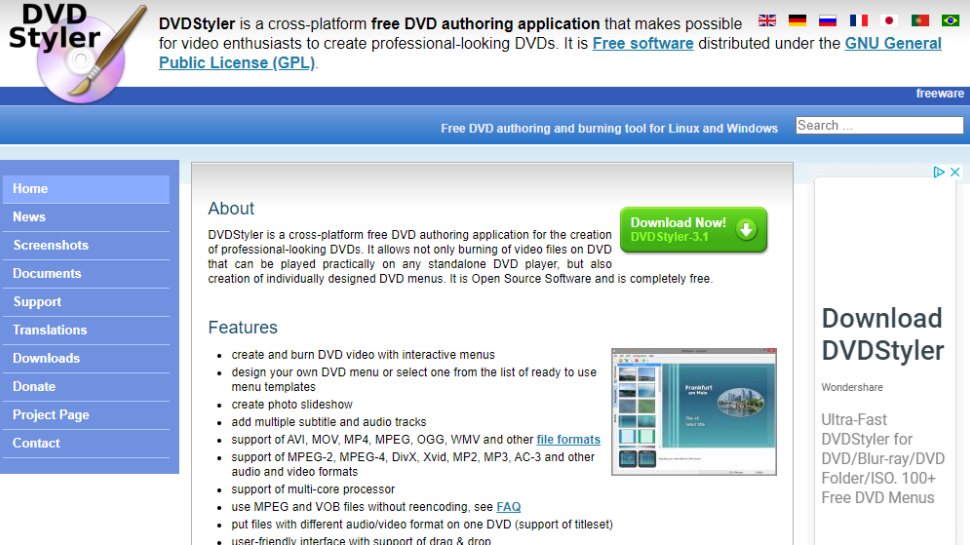
5. DVDStyler
Specifications
Reasons to buy
Reasons to avoid
If you want to burn videos to disc, DVDStyler is the free tool for you. This software has no audio and data disc support; instead, its focus is purely on the creation of video DVDs and photo slideshows with customizable interactive menus.
There are lots of menu templates to choose from, and the program is available for Windows, Mac, and Linux, allowing for cross-platform work.
DVDStyler is showing its age a little, and its claims of helping you create professional-looking DVDS may be slightly overblown, but it's a solid free DVD burner nonetheless and a great deal easier to use than some of the alternatives.
The DVDStyler installer includes a bundled copy of Avast Free Antivirus, a superb security tool, but you can opt out if you don't want it.
FAQs
How to choose the best free DVD burner for you
Firstly, ensure it's compatible with your current operating system. Most free DVD burners are designed for the Windows operating system. So, if you've got a Mac, you need to check if there's a Mac version available. If not, you'll have to find another option.
If it's your first time burning DVDs, user-friendliness is a top priority, so choose a ripping program that's incredibly simple to use. Ready-made profiles will be useful, allowing an app to remain capable and intuitive.
How we test
We put each DVD burner program through its paces, using it much like a regular user would by using different sources, ripping options, and formats available.
We also tested its biggest features and user-friendliness. Because some of the free DVD burners are only free for a limited amount of time or have limited functionality, we also want to pass those details on to you.
Read more on how we test, rate, and review products on TechRadar.
- You've reached the end of the page. Jump back up to the top ^
Get daily insight, inspiration and deals in your inbox
Sign up for breaking news, reviews, opinion, top tech deals, and more.

Daryl had been freelancing for 3 years before joining TechRadar, now reporting on everything software-related. In his spare time, he's written a book, 'The Making of Tomb Raider'. His second book, '50 Years of Boss Fights', came out in 2024, with a third book coming in 2026. He also has a newsletter called 'Springboard'. He's usually found playing games old and new on his Steam Deck, Nintendo Switch, and MacBook Pro. If you have a story about an updated app, one that's about to launch, or just anything Software-related, drop him a line.
- Sofia Elizabella Wyciślik-WilsonFreelance writer
- Vic HoodFreelance writer
- Luke HughesStaff Writer