Best office suites for Linux: 5 reviewed and rated
We test the best Linux office suites around to see which is the best
Presentation app
Create and show dazzling slideshows
A collection of apps can't be called an office suite if it doesn't have an app that lets you create presentations. There's very little to choose from between the suites. All have usable templates and do a wonderful job of creating a visually stunning presentation. That said, there are subtle differences.
LibreOffice Impress offers the most views, including Normal, Outline, Notes, Handout and a Slide Sorter.
SoftMaker Presentations and Google Slides are equally capable, with a wide variety of AutoShapes. They also have comprehensive drawing functions, and let you draw all sorts of objects, including organisational charts, flowcharts and design diagrams. What sets them apart is unique animated transition effects. And with SoftMaker Presentations, you can edit images and change their brightness, contrast and other settings from within the app.
Calligra Stage has most of the basic features you'd expect, including a selection of templates and layouts, as well as a choice of animated slide transitions. However, it only offers the Normal, Notes and Slide Sorter views.
The presentation app is the Achilles' heel of the Gnome Office suite. There have been several candidates, such as Agnubis and Ease, but none have been developed long enough to compete with other apps. Although Ease is still available in the official repos of some Gnome distros, in its current state it is barely usable.
Verdict
LibreOffice: 5/5
Calligra Suite: 3/5
Gnome Office: 1/5
SoftMaker Office: 5/5
Google Docs: 5/5
Other tools
What else have they got?
We've covered the three most popular apps in an office suite: word processor, spreadsheet and presentation. With the exception of SoftMaker Office, all other office suites in this roundup bundle a variety of other apps.
One of the most common ones is a database management app, similar to Microsoft Access. LibreOffice has Base, Calligra has Kexi, and Gnome Office has Glom. All programs are capable of hand-holding a user to design a database.
The next most popular app is a vector graphics package similar to Microsoft Visio. LibreOffice has Draw, Calligra has Karbon and Gnome Office has Inkscape. Calligra bills itself as a graphics, art and office suite, and has an app for creating digital paintings and artwork called Krita.
If you need a drawings app, Google Drawings is a very capable alternative. Gnome doesn't have a drawings app, but it does have Dia for creating diagrams.
Calligra has the most productivity apps. It has Plan for project management, which can create Gantt charts, and Flow for drawing flowcharts. The latest version includes an app for writing e-books, called Author, that's similar to iBooks Author and can export EPUBs, besides a general-purpose note-taking app called Braindump. Gnome also has the very popular Tomboy app for taking notes.
If you work with scientific data, LibreOffice has Math, which can create and edit mathematical formulae.
Verdict
LibreOffice: 4/5
Calligra Suite: 5/5
Gnome Office: 4/5
SoftMaker Office: 3/5
Google Docs: 3/5
Collaboration

Can multiple people work on the document at the same time?
A major factor for the popularity of online office suites is that they allow multiple users to collaborate and work on the same document simultaneously. While offline office suites are catching up, this is one domain that's ruled by online office suites, such as Google Docs.
Google Docs allows real-time character-by-character collaboration on Google Docs, Google Sheets, Google Slides and Google Drawings apps. When multiple people are working on the same document at the same time, they'll all be able to see the changes made by each other. These collaboration options work in conjunction with the sharing options that let you set access levels for files, and control who can see and edit your files. As with other features, you can use another Google service, Google Groups, to share the document with many people with a single click.
The only other offline app that offers real-time collaboration between users is AbiWord. Collaboration support is tightly integrated into their online web service, AbiCollab.net, where you can store documents. When collaborating with multiple people, AbiWord displays text entered by different users in different colours.
Besides these two, both LibreOffice and Calligra are working on adding similar collaboration features to their apps as well. While LibreOffice has demonstrated a prototype of this feature, the developers say that it's still in the very early stages of development. There's as yet no word from SoftMaker Office about adding such collaborative features.
Verdict
LibreOffice: 0/5
Calligra Suite: 0/5
Gnome Office: 4/5
SoftMaker Office: 0/5
Google Docs: 5/5
Help and support

Where do you look for answers?
For most purposes, office suites are perhaps one of the easiest apps to get started with. That said, some apps, such as the spreadsheet programs, are so extensive that you need thorough documentation to use them effectively.
LibreOffice has detailed user guides for all its components available within each app, and as downloadable PDF files. For support, besides the usual avenues like a mailing list, forums, IRC channel and a Wiki, the project also has a Q&A website called AskLibO. Being a commercial retailer, SoftMaker Office has impressive documentation, and offers free technical support to all its users.
A unique feature of its support website is the Tips & Tricks section, which offers useful hints for using the various components more effectively. While Google Docs doesn't have a voice support option, the support documentation is neatly organised, and will help you resolve any issue quickly.
In contrast, the Calligra Suite's documentation and support isn't very expansive. Most of the documentation is contributed by its community of users on the Wiki, while some apps, such as Krita and Kexi, have detailed user guides and tutorials.
Similarly, the quality of documentation for the apps that make up Gnome Office also varies. Some mature components, such as AbiWord and Gnumeric, have the usual support channels, while some newer components, such as Ease, which are still under active development, have negligible documentation.
Verdict
LibreOffice: 5/5
Calligra Suite: 3/5
Gnome Office: 3/5
SoftMaker Office: 5/5
Google Docs: 5/5
The best Linux office suite is...
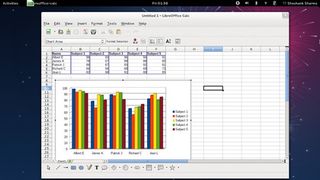
Like with most apps, there's no one office suite that will work for all setups. If you look at an office suite in terms of the number of apps it bundles, then Calligra Office trumps all.
As an independent office suite, Calligra is the youngest in this roundup, but it is backed by an experienced team of developers who know what they are doing. The biggest issue with Calligra is its tight embrace of the open document format.
This might sound odd coming from a Linux magazine, but the real world is overrun by proprietary formats. Oddly, the saving grace for Calligra is that the newer versions of Microsoft Office now support Open Document formats. So if you are in a position to dictate terms and ensure everyone passes documents in open formats, then Calligra is a wonderful suite.
Besides the main desktop suite, there's also a mobile version of the suite, called Calligra Active. A version for Android is in the works. One feature that Calligra lacks is the ability to get multiple users to collaborate on one document.
If collaboration is paramount for your setup, then you should seriously consider switching to Google Docs. But be aware that the online office suite lacks many of the advanced features of offline office suites. On the flip side, it's accessible from any device that's connected to the internet.
The only other offline word processor that allows multiple users to collaborate is AbiWord. In fact, AbiWord is a very mature and able word processor and will work for most people as long as you don't pass around fancy documents loaded with clip art and other elements found in recent releases of Microsoft Word.
You can save yourself a lot of processing overhead by switching to AbiWord for your word processing needs, Gnumeric for spreadsheets, and Google Docs for presentations. If you come across a document that AbiWord can't handle, you can upload it to Google Docs and then download it in the ODF format.
This doesn't leave much room for SoftMaker, whose USP is compatibility with Microsoft Office. But as is traditional, we have to pick an overall winner of the roundup and it will have to be LibreOffice. With the exception of the collaboration feature, it excels at almost everything.
Also consider...
If none of our solutions work for you, you should check out the Apache OpenOffice suite that's making a comeback under the Apache Foundation. The current release is more or less equivalent to the LibreOffice 3.4 release.
Another alternative is ThinkFree Office. It's popular with Android users, but their last stable release for Linux was back in 2010.
If you want a GPLd suite, the only other option is the lightweight Siag Office. But the suite had its last release back in 2006.
If you want an online service, there are a couple of others - the proprietary Zoho Office Suite and the host-your-own, open source Tiki. If Microsoft Office compatibility is important for you, and you don't mind paying, check out the proprietary Microsoft Office look-alike Yozo Office 2012.
But if your tastes are simple, you can add plugins to Gnome's default text editor gedit to make it more useful. Similarly, you can extend KDE's Kate text editor.
Get the best Black Friday deals direct to your inbox, plus news, reviews, and more.
Sign up to be the first to know about unmissable Black Friday deals on top tech, plus get all your favorite TechRadar content.
Shashank Sharma is a trial lawyer in Delhi, India. Long before his foray into the world of litigation, he started his career by writing about Linux and open source software. Over the years, Shashank has also written various articles and reviews for TechRadar Pro, covering web hosting providers and website builder tools.
