Download of the Day: Sticky Notes
Our daily pick of the best Windows software
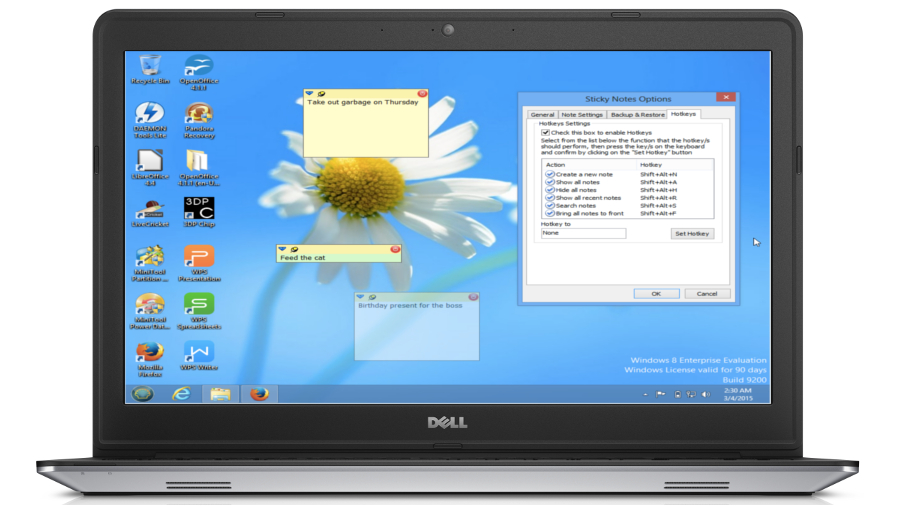
Keeping track of all the information in your life was hard enough before the internet came along to add a whole new ream of things to keep an eye on and Sticky Notes makes it easy to keep all those pesky little notes tidy.
Why you need it
If we all still grabbed a post-it note every time we saw a piece of information online that we wanted to remember then our desks would become a mess of light yellow and other colours with Post-It becoming the richest company on the planet. Thankfully Sticky Notes blasts that prospect out of the water,
As one of the more simple Windows widgets out there, it has one main task of creating notes but there are plenty of other aspects that make it a useful program.
Sitting in the system tray, you create notes by simply right clicking on the icon and then choosing the create new note option. Once you're happy with what you've typed it can be pinned to the desktop just as you would with a regular sticky note on the monitor of your actual PC. Otherwise notes can be saved and recalled at a later date or even tagged with an alarm if the information warrants it.
Being that they're not made from paper there's even more personalisation than that though. Each one can be changed so that it is a different level of transparency up to 90% or just completely opaque and there's even the chance to adjust the background colour of each note with blue, green, pink, yellow and white to choose from as well as custom colours.
So that notes don't create too much clutter they can be rolled up to a much smaller format and there are also shortcuts to open up all the notes created plus if everything gets a bit too much then they can all be hidden at the click of a mouse.
Anyone looking to create notes that will stick around or go away depending on your state of affairs won't have anything to complain about when they download Sticky Notes.
Are you a pro? Subscribe to our newsletter
Sign up to the TechRadar Pro newsletter to get all the top news, opinion, features and guidance your business needs to succeed!
Key features
Works on: Windows 7 and 8.1
Price: Free or $4.99 (around £3.32 or AU$6.46) for added features
Say Goodbye To Desk Clutter: Scores of sticky notes all over your monitor will be a thing of the past thanks to this free virtual equivalent that will instead invade your desktop.
Customise Your Notes: Buying all those different coloured packets of notes is also a thing of the past thanks to the ability to fully customise all notes with a pallet of colours plus the option to add your own options.
Keep Them Tidy: Notes can be saved, hidden, cascaded and then brought back to the fore using the options menu or by setting up hotkeys.