Office 2016 now includes co-authoring for OneDrive
Word users can collaborate in real-time
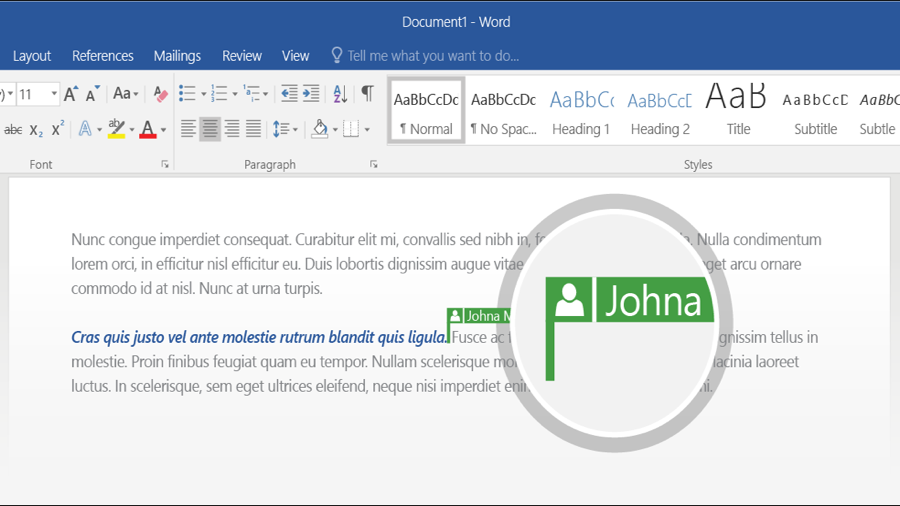
Microsoft has added new co-authoring features inside Office 2016 Preview that gives an even better level of collaboration for users.
From now on users of the program can share Word 2016 documents through OneDrive and co-author them with colleagues in real-time in the same way that users of Google Docs have been enjoying for some time.
As can be expected, cursor location and the text edits from other users come up on the screen automatically and, even though it was already available to SharePoint Online users, the move to add OneDrive will bring many more users to the party.
To take it for a spin simply open up a Word document in the latest preview and make sure the other users have edit permissions that allow them to edit the file. Approve the popup that asks whether you'd like to automatically share changes and you can then enjoy co-authoring with any number of others.
Out this autumn
Office 2016 is built very much with the cloud in mind and it will eventually go beyond Word and be offered inside PowerPoint and Excel. It will be a significant feature going forwards given the thirst for collaboration that has been laid bare by various other suites that offer the same service.
We can expect the productivity suite to come out of its preview status at some point in the autumn with pricing likely to be free for consumers on smartphones and smaller tablets and start at around £95 for the "Office Home & Student 2016" edition before mushrooming from there.
Are you a pro? Subscribe to our newsletter
Sign up to the TechRadar Pro newsletter to get all the top news, opinion, features and guidance your business needs to succeed!

How can AI help businesses get more from CRM? We asked Workbooks

Windows 11 vs macOS for business: which side are you on?
Most Popular




