The complete guide to iBooks: from reading to selling
All you ever wanted to know Apple's online bookstore

There's never been a better time to be a reader. There are more books available to you than at any point in history, with millions of titles available for free, and the cost of reading is plummeting.
There are more ways to read than ever before, too: the iTunes Store is packed with apps that turn your iPad, iPhone or iPod touch into a fully fledged ebook reader; while some hardware ebook readers now have companion apps for iOS and the Mac that enable you to move from phone to Mac to tablet to e-reader without losing your place.
You can read entire electronic magazines on your iMac, watch titles come to life when you tap them, and you can even have your daily paper digitally downloaded and waiting for you.
It's a pretty good time to be a writer, too. Thanks to iBooks, the Kindle Store and other outlets, aspiring authors don't need to persuade publishers to take them on: with just a few clicks you can publish your masterpiece to an audience of millions. Hundreds of thousands of people are doing just that, helping to fuel a publishing buzz that's creating literary superstars, breathing life into stalled careers and for some lucky writers, generating enormous piles of money.
Over the next few pages we'll discover the very best bits of the current ebook sensation. We'll show you the best apps and the best bookstores; we'll also explore Apple's new iBooks Author program, and even find out how you too could become a self-publishing superstar.
Get into ebooks
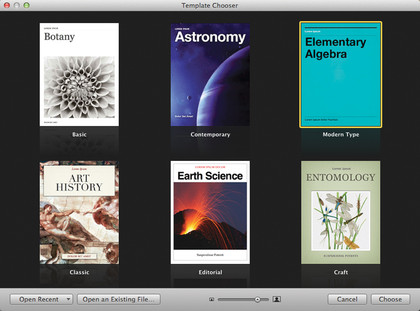
Apple wants you to think of ebooks as 'iBooks'. The excellent iOS app works just like the iOS Music app does: you can browse categories or search for specific titles, and when you want to buy something you use your Apple ID. Once purchased, it's downloaded and is available to read immediately.
The arrival of iBooks 2.0 brought textbooks to the service - and Apple has decreed that those textbooks can't have the frightening prices of traditional printed ones, a decision that's proved particularly popular in the US where textbooks are incredibly expensive. You don't have to buy from Apple: provided the file is in unprotected PDF or ePub format you can transfer it via iTunes.
Get daily insight, inspiration and deals in your inbox
Sign up for breaking news, reviews, opinion, top tech deals, and more.
If the file is a PDF you can also email it: when you click on the attachment in Mail you'll be given the option 'Open in iBooks'. This saves the file to your PDF shelf, and it will be copied across to your Mac the next time you sync in iTunes.
In addition to iBooks, Apple also offers Newsstand for iOS devices. It's essentially iBooks for things that aren't books, and you'll find this portal available along with publications, including MacFormat and our sister title Tap! The iPhone & iPad Magazine. Tap! is a great example of what publications can do on iOS, offering not only great writing, but illustrations, photography and multimedia content too - so, for example, in games reviews, you can actually see the gameplay.
In addition to Newsstand you'll also find us in the award-winning Zinio, which was designed specifically for digital magazines. There's an iOS app, of course, but there's also a desktop version written in Adobe AIR that offers swipeable, zoomable, lickable pages.
When it comes to iOS apps, you're spoilt for choice: all the major e-reading platforms have them – for example Kobo has an iOS app, as does Barnes & Noble (though it's currently US-only), as does Amazon, as does Google.
Individual publishers have created apps for their content too, so for example the British Library has an iPad app featuring valuable manuscripts, while Ladybird Classic Me Books is a faithful recreation of the iconic children's books.
There are several ebook reading apps that aren't tied to specific shops, too: for example Bluefire Reader enables you to read unprotected files in a wide range of formats, and it's particularly handy if you fancy downloading free classics from the enormous library at Project Gutenberg. On OS X, Bookle is an attractive reader for unprotected ePub files, while Calibre combines ebook management with wide file format support.
For fiction, the big cheese in electronic publishing is Amazon. Its Kindle e-reader has been joined by a range of apps for Macs, iPhones, iPads, Android devices, BlackBerries, PCs and Windows Phones. These all work in the same way: you browse Amazon's Kindle Store in your web browser, buy a book (or magazine, or newspaper - Amazon offers Kindle-specific versions of publications such as The Guardian) and it's sent wirelessly to your app within just a few minutes.
If you have more than one app - each of which has to be registered against your Amazon account so the books can be sent to it - you can choose which one it should be sent to.
Your books are stored in the cloud, so if you want to read on a different device you simply download it and start reading. Amazon's ebooks are all DRM-protected, but the Kindle apps support other formats too: you can transfer unprotected PDFs, .mobi ebooks, Word documents, HTML and RTF files via USB or by emailing them to the unique Kindle email address Amazon automatically gives you.
Some services make great use of this feature: for example the excellent Instapaper read-later web service can automatically email your saved articles every day, creating a 'Daily Me' of the things you fancied reading.
If you also own an iPad, iPod touch or iPhone, you'll particularly like the Kindle app's WhisperSync feature. WhisperSync is our favourite kind of technology: it operates behind the scenes, doesn't ask you to do anything and delivers something genuinely useful.
As you read or make notes using a Kindle device or app, it automatically phones home to Amazon to store details of your progress. When you move to a different Kindle app, it picks up from where you left off. For example, you might start reading a book in the Kindle app on your iPhone when you're on the bus; when you get home you can pick up a Kindle device, use a Kindle app or just open Kindle Cloud Reader in your web browser and continue from where you've left off. The only time it won't work is if you're not connected to the internet.
Once you've got the app, the next step is to find something to read. The various booksellers do their best with charts and recommendation algorithms, but another option is to use readers' sites such as Shelfari.com or Goodreads.com. These are social networks for readers, enabling you to see what your friends have been reading and what they thought of it. It's an excellent way to discover new books.
Rather than put books inside apps, some publishers are publishing books as apps. Children's fiction is particularly well represented in the App Store, with titles including a host of Sesame Street books, Disney read-a-long books, impressive re-imaginings of printed books such as Oliver Jeffers' The Heart and the Bottle and original titles such as the wonderful Fantastic Flying Books of Mr Morris Lessmore.
Such apps blur the boundaries between books and other forms of entertainment, incorporating voice-overs (Helena Bonham Carter in the case of The Heart and The Bottle), animation and interactive elements. Disney's read-a-long apps include games, colouring in, music and even the option to record voiceovers.
Make your own ebooks
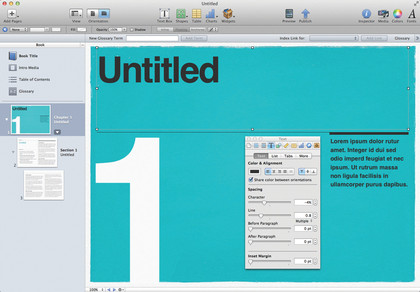
This time last year, 31-year-old Kerry Wilkinson decided to self-publish his debut novel via Amazon.co.uk; this February, he sold his 250,000th ebook. Not bad for someone whose ambition was to "write something I thought I would like".
Meanwhile Mark Edwards and Louise Voss's self-published novels made them literary sensations. After becoming the first indie authors to top Amazon's Kindle charts, they've now signed a major book deal and their debut novel, Catch Your Death, is available in WH Smith right now.
Allan Guthrie is a successful thriller writer, literary agent and the co-founder of new e-publisher Blasted Heath. Talent, he says, isn't the most important thing. "I took an MA course in creative writing a couple of years back and I was definitely in the bottom of the class," he says. That hasn't stopped him selling more than 50,000 ebooks and garnering rave reviews.
"Luck and timing are two key ingredients. Writing books that people want to read is helpful - my most successful book is my only police procedural, a very popular subgenre of the very popular crime fiction genre."
It turns out that the publishing bit of publishing is very easy: choose the site(s) you want to sell from, have a look at their formatting guides, and provide the manuscript and cover image in the requested formats - usually DOC, RTF, HTML or PDF for the words and JPEG for the image. If you're publishing with iBooks Author it will happily import Word files, Pages files and images.
Keep good form
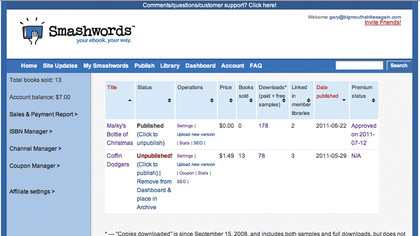
If you publish to multiple ebook stores, or if you think you might in the future, it's a very good idea to keep your manuscript as simple as possible: use styles for formatting and use them sparingly. Different sites have different expectations - for example, Smashwords is very picky about what it will accept and really, really wants a Word document - and you'll save yourself an enormous amount of time if you don't mess around too much with formatting.
For novels a simple Word, Pages or HTML document with a couple of styles handling the formatting is ideal, and easy to change when you realise that what works well for a Smashwords PDF looks absolutely terrible as a Lulu.com print-on-demand book. Ask yourself, "will this be an enormous pain to change if I decide I want a different layout?" and if the answer's yes, then don't do it.
The hard bit happens before you click Publish. Lexi Revellian, author of Remix and Replica, has sold more than 47,000 ebooks. "Write a compelling book," she says, "then make sure your grammar, spelling, punctuation, formatting, cover and blurb are all top quality. No excuses."
If your product isn't top-notch, people will notice - and they'll leave angry reviews whether your book costs £9.99 or just 99p.
Sell your words widely
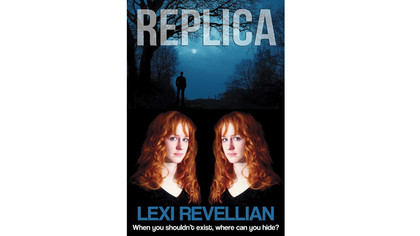
When it comes to choosing your sales outlets, you're missing out on a lot of sales if you don't sell on Amazon: almost all of Lexi Revellian's sales have come via Amazon because, she says, "Amazon sells indie books and other outlets only list them."
It's one of the most author-friendly services: if you want to sell on the iBooks Store, Apple expects you to sign up for a Paid Books Account via iTunes Connect. To do this you'll need to provide US tax details (most other bookstores can hang on for this, but Apple wants it up-front) and unlike most other outlets Apple also expects you to have an ISBN number for your book. ISBNs are sold in blocks of ten, so that costs you £118.68.
If you're getting the impression that Apple isn't too keen on signing up individual authors, you're probably right - and that's why sites such as Smashwords.com exist.
If you publish via Smashwords it will submit your book not just to the iBooks Store, but to Kobo, Stanza, Barnes & Noble, the Sony Reader Store and the Diesel eBook store. It takes care of ISBNs and won't hassle you for US tax identification, although like all US publishers it has to hold onto 30% of your royalties until you prove to the IRS that you're not liable for US tax.
Smashwords takes a cut, but all ebook shops do. If somebody buys your ebook from Smashwords you get 85% of the price; if it's bought through Smashwords' agreement with Apple you get 60%. If you go to Apple directly you'd get 70%, but you'd have to pay for your ISBNs up front.
Get the price right
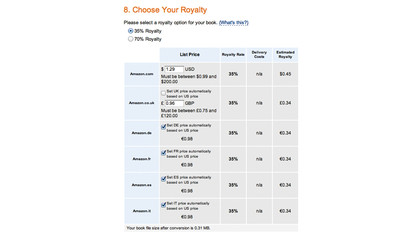
Amazon has two royalty rates: 35% and 70%. To qualify for the higher rate your price must be between £1.49 and £6.99. As many first-time publishers have discovered, the Kindle Store is very price sensitive: by charging 99p you'll earn less money per book, but you're likely to sell a lot more copies than if you charged £1.99 or more.
Your Amazon prices are ex-VAT too, although due to a tax loophole it's Luxembourg VAT of 3% instead of the UK's 20%.
It's worth pointing out that prices aren't carved in stone: one of the great things about ebooks is that you can do some experimenting, so for example you might try selling at a 70% royalty rate and if that doesn't work, drop your prices and see what happens.
Another option is to make your book free. That won't generate any cash in the short term, but it can help your book appear in the all-important "people who bought this book also bought…" recommendations, which do sell books. We tried it for 24 hours, in which we gave away 3,500 freebies and saw our sales skyrocket when the free period ended.
If you're using Smashwords, going free is just a matter of changing your price, but on Amazon you have to sign up for the KDP Select programme - which means making your book(s) exclusive to Amazon for 90 days and possibly losing out on sales from the iBooks Store and other ebook platforms.
iBooks Author
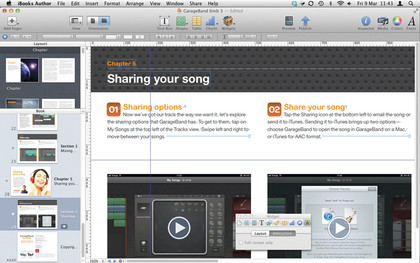
When Apple first launched the iBooks app, its chosen format was the industry standard ePub. iBooks 2 still supports ePub, but Apple can't resist tweaking things and ePub is no exception: as a result, iBooks 2 also supports a new format, IBS, that's iPad-optimised and best described as 'ePub with knobs on'.
To take advantage of those knobs, you'll need the free iBooks Author program, which you can find in the Mac App Store. iBooks Author is designed to do one thing and one thing only: create IBS files that look great on iPads.
If you want to create ebooks for Kindles or Kobos, or if you want one app that creates a single publication that will work on iPhones and iPod touches as well as iPads, it isn't the app for you. But if you want to make interesting things for the iPad's iBooks app then it's a joy to use.
Just watch out for the licence agreement: Apple says that if you want to sell your finished iBooks Author-ed file for cash you must sell it via Apple, and if you do that you can't sell it for more than $15.
Have your words ready
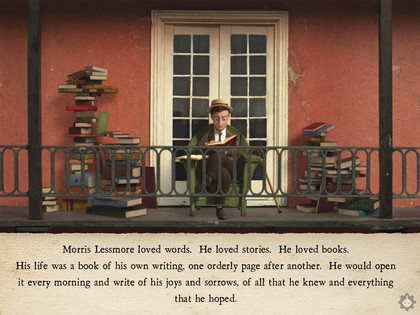
iBooks Author is a layout program, not a writing one, and it's a good idea to use a dedicated word processor to prepare your book's text before importing it into Apple's program: that way it's easy to export in other formats for other platforms.
In addition to Word or Pages documents and standard image file formats iBooks Author also enables you to embed video, charts, Keynote presentations and even working HTML5 code to add interactivity, such as a multiple choice questionnaire.
As developer and MacFormat contributor Matt Gemmell points out in his blog, that means iBooks Author isn't just capable of creating textbooks and novels: you could use it to create adventure games, interactive tutorials, wedding albums, videogame strategy guides, portfolios, school reports, cookbooks, instruction manuals… If it would benefit from a bit of interactivity or multimedia, iBooks Author can help you create it.
Time will tell whether that's a good or a bad thing: in the right hands iBooks Author could produce something astonishing, but in the wrong hands it could take us back to the dark days of rubbish interactive CD-ROMs.
One of iBooks Author's smartest features is live iPad previewing: simply connect your iPad via USB (the feature doesn't work over Wi-Fi) and you can see exactly how the finished publication will look. This step is particularly important when you're using the Apple-supplied templates, as they have different layouts in landscape mode and portrait mode.
Once you've created the preview you can disconnect the iPad again: the preview will remain in your iBooks library with a large sash marked 'proof' over its cover. While there's a great big Publish icon in iBooks Author's toolbar, clicking it doesn't actually publish your book in iBooks: for that you'll need to create a special iBookstore seller account, download iTunes Producer, create a free sample book and then click on the big Publish button.
This creates an iTunes Store package (a unified file with the suffix .itmsp), which you can then upload via iTunes Producer. This puts your book into Apple's approvals queue, and it won't turn up in searches of the iBooks app until Apple's given it the official go-ahead.
How to create your first iBook
1. Easy does it
You don't get many templates in iBooks Author but the ones you do get are beautifully designed and flexible enough to cover most kinds of textbook. You can easily modify templates and save them for future re-use, and a number of third-party firms are now offering iBooks Author template packs in the Mac App store. For example, Jumsoft's Book Palette (£1.99) offers a selection of 10 templates including more business-focused designs.
2. Familiar features
iBooks Author has Pages' familiar Inspector, Media, Colors and Fonts palettes as well as the Text Box, Shapes, Table and Charts toolbar buttons. Watch out for the new Orientation button at the left of the toolbar: some templates show different content depending on whether the iPad is in portrait or landscape orientation, so, for example, in the Elementary Algebra template, picture galleries that appear full-sized in landscape are reduced to thumbnail size in portrait.
3. Import your text
Although it has Pages' Inspector for formatting text, iBooks Author isn't really designed as a book-writing app: it's a better idea to create your text in Pages, Word or a dedicated text editor and then import it - especially if you also want to publish in formats or on platforms that iBooks Author doesn't support.
You can choose whether to maintain the text styles in your Word or Pages documents or override them, and embedded images and even tables are imported without any hassle. As in Pages, little guides appear to help you align objects for perfect positioning.
4. Wonderful widgets
One of iBooks Author's most useful features is its Widgets button. This enables you to add an image gallery, audio or video file, multiple-choice questions, a Keynote presentation, an interactive image, a 3D object or a Dashboard widget.
Third parties are already writing their own widgets, so for example Panotour virtual tour software now creates iBooks Author-compatible widgets. You can also use anything written for Dashboard on OS X - so for example, you could embed the Dictionary widget.
5. Easy HTML
The Widgets button gives you another way to add content: HTML. Widget files are just HTML 5 packages, and that means you can add almost any kind of HTML code to your presentation. The potential is enormous and there are very few restrictions - for example you don't get access to the local file system as you would with a desktop browser. Apple has provided a detailed how-to on its website.
6. Meet the criteria
If you want to publish via the iBookstore, you need to meet several conditions. You can't publish a book containing other people's work, and you'll need an ISBN number, a unique code that identifies your book. You'll also need an iBookstore seller account.
If you'll be selling books rather than giving them away you'll need to provide banking and US taxation information too. Your book can't be larger than 2GB, and if you want people to download your title over 3G, the limit for that is 20MB.
You must also create a separate sample version of the book. It's up to you how much of the full book you include, but a free sample is mandatory. If you want to distribute the book outside the iBookstore, Apple expects you to do that for free too: you can share your finished iBooks Author files with as many people as you like provided you're not charging.
7. Get it approved
iBookstore submissions are subject to Apple's approvals process. That could result in some tricky decisions: for example, should Apple decide whether a book is too rude or too controversial, or should it let the readers decide? Unless Apple decides to check every every line of every book, or adopts an overly cautious censorship scheme, you can expect the odd controversial title to slip through the net and cause an online storm.
Selling your ebook
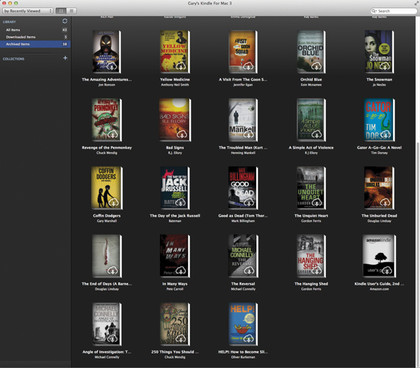
An ideal world would be one in which you hit publish and the readers come flocking. However as Mark Edwards recalls, getting from five copies a day to topping the Amazon charts takes a great deal of work.
"We blogged, used Facebook and Twitter, posted on forums and networked like crazy with other writers and readers," he says. "We submitted the book for reviews on sites and did everything we could to let people know it existed. It took a long time - four months from publication to the top 10, spending two or three hours on it every evening. It was exhausting, but worth it in the end."
"The biggest problem is getting noticed," Edwards says. "There are so many thousands of books being self-published with the books from big publishers."
There are several ways to stand out. Your book description is crucial: "We doubled sales in one hour by re-writing the blurb", Edwards says. Sites such as Amazon enable you to use tags to describe your book, and the more specific the better, so for example if your book is tagged with 'women sleuths' rather than just 'crime' then you've a better chance of appearing in a particular genre chart.
There are multiple keys to success, Allan Guthrie says. "Getting the covers right, having an edited manuscript, having a properly formatted manuscript, getting the product info right, getting the price right, getting decent customer reviews, informing as many ebook readers as possible about the book - those are all key factors. Sadly, there's no magic formula."
What works for one author, or even for one book, might not work for another author, or another book. As multiple-million-selling self-publishing sensation Amanda Hocking writes about fellow author JL Bryan:
"By all accounts he has done the same things I did, even writing in the same genre and pricing the books low. And he's even a better writer than I am. So why am I selling more books than he is? I don't know."
It's an art rather than a science, but there are several things you can do to boost your chances. Your Facebook friends and Twitter followers can help spread the word, and if you've got multiple things to publish that can help boost visibility - a short story here might sell a novel there.
Some writers embark on virtual book tours, writing guest posts for blog authors, and others network like crazy in ebook-themed message boards. Many writers say that traditional forms of marketing, such as advertising and getting your photo in the local paper, don't sell books, but you could have a go anyway: if a particular tactic doesn't work, you just try something else.
Good ratings
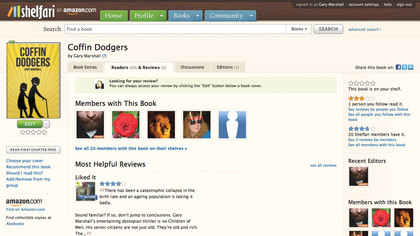
One of the most important sales tools is reviews: as with apps, the more positive the review the more likely somebody will take a punt on an unknown author. Reviews by people you don't actually know can help your book soar, and dedicated ebook reviewers often repost their reviews to Amazon, Shelfari, Smashwords, Goodreads and so on.
There are review sites for all ebooks and specific kinds of ebook, so for example Big Al's Books and Pals covers all genres while Adarna SF concentrates on futuristic fiction. You'll find an enormous list of ebook reviewers at Simon Royle's Indie View, which also showcases self-published books.
Be aware, though, that you're among thousands of people trying to get reviewed; some sites' to-read lists are months long, while others are so busy that they often stop accepting submissions altogether.
And if you're lucky to get a review, don't be upset if it's less than flattering. When Jacqueline Howlett took issue with Big Al's Books and Pals' two-star review of her book The Greek Seaman - a review that suggested she wasn't very good at spelling, or writing - her poorly written, misspelt responses made her an internet laughing stock. Cackling internet users posted devastating reviews of Howlett's book on Amazon, and The Greek Seaman is no longer on sale.
"Don't respond to bad reviews," Edwards says. His advice is to "be nice to everyone… and try not to become too obsessed with your hour-to-hour sales. It's about the long game."
If marketing your book sounds like an enormous amount of work, well, that's because it is. As Amanda Hocking writes on her blog, selling lots of ebooks doesn't happen by magic.
"I don't think people grasp how much work I do. I think there is a big misconception that I was like, 'Hey, paranormal is pretty hot right now,' and then I spent a weekend smashing out some words, threw it up online, and woke up the next day with a million dollars in my bank account," she writes. "This is years of work you're seeing. And hours of work each day. The amount of time and energy I put into marketing is exhausting."Hocking has since signed a huge deal with a traditional publisher.
Self-publishing isn't for everyone, Guthrie says, which is why he's set up a digital publishing company. "Some authors are quite happy, and have the time, to do it all themselves, which is great. But other authors find that arranging for their manuscripts to be edited, copy-edited, formatted, converted, having the cover designed, keying in hundreds of metadata fields into spreadsheets, uploading the ebook files to distribution channels, arranging blog tours and interviews, producing their own book trailers, and sending out hundreds of review copies isn't that much fun at all and eats heavily into their writing time."
Self-publishing can be lucrative - but you need to work at it. As JA Konrath, whose ebooks made him $150,000 over six weeks this Christmas, writes: "If you want to have extraordinary sales, devote an extraordinary amount of time to it."
Writer, broadcaster, musician and kitchen gadget obsessive Carrie Marshall has been writing about tech since 1998, contributing sage advice and odd opinions to all kinds of magazines and websites as well as writing more than a dozen books. Her memoir, Carrie Kills A Man, is on sale now and her next book, about pop music, is out in 2025. She is the singer in Glaswegian rock band Unquiet Mind.
