Microsoft Office 365 catches up a bit more with Google’s productivity apps
In terms of bolstering collaboration, with some nifty co-authoring features being added
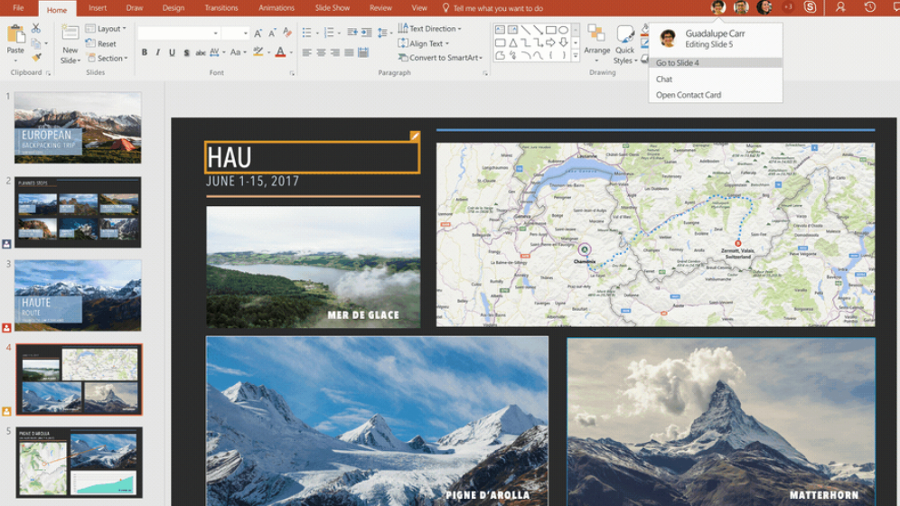
Microsoft has announced a bunch of new features for Office 365 users, including the extension of real-time co-authoring beyond just Word, with the company now bringing it to PowerPoint.
Yes, when you’re collaborating with someone over a slide, you’ll now be able to see their changes appear live in PowerPoint for Windows on desktop PCs (although note this is only for Office 365 subscribers who are Office Insiders – in other words, it’s still in testing).
The feature is also available in the PowerPoint Mobile app on Windows tablets.
Microsoft has also brought a welcome change to Outlook, giving users the ability to take a traditional attachment to a message, and change it into a shared cloud-based document directly within the email app. You can also specify permissions to view or edit within Outlook.
This feature is available in Outlook on Windows for Office 365 subscribers, and also for Outlook on the web.
- Enhance your business cred with the best Ultrabook of 2016
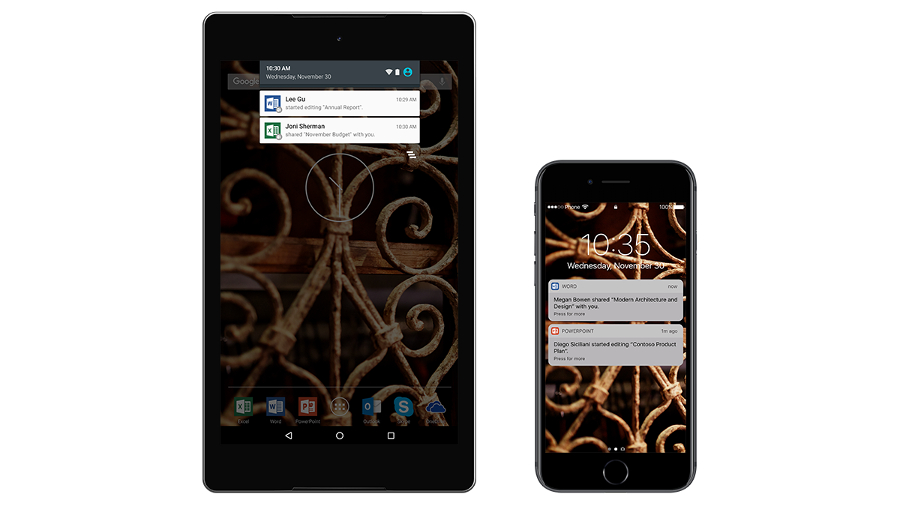
Notifications across the nation
So what else is new? The Word, Excel and PowerPoint mobile apps will now give you notifications to let you know when shared cloud documents have been edited, or shared with others – so you can keep on top of things when on the move, and make sure nothing goes awry.
At the moment, notifications are only live for Office Insiders using the Android and Windows Mobile apps, with the functionality coming to iOS in December. These are only for consumers at the moment, mind, with commercial customers getting them in the ‘coming months’ according to Microsoft.
Are you a pro? Subscribe to our newsletter
Sign up to the TechRadar Pro newsletter to get all the top news, opinion, features and guidance your business needs to succeed!
Other tweaks include the introduction of a Shared with Me tab in Word, Excel and PowerPoint, which is a handy list of all the files which have been recently shared with the user for quick access purposes. This is available for both Windows and Mac Office 365 subscribers – and it’s also on the iOS and Android apps, and will soon be gracing the Windows Mobile apps.
Darren is a freelancer writing news and features for TechRadar (and occasionally T3) across a broad range of computing topics including CPUs, GPUs, various other hardware, VPNs, antivirus and more. He has written about tech for the best part of three decades, and writes books in his spare time (his debut novel - 'I Know What You Did Last Supper' - was published by Hachette UK in 2013).