12 ideas Ubuntu should steal from Windows 7
What Karmic Koala needs to do to lure Windows users
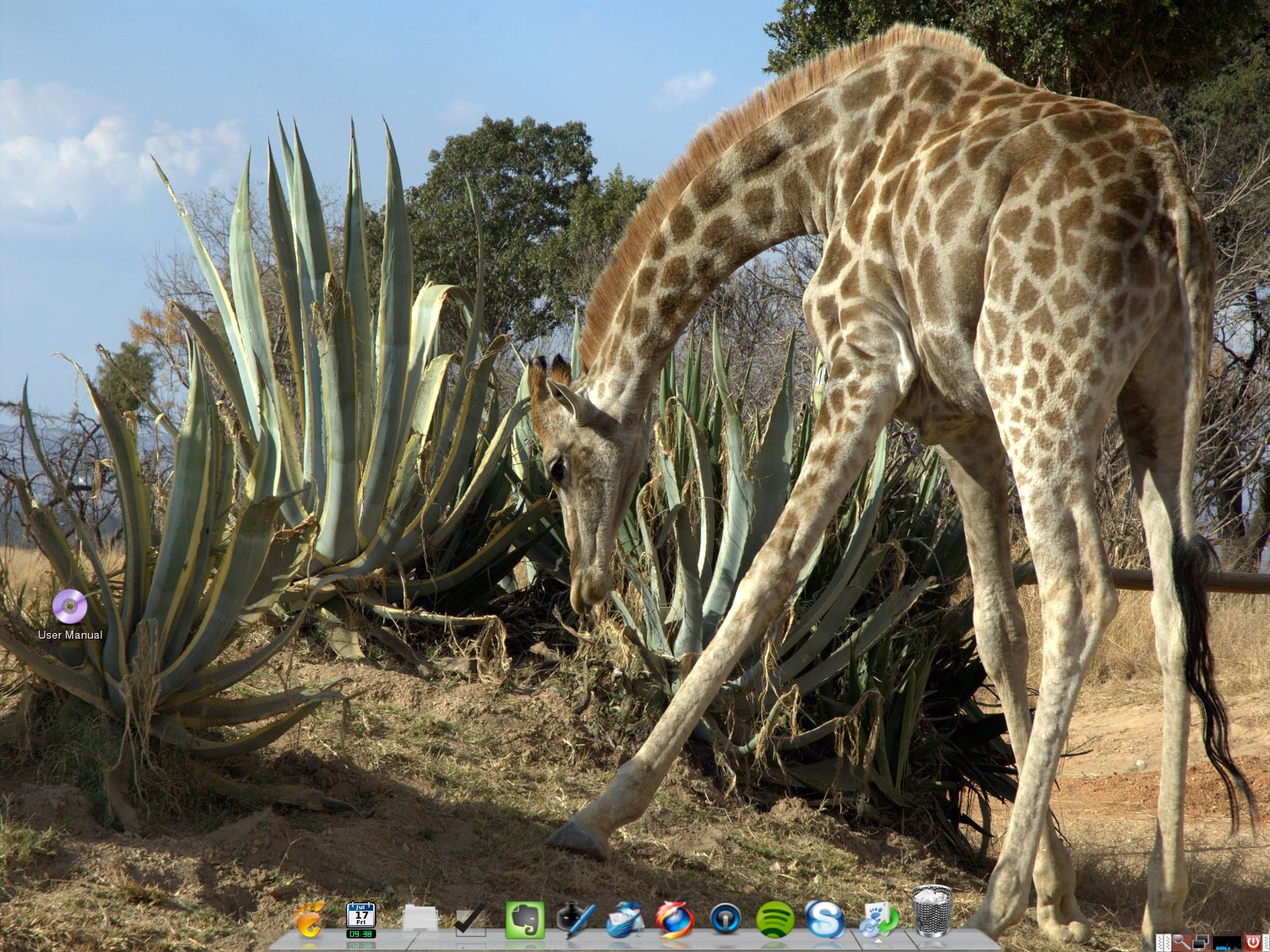
Contrary to popular belief, Vista's many quirks haven't done much to change Microsoft's domination of the desktop.
Even by the most flattering measures, Windows has only lost around 3% of its market share to Apple's OSX over the last two years, while Linux has surged from powering 1.25% of desktops to... um... 2.13%. [Source: w3counter.com]
These numbers are significant – after all, they suggest almost twice as many people use Linux now as did back in early 2007. They don't really point to a mass defection from Microsoft, though, and as the common consensus points to Windows 7 being much better than Vista, there's no reason the trends couldn't be utterly reversed.
By happy coincidence, the next version of Ubuntu, the most popular distribution for those who do switch, is launching exactly one week after Windows 7 hits the shelves. Codenamed Karmic Koala, we're loving the alpha version already, but here are some things that Windows does that Ubuntu should (but probably won't) do, to help woo people away.
1. Better boot time
Canonical, the creator of Ubuntu, reckon it has got this one in the bag, but then it said that about Jaunty, too. Windows 7 isn't always as fast at booting as is often claimed either, but it has the reputation for being quicker than Vista. Karmic may well win yet, though: Canonical is aiming for a 25 second boot time by completely overhauling the way the OS loads.
2. Improved suspend and hibernate
Get daily insight, inspiration and deals in your inbox
Sign up for breaking news, reviews, opinion, top tech deals, and more.
Windows 7 seems to have nailed this one at last, after problems plagued Vista, and more especially XP. Ubuntu is still where Microsoft was four years ago, though: there's a lot of hardware – especially laptops – that struggle to return from standby.
3. The taskbar
If you install Avant Window Navigator, Linux has arguably the best user interface of all three major OSes, taking the simplicity of OS X's dock but combining it with a Windows-like system tray and start menu. Out of the box, though, the Gnome panels still look like they were torn screaming from the desktop of an Amstrad 1512 and skinned.
4. Kid control
It may be low on the priority list of FOSS devs, but even the most libertarian of us know that children can get up to no good, and it's our responsibility to help them learn to use computers safely. Some of Windows 7's Parental Controls have been retrograded from Vista, but at least they're there...
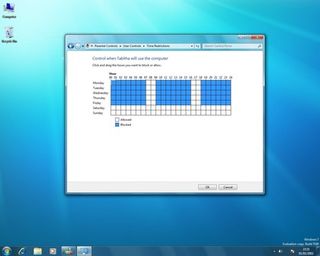
CHILD SAFE: It not be the first priority of the FOSS movement, but Ubuntu should start thinking of the kids
5. Help!
The universal panic button, F1, does bring up an HTML help booklet in Ubuntu, and if you want to know how to do something you used to do in Windows, it's a good place to start. There's almost no mention of one key word, though: 'Troubleshooting'. The Ubuntu forum is a good resource, but you have to admit Windows isn't bad at hand holding when you run into a problem. Which is why you hit F1 in the first place.
6. Drive encryption
Ubuntu comes with basic folder encryption, but the process of setting it up is a bit complicated for new users. It throws terms like 'PGP' on the unsuspecting, where BitLocker simply asks you for a password and then locks up.
