How to switch your small or home office to Linux
Save time and money with free, open source software
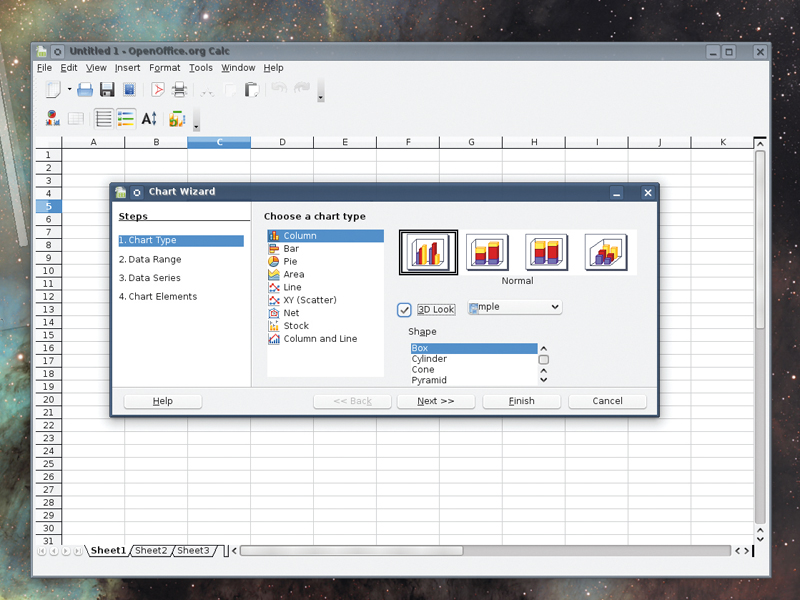
With Linux and free software making a name for itself in the world of big business, many people are testing the feasibility of switching small and home office software to their open source equivalents.
Regardless of how you feel about the Linux desktop, this is one area in which Linux can have a real impact, both financially and productively, and any small or home office has the potential to be transformed by just switching one application or two to their open source equivalents.
This is traditionally the domain of Microsoft, a costly and sometimes frustrating environment where you have to constantly keep on top of updates, patches and the latest versions to stay in the loop. Free software offers an escape from this cycle, and more importantly, an alternative.
Linux and free software can offer a breath of fresh air, and you don't even have to jump feet-first into a new operating system: cross-platform open source applications enable you try the alternatives before you make the big switch.
Most users are going to find that the free versions of the software they're used to are very similar in both design and functionality, and over the course of the following pages, we list the most important and try to highlight any gotchas and considerations along the way.
It's a sign of how successful free software has become that we could have filled these pages with various alternatives for many other common tasks and applications, but we wanted to go into enough depth that prospective users will feel confident enough to make the switch, or discuss the potential with the people who make the decisions.
How we learned to stop spending and love free software
Get daily insight, inspiration and deals in your inbox
Sign up for breaking news, reviews, opinion, top tech deals, and more.
The great thing about open source software is that, no matter what platform you're using, if an application is popular enough it will have been ported to your system.
Free software stalwarts like OpenOffice.org, Firefox and Gimp all work just as well on the Windows platform as they do on Linux. This means that even if jumping to Linux seems like an intimidating prospect to begin with, you can safely swap an application or two in your regular software suite to begin with, and see how things go over a period of weeks.
As your confidence builds, you could consider replacing another application, and perhaps another, until you realise that maybe Linux isn't the leap into the unknown that it used to be.
The world of the small office seems to be dominated by products from Microsoft and Adobe, neither of which have made a serious effort to port their heavyweight products to the Linux desktop. This is where open source developers have tried their hardest to catch up, building free alternatives to most of the commercial offerings from both companies.
Free software is full of alternatives, because developers like choice. And because the code that's used to create this software is open, once one application has invented a new kind of wheel, you often find its open source competitors catching up and providing many of the same features.
Many are also very receptive to feature requests and personal emails, which is something that would never happen with either Adobe or Microsoft. And of course, if you or your colleagues have the necessary coding skills, you can change things yourself and make a contribution to the community.
A point you'll find we make several times over the following pages is that while there may not always be total parity with the applications you're used to in the proprietary world, in the vast majority of cases this tiny shortfall won't make a difference. There are very few office users who touch these advanced features, and if you're one of the minority of users who use the full feature-set of of an application such as Microsoft Office, we've got a solution that will enable you to keep your old applications on Linux.
Running Windows apps on Linux
If you do switch your office to Linux, there are still two ways to run legitimate Windows software. The first is Wine, an application that lets you run Windows executables from your Linux desktop. It will let you run applications like Quicken and older versions of Office without difficulty, and newer versions can be made to work if you don't mind a little tinkering.
There's also a commercial Wine solution called CrossOver Office. This will run Microsoft's latest Office suite, and the money you pay for CrossOver will be rolled back into open source development. The best bit is that you won't need a licence for the operating system, only the software you use.
We're getting ahead of ouseselves a little here: while it's good to know that things will still work, you'll find that maintaining Windows compatibility becomes less of an issue as you get used to the new set of tools that Linux offers.