Siri vs Cortana: which virtual assistant is best on a desktop?
Siri is out for Mac, but does it beat Cortana?

On September 20, Apple released macOS Sierra to anyone sporting a compatible Apple computer. The new operating system's signature feature is – at long last – the addition of Siri, the company's signature, AI-powered personal assistant.
Almost five years after it arrived alongside the iPhone 4S with iOS 5, Siri is finally available for Mac users, and it's fully equipped with functionality that rivals Microsoft's Halo-derived Cortana.
In fact, the features exhibited by Siri and Cortana are similar enough that we decided to go hands-on and find out the answer to a simple question: which is better? To accomplish this, we've devised five different categories of tasks. In each category, we'll assign three different tests to examine how Siri and Cortana compare in real-life situations.
Siri vs. Cortana as file explorers
Our first series of tests demands that we have a few files (and one application) lying around on both the Mac and Windows 10 computers. We'll start with a pair of simple commands: "Show me my latest invoice for September," and, "Show me the screenshots I took today."
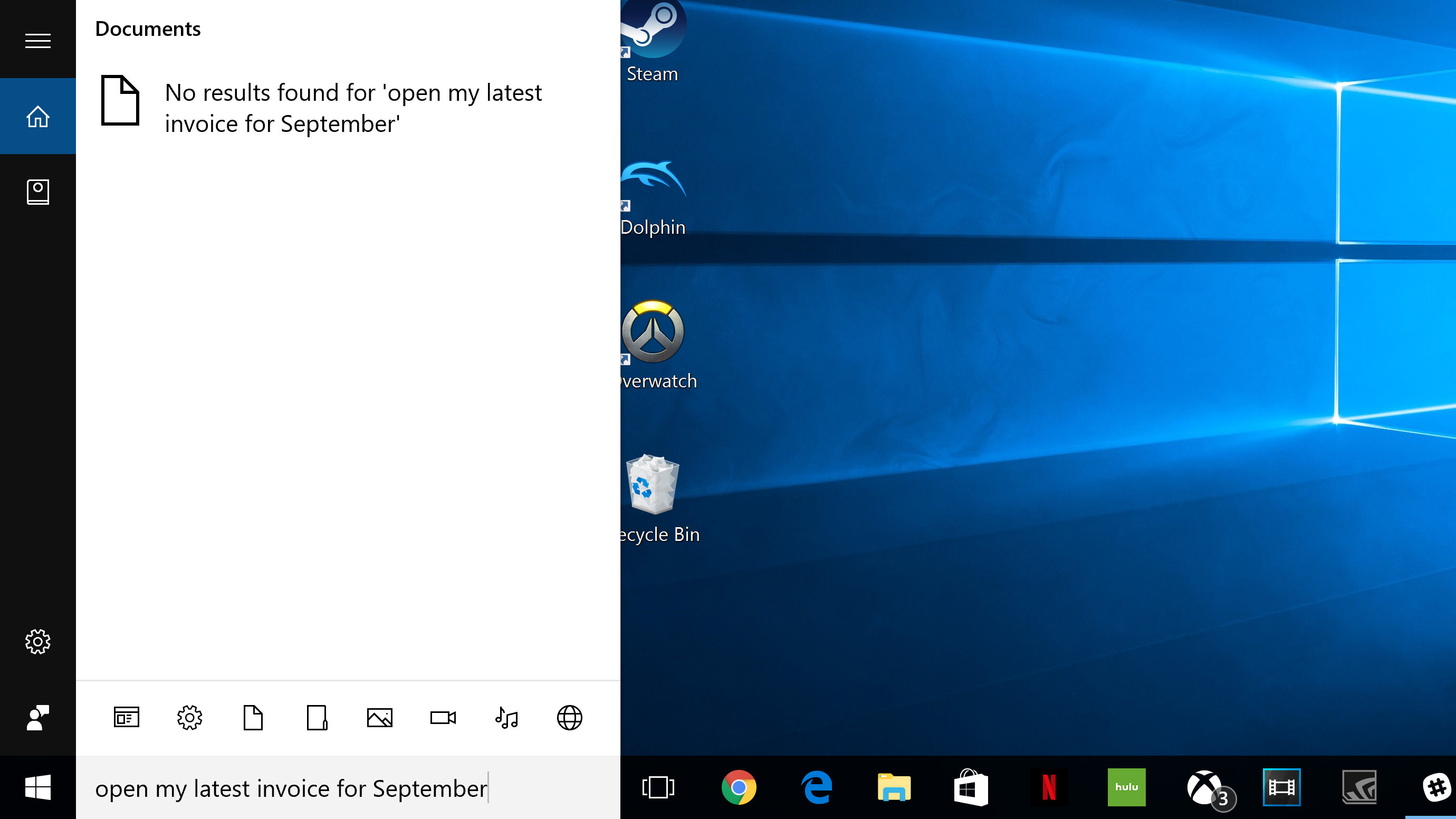
For Cortana (above), we are already off to a rough start – "no results found" for that invoice. Of course, favoring one over the other this early on would be unfair.
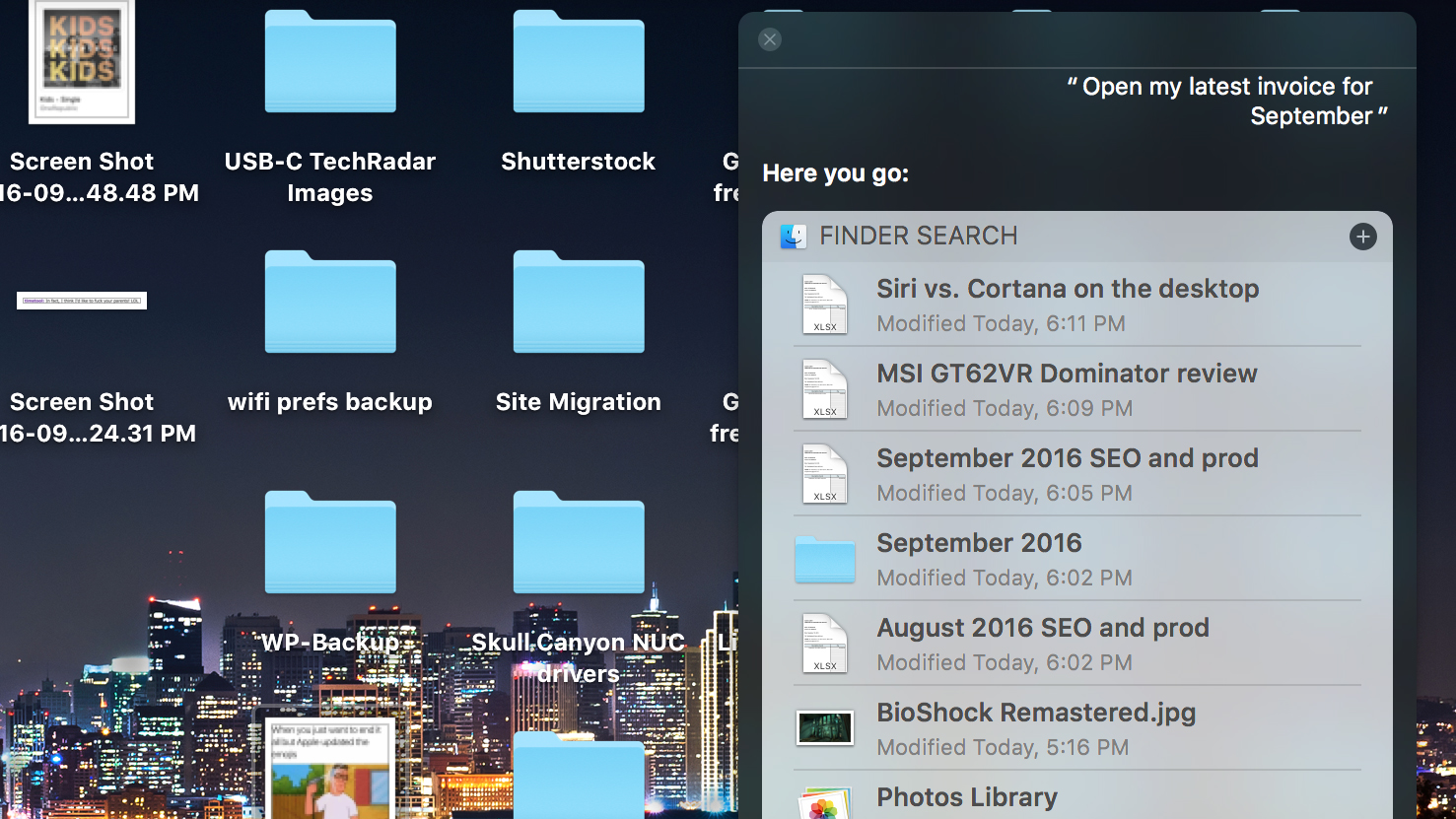
After all, Siri (above) doesn't precisely honor our first request either, providing us with a shortlist of files from our "Invoices" folder rather than opening the latest one.
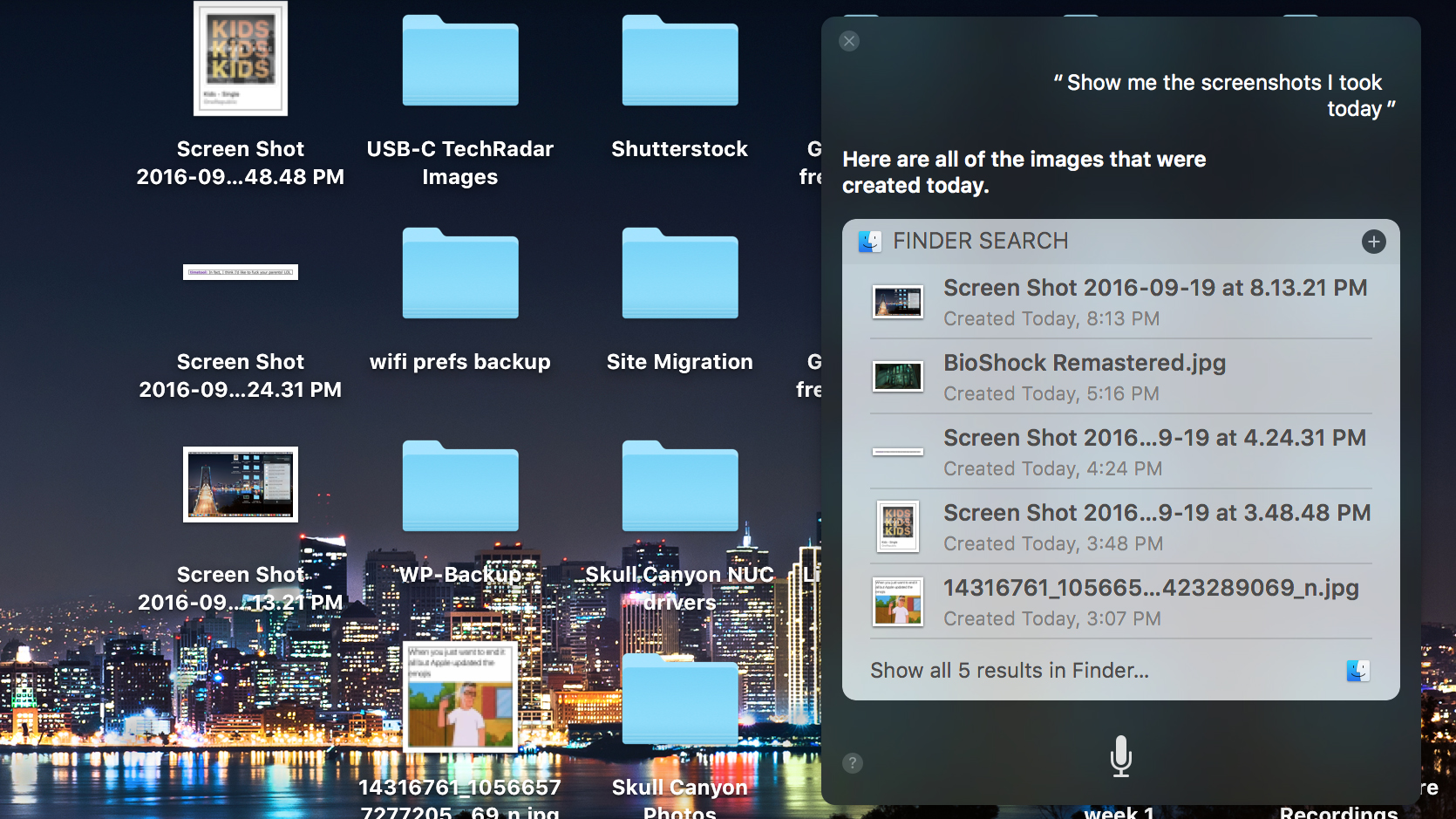
To be fair, though, Siri (above) does show us our screenshots, as requested. Another strike for Cortana, with yet another "no results found" reply.
Get daily insight, inspiration and deals in your inbox
Sign up for breaking news, reviews, opinion, top tech deals, and more.
For the third test, we asked Siri and Cortana to open an app: Adobe Premiere Pro CC 2015. "Open Adobe Premiere Pro," we say.

Both (Cortana shown above) respond exactly as desired, booting up a launch window for the video editing application followed by the software itself.
Winner: Siri
Siri vs. Cortana as personal DJs
For our music-playing tests with Siri and Cortana, we'll use both Apple Music and Groove Music Pass to determine the quality of the interactions between Apple and Microsoft's virtual assistant AI and your own song collections.
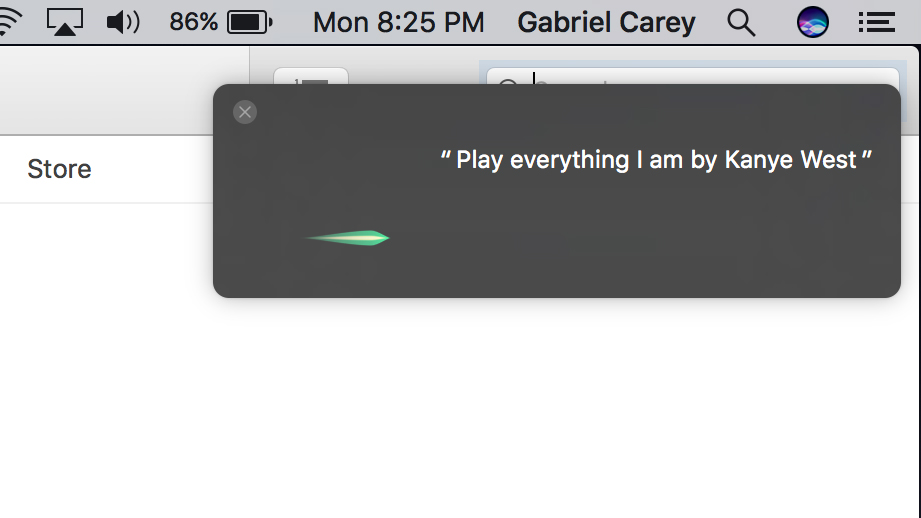
Here, we simply ask both Siri (above) and Cortana to play three different songs: "Everything I Am" by Kanye West, "Someday" by The Strokes and "The Murder Mystery" by The Velvet Underground.
The only problem we encounter has nothing to do with Siri or Cortana and more to do with Groove Music.
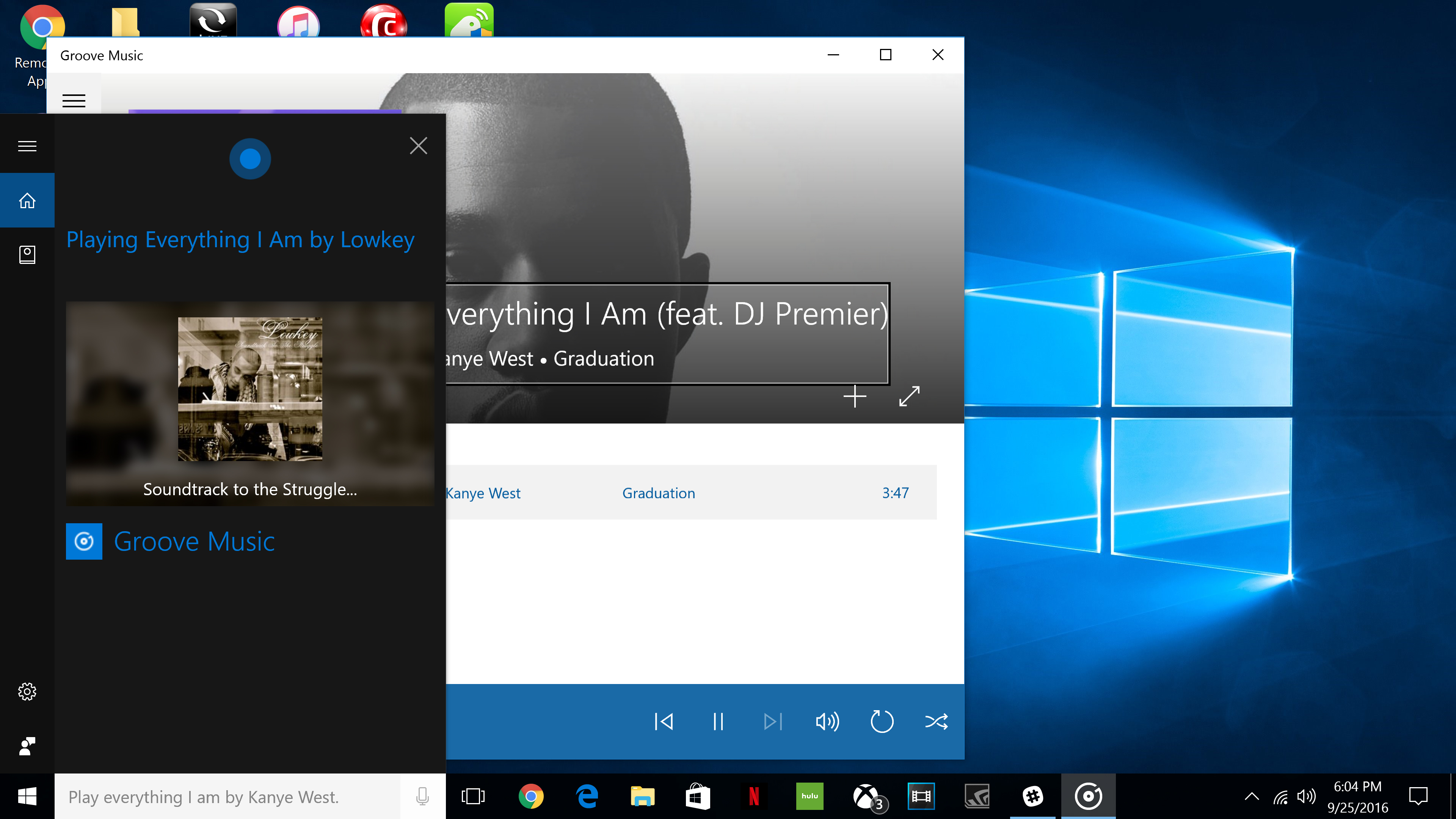
Surprisingly, Kanye's best-selling album "Graduation" is completely absent from the service, which causes things to go awry even after adding our own copy of the album to OneDrive (above). While Cortana is quick to play "Everything I Am" by Kanye West, it incorrectly claims to be playing a song of the same title by rapper Lowkey.
Winner: Tie
Siri vs. Cortana as secretaries
This is the test where we take a look at Siri and Cortana's interoperability with their native communication apps, getting them to call, text and email other people using FaceTime, Skype, iMessage and so forth. Once we ensure that all our accounts are lined up in the background, Siri and Cortana both handle texts and emails with ease.
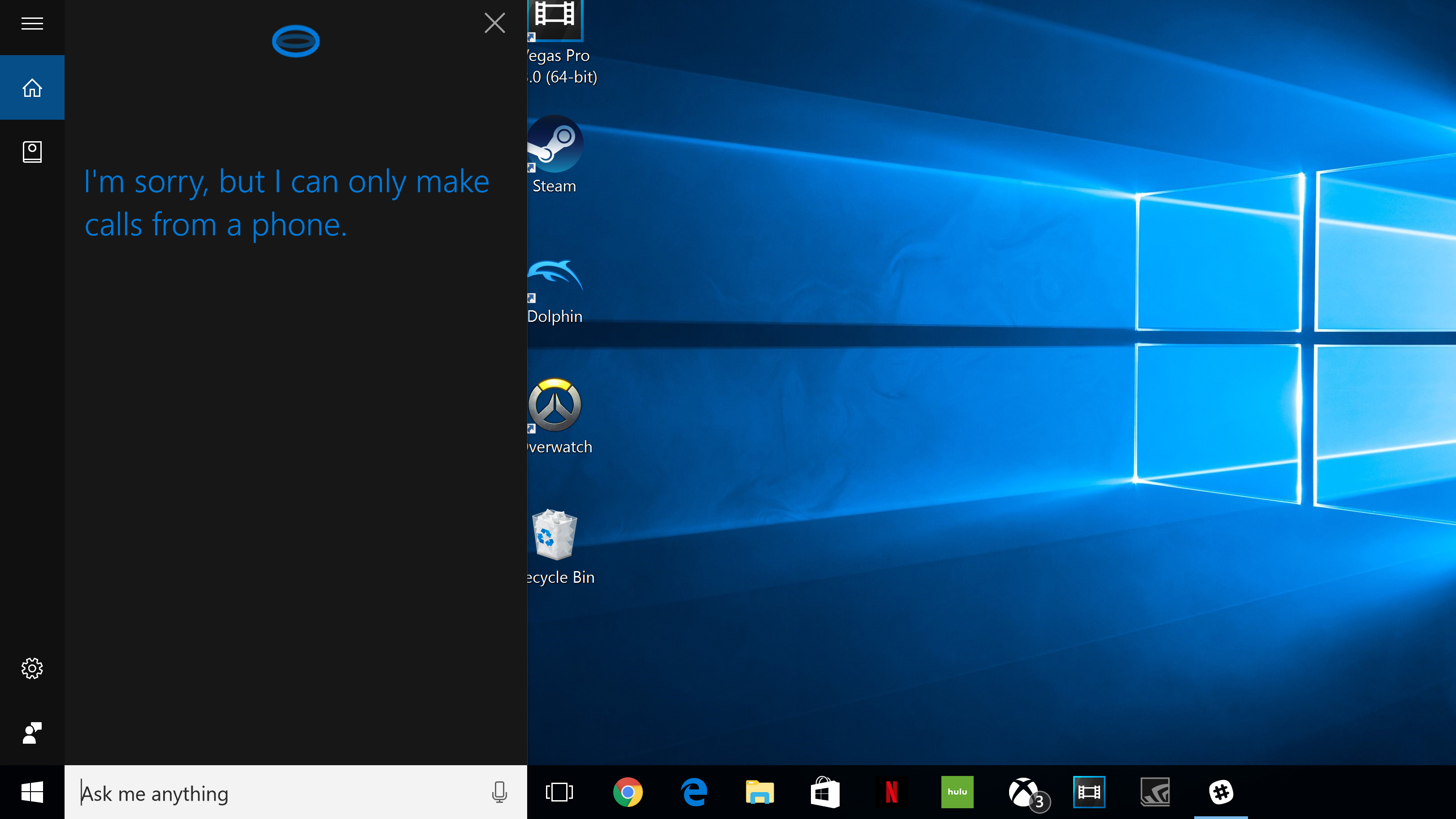
Unfortunately, for calls – Skype or otherwise – Cortana (above) is only willing if you're on a mobile device.
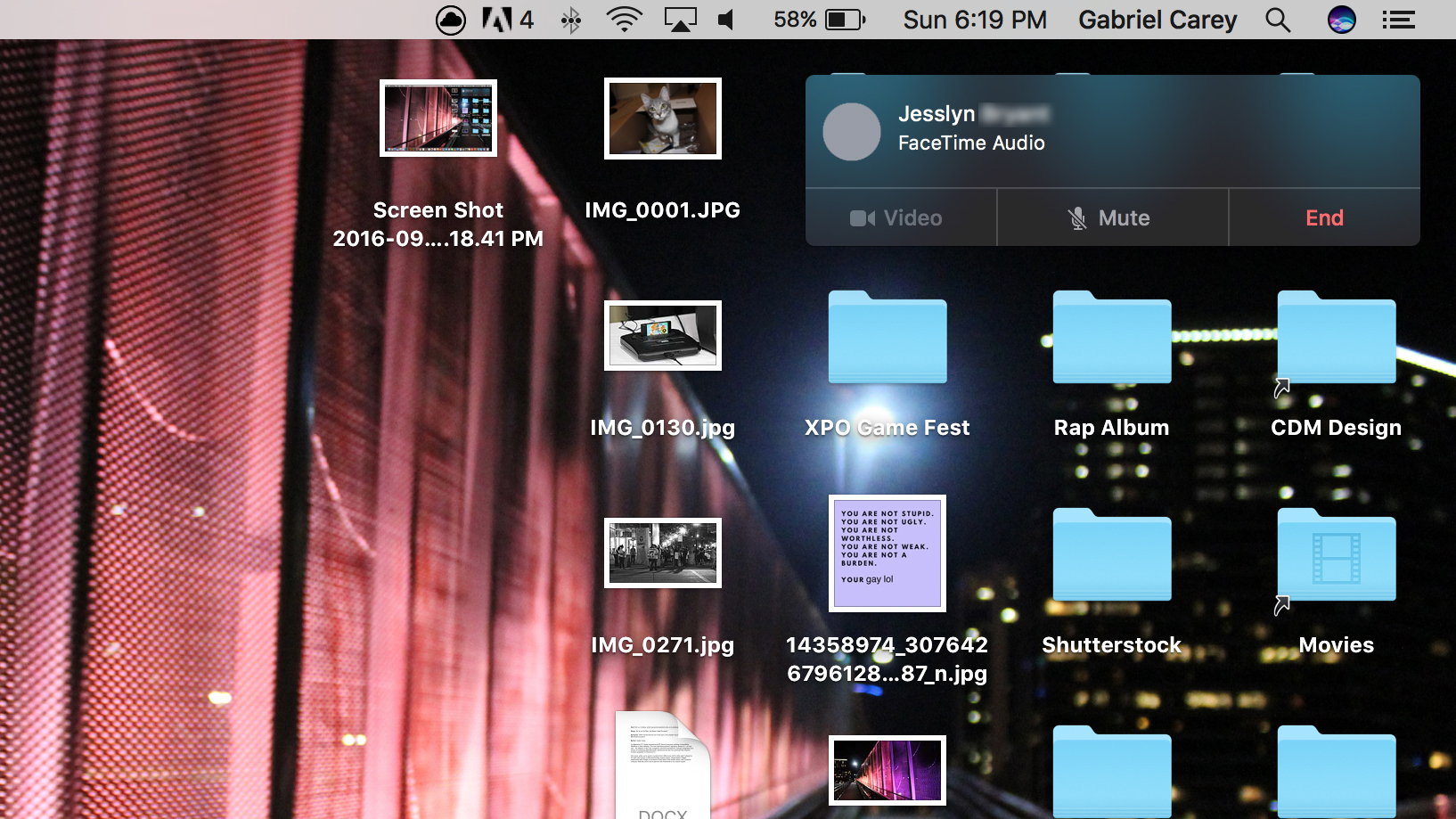
Considering Siri's (above) ability to make FaceTime calls in addition to sending iMessages and emails, we were disgruntled to see Cortana fail to replicate that behavior.
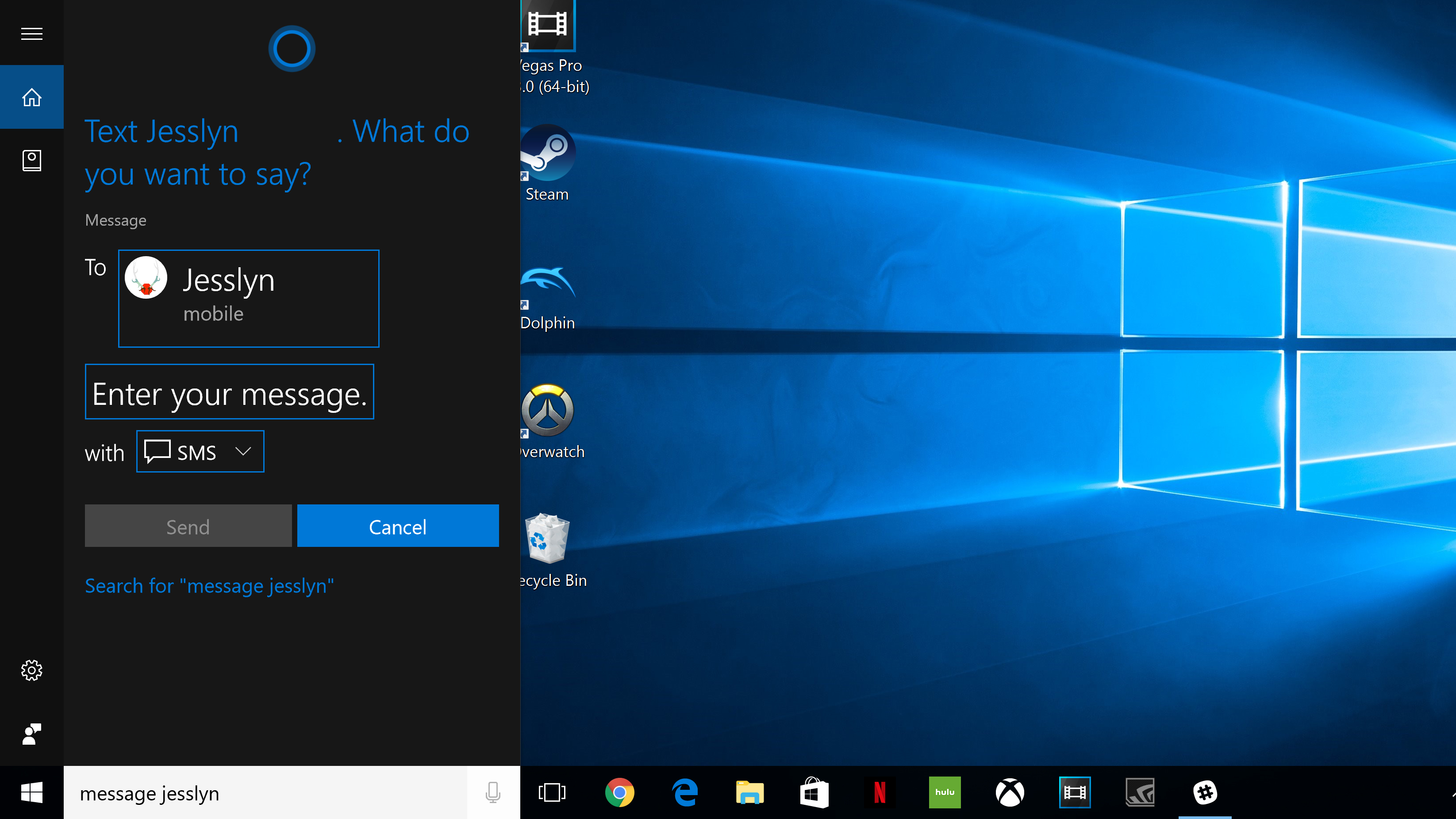
Still, Cortana (above) totes SMS and email functionality that delivers without question. That's commendable for a virtual assistant that's been around half the time Siri has.
All told, at least in this category, Siri emerges the winner.
Winner: Siri
Siri vs. Cortana as calendar assistants
Let's face it, scheduling meetings and setting reminders is mundane and, without the proper aid, cumbersome. Luckily, these days we can rely on Siri and Cortana to handle these things for us – if we ask politely.
In this area, Siri and Cortana are infinitely more reliable than in every other category.
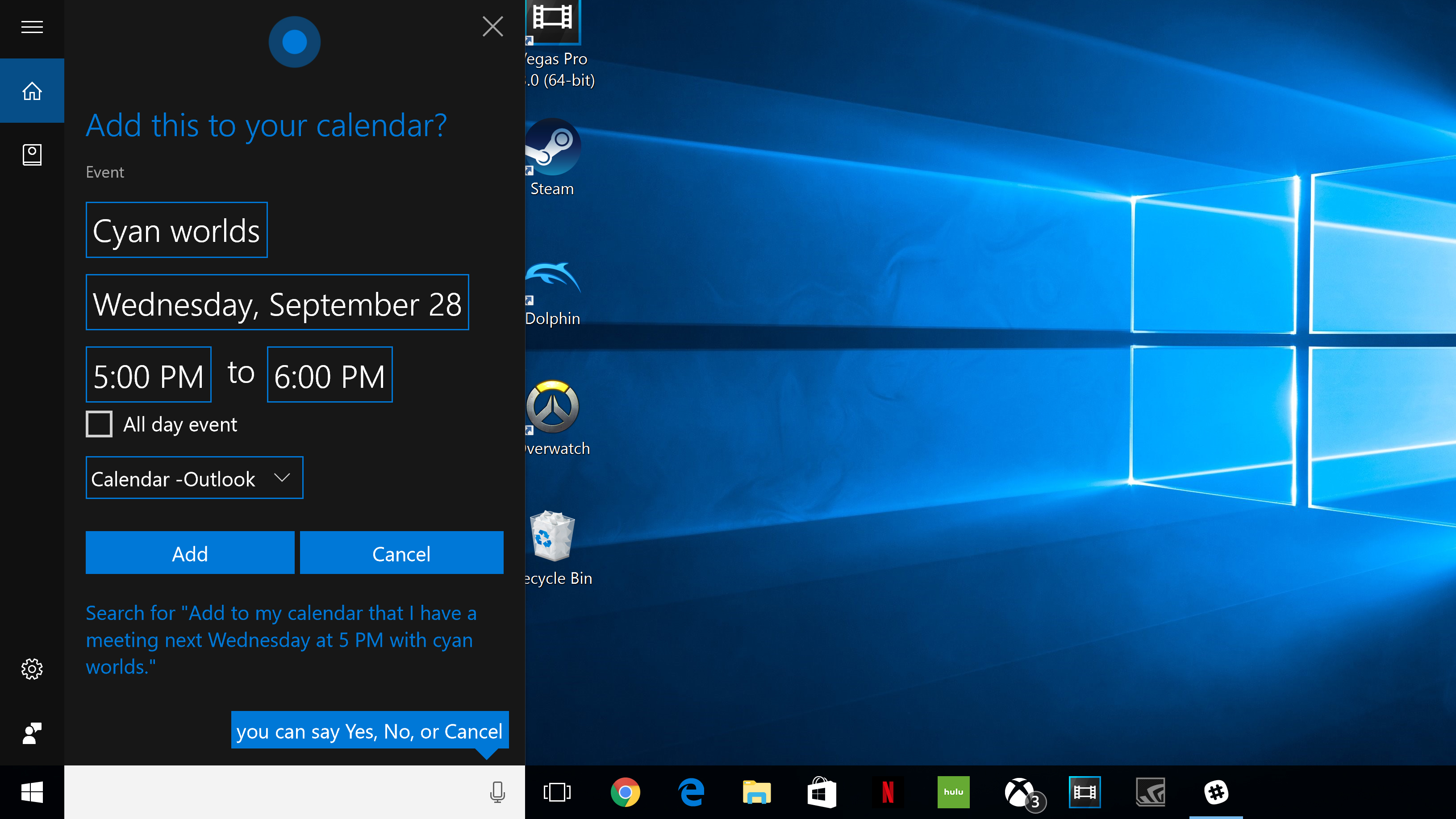
In fact, aside from Cortana (above) mishearing the word "cyan" several times until we finally change it manually with a keyboard, Siri and Cortana both successfully pull their own weight when it comes to reminding us to do stuff.
Our first two requests – "Add to my calendar that I have a meeting next Wednesday at 5 pm with Cyan Worlds" and "Remind me to message Joe in the morning about invoicing" are both executed flawlessly.
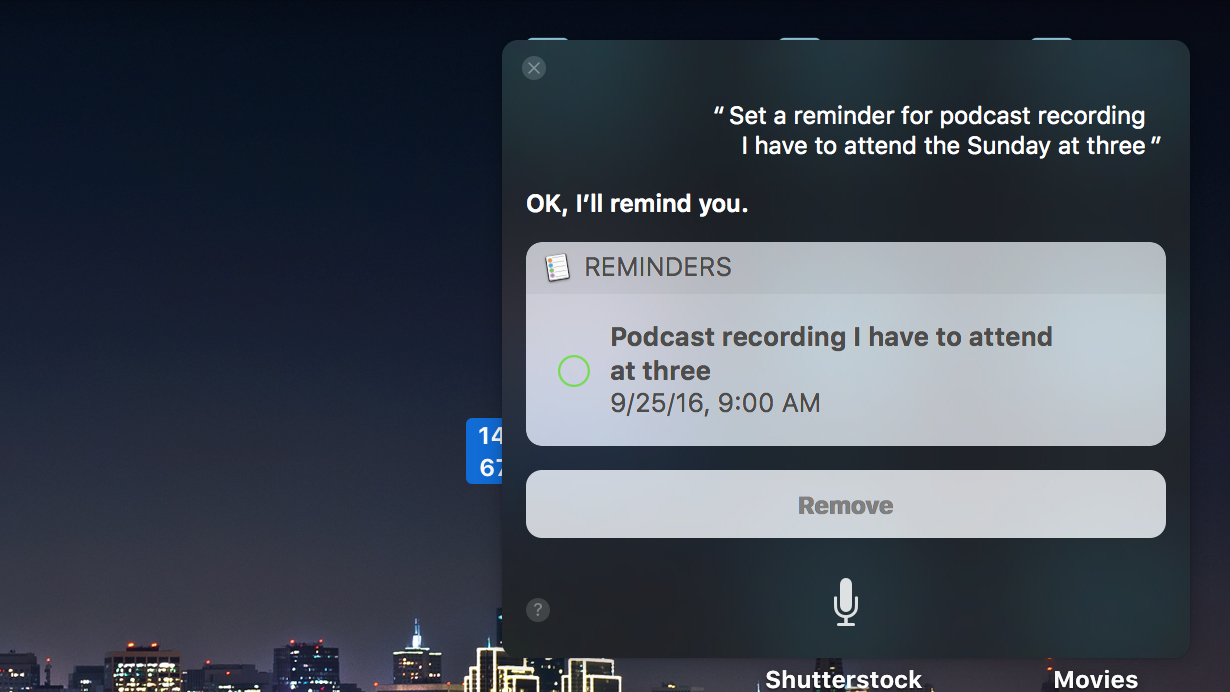
The only tangible problem we run into is with our third query. "Set a reminder for a podcast recording I have to attend this Sunday at three," we tell Siri (above). Unfortunately, Siri returned with an event titled "Podcast recording I have to attend at three" that was scheduled for 9 am.
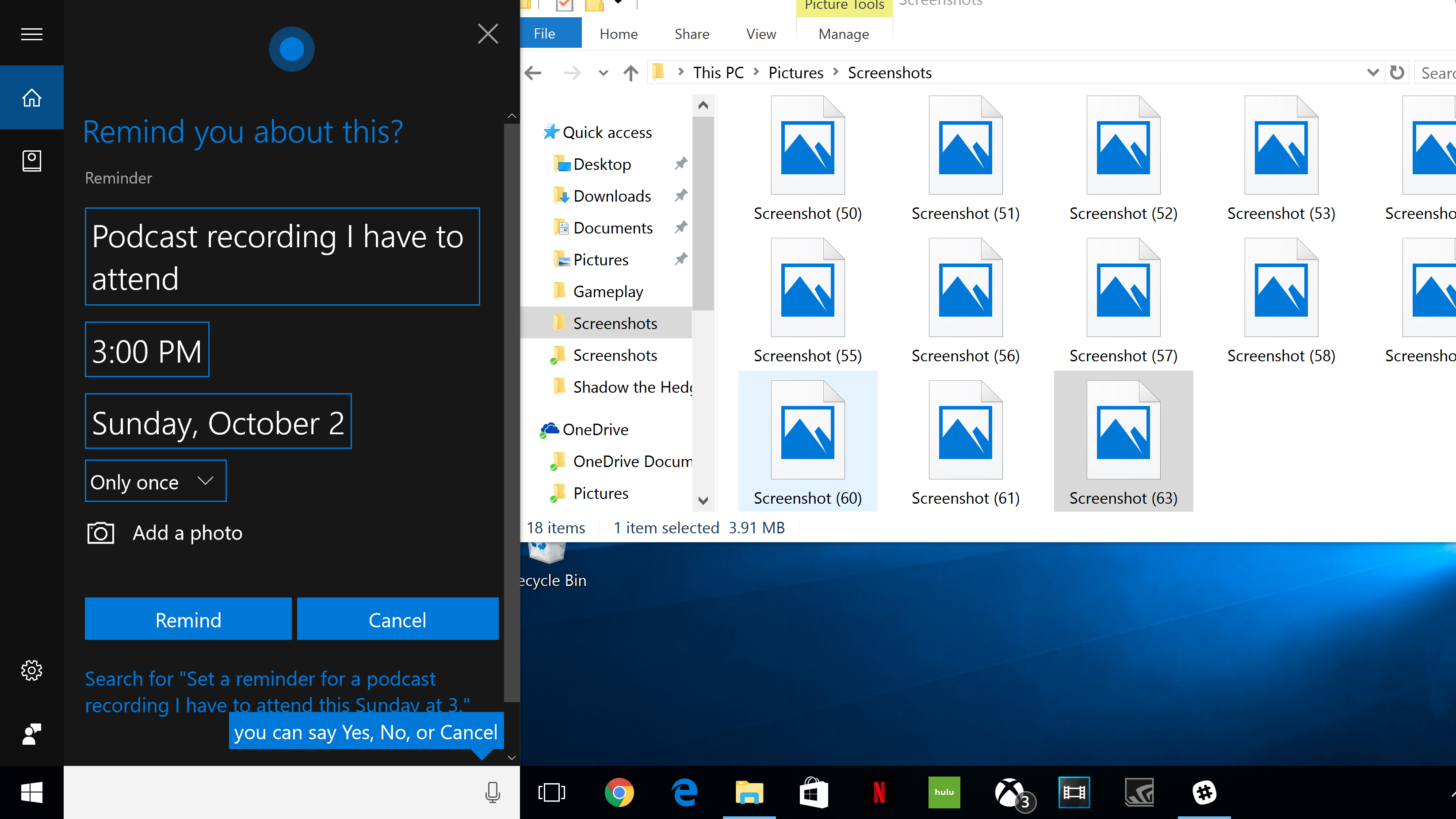
Meanwhile, Cortana understands that the podcast recording itself was scheduled for 3 pm – a win in the bucket for Cortana.
Winner: Cortana
Siri vs. Cortana as information sources
Our last test seems, for the most part, rather straightforward. We ask Siri and Cortana a question, they give us an answer. We start with what we think will be a softball question: "Who are the 2016 U.S. presidential candidates?"

Cortana (above) undoubtedly goes the extra mile and supplies us with an arrangement of headshots featuring secretary Hillary Clinton, Donald Trump, their vice presidential picks and even the third-party candidates, like Jill Stein and Gary Johnson.
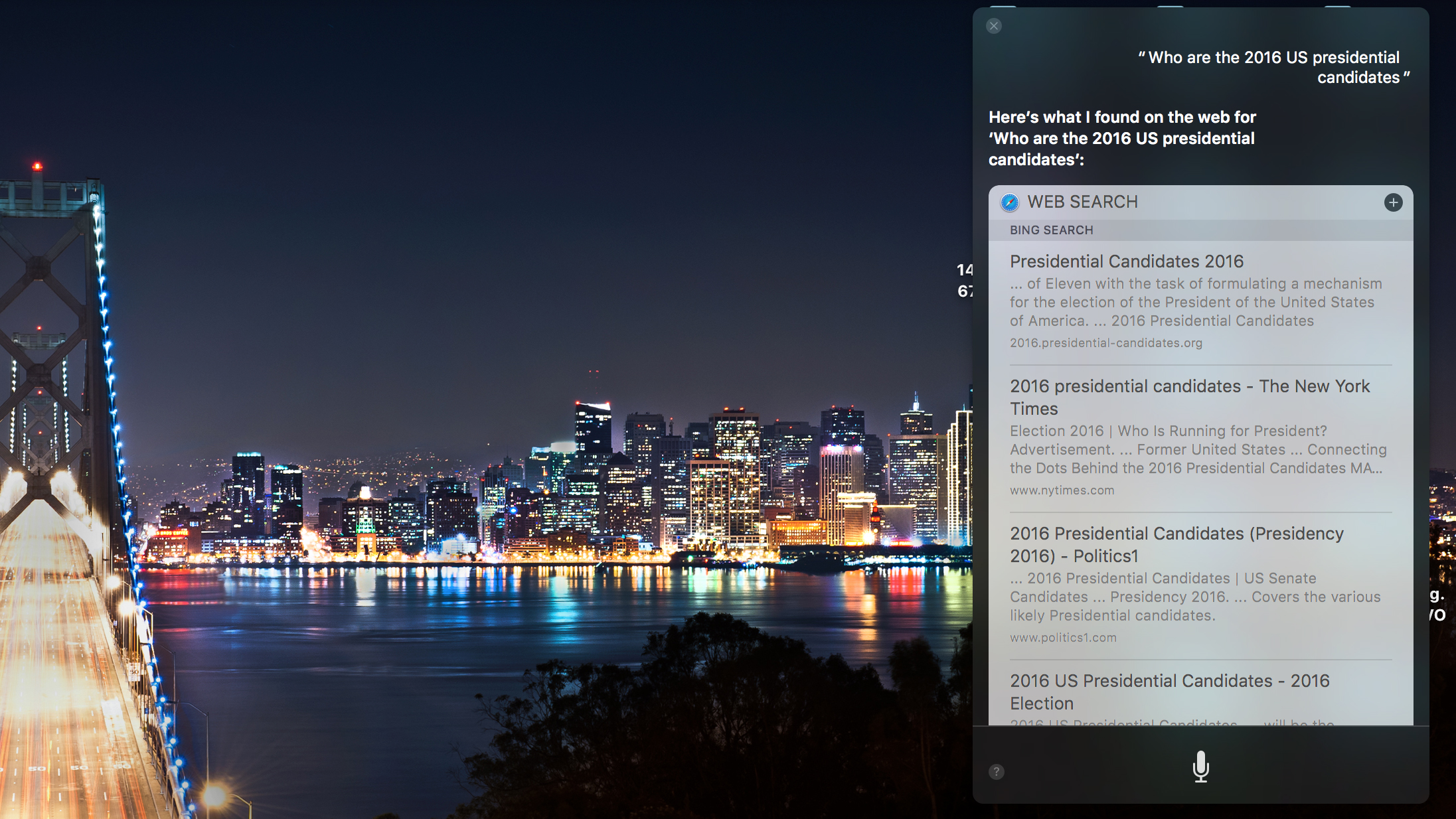
For this query, Siri (above) simply points you to web search results rather than directly provide an answer.
That would have been impressive enough to win us over had it not been for the next two questions to both Siri and Cortana: "Show me the NFL schedule for next week," followed by, "How much did Nintendo's stock price go up last week?"
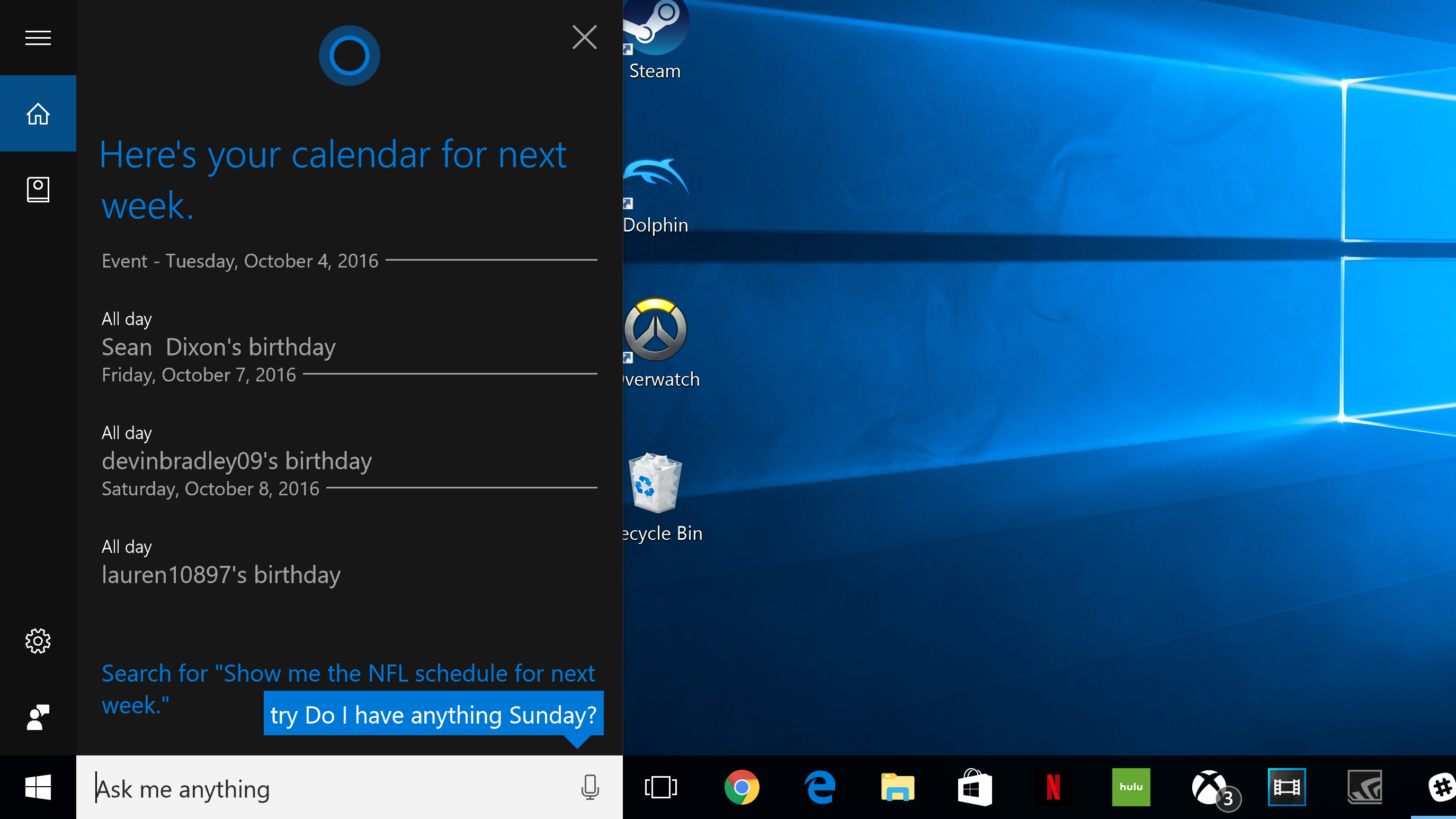
Unfortunately, Cortana (above) ends up presenting us with our own schedule for next week rather than that of American football.
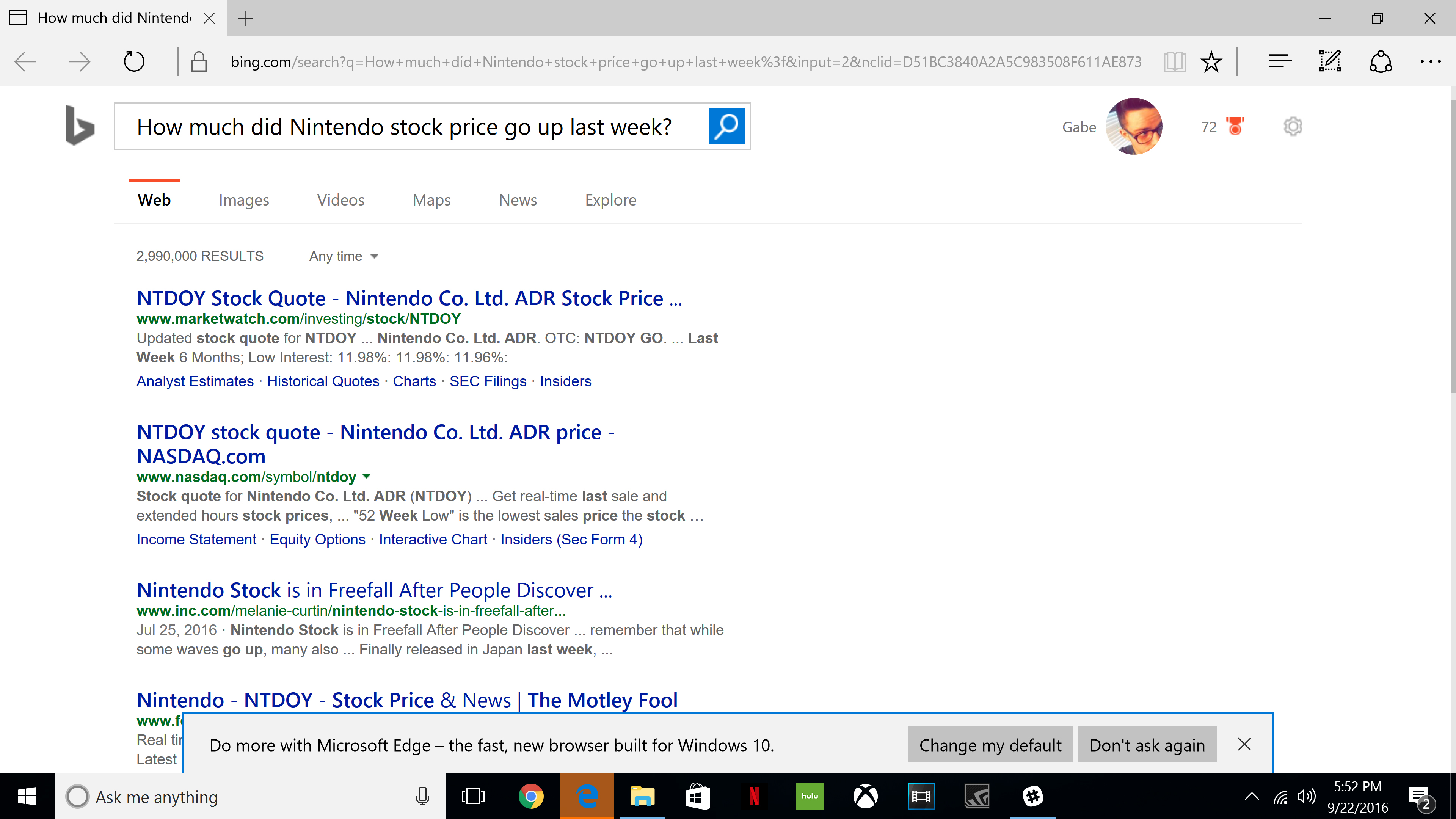
As for Nintendo's stock price, well, Cortana (above) pulls a Siri and asks Bing.
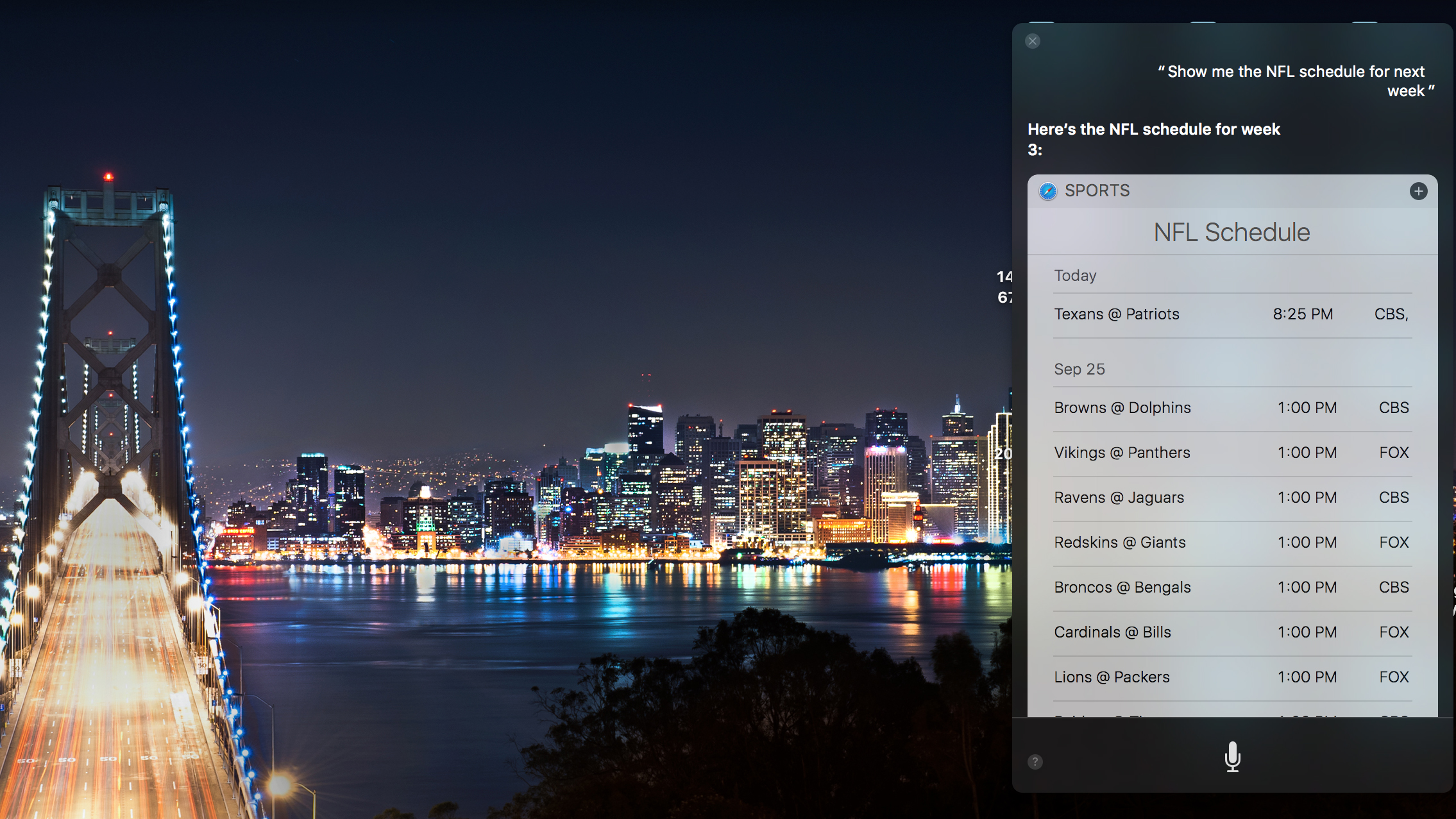
Siri (above), on the other hand, has no problem showing us all the big football games of the next week along with the times that each team plays.
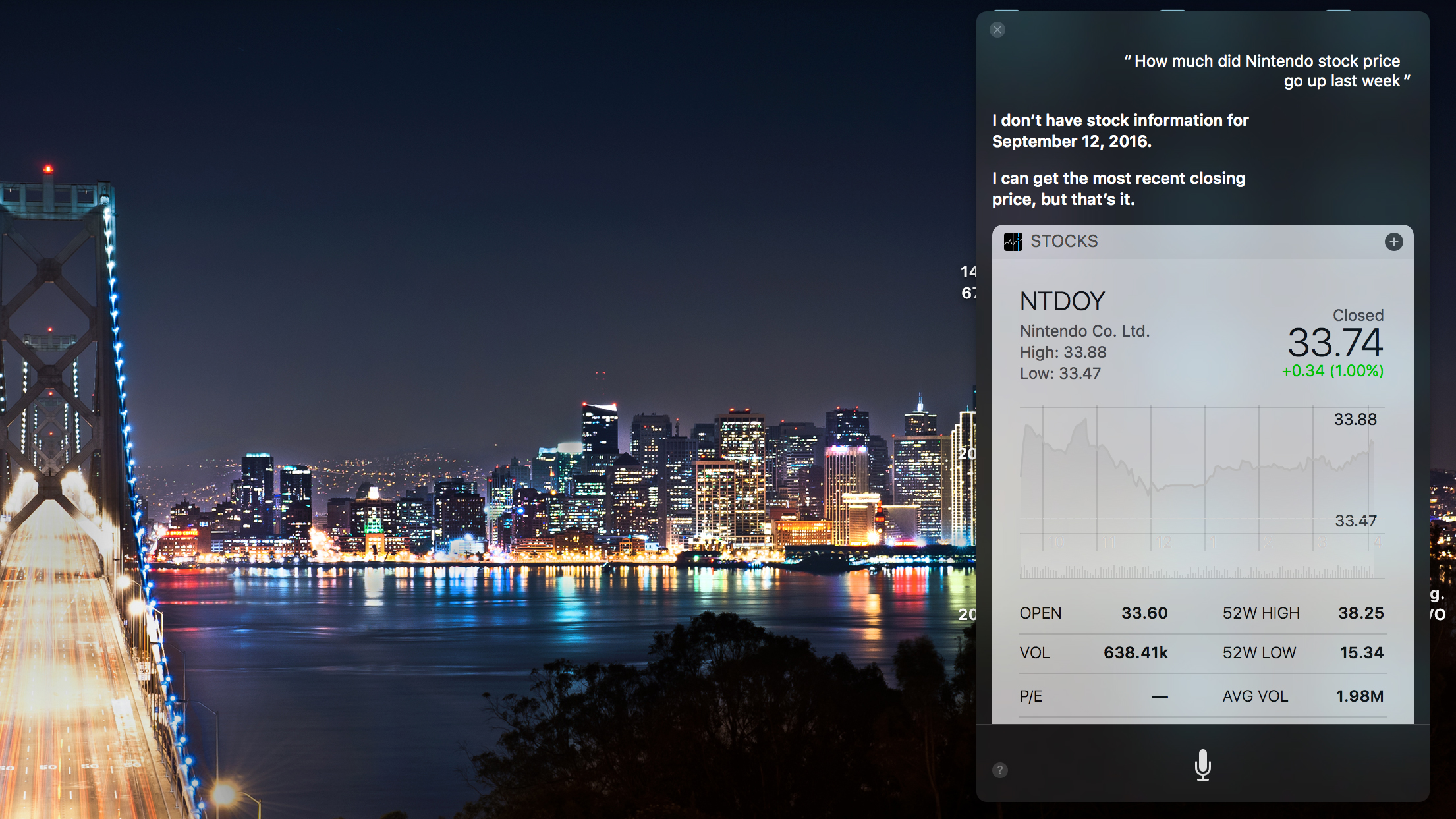
And, while she (above) can't get stock information from the week prior, she can at least tell us the latest closing price of Nintendo's stock.
Winner: Siri
The verdict
Majority rules, and Siri packed a punch two out of three times in this category, giving Apple's virtual assistant not only the edge when it comes to delivering information, but overall as well.
Both Cortana and Siri are competent virtual assistants on the desktop, yet these tests prove that – while Siri's two-year lead on Cortana is obvious – both still have a long way to go before becoming as vital to us as our, say, smartphones.
Until then, let's just keep re-watching "Her" and dream of what's to come – but, you know, without all the weird sexual tension.
- Take a look at the best laptops around
This article is part of TechRadar's Mac Week. This year marks not only the 10th anniversary of Apple's unibody MacBook, but the triumphant return of macOS. So, TechRadar looks to celebrate with a week's worth of original features delving back into the Mac's past, predicting the Mac's future and exploring the Mac as it is today.
