Windows 7 vs Windows 8.1: which is the better OS?
For business or personal use, which OS is better?
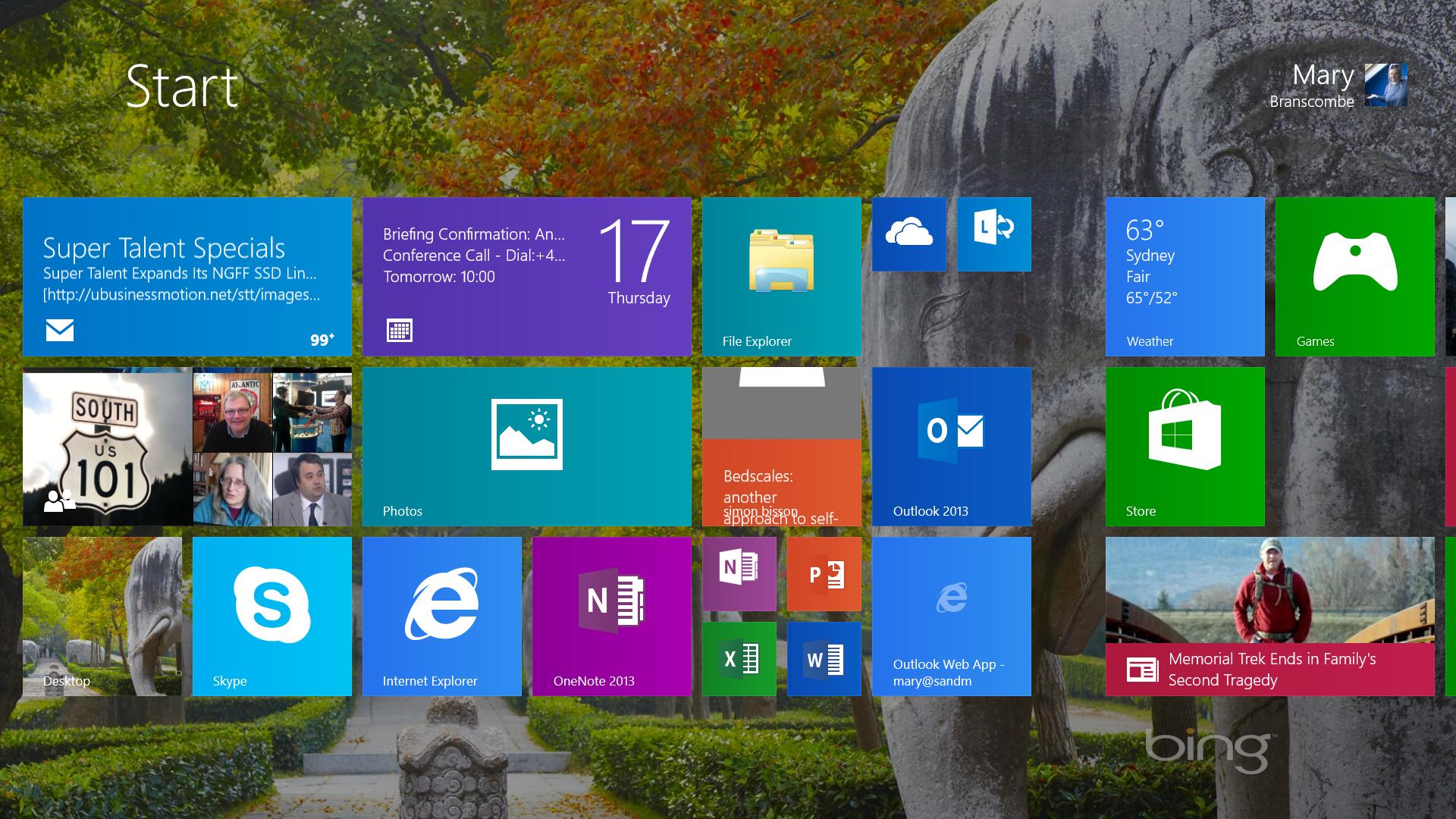
Windows 10 isn't far off now, yet there are many users who still haven't moved on from Windows 7 to the current version, Windows 8.1, due to a plethora of different reasons. Microsoft took a different approach when it designed Windows 8 compared to all of the firm's previous operating systems. Instead of designing for a desktop or laptop – predominantly controlled by a mouse – Windows 8 was designed for a touchscreen, creating big 'tappable' tiles in place of small, fiddly buttons.
While this approach was fine on a tablet, it grated a fair amount with desktop and laptop users who were used to the Windows 7 experience. Users clamoured for the Start menu – a staple feature of Windows – to return, and Microsoft answered with Windows 8.1, and an ensuing update to that version.
Legacy apps
If you are deciding whether or not to upgrade to Windows 8.1 from Windows 7, you need to consider various things. The first point to bear in mind pertains to you if you're running a business and are installing Windows 8.1 onto multiple computers, all of which will need legacy apps and services.
If this is the case, Windows 8.1 may not be an advisable choice unless absolutely necessary. While Microsoft has implemented some more mouse-friendly features, the operating system remains predominately designed for a tablet with an awkward transition to the Desktop mode when legacy apps are called upon.
Businesses still rely on some legacy software, no matter which sphere they operate in. For example, Microsoft is still yet to produce a proper, dedicated Windows 8.1-ready version of Microsoft Office, one of the core suites of apps used around the world. When the Office tile is tapped, the whole OS switches to Desktop mode, a jarring process that can be confusing and is in no way smooth.
While legacy apps are still compatible, the process of using them is confusing and feels, above all else, unpolished.
Market share matters
Windows 7 still owns well over 50% of the operating system market share as of May 2015 thus making it far and away the weapon of choice for PC users across the globe. This is in part thanks to Microsoft's lack of a clear update mechanism and additionally because of the pig's ear that it made of things when Windows 8 was released.
Are you a pro? Subscribe to our newsletter
Sign up to the TechRadar Pro newsletter to get all the top news, opinion, features and guidance your business needs to succeed!
Indeed the newest version (Windows 8.1) owns just 12.88% – which is only enough for it to secure third place behind Windows 7 and XP (the latter is on 14.6%). Microsoft will remedy this with a brand spanking new update process when Windows 10 is released, but whether or not it comes close to the Apple Mac App Store's slick and easy OS X update process remains to be seen.
The day when Windows 8.1 garners a majority market share of the Microsoft ecosystem has already failed to materialise and its days are numbered thanks to the imminent arrival of Windows 10, which will be a free upgrade for all Windows 7, 8 and 8.1 users for 12 months.
It's an even worse story for Windows 8.1 in the enterprise where companies have given it such a wide berth that, in some cases, they are risking ruin by continuing to run Windows XP, or just choosing to stay loyal to Windows 7. This comes from a lack of apps made specially for Windows 8.1 and the fact that hardware – laptops and desktops without touchscreens and sporting older internals – are not geared towards running Windows 8.1. Consumers, on the other hand, have a much tougher choice to make.

Consumer considerations
If, like me, you prefer to keep your software up to date, then upgrading to Windows 8.1 seems like the next logical step, as everything moving forward will become exclusively compatible with Windows 8.1 and eventually Windows 10. If you've already invested in the Windows ecosystem – through Windows Phone, for example – then Windows 8.1 will make a lot of sense, both aesthetically and functionally, as the two sync well and the user experience is almost identical, bar desktop apps.
Windows 8.1 does come with some app advantages, however. If you're willing to put up with the awkward transition from the tile interface to the desktop one, then you are opening yourself up to a lot more apps. Microsoft is encouraging developers to create apps that work in full-screen in a similar fashion to how apps work on a Surface or iPad, meaning that tablet-style apps are possible on your desktop. This has obvious advantages, with casual games becoming a reality just as they are on tablets.
Microsoft is working on getting as many developers on board as they can, with some big name apps already appearing on the Store. Developers are receiving an even bigger incentive from Microsoft's "One Windows" strategy, by which developers can write one universal app for Windows and have it run on Windows Phone, Xbox and Windows 8.1.
This has now morphed into Windows Apps, which are universal apps that will work across all devices in the Windows 10 ecosystem. All of this helps increase the amount of games available massively – especially indie titles made by developers who don't have the resources of a big studio – as Xbox has been brought into the fray.
Max Slater-Robins has been writing about technology for nearly a decade at various outlets, covering the rise of the technology giants, trends in enterprise and SaaS companies, and much more besides. Originally from Suffolk, he currently lives in London and likes a good night out and walks in the countryside.
Most Popular








