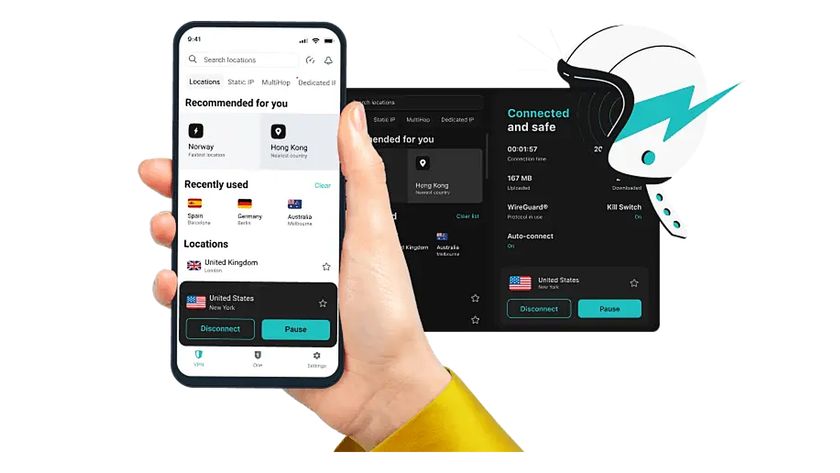New Windows 10 update brings boost to Game Mode and a fresh look
Start menu and Action Center get Fluent Design treatment

Microsoft has pushed out a new preview build (16215) for Windows 10 which comes with a ton of changes including an improved Game Mode, a refreshed interface, plus some useful changes for Cortana and the Edge browser.
So let’s start with Game Mode. Microsoft says that the resources made available to games have been “tweaked on popular machine configs, including 6 and 8 core CPU machines”, which the company promises will result in better performance levels when running Game Mode.
Fingers crossed, then, that this is a notable improvement, because the overall response to Game Mode thus far has been pretty lukewarm. It’s also worth noting that a button has been added to the Game Bar which toggles Game Mode on or off for the game you're currently playing.
On the interface front, the Start menu and Action Center have been rejigged with elements of Fluent Design, the new and more modern look for Windows 10 (which was previously codenamed Project Neon).
Both of these sections of the interface now use ‘acrylic’, meaning transparency and blur effects which are essentially a more sophisticated retake on Windows 7’s Aero Glass.
For the Start menu, improvements have been made on the resizing front, with a diagonal resize now allowed, and there’s a smoother transition for the menu when switching into tablet mode.

The Action Center has been redesigned for a cleaner look, and clearer separation of the information it presents the user.
Get daily insight, inspiration and deals in your inbox
Sign up for breaking news, reviews, opinion, top tech deals, and more.
Cortana has got a couple of new features, and if given permission by the user, the virtual assistant can monitor the camera roll for things like gig posters, and offer to create a reminder for any such future events.
Stylus users will be able to make use of a new feature called Cortana Lasso. This allows you to circle the details of an event, say on a social media site, with your pen, and again Cortana will come forth with a future reminder (you’ll need a stylus that supports ‘press and hold’ though, such as the pen that came with the Surface Book or Surface Pro 4).

Living on the Edge
The Edge browser also got some attention, with the reintroduction of the ability to pin your favorite websites directly to the taskbar for quick access.
There’s now a full-screen mode (activated by the F11 key, as ever), as well, and you can annotate EPUB format eBooks in the browser, using underlining or colors to highlight important passages, as well as being able to add comments.
Windows 10 has also witnessed improvements to the handwriting panel, so now as you write with your pen, you’ll see the previous words you’ve scrawled converted to typed text on-the-fly. Plus when the panel is full of text, it will automatically shift along so you’ve got room to continue writing.
Furthermore, the panel now lets you select and edit text, and if there’s a misrecognized or incorrect letter, you can simply write over that letter to change it. Two buttons have been added to give convenient access to emoji or symbols, as well.
Microsoft also said that overall handwriting recognition has been improved for US English, so American users can expect better results.
Further improvements came to the stylus which now allows you to scroll content directly with the pen, just as you would with your finger on the touchscreen, and Microsoft has also incorporated a new Find my Pen feature. If you happen to have lost your stylus, the latter will tell you where and when you last inked on your device, which should hopefully be where the peripheral has been misplaced.
A ton of additional tweaks were added to Windows 10 with this build, including a refreshed touch keyboard for the desktop – with elements like enhanced text prediction and improved emoji – and the ability to dictate text (in US English or Chinese) on the desktop (and edit that text with basic voice commands).
For the full and exhaustive list of changes in this preview build, check out Microsoft’s blog post here.
- These are the best gaming PCs you can buy right now
Darren is a freelancer writing news and features for TechRadar (and occasionally T3) across a broad range of computing topics including CPUs, GPUs, various other hardware, VPNs, antivirus and more. He has written about tech for the best part of three decades, and writes books in his spare time (his debut novel - 'I Know What You Did Last Supper' - was published by Hachette UK in 2013).