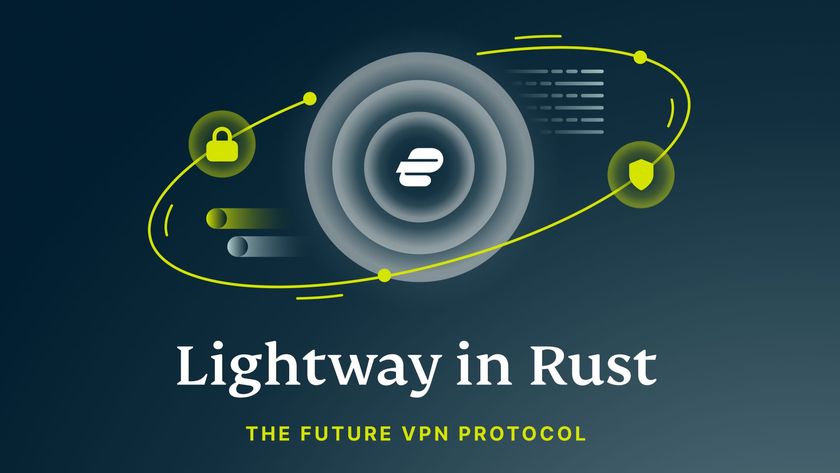Secure VPN providers 2025: safe options for the best security and encryption
Shore up your digital security and stay safe online with these battle-tested VPNs

Whether it’s data leaks, hackers, or third-party snoopers, the internet is stuffed full of threats to your digital privacy. VPNs (or Virtual Private Networks) offer a solution to not only reclaim, but also take control of some of that privacy. Given their power to both spoof your location and encrypt your data, VPNs provide an extra layer of protection to your browsing that you’ll sorely miss should you be subject to an attack.
Some of the best VPNs keep your data hidden from the likes of your ISP (Internet Service Provider), malicious hackers, and even governments, while also bypassing online restrictions. That means you'll enjoy a safer, more secure internet when shopping, scrolling through social media, and streaming.
Despite appearances, VPNs are slowly becoming less solely focused on security. The search for faster speeds and more streamlined experiences has even, in some cases, led to reductions in the safety of certain providers. This is why the TechRadar VPN team spends hundreds of hours testing VPN services to weed out those that don't make the cut and find flaws in even the most popular services. We’ve collected this expertise to round up and rank the five most secure VPNs in 2025 to help you choose.
The three most secure VPNs at a glance
In a hurry? No problem. Check out the three secure VPNs that lead the pack:
1. ExpressVPN - from $6.67 per month
The best secure VPN
ExpressVPN earns the top spot in my rankings with battle-tested encryption, trusted VPN protocols, and a long list of security-boosting tools. Few VPNs can match ExpressVPN when it comes to transparency, too, as the service has undertaken 19 third-party audits since 2018. You can sweeten the pot with 1 year of unlimited cloud storage and 3 extra months of protection if you opt for the 12-month subscription, plus a 30-day money-back guarantee gives you plenty of time to put the service to the test.
2. NordVPN - from $3.39 per month
The best VPN overall
NordVPN continues to prove its commitment to user security with a clearly defined (and audited) no-logs policy and a stacked roster of tools. A kill switch ensures you're always protected against accidental data leaks, while obfuscation tools help mask your VPN usage altogether. Plus, NordVPN comes with its own ad-blocking and malware-protection features. These ensure that your browsing sessions stay uninterrupted—and safe. See for yourself with a 30-day money-back guarantee.
3. PIA - from $2.03 per month
The best Linux VPN
Private Internet Access (PIA) is a battle-tested provider with its very own built-in ad-blocker – and one that'll handle trackers and malware, too. PIA's audited no-logs policy has been proven in court on two separate occasions, too, so you don't have to take its privacy claims on trust alone. PIA is jam-packed with customizable features that advanced users will love and unlimited simultaneous connections. Plus, you'll enjoy a 30-day money-back guarantee.
Recent updates
ExpressVPN has claimed the top spot in our secure VPN rankings. The service is a battle-tested option that invests heavily in the security of its users, with a proprietary protocol, frequent audits, and groundbreaking research into DNS leaks. Check out our latest VPN test results for more insights.
The best secure VPN services in 2025
Why you can trust TechRadar
The best VPN for beginners

1. ExpressVPN
An audited no-logs policy and sleek apps
Number of servers: 3,200+ | Server locations: 148 | Maximum devices supported: 8 | Refund period: 30 days | 24/7 customer support: Yes
✔️ You want a VPN with proven privacy: ExpressVPN's no-logs policy is regularly audited, ensuring your sensitive information is always in safe hands.
✔️ You want to unblock global content: take your pick of more than 148 locations in 106 countries, and effortlessly sidestep pesky geo-restrictions.
✔️ You need easy-to-use apps: ExpressVPN's apps offer a supremely simple and effective design that's easy to navigate on any device.
❌ You're a bargain hunter: ExpressVPN subscriptions are notably more expensive – especially compared to the likes of PIA and Surfshark.
❌ You need a full security suite: while ExpressVPN is the best VPN service on the block, it isn't an all-in-one solution with built-in antivirus capabilities, like NordVPN.
🔒 ExpressVPN is a great blend of security and useability, with an impressive array of tools designed to keep your browsing sessions private. Put ExpressVPN to the test in your own time, without risking a penny, with a 30-day money-back guarantee.
Visit our ExpressVPN review to learn more about this titan of the VPN industry.
ExpressVPN includes every ounce of security you'd expect from an industry leader. The provider uses robust AES 256-bit encryption, almost exclusively, together with the OpenVPN protocol. If you're looking for something a little speedier, but don't want to compromise on security, the WireGuard-inspired, proprietary Lightway protocol is a fantastic alternative.
Put ExpressVPN under the microscope, and you'll see that it also uses an RSA-4096 handshake (a form of connection negotiation between your device and a VPN server) and SHA-512 hash message authentication code (HMAC), along with PFS (Perfect Forward Secrecy). That's a solid setup that'll keep you, and your devices, secure whether you're at home or on the go.
► Try ExpressVPN with a 30-day money-back guarantee.
The provider rounds off its offering with a reliable kill switch that'll cut your internet connection if the VPN happens to drop. The kill switch (and ExpressVPN's WebRTC and DNS leak prevention) ensures that none of your sensitive information ends up in the clutches of snoopers and cybercriminals. I'm also impressed by the fact that the VPN uses its own private, zero-knowledge 256-bit encrypted DNS on each server.
On the subject of servers, ExpressVPN has a massive network spanning 106 countries – which is great news if you're looking for a reliable streaming VPN. During my most recent tests, ExpressVPN had no trouble unblocking the likes of Netflix and Amazon Prime, and you'll also be able to take advantage of its wide array of servers to bypass restrictions and blocks that'd otherwise keep you away from regional news sites and social media platforms.
ExpressVPN, admittedly, isn't the quickest VPN I've put to the test. That doesn't mean it's a slouch, however, and is still more than capable of handling online games and P2P traffic. If you are on the hunt for a torrenting VPN, you'll be glad to learn that ExpressVPN is a proven no-logs provider that recently passed its nineteenth third-party audit.
Finally, it's worth noting that ExpressVPN did suffer a DNS leak in early 2024. CNET VPN expert, Attila Tomaschek, noticed that his DNS requests were being redirected incorrectly and reached out to the provider, and I'm happy to report that ExpressVPN resolved the issue quickly. Since then, however, ExpressVPN invited cybersecurity firm Netitude to test for reoccurring DNS leaks in a thorough audit – and the entire VPN industry should be glad that it did. In addition to finding one mid-severe vulnerability, the audit led to the creation of ExpressVPN's analysis into the weaknesses of Windows DNS, which the provider has made public in the hopes that other VPN services will benefit.
| Attributes | Notes | Rating |
|---|---|---|
| Design | A stylish design that looks great on desktop and mobile | ⭐⭐⭐⭐⭐ |
| Ease of use | An auto-connect feature makes it easy to get up and running | ⭐⭐⭐⭐⭐ |
| Performance | Other services are quicker, but it's still a speedy option | ⭐⭐⭐⭐ |
| Unblocking | Unblocks popular platforms, like Netflix, BBC iPlayer, and Amazon Prime | ⭐⭐⭐⭐⭐ |
| Security and privacy | Military-grade protection and an audited no-logs policy | ⭐⭐⭐⭐⭐ |
| Customer support | 24/7 live chat is always on hand to help troubleshoot | ⭐⭐⭐⭐⭐ |
| Price | More expensive than some of my other picks, but packed with features | ⭐⭐⭐ |
The best VPN overall

2. NordVPN
The best all-in-one security suite
Number of servers: 6,100+ | Server locations: 144 | Maximum devices supported: 10 | Refund period: 30 days | 24/7 customer support: Yes
✔️ You want a speedy service: NordVPN sits among the fastest VPNs that we tested, making it ideal for streaming in HD.
✔️ You need an all-in-one solution: NordVPN gives you ad-blocking, malware protection, and more to ensure your browsing sessions stay secure.
✔️ You're looking for real value: NordVPN offers customizable, well-priced plans, meaning you only pay for what you need.
❌ You need simple apps: NordVPN's map-based interface can be tricky to use on smaller screens. ExpressVPN is more intuitive.
❌ You want a great Linux VPN: NordVPN only has a command line interface on Linux – stick with PIA if you're looking for a GUI.
🔒 NordVPN is the ultimate all-rounder, combining tough encryption and security tools with easy-to-use apps and plenty of customization. Plus, you can take the service for a spin with a 30-day money-back guarantee.
Check out our NordVPN review to see why the provider is an enduringly popular choice.
NordVPN has continued to earn a high ranking thanks to its Double VPN technology which routes your connection through two separate VPN servers (instead of just one) for an additional layer of security. In terms of privacy, NordVPN has backed up its claims with independent audits four times now, auditing all its apps, no logging claims, and IOxT certification of its Android apps to ensure a constant sense of privacy.
With NordVPN, you'll also be able to use the Onion network over VPN, and the combination of two kill switches, leak protection, and the automatic blocking of suspicious websites and ads means that your browsing sessions will be well and truly airtight. 256-bit AES encryption is on hand, too, while the IKEv2/IPsec security protocol has been adopted as the default in NordVPN’s apps for iOS and macOS, with OpenVPN being the choice for Windows and Android.
▶ Try NordVPN with a 30-day money-back guarantee.
NordVPN recently made its Meshnet feature free to use for all users – which is seriously awesome value for money. Meshnet lets you connect your device to others, via encrypted NordVPN connections, to create your own secure network. This makes online activities, like sharing files or checking on your desktop while you’re on the move, even more secure, and goes some way to making up for the rather stingy limit of 8 simultaneous connections.
It's hard to overstate just how quick NordVPN is. It continues to sit among the best VPNs in my fastest VPN rankings, having maxed out my connection with peak WireGuard-based NordLynx speeds of 950 Mbps. So, if you're looking for a service that won't slow you down when you're torrenting, gaming, or hopping into video calls, NordVPN is an outstanding choice.
NordVPN also successfully unblocked every streaming service I threw at it – from Netflix and BBC iPlayer to smaller regional services like 9Now and ITVX. That's great news for anyone who wants the best streaming VPN to help make the most of their streaming subscriptions and watch previously geo-restricted content.
It is worth noting that the NordVPN apps could use a little TLC. They have a unique and fresh design, but some of the popups and reminders can get annoying, and the map-based interface (while entertaining) loses its charm on devices with smaller screens. These are relatively small complaints in the grand scheme of things, however, and most users won't have an issue navigating through NordVPN's vast array of servers and features.
| Attributes | Notes | Rating |
|---|---|---|
| Design | The sheer amount of features is great, but can leave the apps feeling cluttered | ⭐⭐⭐⭐ |
| Ease of use | A great choice for VPN beginners, even if the map interface is a bit fiddly on mobile | ⭐⭐⭐ |
| Performance | Still among the fastest VPNs on the market right now | ⭐⭐⭐⭐⭐ |
| Unblocking | Successfully unblocked every streaming service in every region we tested | ⭐⭐⭐⭐⭐ |
| Security and privacy | Doesn't collect logs, blocks ads and trackers, and boasts tough encryption | ⭐⭐⭐⭐⭐ |
| Customer support | 24/7 customer service can tackle even the most techy questions | ⭐⭐⭐⭐⭐ |
| Price | Great value given the suite of tools you receive | ⭐⭐⭐⭐ |
The best VPN for Linux

3. Private Internet Access (PIA)
My top pick for Linux with a full stack of security tools
Number of servers: Over 20,000 | Server locations: 152 | Maximum devices supported: Unlimited | Refund period: 30 days | 24/7 customer support: Yes
✔️ You want a VPN you can trust: PIA doesn't ask you to trust it on faith alone – it's proven its no-logs policy in court, twice.
✔️ You're a keen torrenter: if you need a VPN for P2P file sharing, PIA's port-forwarding and torrenting-friendly servers put it top of the list.
✔️ A Linux GUI is a must-have: PIA has always been a favorite of the Linux community thanks to its sleek apps for the most popular distros.
❌ You're a VPN newbie: you'll find a lot of advanced features and customizations in PIA's apps. For something simpler, stick with ExpressVPN.
❌ You want a password manager: PIA doesn't have its own built-in password manager. NordVPN, however, does.
🔒 Private Internet Access combines tried-and-tested security with impressive unblocking power. Check out this industry veteran with a 30-day money-back guarantee.
Visit our detailed Private Internet Access VPN review to see why this service is a long-standing favorite of privacy purists.
Private Internet Access (PIA) has carved out an impressive niche in the VPN market as a long-standing defender of digital privacy. You're getting a reliable service that's packed to the brim with features designed to safeguard your device (and all its data) with a clear-cut logging policy. Simply put, it's a transparent provider that isn't trying to pull the wool over your eyes.
One of the ways PIA proves this is with its open-source apps. Anyone with the inclination can check out the PIA apps and verify that there's nothing untoward happening in the code. It's also worth noting that the PIA apps themselves look better than ever. They're simple, straightforward, and signpost features pretty well – though total VPN newbies might be overwhelmed by the sheer quantity of tools.
▶ Try Private Internet Access on unlimited devices.
PIA's attitude to logging is stellar. Its no-logs policy is clear as crystal (which isn't something I can say about every provider on the market) and, more importantly, proven. The American authorities presented PIA with a warrant and the service ultimately had nothing to hand over in response. That's exactly what I like to see, and why I recommend PIA to the most privacy-conscious users.
If PIA falls short in any area, it's performance. The VPN is no slouch, certainly, but WireGuard speeds maxed out at 436 Mbps during my most recent tests. That's still more than you'll need for smooth streaming, torrenting, and online gaming, but the likes of NordVPN and Surfshark are still much quicker.
If unblocking content is your thing, you'll be glad to learn that PIA has a wealth of servers dotted across 91 countries. That's impressive, and means you should have no trouble spoofing your location to avoid blocks and bans. I'm also a big fan of PIA's dedicated streaming servers. I was able to unblock Netflix, Amazon Prime, BBC iPlayer, Disney+, and more. Basically, you won't run out of content to binge anytime soon.
PIA is a stellar pick for anyone who values their digital privacy thanks to its suite of advanced features (like DNS leak protection and a kill switch). The provider has surprisingly inexpensive plans, too, that you can take for a trial run with a 30-day money-back guarantee.
| Attributes | Notes | Rating |
|---|---|---|
| Design | Lots of features means a little clutter | ⭐⭐⭐ |
| Ease of use | VPN beginners might need something simpler, but otherwise awesome | ⭐⭐⭐ |
| Performance | Speeds are stable but average compared to the competition | ⭐⭐⭐ |
| Unblocking | Unblocks tons of services thanks to dedicated servers | ⭐⭐⭐⭐⭐ |
| Security and privacy | A proven no-logs policy and rock-solid encryption | ⭐⭐⭐⭐⭐ |
| Customer support | Plenty of online articles and friendly support teams | ⭐⭐⭐⭐⭐ |
| Price | Low-cost plans make digital security affordable for everyone | ⭐⭐⭐⭐⭐ |
Other VPNs I've tested and recommend

4. Proton VPN
A privacy-focused provider that you can try for free
Number of servers: 4,600+ | Server locations: 141 | Maximum devices supported: 10 | Refund period: 30 days – free version available | 24/7 customer support: No
✔️ You want a totally unlimited free VPN: unlike other free services, Proton VPN doesn't hold you back with data caps and bandwidth limits.
✔️ You're a Linux loyalist: Proton VPN is one of only a handful of services to offer full GUI and Linux support.
✔️ You want a VPN that champions digital privacy: Proton VPN launched the VPN Observatory tool to pinpoint spikes in censorship around the world.
❌ You want a simple app experience: While Proton VPN isn't the worst instance of complex apps, options such as ExpressVPN offer a better click-and-connect solution.
🔒 Proton VPN has been a favorite of privacy purists and advocates for years, now, and is an active participant in the fight for digital privacy. Check it out for free, or subscribe, and take advantage of a 30-day money-back guarantee.
Head on over to our Proton VPN review to learn more about this industry staple.
Same provider behind popular encrypted email service, ProtonMail, Proton VPN has tons to show off when it comes to privacy. Last year, the provider collaborated with the Tor Project to build a more secure internet and an improved user experience when connecting to its apps over Tor. It even launched its very own privacy-first and censorship-resistant CAPTCHA last September.
However, the Swiss provider prefers concrete proof over mere promises and blind truth. You can pay anonymously using Bitcoin, for example, and its strict no-logs policy guarantees your sensitive data cannot be leaked in any way. All of Proton VPN's apps are independently audited and open-source, too, meaning that anyone can check the code for bugs. I also took a look at the Proton VPN site, and its Android app, in search of trackers, but couldn't find a single one.
▶ Try Proton VPN's unlimited free plan.
Proton VPN doesn't disappoint when you dig deeper into its security offerings, either. Strong encryption across the best protocols (WireGuard, OpenVPN, and IKEv2) is integrated with a MultiHop VPN function, which adds an extra layer of protection to your browsing sessions. An effective kill switch also helps to ensure you're not compromised if the VPN drops.
The service has been through something of a transformation, recently, and has upped its network coverage. Its unlimited free VPN can now access 100 servers, rather than just 29, and folks with premium subscriptions have over 4,600 to choose from. If you really want to shore up your security, the 104 Secure Core servers route your traffic through networks across Switzerland, Iceland, and Sweden – known privacy havens. A further positive of this transformation is that its WireGuard speeds have returned to among the fastest we tested – over 950 Mbps – which is much more than you'll need for smooth 4K streaming.
I was pleasantly surprised by Proton VPN's unblocking capabilities. In our latest round of testing, I was able to access every streaming service we test, in every country we test them in. Proton VPN itself advises against using the Secure Core servers when streaming, however, claiming that the additional security measure can cause poor video quality.
It's worth noting that you'll need to sign up for a paid plan to take advantage of Proton VPN's streaming and torrenting support, which is a little disappointing. The good news is that the free plan is well and truly unlimited, with no sneaky caps, so you can get a taste of Proton VPN's apps and features without forking over any cash.
| Attributes | Notes | Rating |
|---|---|---|
| Design | The dark mode interface looks particularly awesome | ⭐⭐⭐⭐ |
| Ease of use | Mobile apps are intuitive, while the desktop can be more complex | ⭐⭐⭐⭐ |
| Performance | A recent increase in speeds has put Proton right back among the very best | ⭐⭐⭐⭐ |
| Unblocking | Paid users have access to the most popular streaming platforms | ⭐⭐⭐⭐⭐ |
| Security and privacy | Tons of security features, and extra add-ons, avaialble | ⭐⭐⭐⭐⭐ |
| Customer support | Agents aren't always available, though there are plenty of support articles | ⭐⭐⭐ |
| Price | An unlimited free plan, but paid counterparts are relatively pricey | ⭐⭐⭐⭐ |

5. Surfshark
Great value for a secure VPN that scores well in every area
Number of servers: 3,200+ | Server locations: 140 | Maximum device supported : Unlimited | Refund period: 30 days | 24/7 customer support: Yes
✔️ You're on a budget: Surfshark manages to pack a ton of features, awesome unblocking power, and reliable speeds into bargain prices.
✔️ You want a full security suite: just like NordVPN, Surfshark comes with its own array of privacy-enhancing tools.
✔️ You want to unblock international content: Surfshark is the perfect Netflix companion, able to unblock a long list of foreign content libraries.
❌ You rely on your kill switch: I spotted issues with Surfshark's Windows kill switch during testing, so stick with Proton VPN if you can't afford a leak.
❌ You want more server locations: Surfshark has 140 locations to choose from, though the likes of PIA offer even more.
🔒 Surfshark proves that you don't have to pay an arm and a leg for robust security – and you'll even get unlimited simultaneous connections to play with. Want to try before you buy? Simply put the 30-day money-back guarantee to good use.
Visit our Surfshark review to see just how much functionality it packs into budget-friendly plans.
Closing out my list is Surfshark, a great quality VPN that can be yours for an absolute bargain. It continues to be the best cheap VPN available and even gives you unlimited simultaneous connections, which comes in handy if you want to keep all of your devices, and your friends and family, secure online.
You'll also get a ton of hefty security features. Surfshark's obfuscation technology can help bypass VPN blocks and free up otherwise restricted corners of the internet, and the No Borders feature automatically connects you to the servers performing the best under strict network restrictions. DNS protection, split tunneling, Double VPN hop, and more extras powered by its own Nexus technology make Surfshark an incredibly accessible privacy-focused service.
▶ Try Surfshark with a 30-day money-back guarantee.
The most worrying downside, and the reason Surfshark isn't higher in my rankings, is its problematic Windows kill switch. Even though I only noticed these issues during my testing, when I pushed the kill switch to its limits, any possible leak is cause for concern. Fortunately, this isn't something to worry about if you're using Surfshark on mobile or as a reliable Mac VPN.
Similar to NordVPN, Surfshark is a complete security package and is able to block ads, prevent trackers from following you across the web, and even alert you if your information is involved in a data breach. Its Incogni feature is pretty impressive, too, and will automatically request the deletion of any personal data stored by data brokers – you'll need to pay a separate subscription to enjoy this protection, though.
I'm always impressed by Surfshark's unblocking power, and I'm glad to see that users can now get their hands on a dedicated IP for an additional charge. The combination of lightning-fast speeds and continued reliable access to the likes of Netflix and Amazon Prime make Surfshark a fantastic choice for streaming, and an awesome gaming VPN that won't slow you down.
Surfshark also doesn't leave its Linux users out of its impressive capabilities Surfshark is one of only a handful of providers to offer a dedicated GUI for the most common distros. This highlights Surfshark's dedication to its user base, and it's always good to see VPNs offering more than just a command-line interface.
| Attributes | Notes | Rating |
|---|---|---|
| Design | Whether you're on desktop or mobile, all apps are intuitive | ⭐⭐⭐⭐⭐ |
| Ease of use | It only takes a moment to get connected to a speedy server | ⭐⭐⭐⭐⭐ |
| Performance | A super-fast provider that's perfect for streaming and gaming | ⭐⭐⭐⭐⭐ |
| Unblocking | Has no problem unblocking the most popular streaming apps | ⭐⭐⭐⭐⭐ |
| Security and privacy | A reliable no-logs provider despite its kill switch issues | ⭐⭐⭐ |
| Customer support | Customer support is quick to respond and friendly | ⭐⭐⭐⭐ |
| Price | The best value VPN on the block | ⭐⭐⭐⭐⭐ |
How to pick a secure VPN
Before you consider using any security software, you should carefully read through its privacy policy to ensure that the provider employs a transparent no-logging approach. This means that, besides some necessary information, the VPN never retains any logs on its users. So, there's simply no information to hand over if a data breach or government investigation occurs.
Another important aspect to look out for is strong encryption (I suggest at least AES-256) together with reliable VPN protocols. WireGuard has become the industry standard, as it strikes a fantastic balance between speed and security, and some providers, like NordVPN and ExpressVPN, have even developed their own proprietary protocols based on it. OpenVPN is still the most tried-and-tested protocol offered by most services, however, and privacy purists might prefer to stick with it.
You'll also which additional security features are on offer. A kill switch makes sure that none of your data will leak if the VPN connection drops, perfect forward secrecy boosts the protection of each of your sessions, and double encryption adds an extra layer of security when you need it most.
How does VPN encryption work?
Encryption can only go so far. If the authorities demand logs or other details on users from a VPN firm, encryption won’t stop the provider from handing said details over – which is why you should always be on the lookout for a firm that has a super-solid ‘no logs’ policy. That’s because while encryption might keep your data private and unreadable to your ISP, it’s still visible to the VPN itself.
That’s a common misconception about VPN security and encryption in regard to online privacy. Further misunderstandings can stem from the mishmash of jargon that surrounds talk of encryption, which is all likely to be meaningless to the casual VPN user. Terms like 128-bit, 256-bit, and AES are likely to confuse, so a bit of explanation is in order.
Encryption relies on advanced mathematical formulae to work its magic. Some types of encryption are stronger than others, and that’s where the terms 128-bit and 256-bit enter the picture – the latter is stronger than the former.
AES stands for Advanced Encryption Standard and is the computer cipher or the actual algorithm used to perform the encryption.
We cover all of the key concepts, without the techy jargon, in our guide to encryption.
Blowfish and AES are by far the most common ciphers found in daily VPN usage, and you’ll most commonly see VPN providers offering AES 256-bit encryption. The latter is something of a worldwide standard for solid security, with 256-bit encryption producing a staggering 1.1579 x 10 to the power of 77 possible keys.
Given that, even if you were using the combined power of all the world’s most powerful supercomputers, it’s not possible to pull off a brute-force attack to crack a symmetric 256-bit key (not before the death of the universe rolled around, anyway.)
Also, worth mentioning is Perfect Forward Secrecy (PFS), a system of private encryption keys generated for each new session – this basically ensures that even if the current particular key in use is somehow compromised, the encryption of past sessions can’t be cracked (because they all use a different key).
The best secure VPN FAQs
What is the most secure VPN in 2023?
ExpressVPN is the most secure VPN of 2025. Other services may have broader offerings (in terms of antivirus suites and ad-blockers), but ExpressVPN focuses on maintaining a super-secure VPN service. Top-notch encryption ensures that your data remains unreadable to snoopers, and it's great to see ExpressVPN digging into vulnerabilities as and when they crop up, responding quickly to solve issues and research what prompted them in the first place. It's an awesome commitment to security and privacy.
Which VPN protocol should I use?
There are a handful of VPN protocols on offer, these days, and which one you choose will depend on what you use your VPN for.
If security is your priority, you'll want to stick with OpenVPN. It's older, battle-tested, and offered by all of today's top providers. Plus, OpenVPN supports obfuscation that can mask your VPN traffic entirely – which is critical for folks who need to avoid VPN bans.
On the other hand, if you're looking for a balance of speed and security, WireGuard is a great pick. It's made up of fewer lines of code than OpenVPN, making it quicker – and, as a result, a popular choice for streamers and gamers alike.
Should I use a free VPN?
The short answer? Probably not. Free VPNs can be handy in a pinch, but if you're serious about your online security, you'll want to invest in a VPN with premium privacy-boosting tools.
Free VPNs are often seriously limited, with data caps, monthly data allowances, fewer servers, and a smaller selection of features. Others are simply scams designed to steal your personal information – which is exactly the opposite of what a VPN should do.
So, long story short, stick to a paid VPN and you'll have access to cutting-edge security tools.
Disclaimer
We test and review VPN services in the context of legal recreational uses. For example: 1. Accessing a service from another country (subject to the terms and conditions of that service). 2. Protecting your online security and strengthening your online privacy when abroad. We do not support or condone the illegal or malicious use of VPN services. Consuming pirated content that is paid-for is neither endorsed nor approved by Future Publishing.
Get daily insight, inspiration and deals in your inbox
Sign up for breaking news, reviews, opinion, top tech deals, and more.

River is a Tech Software Editor and VPN expert at TechRadar. They’re on-hand to keep VPN and cybersecurity content up-to-date and accurate. When they’re not helping readers find the best VPNs around (and the best deals), River can be found in close proximity to their PS5 or being pushed about the countryside by the lovely Welsh weather.
- Desire AthowManaging Editor, TechRadar Pro
- Rob DunneVPN Editor
- Chiara CastroNews Editor (Tech Software)