Best online fax service of 2025
Secure cloud-based fax-to-email

We list the best online fax services, to make it simple and easy to setup and manage a secure cloud-based fax-to-email service, without needing a fax machine.
Fax machines still remain common in many offices. The much-mocked quote by Paul Krugman stating that "By 2005 or so, it will become clear that the internet's impact on the economy has been no greater than the fax machine's," may have been intended to demonstrate Krugman's scepticism over the internet's potential but may have unintentionally predicted the ongoing importance of faxing to the economy.
But the best online fax services have given physical machines a run for their money in recent years with a cloud-based alternative. This involves sending an email to be printed out by a fax machine at the end of the fax number.
While fax technology may seem a little outdated to some, it does offer the advantage of security, as well as providing print communications directly so they can be read rather than forgotten in someone's email box, and then printed anyway.
The result is that faxes are still very much alive in the modern business world, and remain an essential tool for many businesses and other organizations – in particular for transactions that require a signature such as legal contracts or the kind of deals you see commonly when using CRMs for real estate.
In this article, we’ve looked at the best online fax services, evaluating their respective features and factoring in costs to pick out the best offerings for your small business.
We've also featured the best secure email providers.
The best online fax service of 2025 in full:
Why you can trust TechRadar
Best online fax service overall
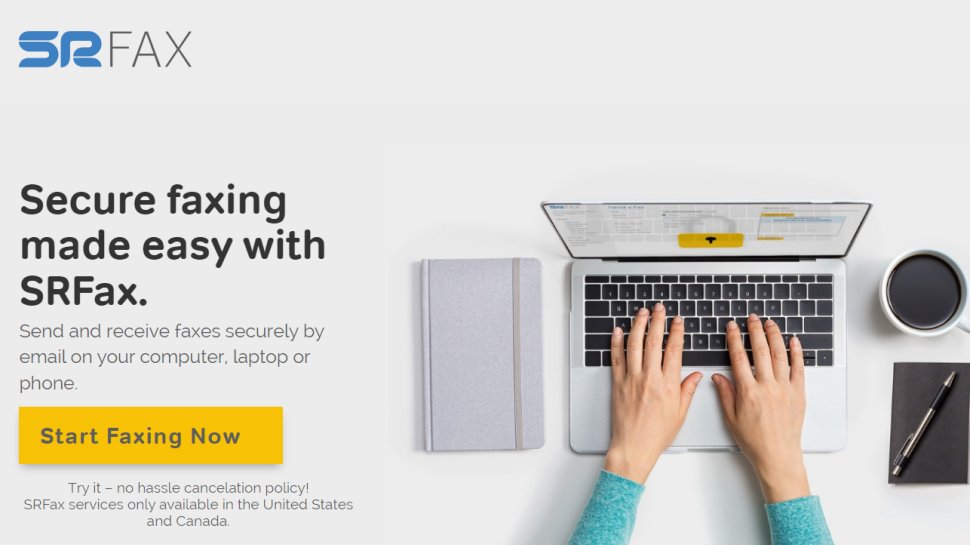
Reasons to buy
SRFax is an affordable and efficient way for any business to send and receive faxes online. Considering its features and pricing, it’s one of the best overall online fax services.
With SRFax, you can send faxes online either through the website or using email to fax. Additionally, the SRFax Printer Driver makes it easy to fax a document from any program. The driver is currently only available on Windows, but Mac users can still fax documents from other applications through the SRFax Client.
Furthermore, the SRFax Xfer application downloads every fax you receive to your computer, giving you convenient access to all documents. SRFax comes with unlimited online cloud storage, so you can keep faxes online if you’d prefer. You can add contacts to your SRFax account manually or by importing a .csv file.
The website has a relatively basic design, but it’s also extremely clear and easy to use. SRFax provides several robust security measures such as Single-Sign-on to keep your account safe.
Read our full SRFax review.
Best online fax service for efficiency
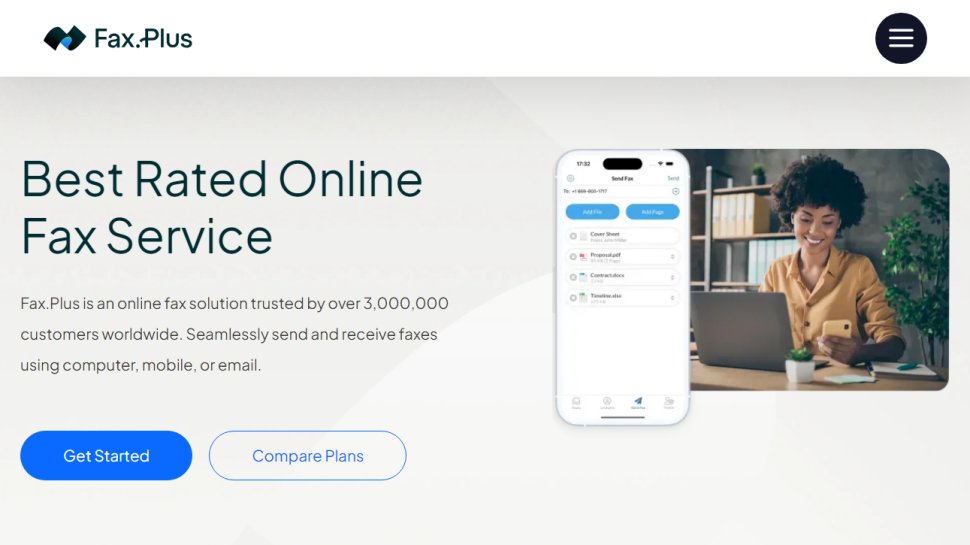
Reasons to buy
Reasons to avoid
Fax.Plus is compatible with the most common devices and productivity tools, making it easy to integrate into your existing practices. While it isn’t the most affordable email-to-fax platform, it offers more than enough benefits to be worth considering for any business.
Fax.Plus has a free version that anyone can subscribe to, but it has significant limitations. Hence, you’ll need to pay for a premium plan to make the best of the app and there are four such plans: Basic, Premium, Business, and Enterprise.
Basic costs $6.99 per month and allows you to send or receive up to 200 fax pages and pay $0.10 for every extra page. Premium costs $13.99 / £13.99 / AUD$21 per month and lets you send or receive 500 fax pages and pay $0.07 for every extra one.
Business costs $27.99 per month and raises the page limit to 1000 plus $0.05 for every extra page. Enterprise costs $79.99 monthly and lets you send or receive 5,000 pages and pay $0.03 for every additional one. Each plan has a 17% discount if you pay for 12 months in one stretch.
Overall, with robust security and support as well as a sleek interface, Fax.Plus is clearly one of the best online fax services currently available. It’s a particularly good option for large businesses that need to manage multiple users within the same account.
Read our full Fax.plus review.
Best online fax service affordable
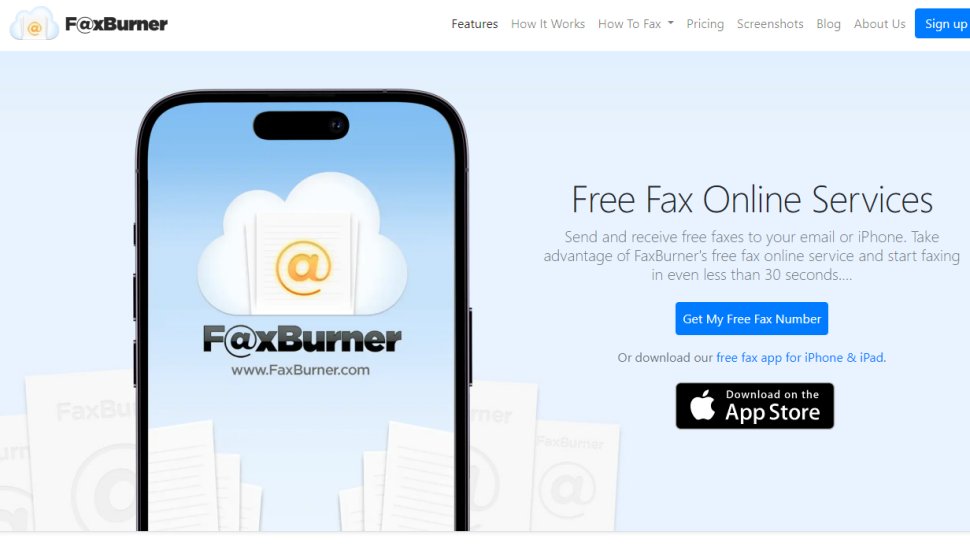
Reasons to buy
Faxburner adopts a ‘Mobile first’ approach, with apps available for the iOS and Android platforms, that work on both smartphones and tablets. Users can start with a free account, which comes with a temporary fax number, that expires after 24 hours. After that, FaxBurner gives the option to keep the fax number by upgrading to a paid account. There is absolutely no need for a dedicated phone line, or even a physical fax machine.
FaxBurner's free version has a disposable fax number which expires after 24 hours. It also has a reasonable volume of 25 pages of inbound faxing, and five pages of outbound fax also. It also includes email-to-fax support, and fax-to-email support.
Faxburner's Professional plan includes multiple upgrades, including notably a permanent fax number, and a toll-free number, as well as the lower plan’s email-to-fax support, and fax-to-email support. The page limit goes up to 500 pages monthly total limit, that covers both inbound and outbound faxing.
The top tier Premier plan includes all the features of lower plans, with an increase of total inbound and outbound fax pages of 2,000 for each month.
Faxburner stands out from the competition with a usable free tier, and less restrictive, higher page limits than their competitors in the paid tiers. Their app provides additional functionality, such as the ability to receive, sign and send documents, all from a mobile platform.
Read our full Faxburner review.
Best online fax service for users
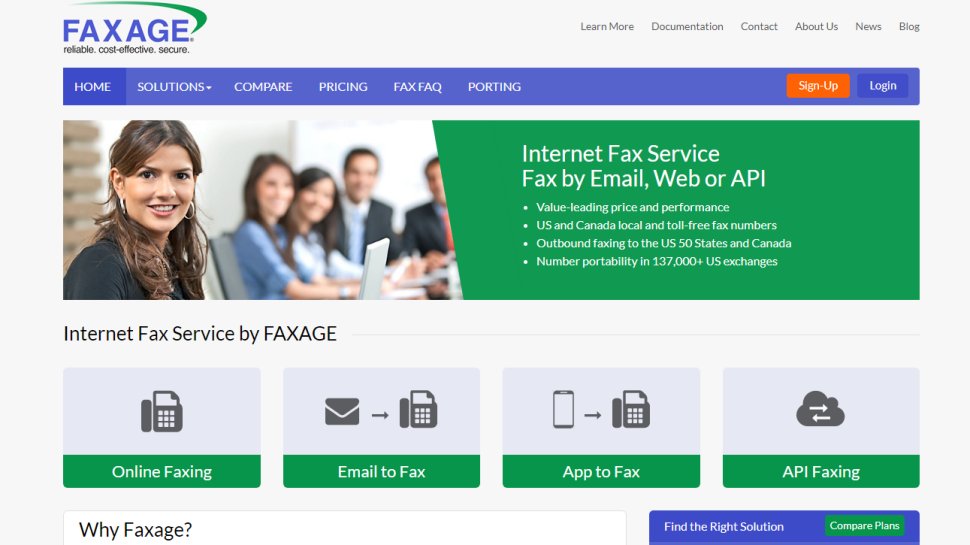
Reasons to buy
Faxage is an impressively comprehensive online fax service that allows users to both send and receive. While it’s not especially cheap, this provider stands out for offering an unlimited number of users on every account and a wealth of administrative features.
Faxage includes a number of useful features with every plan. To start, you can add an unlimited number of online accounts to any plan, including plans marked for individuals. That’s a huge advantage for small businesses.
Faxage also makes it very easy to send faxes. You can create new faxes through your online account and attach any documents or images from your computer. Alternatively, you can send faxes directly from your email. Windows users also get access to the Faxage print driver, which enables you to send a fax right from most Microsoft Office programs.
Another big plus for Faxage is that all accounts get access to the API. This system enables you to integrate sending and receiving capabilities into your existing workflows. Faxage also puts more emphasis on security than many of its competitors, using SSL and TLS for every fax sent from either the web-based interface, the API, or your email.
Read our full Faxage review.
Best online fax service for features
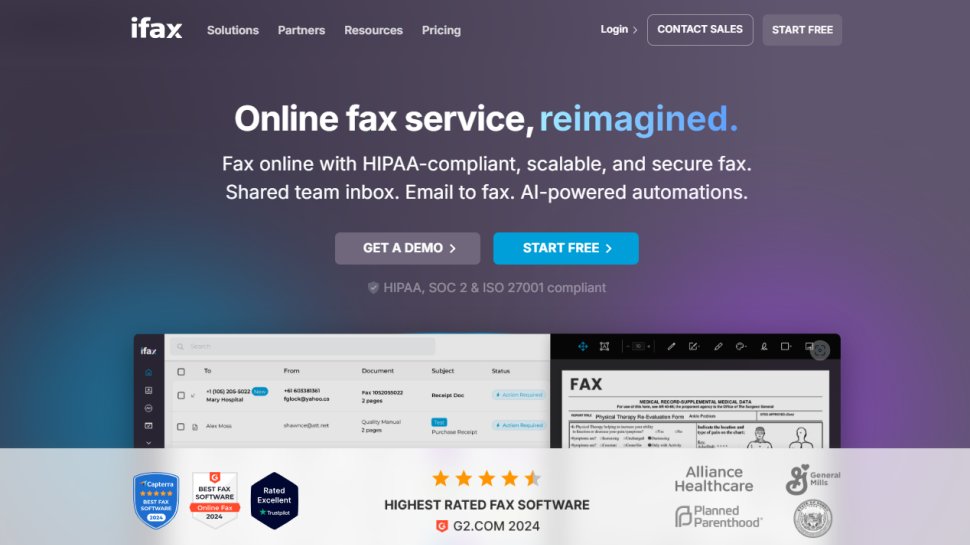
Reasons to buy
Reasons to avoid
iFax is a HIPAA-compliant online faxing service that offers many useful features, such as email-to-fax, toll-free fax numbers, or the ability to scan hardcopy documents from your mobile phone and convert it into high-quality softcopy that you can send immediately.
The service is usable on any device, be it desktop or mobile, and has a solid performance. In addition, iFax is quite user-friendly with a modern interface that’s easy to use and navigate.
It’s not all roses though, as the customer support could use an improvement, and it’s generally pricey, especially for high-end users.
Still, with everything combined, it’s a good choice for sending and receiving faxes across the globe.
There are three plans available, Basic, Plus, and Pro. Basic is the cheapest and is priced at $8.33 monthly, billed annually. As the name implies, it’s pretty basic in features, as you can only send faxes, and HIPAA-compliance & BAA are not included.
To get those included you’ll have to pick the Pro option, which is priced at $25.00 monthly, billed annually. This plan also has a multitude of additional features, and you can also receive faxes, in addition to getting a 24/7 live chat and phone support.
Read our full iFax review.
Best basic online fax service
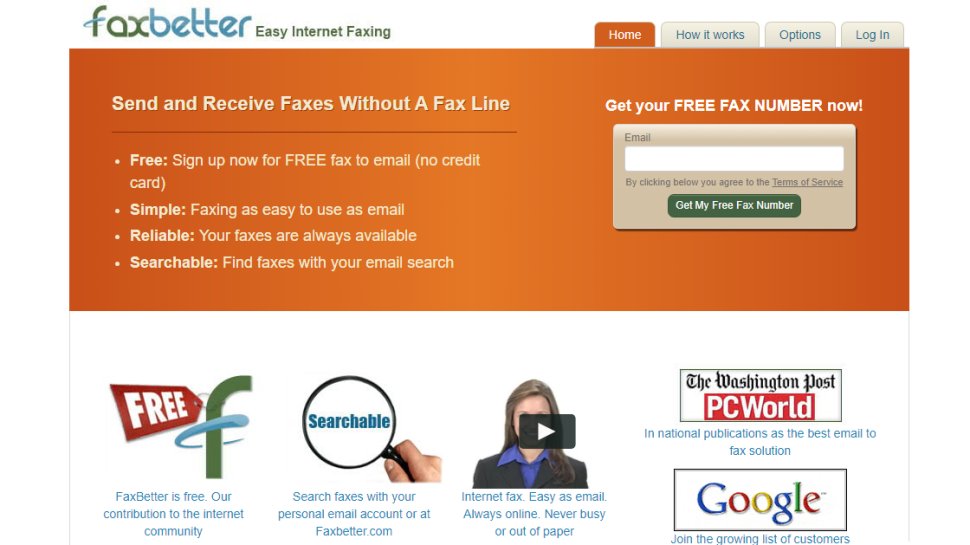
Reasons to buy
FaxBetter has a very simple interface that at times looks too basic, but it's also an online fax service that offers the ability to receive faxes for free, something we have yet to see from any serious competitors.
There's a complete record of your sent and received faxes in your dashboard, and though you can't drag and drop faxes to categorize them, you can select multiple documents to tag them with a label or delete them from your inbox. The ability to search your fax history also includes being able to search for text within a specific document.
Generally, though, FaxBetter is functional rather than brilliant as a service. It does what it needs to do well enough, but it lacks the more advanced features that competitors offer.
On saying that, pricing plans reflect this, which makes FaxBetter ideal for anyone who doesn't need all the extras that other online fax services offer, and just needs a simple but reliable fax service.
Read our full FaxBetter review.
Best online fax service for sole traders
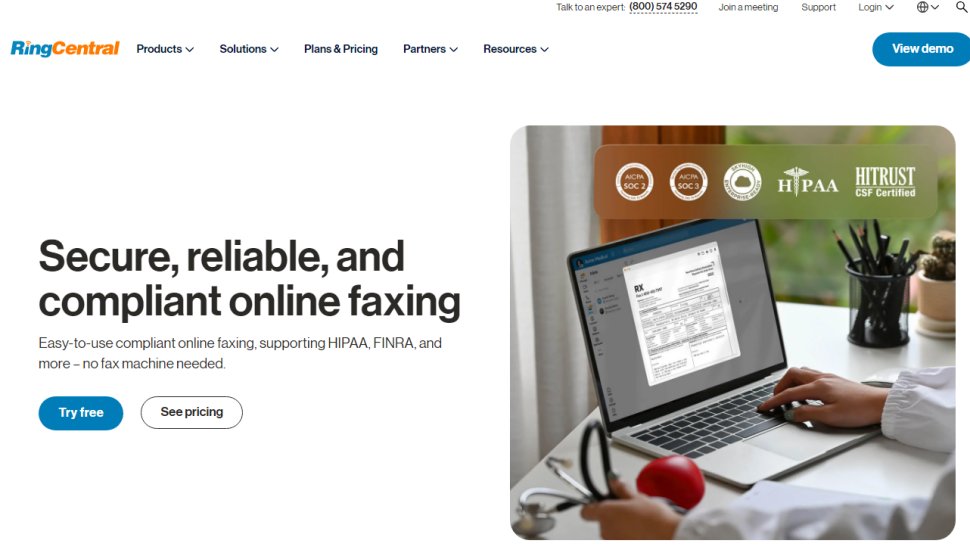
Reasons to buy
While some of the best online fax services are standalone, RingCentral Fax can work in that way, or as an integrated part of its call center platform.
The RingCentral Fax service is cloud-based so it takes minutes to set up, and that also means that you can access it from any device using a web browser or mobile app.
One of the biggest advantages of the RingCentral Fax services isn't just the pricing, but the fact that it can be upgraded to use the RingCentral call center platform. This means enjoying all the advantages of all-in-one and omnichannel communications, so you can easily switch between fax, phone, email, text, and social media messaging to maintain your contacts with business partners and customers.
Additionally, the RingCentral call center is a powerful platform with a host of available integrations, not least with Salesforce, Google, Amazon, and Microsoft. This makes it an incredibly versatile solution to work for your business.
The fax service itself has two different pricing levels. The Fax 1500 plan offers up to 1500 free faxes per month and charges per fax after, while also including cloud storage integration with Box, Dropbox, Google Drive and Microsoft.
Read our full RingCentral Fax review.
Honorable mentions
Narrowing down our list of the best online fax services proved tricky, so here are some additional notable mentions.
Metrofax is a good online fax provider if having a mobile app and 24/7 support is important to you. But, it doesn’t emphasize security and the features could be more robust.
Hellofax is a great online fax provider if you value integration with your cloud storage spaces, security, and privacy. But, plans are expensive compared to HelloFax’s competitors.
Gotfreefax stands out for enabling small business users to create prepaid accounts. While we’d like to see more file types supported, we also like that you can upload up to 10 files per fax.
FaxZero is a great choice for sending an electronic fax if you only need to send documents on occasion. The interface is extremely simple, and the service is inexpensive even if you can’t take advantage of the free faxing option.
Which is the best online fax service for you?
| Row 0 - Cell 0 | Free version? | Compatibility |
SRFax | No | No mobile app |
Fax.Plus | Yes | No desktop app |
Faxburner | Yes | Mobile only |
Faxage | No | Mobile and desktop |
FaxBetter | Yes - for receiving faxes | Through email |
iFax | No | Any device |
RingCentral Fax | No | Mobile and desktop |
Best online fax service FAQs
Our key criteria explained
We’ve highlighted five key points to bear in mind when picking the right online fax solution to suit your needs.
1. Archiving of documents
Yes, we are all still waiting for the paperless office we were mistakenly promised decades ago. However, we are slowly inching our way towards it, with the digital archiving of documents. With an online fax service, the faxed documents, rather than being on paper, are automatically digitized. Furthermore, some fax services offer digital archiving, so as long as you stay with the provider, all of your sent and received faxes will be available in an online database, giving you a neat storage solution.
2. Integration with cloud storage services
Cloud storage is an important business tool these days. Using this, you can not only archive existing files, but also create new documents with the likes of word processing and spreadsheet apps built into the service (just look at Microsoft’s Office 365 or Google’s G Suite, which are quickly becoming business essentials).
Therefore, look for an online faxing service that easily integrates with these cloud solutions to enhance your workflow, making creating and then faxing documents a seamless process.
3. Multi-platform support
Most online fax services have mobile apps (iOS and Android) for use while on the move via a smartphone or tablet. Also look for a service that has software to support desktop platforms as well, as who wants to use their smartphone for a business task when sitting in front of their desktop computer?
4. Higher page limits
Page limits are a significant downside of some online fax services. Be sure to adequately estimate your needs in this respect, and look for plans that count the monthly total, and don’t divide it up into send and receive categories (which could feasibly cause you to go over the limit without realizing).
In short, look for a plan offering an appropriate amount of pages, and a reasonable page overage fee. Also look for a service with multiple tiers – including an unlimited one – so there is no danger of your business outgrowing your fax service.
5. Availability of fax phone numbers
While cloud faxing marries the fax to the internet, the forward-facing part of the fax service is the fax number. Better fax services allow for a greater number of options when choosing a fax number, and these include local, toll-free numbers, and even vanity choices.
There can also be options to have an international number located in a country that you do business with to give your company more of a local presence. Finally, there should be an option to port an existing fax number for an affordable cost.
How we tested the best online fax services
To test for the best online fax services we searched for a range of popular options as well as took recommendations from people we know who use online fax services regularly. We then tried each platform to see how user-friendly each was, as well as determine what range of tools and advanced options were available. Pricing also came into account when determining our best list.
Read how we test, rate, and review products on TechRadar.
We've also featured the best website builder software.
Get in touch
- Want to find out about commercial or marketing opportunities? Click here
- Out of date info, errors, complaints or broken links? Give us a nudge
- Got a suggestion for a product or service provider? Message us directly
- You've reached the end of the page. Jump back up to the top ^
Are you a pro? Subscribe to our newsletter
Sign up to the TechRadar Pro newsletter to get all the top news, opinion, features and guidance your business needs to succeed!
Jonas P. DeMuro is a freelance reviewer covering wireless networking hardware.