Can the Apple Watch work without an iPhone?
Yes... but what it can do depends on which one you have

The Apple Watch isn’t ready to replace your iPhone just yet, but the most recent models can do an awful lot on their own: in many cases you can leave your iPhone at home.
Many Apple Watch apps are really just displays for things running on your iPhone, and some key features aren't available if you aren't paired to an iOS device.
However, what your Watch can do depends on which particular model you’ve got. For example, the original Watch doesn't have a GPS receiver, so if your phone isn't around you can't track the distance you've travelled beyond measuring steps. Below we'll talk you through what your Watch can do.
What Apple Watch does what?
Apple currently sells two generations of Apple Watch: the Series 3 and the Series 4. Both come in two versions: GPS, and GPS + Cellular. The Series 2 had GPS but not cellular, and the Series 1 didn’t have either.
What can Apple Watch GPS + Cellular models do?

The cellular models are very capable, provided of course you have an airtime contract. You can talk to other compatible Watch users with the Walkie-Talkie app, make and receive phone calls and texts, use Siri and stream from Apple Music and Apple Podcasts. You can also receive notifications from some cellular-aware apps.
With the non-Cellular models, you can’t do those things: apps can only get data when your Watch is connected to Wi-Fi or connected to your iPhone, and you can’t make calls over Wi-Fi when your phone isn’t present.
That doesn’t mean the non-GPS versions are useless, though. Far from it. Here’s what you can do with almost any Apple Watch.
Get daily insight, inspiration and deals in your inbox
Sign up for breaking news, reviews, opinion, top tech deals, and more.
Track your runs
If you have a GPS-enabled Apple Watch (Series 2 onwards) you can track your runs without having to take your phone with you, and while you can’t stream Apple Music on non-Cellular models you can copy music to your watch and listen to it on Bluetooth earbuds while you run.
Track your swims
This one’s unavailable to Series 1 owners, we’re afraid: the Watch didn’t get water resistance until Series 2, which enables you to wear it while you swim.
Apple’s own swim tracking is a bit basic, but there are tons of third-party apps to suit every requirement.
Update your apps
First generation Apple Watch apps were really just displays: the actual app did all its work on your iPhone and the Watch merely showed you the results.
That changed with watchOS 2, which introduced native apps: that is, apps that actually ran on the Apple Watch.
All Apple Watches running watchOS 2 or later can have apps updating via Wi-Fi, and some apps can also access via the mobile phone network on GPS + Cellular models.
Pay for stuff
Once you’ve set up Apple Pay on the iPhone's Watch app, you can pay for things without needing to have your phone handy. That’s because the app creates a unique token that's stored on the Watch to use as a card number - allowing you use Apple Pay even when you're away from your phone.
To pay, simply wave your watch at the Apple Pay-compatible terminal and let the built-in NFC (near-field communication) radio do its thing.
Get on planes or go to the movies
Apple Wallet is on the Apple Watch, so anything already stored in it - airplane boarding passes, electronic tickets and anything else scannable - should work just fine without your iPhone.
Sadly, not all firms have embraced this, so we're still often wandering around with pockets and purses full of plastic, but we're gradually seeing more things go digital.
Listen to music, audiobooks or podcasts
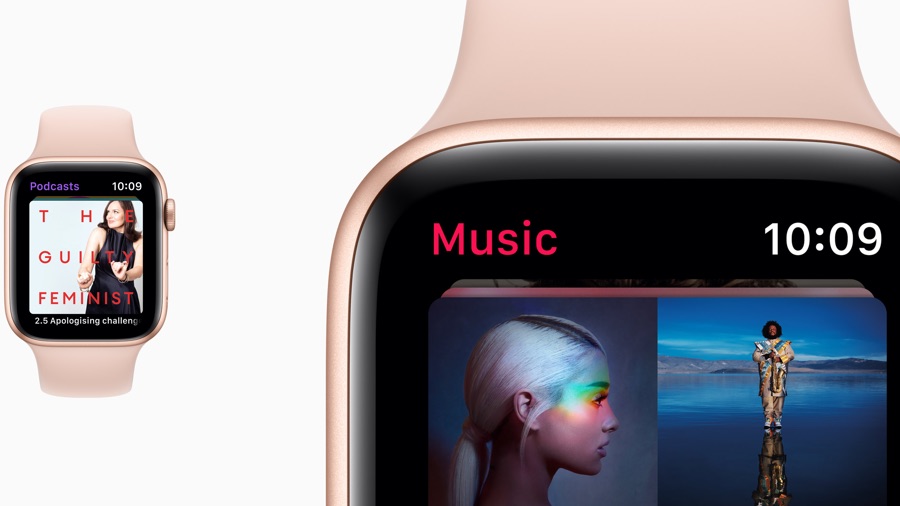
The Watch has its own storage space, some of which is available for music - so you can use the Watch's built-in Bluetooth to pair with a pair of wireless headphones or Bluetooth earbuds and get music on the move.
Naturally you won't be able to stream music from the likes of Spotify or Apple Music without a cellular model, but there's more than enough internal storage for a run, a workout or a short commute. If you're using Apple Music you can make playlists available offline on your Apple Watch.
Some other third-party apps can also do this too, such as Audible so you can store your audiobooks on your wrist.
Open a few doors

One of the features we thought would be bigger by now is keyless entry. The Starwood hotel group showed off its Apple Watch keyless entry app back in 2015, using the Watch’s Bluetooth connection to unlock guests’ rooms.
But it’s hardly commonplace now: most of the time we’re still wandering about with those little plastic cards. You can buy keyless, Watch-enabled smart locks though: home tech firm August was showing off some particularly nifty ones this summer. They’re not cheap, though: the RRP is $358.
Track your fitness and your health
The Apple Watch doesn't need to be paired with your phone to monitor your heart rate or workout: it can store that data and sync it to the Health app when you get back from your run, cycle or trip to the gym. There are also various third-party fitness apps available, such as Strava.
The Series 4 models take things even further with more advanced heart rate tracking and even fall detection, which cellular models can use to alert the appropriate people if you have a nasty fall.
Control your Apple TV
Apple's Remote app works on the Watch, and like its iOS sibling it enables you to control your Apple TV via the magic of wireless radio. You can also use it to control iTunes on your computer.
Do Watch stuff
Hardly a surprise, this, but time-related functions such as the alarm, stopwatch and timer don't need a phone to function.
Writer, broadcaster, musician and kitchen gadget obsessive Carrie Marshall has been writing about tech since 1998, contributing sage advice and odd opinions to all kinds of magazines and websites as well as writing more than a dozen books. Her memoir, Carrie Kills A Man, is on sale now and her next book, about pop music, is out in 2025. She is the singer in Glaswegian rock band Unquiet Mind.
