The ultimate guide to testing your website
How to conduct 'guerilla testing' to perfect usability
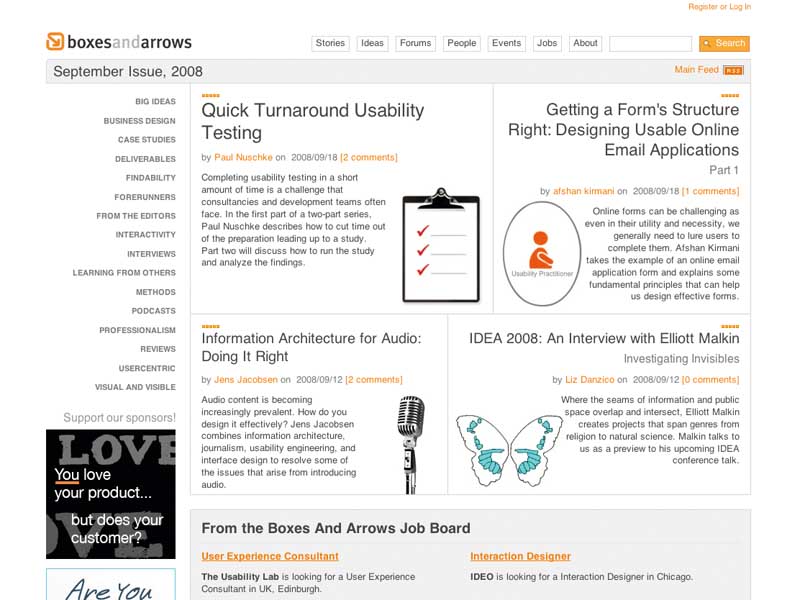
After so many shoddy sites, pop-up windows and forced registrations, the truth is that if people don't find your website easy to use, they won't come back. Worse, they'll tell their friends just how clueless you are.
The answer is, of course, to design everything around the needs of your users. We've known this for years, but there's still resistance to even the most basic usability testing.
Excuses, excuses
"The site makes sense to me," designers will say. "I don't need to test it with other people." Ah, but you're very different to your users, which means it's dangerous to assume they'll use a website in the same way as you – particularly if you've just spent months building it and learning all its quirks.
Another excuse people use for not testing is: "We can just use focus groups/market research." But we're talking about two very different things here. Market research is really about "How can I attract customers?". It focuses on people's reactions to a particular marketing or brand approach.
Usability testing asks: "How can I make it easy for customers once they're here?" This touches upon people's emotional responses, but it's more about seeing whether people can use something than whether they like it.
"But surely, usability is just common sense," you might go on to argue. This attitude is understandable to an extent – well-designed systems often do look very simple and it's tempting to conclude that making things easy is, well, easy. Unfortunately, the hard part is everything leading up to the simple solution. Try just one usability test and you'll be amazed at how a site that seemed sensible to you can cause problems for others.
Get daily insight, inspiration and deals in your inbox
Sign up for breaking news, reviews, opinion, top tech deals, and more.
One final line of argument we often encounter against testing is: "It's just too expensive!" Thankfully, nowadays, this is only the case for large, formal usability testing. Sometimes multiple rounds of testing and teams of experts are entirely appropriate, but more and more people are turning to 'guerrilla' usability testing for a quick, cheap insight into how to make their websites better. Here's how to do it.
Planning your tests
First you need to consider at what stage of development you want your site tested.
Running a usability test on an existing site can give you an excellent overview of how well it works and how it can be improved. This is what's known as a summative test.
However, usability testing is for life, not just for Christmas, so it's often worth testing sites as you're making them, too – studies show it's 100 times cheaper to fix problems during design than after launch.
This is called formative testing because it helps you refine your ideas as you go. It's an increasingly common approach and fits in particularly well with the Agile philosophy.
If you're testing an unfinished site you need to choose what bits to test – usually stuff you've just developed, or perhaps a prototype.
Lo-fi paper prototypes are great ways to test early drafts of your site. Either take wireframes, if you have any, or sketch and cut out the relevant sections. You can then rearrange them on a large A3 sheet and ask your participant to interact with it as if it were a real site: using a finger to represent clicks, speaking keyboard input out loud and so on. Although this approach requires a certain suspension of disbelief, participants are usually happy to adapt to this unusual form of test.
Paper prototypes are best suited to sites early in development. As you get closer to a solution, you'll want to test either what you've already coded or more substantial prototypes. For higher-fidelity prototypes, you can use specialist prototyping software such as Axure and iRise, or get stuck in with HTML.