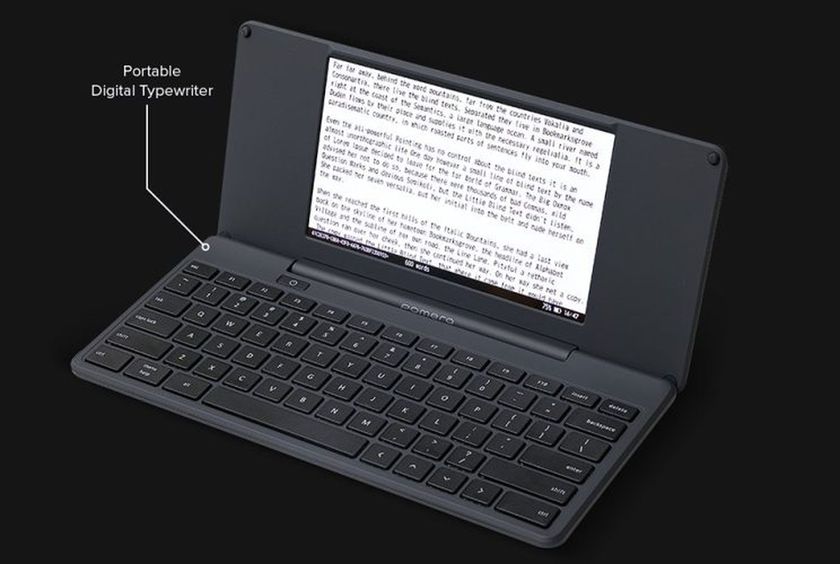Your Chromebook is about to get some improved printing options
Schools, offices take note

Printing from Chrome OS has always been a somewhat convoluted affair, with printers needing to get hooked up to Google Cloud Print in the cloud before becoming available on a Chromebook or wherever else you've got Chrome installed.
Now Google is adding the option to print from Chrome OS to a locally networked printer for the first time, boosting the offline capabilities of Chromebooks along the way. The feature is built into version 59 of the operating system, which just hit the stable channel.
Of course you can still use Google Cloud Print for all of your printing needs - and it is pretty magic to be able to beam a document to the other side of the world when you need too - but this should make Chrome OS more convenient for a whole lot of people.
- Which Chromebook sits among the best 2-in-1 laptops you can buy?
Going native
The new feature is officially called Native Printing, and will be rolling out to all devices running Chrome OS in the near future. You need to know your printer's IP address to get up and running, but Google has instructions to help.
The extra functionality is likely to be well received in schools and offices, places where Chromebooks are already making serious inroads in the market. If there are more printing options then the cloud-based operating system is even more appealing.
Google knows it can't rest on its laurels though - Microsoft is making its own play for the low-cost, stripped-down laptop market with Windows 10 S, and anything Chrome OS can do (like enhanced printing support) is going to help it stay competitive.
- Need a new whip for college? These are the best laptops for students
Via Engadget
Get daily insight, inspiration and deals in your inbox
Sign up for breaking news, reviews, opinion, top tech deals, and more.

Dave is a freelance tech journalist who has been writing about gadgets, apps and the web for more than two decades. Based out of Stockport, England, on TechRadar you'll find him covering news, features and reviews, particularly for phones, tablets and wearables. Working to ensure our breaking news coverage is the best in the business over weekends, David also has bylines at Gizmodo, T3, PopSci and a few other places besides, as well as being many years editing the likes of PC Explorer and The Hardware Handbook.
Most Popular