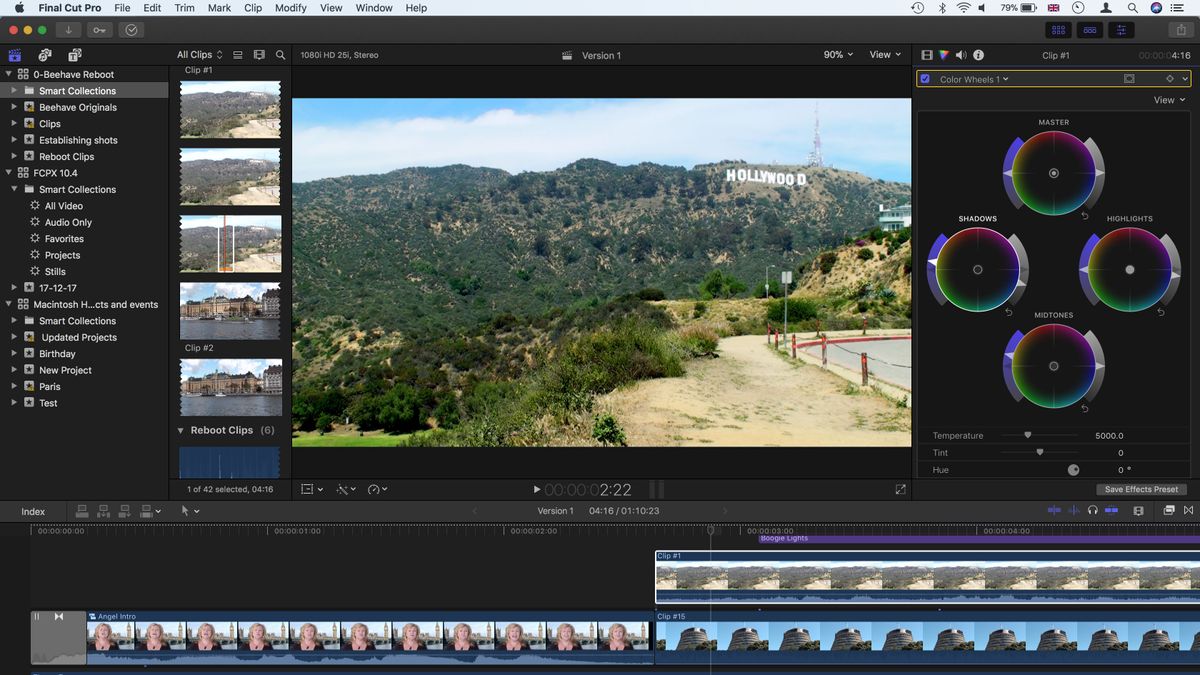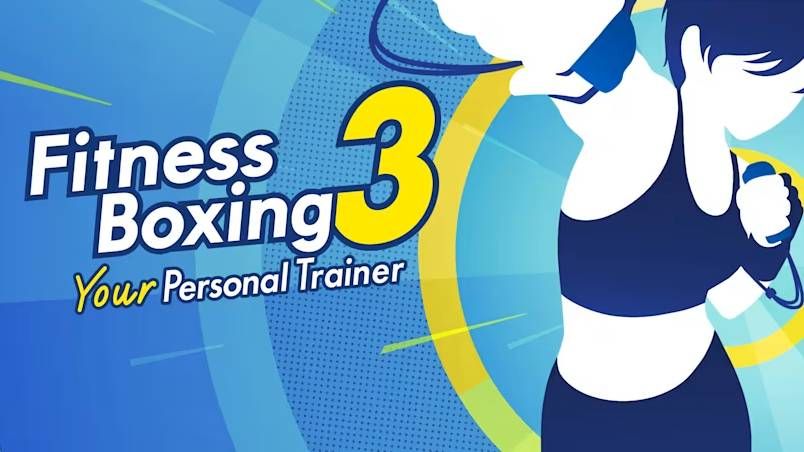TechRadar Verdict
Welcome new features have been added to an already powerful and affordable video editing application.
Pros
- +
Support for 360-degree VR footage
- +
LUT and HDR support
- +
Improved color correction tools
- +
Seamless support for iOS iMovie projects
Cons
- -
Still incomplete audio tools
- -
No collaboration capabilities
- -
Longstanding glitches still not fixed
Why you can trust TechRadar
Don’t let the numbering fool you. Just as is the case with Apple’s Mac operating system, seemingly minor numerical increases in version numbers actually denote major changes and improvements, and Final Cut Pro X (FCPX) 10.4 certainly delivers on this front.
The big banner update is support for 360-degree video editing. Apple is playing catch-up with Adobe on this one, and it’s clear there is rising interest in such footage, despite the fact that the quality is still not quite there yet – but it’s great that FCPX editors can finally work with such clips natively.

They can see and manipulate the shot straight from within the interface, and also hook up a virtual reality headset to the Mac to experience the footage as it’s being edited. You can apply special 360-degree titles and special effects straight from FCPX, but if you’re into creating your own, you’ll be pleased to learn that Motion, FCPX’s visual effects companion app, has also been updated to fully support this format.
Color us excited
However, we’re more excited about all the new color correction tools at our disposal in this fresh incarnation of Apple’s video editing software. Version 10.3 was no slouch when it came to grading and color correction, but there are many new welcome additions in 10.4, from redesigned color wheels to manual white balance (why did it take this long to implement this basic function, especially since it was already in iMovie for Mac?) and the addition of color curves which you can control with ease in order to get just the look you’re after.

Let’s not forget the added support for Look Up Tables (LUT) to make it so much easier to import and apply specific custom looks throughout your project or chosen clips, nor full support for High Dynamic Range video (HDR).
Another puzzling ‘why did it take so long’ moment comes with the introduction of easy importing of iOS iMovie projects. As you’d expect, FCPX caters for many different types of cameras, but as the old saying goes, often the best camera in your arsenal is the one you have with you, and now, not only can you shoot with your iPhone, you can start your edit with iMovie on that device and move your project to FCPX once you get back to your Mac. If you started your editing steps in iMovie for Mac, that migration path is still there.
Speaking of different types of camera, FCPX can now handle full 8K resolution footage – as long as you’ve got an iMac Pro to work on. The whole program has been fully optimized to take advantage of the raw power offered by Apple’s latest hardware, but FCPX will also work extremely well on older machines. We tested it on a three-year-old 2.5GHz Intel Core i7 MacBook Pro, and aside from editing 360-degree footage which it struggled to do in real-time, it performed perfectly.
Some will argue that a lot of what Apple has added in version 10.4 was already available through the use of third-party plugins, and Apple is merely seeing what’s popular and cannibalising the independent market. This is nothing new from any software developer, and yet we still have a large and thriving market for add-ons and plugins.

Frustrating glitches and omissions
What is much more frustrating is that glitches we have experienced in version 10.3 have still not been fixed, like a project not saving color matching we had applied to clips, so the next time we opened the work, everything had to be redone.
For all its new features, there are still some glaring omissions. This update is clearly focused on the visuals, and adding support for formats that are rising in influence. Audio work is still not ideal inside FCPX. Of course, you can perform a lot of audio adjustments, improve the sound, apply effects, and so on, but this is on a clip-by-clip basis.
Unless you compound your audio clips, you cannot as yet create overall audio controls and effects, and when you open the compound clip to tweak an edit, you cannot hear any changes made to the whole nest of clips until you get out of it. There are workarounds which mostly involve changing your workflow to suit, but sometimes changes have to be made out of the usual set sequence of events, and then you struggle with FCPX’s current audio abilities (or lack thereof).

Another desperately needed feature is an ability to collaborate, and have multiple people work on the same project at the same time. Years ago, this seemed to be an area Apple was going to focus on with the introduction of Final Cut Server, but that offering quickly disappeared and we’re still left with no easy way for editors to work together.
Granted, it is a vastly more complicated prospect than collaborating on a Pages document, but this is a sorely needed feature for people who work on a project with others, and such an update cannot come soon enough.
Obviously another failing which will never be addressed is the fact FCPX only works on a Mac. PC users are totally out of the loop on this one. If you want FCPX, you must buy a Mac.
But there’s a definite upside – all the updates to FCPX since 2011 have been free. It’s not certain how long this situation will last, but for now, you only have to pay $300 (£300, or €330). There’s no monthly or yearly subscription, just one initial outlay, and everything else is free (aside from the Mac hardware, of course). That’s a price which is very hard to beat for a very stable, feature-rich and versatile video editor (though like every other app out there, it’s imperfect and incomplete).
If you already own this software, finish your current project and then don’t hesitate to update your copy. If you’re curious about Final Cut Pro, Apple offers a free 30-day trial version you can use to get a taste of what this video editing app is all about.
Final verdict
FCPX 10.4 will appease worried users, and shows that Apple is still strongly committed to the professional video editing market. The new additions in this major update build on an already impressive list of features, and pros of all levels will find something to get excited about – although there are still glitches and omissions which need attention.
Note: You can check out our previous review of Final Cut Pro X 10.0.3 here
- We've also highlighted the best video editors
Steve has been writing about technology since 2003. Starting with Digital Creative Arts, he's since added his tech expertise at titles such as iCreate, MacFormat, MacWorld, MacLife, and TechRadar. His focus is on the creative arts, like website builders, image manipulation, and filmmaking software, but he hasn’t shied away from more business-oriented software either. He uses many of the apps he writes about in his personal and professional life. Steve loves how computers have enabled everyone to delve into creative possibilities, and is always delighted to share his knowledge, expertise, and experience with readers.






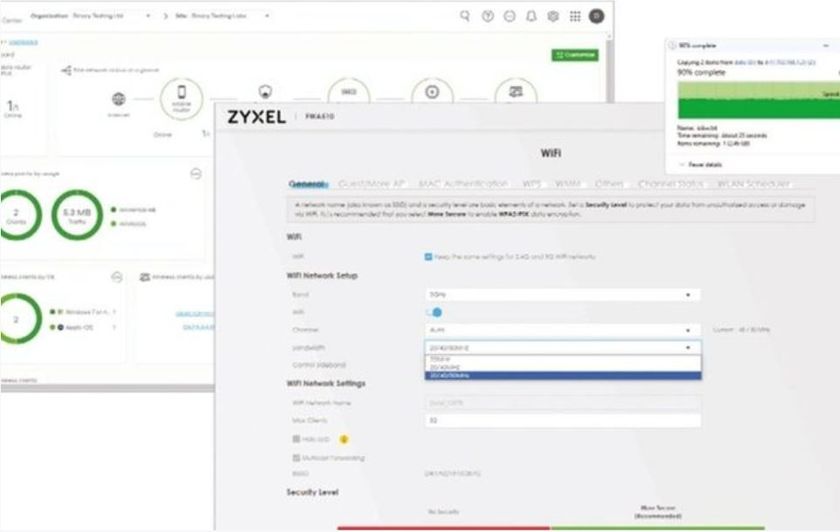




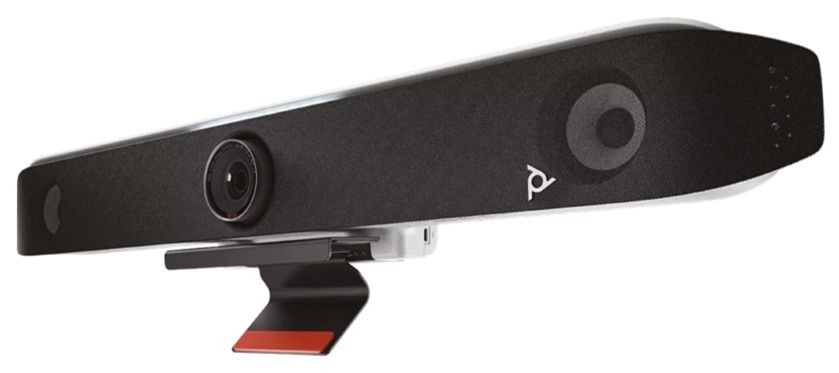
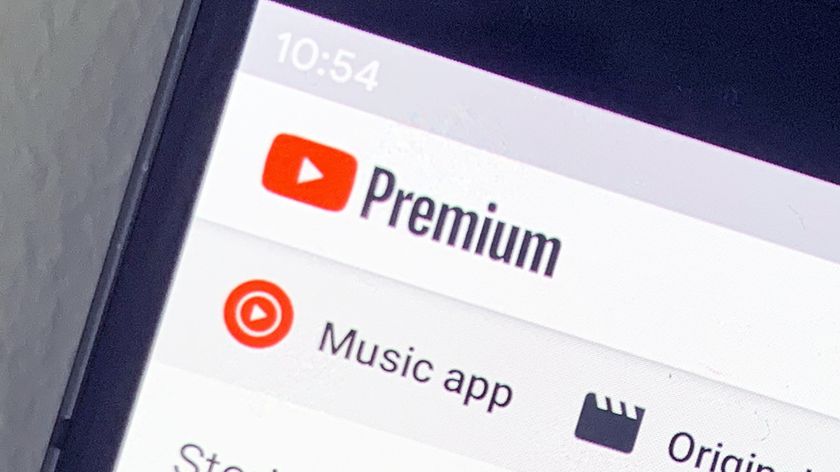
Would you pay for better sound on YouTube? The video-sharing platform could soon let you control audio quality, but it'll cost you

This AI app claims it can see what I'm looking at – which it mostly can

The retro EV resurgence is in full swing, as Citroen confirms the iconic 2CV will return with batteries