Early Verdict
Pros
- +
Nice, bright screen Easy to navigate Integrated social media that delivers
Cons
- -
Remote a bit clunky Lagged in some functions If the price is high, people might not buy
Why you can trust TechRadar
Hisense took over Microsoft's old spot at the Las Vegas Convention Center this year, and it wasted no show floor space filling it with offerings like the 110-inch XT900 and facial recognition software.
We hit the booth to check out the XT780, the company's first screen with Google TV integration. Coming in both 55- and 65-inch variations, Hisense reps told TechRadar the XT780 are expected to ship to the U.S. sometime during the first quarter of 2013.

Both models are solid looking machines - there's nothing flimsy about the structure though both manage to stay thin on the sides. And both sizes are just big enough to occupy a nice amount of wall space without becoming a room's centerpiece.

The 1080p displays are bright but not glaring and a simple and almost elegant user interface makes navigation very user friendly. Your eyes can quickly scan the various functions to land on exactly what you're looking for. With that, the actual screen image isn't lost in the mix, so you can have the apps open while watching your favorite show.
We were able to hop from Netflix to the HiMedia hub to Google Chrome with incredible ease simply by punching in the directional buttons on the remote. The directives were carried out with ease that left us at times unprepared to land on an app so fast.

The HiMedia function takes users to a separate screen DNLA device hookup. Users can upload their own photos and videos through HiMedia.
One of the screen's more marketed selling points is its social integration. Users can hit the "Social" button on the remote and a window on the side will appear with Facebook and Twitter tags.

Users can then take a screen show of what they're viewing and upload it to either site. The innovation may seem simple, but it's a nice feature for those concerned about sharing just what they're doing on their TV with others.
There's no need to pick up your phone or laptop to talk about the game - if you're watching it on the XT780, you'll be able to let your friends know what you think of the ref's call right from your screen.
We were suprised by the overall speediness of how the apps and functions were pulled up. There was a little lag time when trying to connect to Google Chrome, but it was really no more than a few seconds, which, yes, can seem like decades in the hyper-connected world.
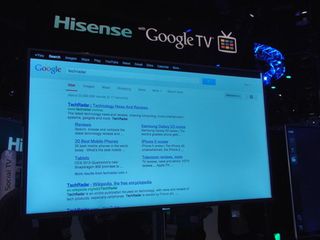
As for the remote, it's a two-sided, hand-fitted block with a QWERTY keyboard and clear cut function buttons on the front. While it's a bit clunky and felt at times like an oversized QWERTY phone when held horizontally, it's also light and features a trackpad for maneuverability.

Visually, it's less cluttered than most TV remotes, so there's no spacing out wondering what button does what on the device.

Each button does exactly what it says: "Social" pulls up the Facebook and Twitter screen, "Home" takes you to the home screen, and so on.
In fact, that's the overall feeling of the TV - there's not many surprises but it gives you exactly what you want to want when you want it. And that's not a bad thing.
Early verdict
Hisense has gone to great lengths to make its Google TV offering user friendly and for it to deliver on its promises.
There's no doubt watching a sports game or movie on the XT780 wouldn't be delightful, especially if paired with a decent set of speakers.
While there's not many surprises inherent in the XT780, we think it will prove a viable option for those looking to own a Google TV. We just hope it comes with a price that helps Hisense break into markets outside China hassle-free.
Michelle was previously a news editor at TechRadar, leading consumer tech news and reviews. Michelle is now a Content Strategist at Facebook. A versatile, highly effective content writer and skilled editor with a keen eye for detail, Michelle is a collaborative problem solver and covered everything from smartwatches and microprocessors to VR and self-driving cars.
What is a hands on review?
Hands on reviews' are a journalist's first impressions of a piece of kit based on spending some time with it. It may be just a few moments, or a few hours. The important thing is we have been able to play with it ourselves and can give you some sense of what it's like to use, even if it's only an embryonic view. For more information, see TechRadar's Reviews Guarantee.

Bowers & Wilkins Pi6 review: great sounding earbuds with a classy build, but too few features to trounce rivals at the level

Roomba for under $150: this entry-level robot vacuum just dropped back to its Black Friday price

This Lenovo AI headphone prototype will transform you into a language expert at work, and I can't wait to try it
