Why you can trust TechRadar
Our normal procedure when testing new cameras is to process the raw files using the supplied software and convert them into TIFFs before analysing them using DXO's Analytics software. All dynamic range optimisation and noise reduction systems are set to their minimum values.
Like several manufacturers, Fujifilm supplies Silkypix software for raw conversion, but many users are likely to use an alternative package, such as Adobe Camera Raw, which is integral to Photoshop Elements and Photoshop CC, and uses the same raw processing engine as Lightroom.
As the latest release candidates for Adobe Camera Raw include the Fuji X-E2, we have also processed the raw files from this camera and its competitors using the Adobe software before running them through DXO Analytics. As you will see, it makes a significant difference to how the X-E2 measures up and shows the benefit, especially to Fuji users, of using this software.
For consistency, we will show both sets of raw file results here - those processed via the supplied software and those by Adobe Camera Raw.
JPEG Signal to noise ratio
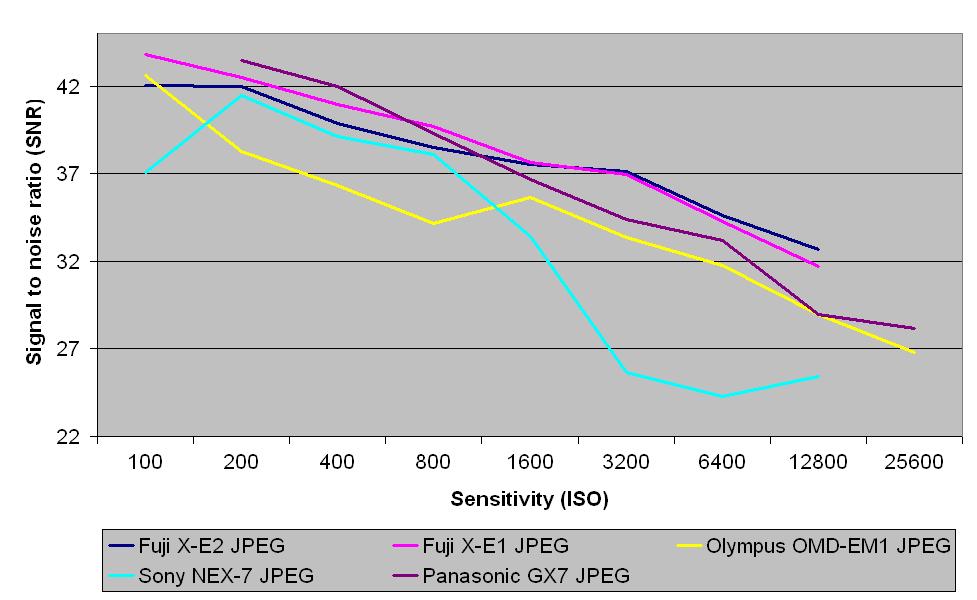
The X-E2's signal to noise ratio is very similar to the X-E1's, indicating that noise levels are pretty similar across the sensitivity range. Apart from at ISO 100, where the results are very similar, the X-E2's JPEGs beat those of the Olympus OM-D E-M1 for signal to noise ratio. However, the Panasonic GX7 has the best results from ISO 200 to ISO 800.
Raw signal to noise ratio after conversion to TIFF: Supplied software
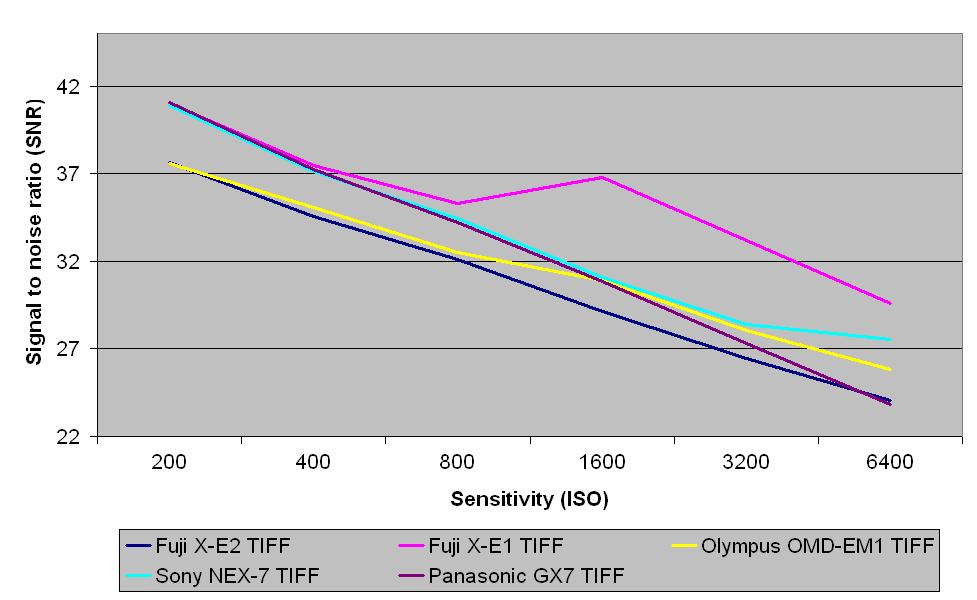
At the lower sensitivity settings, the X-E2's raw files (after conversion to TIFF) are very similar to the Olympus OM-D E-M1's, but both are beaten for signal to noise ratio by the Panasonic GX7 and Fuji X-E1, indicating that the files are slightly noisier than those from the competition.
Raw signal to noise ratio after conversion to TIFF: Adobe Camera Raw
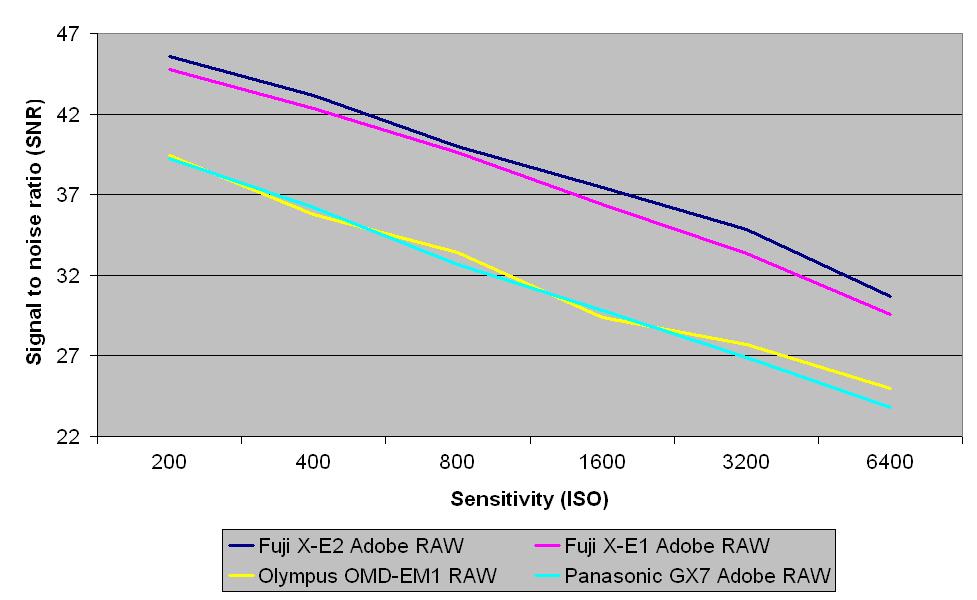
Using Adobe Camera Raw to make a straight conversion of the X-E2's raw files without any manipulation results in files that have a much higher signal to noise ratio, indicating that there's less noise and more detail visible. Its results are much better than those for images from the competing cameras processed in the same way.
Sign up for breaking news, reviews, opinion, top tech deals, and more.
JPEG Dynamic Range
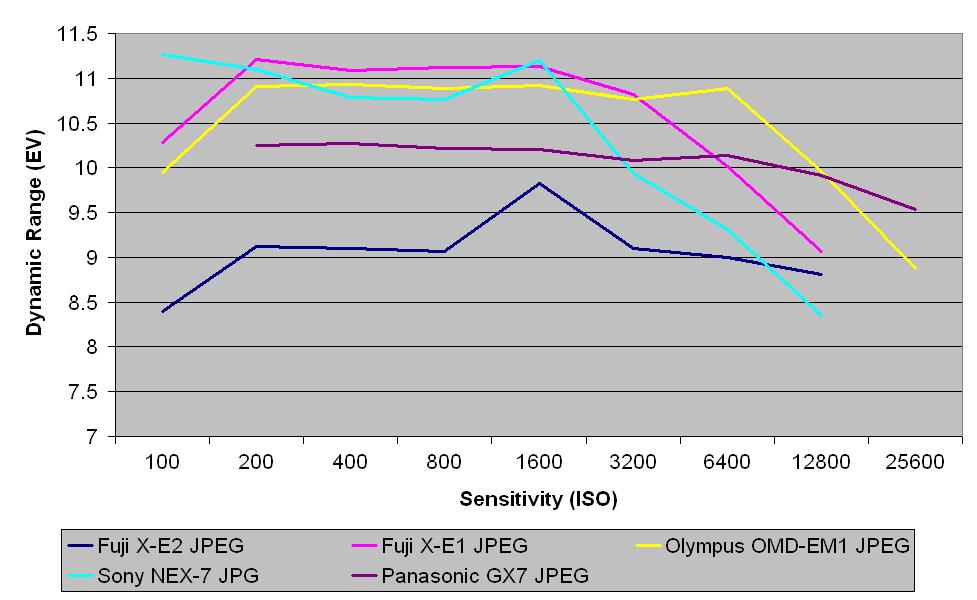
The relatively low dynamic range scores of the X-E2 reflect our findings in the real world, where highlights can be lost a little early, but images have a pleasing level of contrast.
Raw dynamic range after conversion to TIFF: Supplied software
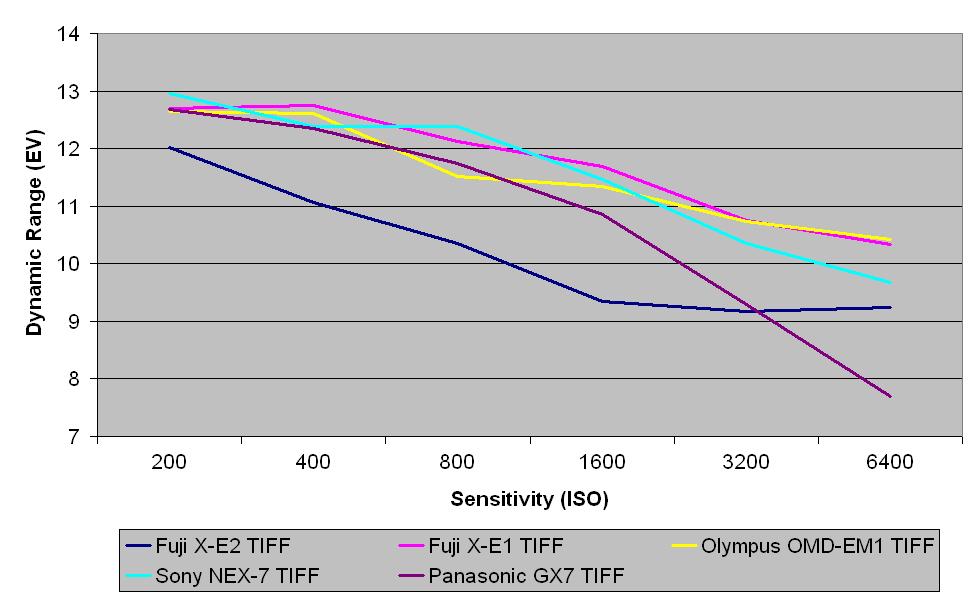
Processing the X-E2's raw files with the Silkypix software doesn't get the best from them, and they have a relatively low dynamic range.
Raw dynamic range after conversion to TIFF: Adobe Camera Raw
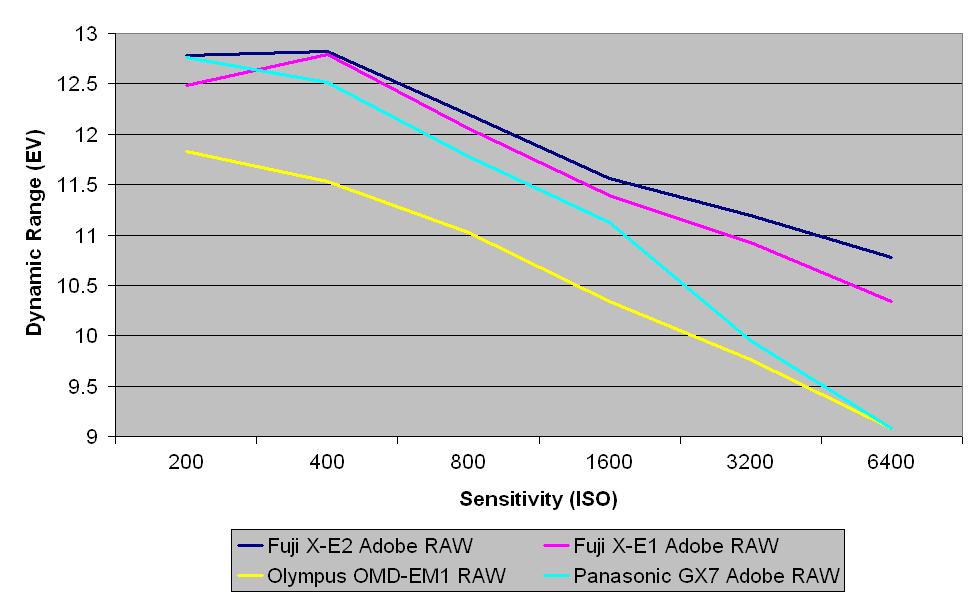
Using Adobe Camera Raw to make a straight conversion of the X-E2's raw files without any manipulation produces images with a wider tonal range than the competing cameras.
Current page: Noise and dynamic range
Prev Page Image quality and resolution Next Page Sample images